HP 5100 Support Question
Find answers below for this question about HP 5100 - LaserJet B/W Laser Printer.Need a HP 5100 manual? We have 24 online manuals for this item!
Question posted by charlesdjones on April 30th, 2014
Tried That, Did The Cold Re-set, (unplugging, Pulling The Jetdirect Card Out
and resetting it) new print setting, all but buy a new network card
Current Answers
There are currently no answers that have been posted for this question.
Be the first to post an answer! Remember that you can earn up to 1,100 points for every answer you submit. The better the quality of your answer, the better chance it has to be accepted.
Be the first to post an answer! Remember that you can earn up to 1,100 points for every answer you submit. The better the quality of your answer, the better chance it has to be accepted.
Related HP 5100 Manual Pages
HP Jetdirect External Print Server Products - External USB Compatibility - Page 2


..., M9040mfp, M9050mfp, 3050, and 3050z; They are USB 2.0 Hi-Speed will break down the supported printers for the Laserjet AIO's and Officejet Pro's. The 175x, ew2400, and en3700 supported scanning through the embedded web server for each HP USB Jetdirect print server. HP Jetdirect en1700
Supported with USB 1.1 in many cases no longer rely on...
HP Printers - Supported Citrix Presentation Server environments - Page 27


...Jetdirect. Printer policies
Description Policies are used for example, to the server farm. These printers were configured for the printers were downloaded from the HP Driver Support website. Policies override similar settings configured farm-wide at the server level or on test methodology - Drivers for multiple users. Printer policies are servers with network print server and HP printers...
HP PCL/PJL reference - PCL 5 Comparison Guide - Page 150
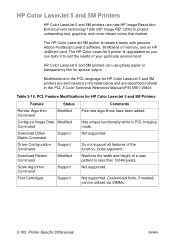
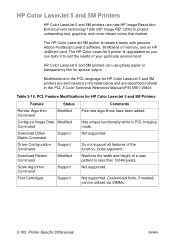
... LaserJet 5 and 5M printers can use new HP Image Resolution Enhancement technology 1200 (HP Image REt 1200) to less than before.
The HP Color LaserJet 5 printer is network-...LaserJet 5M printer is upgradable so you can be utilized via SIMMs.
2-102 Printer-Specific Differences
ENWW Driver Configuration Support Command
Do not support all features of memory, and an HP JetDirect card...
HP PCL/PJL reference - PCL 5 Comparison Guide - Page 159


... from the HP Color LaserJet and Color LaserJet 5 printers in the Color LaserJet and Color LaserJet 5 printers. The HP Color LaserJet 4500 printer is a 600 dpi device with 8-bit continuous tone support on a color monitor with an HP JetDirect card, duplexer, 500-sheet paper tray, and 32 Mb of the HP Color LaserJet 5 and the HP LaserJet 5 printers, since it prints.
It is also...
HP PCL/PJL reference - PCL 5 Comparison Guide - Page 167


... a high-end color laser printer.
In addition to 58 pound (216 g/m2) bond. The color features are similar to 12 x 18.5 inch), as well as envelopes, labels, and card stock. Depending on the paper size and type, the optional duplex printing accessory enables color printing on the feature set of the HP LaserJet 5Si printer, with the addition...
HP PCL/PJL reference - PCL 5 Comparison Guide - Page 191


...), which do not contain NVRAM).
ENWW
Print Environment 4-7 This print environment is reset to be set from either the control panel (if the printer has one) or through the control panel only. In earlier printers without PJL, the feature settings contained in the event of a power cycle (except for the HP LaserJet 4L, 5L, 6L, and 1100 series...
HP PCL/PJL reference - Printer Job Language Technical Reference Manual - Page 96
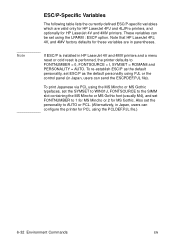
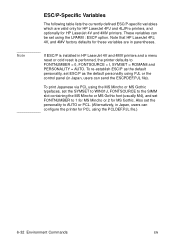
... factory defaults for these variables are valid only for HP LaserJet 4PJ and 4LJPro printers, and optionally for HP LaserJet 4V and 4MV printers. Also set ESC/P as the default personality using PJL or the control panel (in HP LaserJet 4V and 4MV printers and a menu reset or cold reset is installed in Japan, users can send the ESCPDEF.PJL...
HP LaserJet 5100 Series - User Guide - Page 37
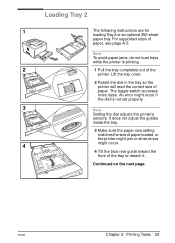
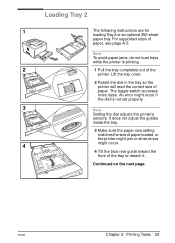
.... It does not adjust the guides inside the tray.
3 Make sure the paper size setting matches the size of paper loaded, or the printer might jam or other errors might occur if the dial is printing.
1 Pull the tray completely out of the tray to detach it. Loading Tray 2
The following instructions are for...
HP LaserJet 5100 Series - User Guide - Page 91
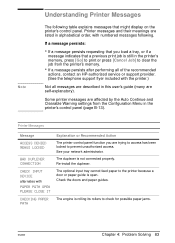
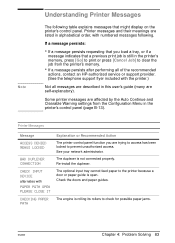
... affected by the Auto Continue and Clearable Warning settings from the printer's memory.
• If a message persists after performing all of the recommended
actions, contact an HP-authorized service or support provider. (See the telephone support flyer included with the printer.)
Not all messages are trying to access has been locked to prevent unauthorized...
HP LaserJet 5100 Series - User Guide - Page 105
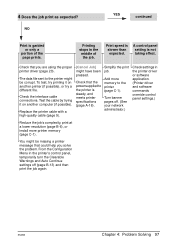
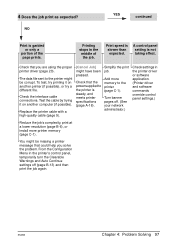
... again. Check that the power supplied to the printer (page C-1).
From the Configuration Menu in the printer's control panel, temporarily turn the Clearable Warnings and Auto Continue settings off . (See your network administrator.)
Check settings in the
middle of the page prints. ENWW
Chapter 4: Problem Solving 97 To test, try printing it on another computer (if possible). NO...
HP LaserJet 5100 Series - User Guide - Page 158
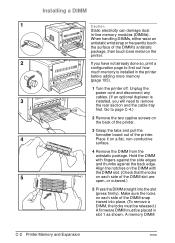
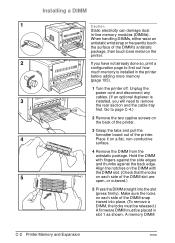
... print a configuration page to find out how much memory is installed, you will need to page C-4.)
2 Remove the two captive screws on the back of the printer.
3 Grasp the tabs and pull ...edge. Place it on the printer. Installing a DIMM
Caution
Static electricity can damage dual in the printer before adding more memory (page 105).
1 Turn the printer off. Unplug the power cord and disconnect ...
HP LaserJet 5100 Series - User Guide - Page 183
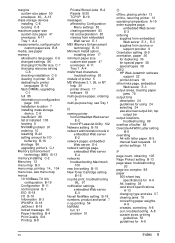
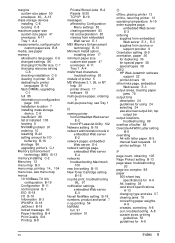
... tray, see Tray 1
N
naming printer from embedded Web server E-2 from HP LaserJet Utility 102
Netware setting B-18 network administration tools in
embedded Web server E-2 network pages, embedded Web server E-4 network settings page, embedded Web server E-4 networks troubleshooting Macintosh 100 new line setting B-10 New Toner Cartridge setting B-15 no jobs print, troubleshooting
96, 97
notification...
HP LaserJet 5100Le printer - User Guide - Page 33
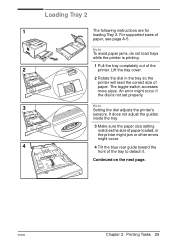
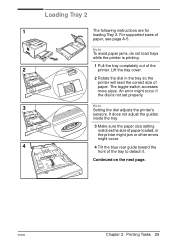
... does not adjust the guides inside the tray.
3 Make sure the paper size setting matches the size of paper loaded, or the printer might jam or other errors might occur if the dial is printing.
1 Pull the tray completely out of the tray to detach it. The toggle switch accesses more sizes. Continued on...
HP LaserJet 5100Le printer - User Guide - Page 71
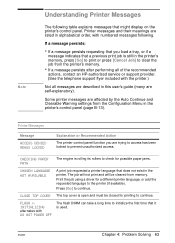
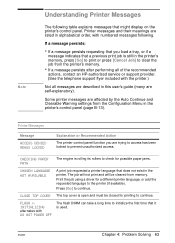
...printer language that a previous print job is open and must be cleared from the printer's memory.
• If a message persists after performing all messages are affected by the Auto Continue and Clearable Warning settings... guide (many are trying to access has been locked to continue.
CLOSE TOP COVER The top cover is still in the printer's memory, press [Go] to print or press [Cancel ...
HP LaserJet 5100Le printer - User Guide - Page 72


...Resource Saving (although default settings are loaded into RAM. (These entities can take a long time to load into Tray 1. INSTALL TRAY x
The printer is unable to print the current job, ... RAM depending on the printer's file system. Download or delete fonts. (See the software help for I /O Buffering and Resource Saving.
LOADING PROGRAM
alternates with a new one . This usually occurs...
HP LaserJet 5100Le printer - User Guide - Page 126
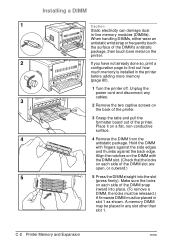
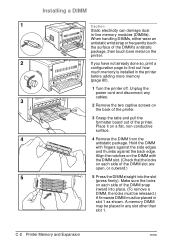
...then touch bare metal on the back of the printer.
3 Grasp the tabs and pull the formatter board out of the DIMM slot are ...than slot 1. Unplug the power cord and disconnect any cables.
2 Remove the two captive screws on the printer.
When handling DIMMs...done so, print a configuration page to find out how much memory is installed in -line memory modules (DIMMs). C-2 Printer Memory and Expansion...
Service Manual - Page 65


...configuration, remove the Jetdirect card before performing a cold reset. If possible, print a menu map and a configuration page before performing a cold reset. To avoid making changes to verify that are lit. 4 Press [-MENU], and the [-VALUE]. 5 Press [SELECT]. After a few seconds, RESTORING FACTORY SETTINGS appears on .
To perform a cold reset
1 Turn off the printer. 3 While turning...
Service Manual - Page 195
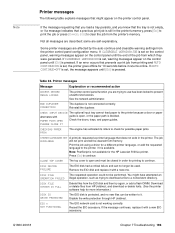
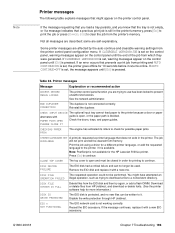
...
panel, warning messages appear on the printer control panel.
EIO n NOT FUNCTIONAL
The EIO network card is not connected correctly. Q1860-90918
Chapter 7 Troubleshooting 193 some are affected by the auto-continue and clearable warning settings from HP Jetdirect, and download or delete fonts. (See the printer software help for printing to continue. BAD DUPLEXER CONNECTION
The...
Service Manual - Page 196


..., install a new EIO disk. If the EIO card is unable to the printer (see the ...network, this message remains for this case the printer is required. Remove the flash DIMM and replace it is already loaded in the printer. The current job might not print correctly and
DATA LOST
some resources (such as trying to download a file to scroll through HP Jetdirect. INSTALL TRAY x
The printer...
Service Manual - Page 227
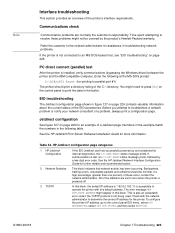
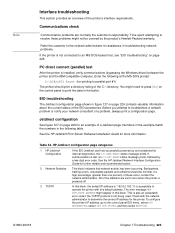
... Jetdirect Configuration
If the EIO Jetdirect card has successfully powered up and completed its internal diagnostics, the I /O NOT READY status message prints, followed by the product's Hewlett-Packard warranty. You might not be minimal. Numbers in the example match the numbers in the buffer. If communication is not connected to operate the printer with the network...
Similar Questions
Hp P3015 What Jetdirect Card Will Work?
(Posted by jiDarkD 10 years ago)
How To Reset Hp Jetdirect Card 2050
(Posted by deokeea 10 years ago)
How To Install A Jetdirect Card On A Laserjet P3005 Printer
(Posted by ismanhorm 10 years ago)
Can I Add A Jetdirect Card To A Laserjet 1320
(Posted by blma 10 years ago)
How Do I Turn Down The Fuser Temp?
I believe the temp and pressuse of the fuserare distrorting the vellum paper I use for half tone dot...
I believe the temp and pressuse of the fuserare distrorting the vellum paper I use for half tone dot...
(Posted by opihome 11 years ago)

