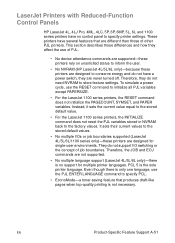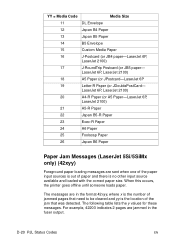HP 5100 Support Question
Find answers below for this question about HP 5100 - LaserJet B/W Laser Printer.Need a HP 5100 manual? We have 24 online manuals for this item!
Question posted by opihome on February 21st, 2013
How Do I Turn Down The Fuser Temp?
I believe the temp and pressuse of the fuser are distrorting the vellum paper I use for half tone dots. I then use the vellums to pmake screen printing screens. These distortions, ripples if you will create screen problems. So I'm thinking that if I can decrease the temps I may not have as bad of distrotions
Current Answers
Related HP 5100 Manual Pages
Similar Questions
Hp 5100tn Laser Printer In Windowsxp
How can I get the above printer to work with my computer's Ethernet port?My computer's Bios says tha...
How can I get the above printer to work with my computer's Ethernet port?My computer's Bios says tha...
(Posted by tonearmdesigner 1 year ago)
Hp Laserjet 5100..showing 50.2 Fuser Error Messege
(Posted by unnikrishnancyt 3 years ago)
Laserjet 5100 Fuser Wont Heat 50.1
(Posted by ninigdval 9 years ago)
How To Turn Off Hp Laserjet P4014n 60.02 Error
(Posted by groujpp 9 years ago)
Turn On Hp Laserjet 2550l, Motor Makes Dim Sound, No Cycling, Amber Attention Bl
turn on HP LaserJet 2550L, motor makes dim sound, no cycling, amber attention blinks. Used with Mac....
turn on HP LaserJet 2550L, motor makes dim sound, no cycling, amber attention blinks. Used with Mac....
(Posted by nmack2 11 years ago)