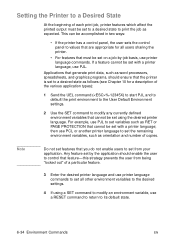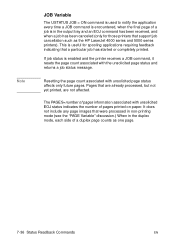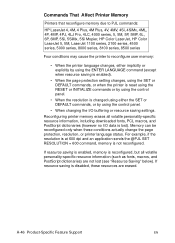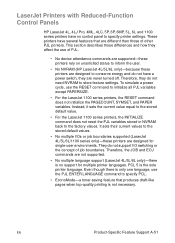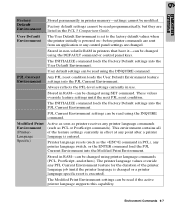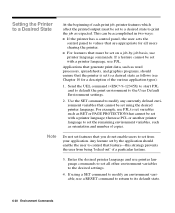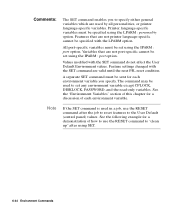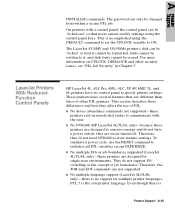HP 5100 Support Question
Find answers below for this question about HP 5100 - LaserJet B/W Laser Printer.Need a HP 5100 manual? We have 24 online manuals for this item!
Question posted by charlesdjones on April 29th, 2014
'printer Is In Use' Message
receive "printer is in use" message, how to reset?
Current Answers
Related HP 5100 Manual Pages
Similar Questions
Hp 5100tn Laser Printer In Windowsxp
How can I get the above printer to work with my computer's Ethernet port?My computer's Bios says tha...
How can I get the above printer to work with my computer's Ethernet port?My computer's Bios says tha...
(Posted by tonearmdesigner 1 year ago)
Hp Laserjet 5100..showing 50.2 Fuser Error Messege
(Posted by unnikrishnancyt 3 years ago)
Does Windows 10 Has Postscript Drivers For Hp 5100 Laser Jet? As I Am Currently
I am currently using windows xp wich has post script drivers & works great to do colour sepratio...
I am currently using windows xp wich has post script drivers & works great to do colour sepratio...
(Posted by Vprprinting 6 years ago)
Hp Color Laserjet Cp4525 Printer How To Reset Image Transfer Kit
(Posted by LgbpNolo 9 years ago)
Hp Laserjet P2055d Printer How To Reset
(Posted by laddewzi 10 years ago)