HP 500B Support Question
Find answers below for this question about HP 500B - Microtower PC.Need a HP 500B manual? We have 9 online manuals for this item!
Question posted by KENCbro on August 17th, 2014
Compaq 500b What Motherboard
The person who posted this question about this HP product did not include a detailed explanation. Please use the "Request More Information" button to the right if more details would help you to answer this question.
Current Answers
There are currently no answers that have been posted for this question.
Be the first to post an answer! Remember that you can earn up to 1,100 points for every answer you submit. The better the quality of your answer, the better chance it has to be accepted.
Be the first to post an answer! Remember that you can earn up to 1,100 points for every answer you submit. The better the quality of your answer, the better chance it has to be accepted.
Related HP 500B Manual Pages
Illustrated Parts & Service Map: Compaq 500B MT Business PC - Page 1


Illustrated Parts & Service Map
Compaq 500B MT Business PC
© 2009 Hewlett-Packard Development Company, L.P.
tained herein ... drive bay • (1) 3.5-inch internal hard disk drive bay
(8) USB 2.0 ports: (2) front ports, (4) rear ports, (2) internal ports on motherboard; (1) RJ-45, (1) VGA, (1) front audio in, (1) front audio out, (1) rear audio in, (1) rear audio out, (1) rear microphone...
Illustrated Parts & Service Map: Compaq 500B MT Business PC - Page 2


....
3. For systems with integrated graphics, replace the system board.
1 short, 1 sec No legacy floppy drive or optical
pause
drive found pause
1. Verify the correct ROM.
2. Compaq 500B, MT
594184-001
page 2 Diagnostic Beep Codes
Beeps
Diagnosis
Recommended Action
1 short, 1 long, Bad memory or memory configura- For systems with integrated graphics, replace the...
Illustrated Parts & Service Map: Compaq 500B MT Business PC - Page 3


...as Windows, the BIOS must respond immediately when the power button is listed on the motherboard. Press F10 for a keystroke from the recovery image on (normal operation) Steady ...default colors in the /Hpdiags directory. 6. Turn on
pins 1-2 for the Compaq 500B and 505B MT Desktop PCs. HP Insight Diagnostics
The HP Insight Diagnostics utility can also perform hardware diagnostic testing...
Maintenance & Service Guide: Compaq 500B and 505B Minitower Business PC - Page 2


... warranties for technical or editorial errors or omissions contained herein. This document contains proprietary information that is subject to another language without notice. Compaq 500B and 505B Minitower Business PC
First Edition (September 2009)
Document Part Number: 591882-001 Microsoft and Windows are set forth in the U.S. No part of this document may...
Maintenance & Service Guide: Compaq 500B and 505B Minitower Business PC - Page 5


...39 System Board ...45 Battery ...46 Type 1 Battery Holder ...47
v Model 500B 34 Heat sink assembly (AMD) - Model 505B 35 Processor (Intel) - Table of contents
1 Product Description Chassis Designations ...1 Microtower (MT) ...1 Product Description ...2
2 Removal and Replacement Procedures Microtower (MT) Chassis Preparation for Disassembly ...3 Access Panel ...4 Front Bezel ...6 Memory...
Maintenance & Service Guide: Compaq 500B and 505B Minitower Business PC - Page 6


... Mouse Problems 75 Solving Network Problems ...76 Solving Memory Problems ...77
vi Type 2 Battery Holder ...48 Type 3 Battery Holder ...48
Appendix A Computer (F10) Setup Model 500B -
Maintenance & Service Guide: Compaq 500B and 505B Minitower Business PC - Page 9


Microtower (MT)
Chassis Designations 1 1 Product Description
Chassis Designations
The following subsection illustrates the 500B and 505B chassis design.
Maintenance & Service Guide: Compaq 500B and 505B Minitower Business PC - Page 10


... power supply ● Six USB 2.0 ports ● Realtek 10/100 Mbps Ethernet controller ● Integrated 5.1 channel audio ● Support for up to 4GB of the PCs. Product Description
The Compaq 500B MT is based on Intel PCA and processor technology, whereas the...
Maintenance & Service Guide: Compaq 500B and 505B Minitower Business PC - Page 17
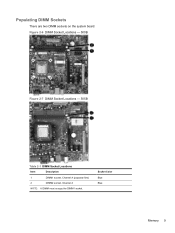
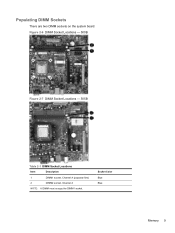
Populating DIMM Sockets
There are two DIMM sockets on the system board. Socket Color Blue Blue
Memory 9 Figure 2-6 DIMM Socket Locations - 500B
Figure 2-7 DIMM Socket Locations - 505B
Table 2-1 DIMM Socket Locations
Item
Description
1
DIMM1 socket, Channel A (populate first)
2
DIMM2 socket, Channel A
NOTE: A DIMM must occupy the DIMM1 socket.
Maintenance & Service Guide: Compaq 500B and 505B Minitower Business PC - Page 18


... the power to the memory modules or system board. Remove the access panel (Access Panel on the system board (500B shown). WARNING! Figure 2-8 DIMM locations (500B shown)
10 Chapter 2 Removal and Replacement Procedures Microtower (MT) Chassis When handling a memory module, be careful not to touch any of the power-on state, voltage is...
Maintenance & Service Guide: Compaq 500B and 505B Minitower Business PC - Page 20
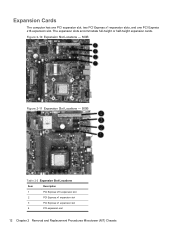
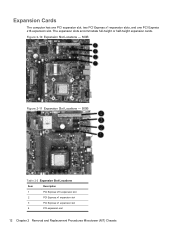
Figure 2-10 Expansion Slot Locations - 500B
Figure 2-11 Expansion Slot Locations - 505B
Table 2-2 Expansion Slot Locations
Item
Description
1
PCI Express x16 expansion slot
2
PCI Express x1 expansion slot
3
PCI Express x1 expansion slot
4
PCI expansion slot
12 Chapter 2 Removal and Replacement Procedures Microtower (MT) Chassis Expansion Cards
The computer has one PCI expansion...
Maintenance & Service Guide: Compaq 500B and 505B Minitower Business PC - Page 28


Table 2-3 Cable connections - 500B
Connector Name
Connector Color
Description
ATX_POWER
white
power supply, 24-pin
ATX_12V
white
power supply, 4-pin
... slot PCIe x1 expansion slot PCIe x16 expansion slot
20 Chapter 2 Removal and Replacement Procedures Microtower (MT) Chassis Cable Connections
System board connectors are color-coded to make it easier to find the proper connection.
Maintenance & Service Guide: Compaq 500B and 505B Minitower Business PC - Page 29
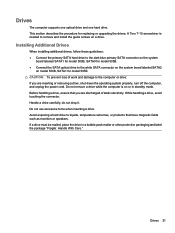
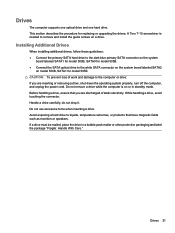
... hard drive to the dark blue primary SATA connector on the system
board labeled SATA1 for model 500B, SATA0 for model 505B. ● Connect the SATA optical drive to the computer or drive:... packaging and label the package "Fragile: Handle With Care." A Torx T-15 screwdriver is on model 500B, SATA1 for replacing or upgrading the drives. do not drop it. Handle a drive carefully; Avoid ...
Maintenance & Service Guide: Compaq 500B and 505B Minitower Business PC - Page 30


... 2-26 System Board Drive Connections - 505B
Table 2-5 System Board Drive Connections
No. System Board Label - 500B
1
SATA1
2
SATA2
System Board Label - 505B SATA0 SATA1
Color dark blue white
22 Chapter 2 Removal and Replacement Procedures Microtower (MT) Chassis System Board Drive Connections
Refer to the following illustration and table to identify the system...
Maintenance & Service Guide: Compaq 500B and 505B Minitower Business PC - Page 42
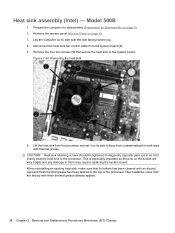
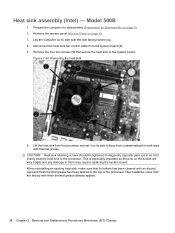
... opposite pairs (as the pins on its side with fresh thermal grease already applied.
34 Chapter 2 Removal and Replacement Procedures Microtower (MT) Chassis Remove the access panel (Access Panel on page 3). 2. Model 500B
1. Figure 2-46 Removing the heat sink
6. When reinstalling an existing heat sink, make sure that secure the heat sink...
Maintenance & Service Guide: Compaq 500B and 505B Minitower Business PC - Page 44
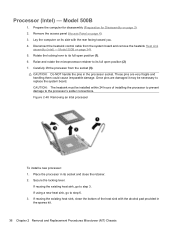
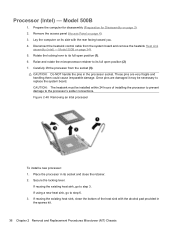
...the alcohol pad provided in the spares kit.
36 Chapter 2 Removal and Replacement Procedures Microtower (MT) Chassis Rotate the locking lever to the processor's solder connections. Place the ...heatsink Heat sink
assembly (Intel) - CAUTION: The heatsink must be necessary to step 6. 3. Model 500B on its full open position (1). 6. Figure 2-48 Removing an Intel processor
To install a new ...
Maintenance & Service Guide: Compaq 500B and 505B Minitower Business PC - Page 45
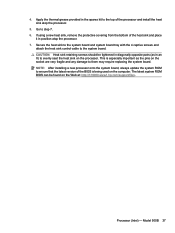
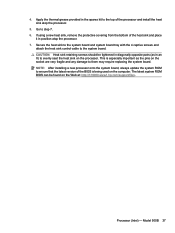
... on the computer. Apply the thermal grease provided in position atop the processor. 7. CAUTION: Heat sink retaining screws should be found on the processor. Model 500B 37 This is being used on the socket are very fragile and any damage to step 7. 6. Go to them may require replacing the system board...
Maintenance & Service Guide: Compaq 500B and 505B Minitower Business PC - Page 54


... board, always update the system ROM to AC power.
46 Chapter 2 Removal and Replacement Procedures Microtower (MT) Chassis The computer comes with your computer provides power to the battery originally installed on ...serial number in the computer may look slightly different from the one shown here. model 500B shown
To install the system board, reverse the removal procedure. NOTE: The system ...
Maintenance & Service Guide: Compaq 500B and 505B Minitower Business PC - Page 70
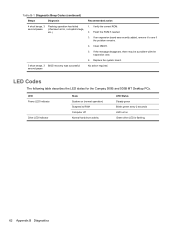
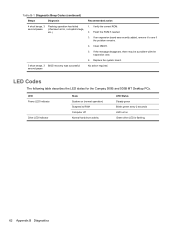
Clear CMOS.
5.
LED Codes
The following table describes the LED states for the Compaq 500B and 505B MT Desktop PCs. LED Power LED Indicator
Drive LED Indicator
State System on Green drive LED is flashing
62 Appendix B Diagnostics Replace the system board.
5 short beeps, 3 BIOS ...
Maintenance & Service Guide: Compaq 500B and 505B Minitower Business PC - Page 74
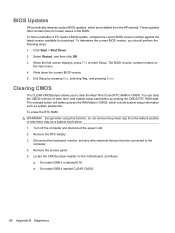
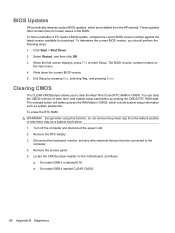
... determine the current BIOS version, you to enter Setup.
To find out whether a PC needs a BIOS update, compare the current BIOS version number against the latest version available...updates, which include system setup information such as follows:
● On model 500B it is listed on the motherboard, as system passwords. Write down the current BIOS version. 5. Disconnect the ...
Similar Questions
Beeping Sound
When starting the Compaq 500B MT. A continuous beeping sound of 1 long and 1 short beeps are present...
When starting the Compaq 500B MT. A continuous beeping sound of 1 long and 1 short beeps are present...
(Posted by williesccpf 1 year ago)
Hp Pavilion A1210n Media Center Pc Desktop Windows Xp
I am able to power on but the next screen is where it freeze on startng windows screen. What do I do...
I am able to power on but the next screen is where it freeze on startng windows screen. What do I do...
(Posted by bbgdiesel007 9 years ago)
Will Server 2003 Work With Hp Compaq 6005 Pro Microtower Pc
(Posted by Shayjjjjk 9 years ago)

