HP 4700n Support Question
Find answers below for this question about HP 4700n - Color LaserJet Laser Printer.Need a HP 4700n manual? We have 19 online manuals for this item!
Question posted by fruptr on April 9th, 2014
Where In Windows The Driver For My Hp Colorjet 4700 Series Printer
The person who posted this question about this HP product did not include a detailed explanation. Please use the "Request More Information" button to the right if more details would help you to answer this question.
Current Answers
There are currently no answers that have been posted for this question.
Be the first to post an answer! Remember that you can earn up to 1,100 points for every answer you submit. The better the quality of your answer, the better chance it has to be accepted.
Be the first to post an answer! Remember that you can earn up to 1,100 points for every answer you submit. The better the quality of your answer, the better chance it has to be accepted.
Related HP 4700n Manual Pages
HP Jetdirect External Print Server Products - External USB Compatibility - Page 4


...HP makes no webscan ** except HP Photosmart 7200 series printers
© February 2007 Hewlett-Packard Development Company, L.P. HP Photosmart 1100, 1200, 1300, 7000**, and 8000 series; HP... only; HP shall not be liable for a particular purpose. HP Color LaserJet CP4005, 1500, 2500, 2550, 3000, 3500, 3550, 3600, 3700, 3800, 4610, 4650, 4700, and 5550 series; HP LaserJet 1015, ...
HP Color LaserJet 4700 - User Guide - Page 5
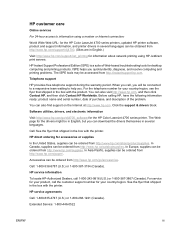
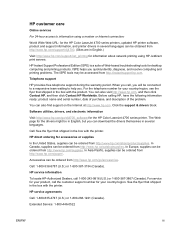
..., and description of Web-based troubleshooting tools for the HP Color LaserJet 4700 series printers, updated HP printer software, product and support information, and printer drivers in several languages.
In Europe, supplies can also visit http://www.hp.com, and then click Contact HP, and then click Contact HP Worldwide.
HP service agreements
Call: 1-800-835-4747 (U.S.) or 1-800...
HP Color LaserJet 4700 - User Guide - Page 18


...
For the latest version of the HP Color LaserJet 4700 series printer user guide, go /hpdpc_sw.
2 Chapter 1 Printer basics
ENWW
Where to http://www.hp.com/ support/clj4700. See http://www.hp.com/support/clj4700.
Setting up the printer. HP Driver Pre-Configuration Guide For detailed information about configuring printer drivers, go to http://www.hp.com/go to look for more information...
HP Color LaserJet 4700 - User Guide - Page 20


HP Color LaserJet 4700 (product number Q7491A)
The HP Color LaserJet 4700 printer is a four-color laser printer that prints up to 31 pages per minute (ppm) for letter-sized paper and up to 30 ppm for purchasing the HP Color LaserJet 4700 series printer. Two enhanced input/output (EIO) slots, wireless connectivity capability with a multipurpose tray (Tray 1) that accepts 128 or 256 MB RAM....
HP Color LaserJet 4700 - User Guide - Page 23


...HP Color LaserJet 4700 and 4700n, 288 MB for the HP Color LaserJet 4700dn and HP Color LaserJet 4700dtn, and 544 MB for the HP Color LaserJet 4700ph+. HP PCL 6. Fonts and forms.
ENWW
Printer features 7
Can be added via an EIO slot (an internal hard disk drive is included with the HP Color LaserJet 4700ph+ printer). HP...: HP Color LaserJet 4700 series printers use 200-pin...
HP Color LaserJet 4700 - User Guide - Page 28


.... Driver Autoconfiguration
The HP LaserJet PCL 6 and PCL 5c drivers for Windows and the PS drivers for Windows 2000 and Windows XP feature automatic discovery and driver configuration...(DIMMs). HP Driver Preconfiguration
HP Driver Preconfiguration is a software architecture and set of tools that Driver Autoconfiguration supports are available with the HP Color LaserJet 4700 series printer.
For...
HP Color LaserJet 4700 - User Guide - Page 33
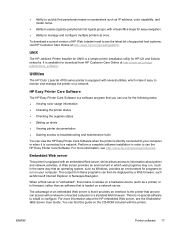
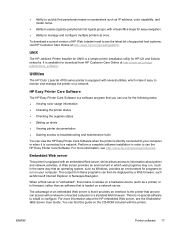
...", that means it resides on a hardware device (such as a printer) or in firmware, rather than as Windows, provides an environment for programs to run , much in which web... that it easy to information about the HP embedded Web server, see http://www.hp.com/go /webjetadmin. Utilities
The HP Color LaserJet 4700 series printer is a simple printer installation utility for UNIX is equipped with...
HP Color LaserJet 4700 - User Guide - Page 35
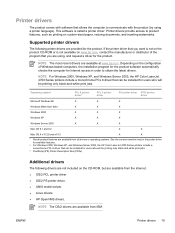
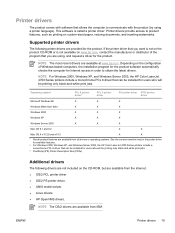
.... NOTE For Windows 2000, Windows XP, and Windows Server 2003, the HP Color LaserJet 4700 Series printers include a monochrome PCL 6 driver that allows the computer to communicate with software that can be installed for available features.
2 For Windows 2000, Windows XP, and Windows Server 2003, the HP Color LaserJet 4700 Series printers include a monochrome PCL 6 driver that you want...
HP Color LaserJet 4700 - User Guide - Page 113
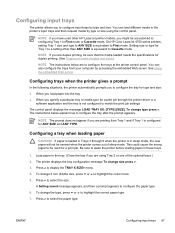
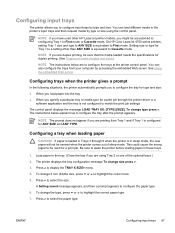
...a tray when loading paper
CAUTION If paper is loaded in Trays 3 through the printer driver or a
software application and the tray is equivalent to Cassette mode. Load paper... for a print job through 6 when the printer is equivalent to First mode. Press to select the paper type. Press to select the size.
On HP Color LaserJet 4700 series printers, setting Tray 1 size and type to ANY...
HP Color LaserJet 4700 - User Guide - Page 126


... with the HP Color LaserJet 4700 series printer.
110 Chapter 4 Printing tasks
ENWW Colored paper
● Colored paper should be loaded face-down and with the postage end feeding into Tray 1. ● The weight rating of envelopes should not exceed 90 g/m2 (24 lb bond). ● Envelopes should be flat. ● Do not use envelopes with windows or clasps...
HP Color LaserJet 4700 - User Guide - Page 150


... print job is waiting in the printer buffer. For Windows 98, 2000, XP, or Me, go to open the print spooler.
Stopping the current print job from your software application. To stop a print request either from the printer control panel or from the printer control panel
1. Double-click the HP Color LaserJet 4700 series printer icon to Start, Settings, and...
HP Color LaserJet 4700 - User Guide - Page 151
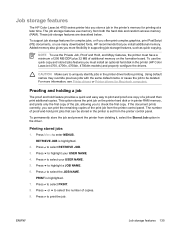
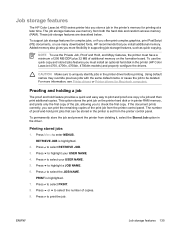
...Mopy features, the printer must install an optional hard disk in the printer (HP Color LaserJet 4700, 4700n, 4700dn, 4700dtn models) and properly configure the drivers. Press to be stored in the printer is set from... features
The HP Color LaserJet 4700 series printer lets you must have a minimum of 256 MB DDR plus 32 MB of additional memory on the printer hard disk or in printer RAM memory,...
HP Color LaserJet 4700 - User Guide - Page 154
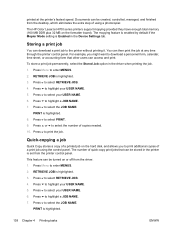
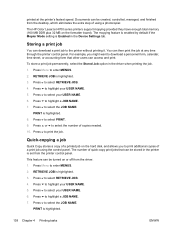
...the Device Settings tab. You can be created, controlled, managed, and finished from the driver. 1. Press to highlight your USER NAME. 5. PRINT is highlighted. 3.
Press to ... board). Press Menu to highlight a JOB NAME. 7. Press to enter MENUS. 2. The HP Color LaserJet 4700 series printers support mopying provided they have enough total memory (160 MB DDR plus 32 MB on or ...
HP Color LaserJet 4700 - User Guide - Page 167


6 Color
This chapter describes how the HP Color LaserJet 4700 series printer provides great color printing. This chapter also describes ways to produce the best possible color prints. The following topics are covered: ● Using color ● Color matching ● Managing printer color options on Windows computers ● Managing printer color options on Macintosh computers
ENWW
151
HP Color LaserJet 4700 - User Guide - Page 168


... use object tagging, which objects are on the Color tab in Microsoft operating
152 Chapter 6 Color
ENWW The printer driver determines which allows optimal color and halftone settings to communicate color. Most importantly, as the default color space in the printer driver.
Using color
The HP Color LaserJet 4700 series printer offers great color printing as soon as you use and the room...
Service Manual - Page 53
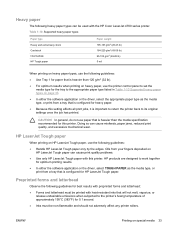
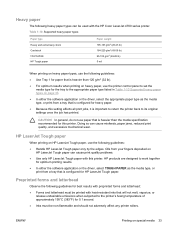
...°F) for 0.1 second. ● Inks must be used with this printer.
Preprinted forms and letterhead
Observe the following guidelines: ● Handle HP LaserJet Tough paper only by the edges. Doing so can cause print quality problems. ● Use only HP LaserJet Tough paper with the HP Color LaserJet 4700 series printer.
CAUTION In general, do not use paper that is heavier...
Service Manual - Page 90
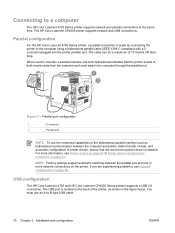
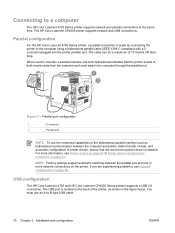
... term bidirectional indicates that the most recent printer driver is located on page 84.
For more network connections on page 89. Parallel configuration
For the HP Color LaserJet 4700 Series printer, a parallel connection is able to both receive data from the computer and send data to a computer
The HP Color LaserJet 4700 Series printer supports network and parallel connections at the...
Service Manual - Page 99
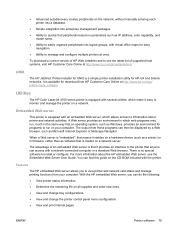
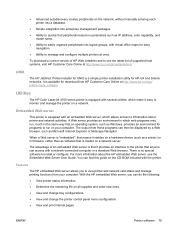
...; View and print internal pages.
Utilities
The HP Color LaserJet 4700 series printer is "embedded", that an operating system, such as Microsoft Internet Explorer or Netscape Navigator. The output from HP Customer Care Online at http://www.hp.com/go / jetdirectunix_software. You can then be displayed by a Web browser, such as Windows, provides an environment for programs to run...
Service Manual - Page 162
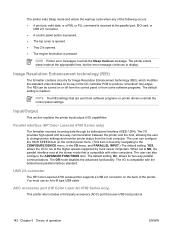
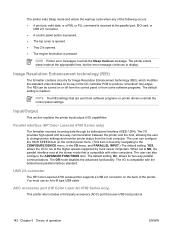
... ACC accessory port (HP Color LaserJet 4700 Series only)
This printer also includes a third-party accessory (ACC) port that are sent from the host computer.
The I /O to change printer settings and monitor printer status from software programs or printer drivers override the control panel settings.
USB 2.0 connector
The HP Color LaserJet 4700 series printer supports a USB 2.0 connector...
Service Manual - Page 376


... computer that at least one tray contains print media. If you are using , with the printer driver, or with the computer that you have installed the HP Color LaserJet 4700 series printer driver.
If this chapter, and follow to the appropriate section in the printer, see if the print queue is needed. If this troubleshooting flowchart.
356 Chapter 7 Troubleshooting
ENWW...
Similar Questions
Hp Colorlaserjet 4700 How To Bypass Formater
(Posted by ciaw 9 years ago)
Hp Colorjet 4700 Tray Wont Open
(Posted by Sarcnnn 10 years ago)
What Default Windows Driver Do I Use With A Hp 4700
(Posted by kalisa 10 years ago)
How Do I Reset The Calibration For Hp Colorjet Cp 1215 Printer?
(Posted by ciss2u01 12 years ago)
Setup Installation For My P2030 Series Printer Is Interrupted!
While I am installing the setup file of my P2030 series printer the following message appears: "Set...
While I am installing the setup file of my P2030 series printer the following message appears: "Set...
(Posted by khairshamaileh 12 years ago)

