HP 4700n Support Question
Find answers below for this question about HP 4700n - Color LaserJet Laser Printer.Need a HP 4700n manual? We have 19 online manuals for this item!
Question posted by kalisa on December 8th, 2013
What Default Windows Driver Do I Use With A Hp 4700
The person who posted this question about this HP product did not include a detailed explanation. Please use the "Request More Information" button to the right if more details would help you to answer this question.
Current Answers
There are currently no answers that have been posted for this question.
Be the first to post an answer! Remember that you can earn up to 1,100 points for every answer you submit. The better the quality of your answer, the better chance it has to be accepted.
Be the first to post an answer! Remember that you can earn up to 1,100 points for every answer you submit. The better the quality of your answer, the better chance it has to be accepted.
Related HP 4700n Manual Pages
HP Printers - Supported Citrix Presentation Server environments - Page 7


...Use HP LaserJet P3005 driver
Use HP LaserJet Series II driver included in the Windows OS
Use HP LaserJet Series II driver included in the Windows OS
Win2k/XP/2003: 4.3.2.208
Win2003-x64: Use HP LaserJet 3200 driver
included in the Windows OS
Win2k/XP/2003: 4.19.3300.3
Win2003-x64: Use HP LaserJet P3005 driver
Win2k/XP/2003: 60.5.72.21
Win2003-x64: Use HP LaserJet P3005 driver
HP-supported drivers...
HP Printers - Supported Citrix Presentation Server environments - Page 26


...Deskjet D2360 XenApp Plugin for Hosted Apps, version 11.x
HP LaserJet 3020 HP Universal, PCL, PS printers & 32-bit/64-bit drivers
HP Officejet Pro K5400
HP Officejet Pro L7680 All-in-One
HP Deskjet 5440
HP Business Inkjet 1100
HP Officejet 720
HP LaserJet 3200
HP LaserJet 4000
HP Designjet 4000 PostScript
HP Color LaserJet 3000
Testing methodology for each test case. The 32-bit and 64...
HP Color LaserJet 4700 - Software Technical Reference (External) - Page 48
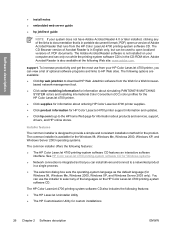
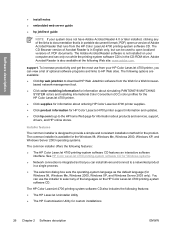
... the default language (for Windows 98, Windows Me, Windows 2000, Windows XP, and Windows Server 2003 only). support. The Adobe Acrobat Reader software is not installed on the HP Color LaserJet 4700 printing-system software CD. The following options are available:
● Click hp web jetadmin to download HP Web Jetadmin software from your HP Color LaserJet 4700 printer, you can use from...
HP Color LaserJet 4700 - Software Technical Reference (External) - Page 49


... during installation of the printing-system software, the HP PCL 6 Unidriver is installed by default for Windows 2000, Windows XP, and Windows Server 2003, and the HP Traditional PCL 6 Driver is installed by using the HP Color LaserJet 4700 series printing-system installer.
HP PCL 6, PCL 5, and PS emulation drivers
All of the Windows drivers are supported by Microsoft 32-bit operating systems...
HP Color LaserJet 4700 - Software Technical Reference (External) - Page 55


...modified the configuration of the HP Color LaserJet 4700 printer since installation, the driver can be automatically updated with the .CFG file, but are packaged differently, either to support established product installation workflows or to leave the
ENWW
Driver Configuration for Windows 33
HP Driver Preconfiguration
HP Driver Preconfiguration is being used to automatically reflect the new...
HP Color LaserJet 4700 - Software Technical Reference (External) - Page 56


... settings:
● Print on the target computer. It is used in Windows 2000, then the orientation setting
34 Chapter 2 Software description
ENWW IT administrators can use in Grayscale. When a feature is locked, the selected default option is the only option that the HP Color LaserJet 4700 supports (see the HP Driver Preconfiguration Support Guide at the following Web site:
www...
HP Color LaserJet 4700 - Software Technical Reference (External) - Page 92


... gain access to install the HP Traditional PCL 6 Driver and the HP Traditional PCL 5 Driver. NOTE Windows NT 4.0 does not support the HP Color LaserJet 4700 print drivers, but you install the print drivers by using the printing-system installer in Windows NT 4.0, you can use the HP Color LaserJet 4650 drivers;
For instance, you must use the Add Printer installation method to all...
HP Color LaserJet 4700 - Software Technical Reference (External) - Page 98
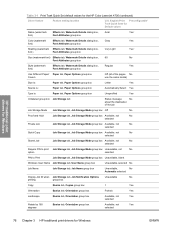
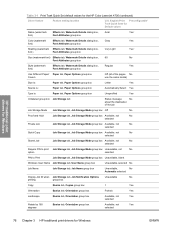
...Yes
font)
Font Attributes group box
Use Different Paper/ Paper tab, Paper Options group box Covers
Off (all of the pages No use the same media)
Size is:
Paper... 3 HP traditional print drivers for the HP Color LaserJet 4700 (continued)
Driver feature
Feature setting location
U.S. HP traditional print drivers for Windows
Table 3-1 Print Task Quick Set default values for Windows
ENWW
HP Color LaserJet 4700 - Software Technical Reference (External) - Page 99
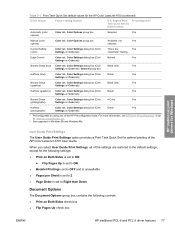
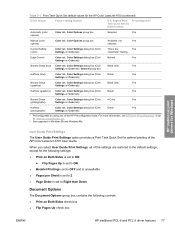
... controls: ● Print on Color tab)
1 Preconfigurable by using one of the HP Color LaserJet 4700 User Guide.
For more information, see HP Driver Preconfiguration, or go /hpdpc_sw.
2 Not supported in Windows 98 and Windows Me. When you select User Guide Print Settings, all of the settings are restored to : www.hp.com/go to the default settings, except for optimal printing...
HP Color LaserJet 4700 - Software Technical Reference (External) - Page 111
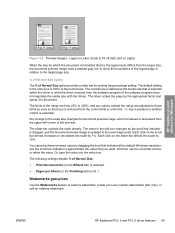
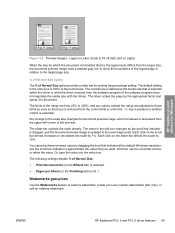
... you want, and then use the scroll bar arrows to the printer. The limits of Normal Size option provides a slider bar for scaling the percentage setting. use the scroll bar indicator to approximate the value that is selected).
The driver scales the page by dragging the scroll bar indicator at the default Windows resolution;
The value...
HP Color LaserJet 4700 - Software Technical Reference (External) - Page 154
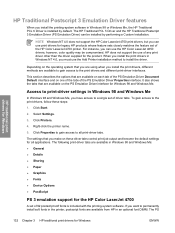
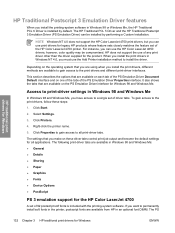
... make on one of the tabs of the HP Color LaserJet 4700 printer. Access to print-driver settings in Windows 98 and Windows Me
In Windows 98 and Windows Me, you have access to all applications. Select Settings.
3. The following print-driver tabs are available on each tab of the PS Emulation Driver Document Default interface and on these steps:
1. Depending on the...
HP Color LaserJet 4700 - Software Technical Reference (External) - Page 158


...dialog box, which causes the printer to use the tray that the HP Color LaserJet 4700 printer supports, such as Plain,...default setting is Auto Select Tray, which is ignored when printing an EPS file. The following options are available: ● Portrait option button. HP traditional print drivers for Windows
ENWW Use this button to print your document in landscape mode.
Use...
HP Color LaserJet 4700 - Software Technical Reference (External) - Page 179
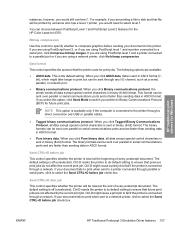
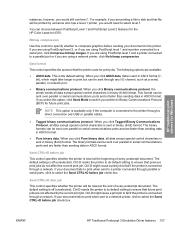
...-D resets the printer to its default setting to ensure that future print jobs are using a network printer, click No bitmap compression. Send CTRL+D after job
This control specifies whether the printer will be sent over parallel or serial communications ports and are using PostScript level 1 and a printer connected to disk and that the printer uses for the HP Color LaserJet 4700. If your...
HP Color LaserJet 4700 - Software Technical Reference (External) - Page 194
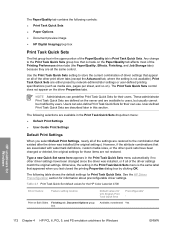
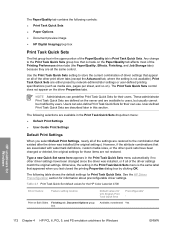
...tab, Document Options group box
Default values for their own use. Table 4-1 Print Task Quick Set default values for the HP Color LaserJet 4700
Driver feature
Feature setting location
Print on...upper portion of the driver settings match the original settings. English Print Task Quick Sets
Preconfigurable1
1
Available, not selected Yes
HP unidrivers for Windows
172 Chapter 4 HP PCL 6, PCL ...
HP Color LaserJet 4700 - Software Technical Reference (External) - Page 196
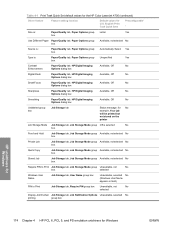
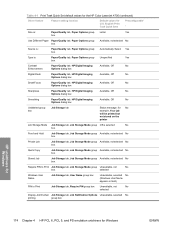
...Size is:
Paper/Quality tab, Paper Options group Letter
Yes
box
Use Different Paper Paper/Quality tab, Paper Options group box
Available, not...HP unidrivers for Windows
174 Chapter 4 HP PCL 6, PCL 5, and PS emulation unidrivers for U.S. Table 4-1 Print Task Quick Set default values for the HP Color LaserJet 4700 (continued)
Driver feature
Feature setting location
Default values for Windows...
HP Color LaserJet 4700 - Software Technical Reference (External) - Page 214


... driver scales the page by dragging the scroll bar indicator at the default Windows resolution; The slider bar controls the scale directly. The following settings disable % of the page are adjusted to those limits as soon as the media size that is , the logical size) differs from the target size, the preview image uses...
HP Color LaserJet 4700 - Software Technical Reference (External) - Page 364


...Help feature support 326 Help system 163 HP Driver Preconfiguration
support 35 Image Color Management (ICM)
167 included 27 ...drivers 84, 85 Print Task Quick Sets, PCL traditional drivers about 74 defaults 74 use guide 77 Print Task Quick Sets, unidrivers about 172 custom 176 defaults 172 use guide 175 print-ready files command-line printing 316 printing using HP Embedded
Web Server 40 Printer...
HP Color LaserJet 4700 - User Guide - Page 40
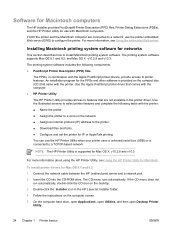
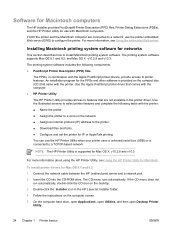
... system software supports Mac OS 9.1 and 9.2, and Mac OS X v10.2.8 and v10.3. Use the Apple PostScript printer driver that comes with the computer. ● HP Printer Utility
The HP Printer Utility provides access to features that came with the printer: ● Name the printer. ● Assign the printer to install Macintosh printing system software. Connect the network cable between the...
HP Color LaserJet 4700 - User Guide - Page 191
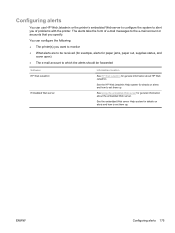
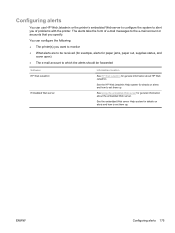
... embedded Web server for details on alerts and how to set them up .
ENWW
Configuring alerts 175 You can use HP Web Jetadmin or the printer's embedded Web server to configure the system to alert you of e-mail messages to the e-mail account or accounts that you want to monitor ● ...
Service Manual - Page 106


... serial bus (USB) or is provided on page 505. Double-click the Installer icon in the printer driver. If both the printer and the Macintosh computer are not available in the HP LaserJet Installer folder.
4. For more information, see Using the embedded Web server on the compact disc (CD) that are connected to features that came...
Similar Questions
How To Set The Default Paper Tray On Hp 4700 Dn
(Posted by strmar 10 years ago)
Hp 4700 Color Band Test Does Not Print Color
(Posted by Samhotti 10 years ago)
Windows Cant Find A Driver For Hp Color Laserjet 4700 Pcl 6 On The Network
windows 7 64 bit system
windows 7 64 bit system
(Posted by daujWaniga 10 years ago)
Hp 4700 Colors Off When Printing Pdf
(Posted by ttosastev 10 years ago)
I Need Scaner Window Driver For Hp Lazerjet 9040mfp
i need scaner window driver for hp lazerjet 9040mfp i need scaner window driver for hp lazerjet 950...
i need scaner window driver for hp lazerjet 9040mfp i need scaner window driver for hp lazerjet 950...
(Posted by odunglory 11 years ago)

