HP 4700n Support Question
Find answers below for this question about HP 4700n - Color LaserJet Laser Printer.Need a HP 4700n manual? We have 19 online manuals for this item!
Question posted by ttosastev on October 29th, 2013
Hp 4700 Colors Off When Printing Pdf
The person who posted this question about this HP product did not include a detailed explanation. Please use the "Request More Information" button to the right if more details would help you to answer this question.
Current Answers
There are currently no answers that have been posted for this question.
Be the first to post an answer! Remember that you can earn up to 1,100 points for every answer you submit. The better the quality of your answer, the better chance it has to be accepted.
Be the first to post an answer! Remember that you can earn up to 1,100 points for every answer you submit. The better the quality of your answer, the better chance it has to be accepted.
Related HP 4700n Manual Pages
HP Jetdirect External Print Server Products - External USB Compatibility - Page 2


... printers for each HP USB Jetdirect print server.
HP Designjet Z2100, Z3100, 30, 70, 90, 110+, 130, 500, 510, 800, and 820mfp; HP Jetdirect en1700
Supported with USB 1.1 in many cases no longer rely on the CPL for the Laserjet AIO's and Officejet Pro's. HP Officejet Pro K550, K850, K5300, K5400 and 8000
Print and Windows based scanning:
HP Color LaserJet...
HP Color LaserJet 4700 - Software Technical Reference (External) - Page 5
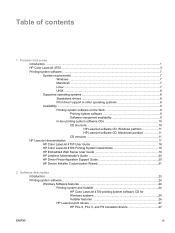
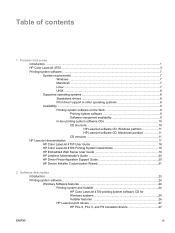
... software CDs 10 CD structure 10 HP LaserJet software CD, Windows partition 11 HP LaserJet software CD, Macintosh partition 11 CD versions 11 HP LaserJet documentation ...17 HP Color LaserJet 4700 User Guide 18 HP Color LaserJet 4700 Printing System Install Notes 19 HP Embedded Web Server User Guide 19 HP Jetdirect Administrator's Guide 20 HP Driver Preconfiguration Support Guide 20...
HP Color LaserJet 4700 - Software Technical Reference (External) - Page 27


... used at full speed produces up to 750 sheets with automatic tonerseal removal feature
● The printer checks for automatic two-sided printing (duplexing) is standard on the HP Color LaserJet 4700ph+). Purpose and scope
Table 1-2 HP Color LaserJet 4700 features (continued) ●
● ●
Accessories
●
● ●
● ●
The duplexing unit for authentic...
HP Color LaserJet 4700 - Software Technical Reference (External) - Page 30


... NT 4.0 operating system does not support the HP Color LaserJet 4700. Print drivers for the printer are not included on the printer, but printing quality might be compromised and their use is not supported by using Add Printer The HP Color LaserJet 4700 has not been tested with and is not supported in other operating systems
The HP Color LaserJet 4700 is running a 64-bit Windows operating...
HP Color LaserJet 4700 - Software Technical Reference (External) - Page 31


... offers an option for download from www.hp.com/go /
inpw_software.
Printing-system software The HP Color LaserJet 4700 printing-system software is available for automatic e-mail notification about the availability of HP LaserJet software components by support personnel. NOTE Only 32-bit print drivers are shipped with the printing-system software CD. Software component availability The...
HP Color LaserJet 4700 - Software Technical Reference (External) - Page 36
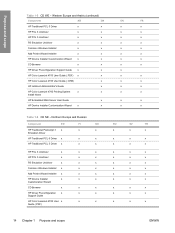
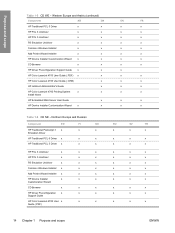
...x
Add Printer Wizard Installer
x
x
x
x
HP Device Installer Customization Wizard x
x
x
x
CD Browser
x
x
x
x
HP Driver Preconfiguration Support Guide x
x
x
HP Color LaserJet 4700 User Guide (.PDF) x
x
x
x
HP Color LaserJet 4700 User Guide (.CHM)
x
x
x
HP Jetdirect Administrator's Guide
x
x
x
HP Color LaserJet 4700 Printing System
x
Install Notes
x
x
x
HP Embedded...
HP Color LaserJet 4700 - Software Technical Reference (External) - Page 39
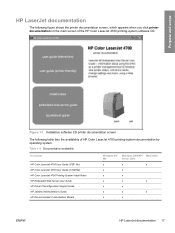
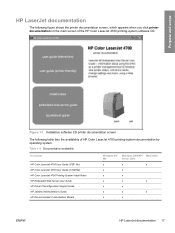
... you click printer documentation on the main screen of HP Color LaserJet 4700 printing-system documentation by operating system. Purpose and scope
HP LaserJet documentation
The following table lists the availability of the HP Color LaserJet 4700 printing-system software CD. Table 1-9 Documentation availability
Document
HP Color LaserJet 4700 User Guide (.PDF file) HP Color LaserJet 4700 User...
HP Color LaserJet 4700 - Software Technical Reference (External) - Page 49


... available on the printing-system software CD.
HP LaserJet print drivers
HP Color LaserJet 4700 print drivers provide the printing features and communication between the computer and the product. For additional information about the printing-system software components, see the HP Color LaserJet 4700 Printing System Install Notes on the HP Color LaserJet 4700 printing-system software CD...
HP Color LaserJet 4700 - Software Technical Reference (External) - Page 179
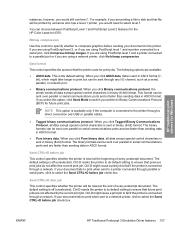
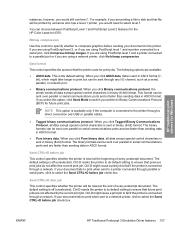
... format can choose between PostScript Level 1 and PostScript Level 2 features for the HP Color LaserJet 4700. Send CTRL+D before job check box. This is faster than sending data in ASCII format.
Ctrl-D might cause a print job to select level 1. If your document to the printer through any I/O channel, such as a serial, parallel, or network port.
●...
HP Color LaserJet 4700 - Software Technical Reference (External) - Page 255


...This chapter provides procedures for installing and removing the HP Color LaserJet 4700 printingsystem software for Windows operating systems. The chapter provides information about operating systems that support printing-system software installation for the HP Color LaserJet 4700 printer, see Installing print drivers by using Add Printer. For detailed information about these topics: ●...
HP Color LaserJet 4700 - Software Technical Reference (External) - Page 262


...printer drivers on the printing-system software CD.
If the HP Color LaserJet 4700 is connected through a file or print server, the printing-system software must first be installed on the server before being installed on any client systems. If the HP LaserJet printing-system software is always added to install the software. When the HP Color LaserJet 4700 printing-system installer runs, the HP...
HP Color LaserJet 4700 - Software Technical Reference (External) - Page 265


...installation. Installation in a Windows NT 4.0 operating environment, the following figure. ENWW
Installation instructions 243
Use print drivers for legacy HP products whose feature sets closely matches the feature set of the HP Color LaserJet 4700 printer. NOTE The HP Color LaserJet 4700 Printing System Install Notes mentioned in this dialog box are not trying to install the product on...
HP Color LaserJet 4700 - Software Technical Reference (External) - Page 302
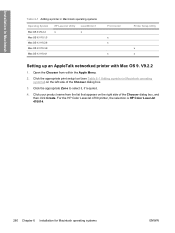
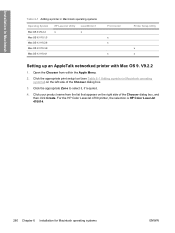
....
4. For the HP Color LaserJet 4700 printer, the selection is HP Color LaserJet 470014.
280 Chapter 6 Installation for Macintosh operating systems
ENWW V9.2.2
1. Open the Chooser from the list that appears on the left side of the Chooser dialog box, and then click Create. Click your product name from within the Apple Menu.
2. Click the appropriate print setup tool...
HP Color LaserJet 4700 - Software Technical Reference (External) - Page 338


... PORT1 icon in this section are for printing .PDF documents. Select Tools, then select Internet Options, and then select the Advanced tab. 2.
However, any print-ready file type can be sent directly to the HP Color LaserJet 4700 printer without first opening the original application and printing it to a file, or is printed by using FTP on Windows or Macintosh...
HP Color LaserJet 4700 - User Guide - Page 21


HP Color LaserJet 4700dn (product number Q7493A)
The HP Color LaserJet 4700dn printer includes the features of the 4700n, plus the HP Jetdirect embedded print server (RJ-45 port) for a total of 288 MB of memory (256 MB of DDR SDRAM and 32 MB of memory for network connectivity. ENWW
Printer configurations 5
The HP Color LaserJet 4700n printer includes the features of the 4700, plus a ...
HP Color LaserJet 4700 - User Guide - Page 23


... memory plus 32 MB of memory for the HP Color LaserJet 4700 and 4700n, 288 MB for the HP Color LaserJet 4700dn and HP Color LaserJet 4700dtn, and 544 MB for A4sized paper.
● First page prints in 10 seconds or less from sleep mode at http://www.hp.com/support/clj4700. HP PCL 6.
Printer features
This printer combines the quality and reliability of RAM.
●...
HP Color LaserJet 4700 - User Guide - Page 168


...composed of documents. The latest versions of the box.
Optimized for general office documents and marketing collateral. The HP Color LaserJet 4700 series printer provides carefully designed and tested color tables to communicate color.
HP offers superior image enhancements for printing on HP color laser high-gloss papers, HP Image REt 3600 provides superior results on your screen. The...
Service Manual - Page 28


... both PCL and PostScript emulation.
● 80 printer-matching screen fonts in TrueType format available with job offset and staples up to 30 sheets; HP Color LaserJet 4700 Series:
● Prints on media from 77 x 127 mm (3 ... process media up to 120 g/m2 (32 lb).
● Prints on a wide range of media types, including HP laser photo media, glossy papers, and transparencies, as well as heavy ...
Service Manual - Page 165
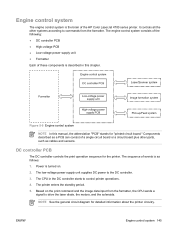
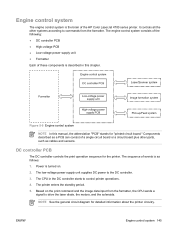
...laser diode, the motors, and the solenoids. DC controller PCB
The DC controller controls the print operation sequence for "printed circuit board." Power is described in the DC controller starts to the DC controller. 3. The printer...Formatter
Each of the HP Color LaserJet 4700 series printer. The sequence of events is the brain of these components is turned on the print command and the image...
Service Manual - Page 458
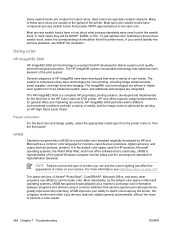
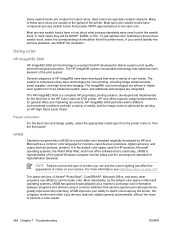
... of media, and the image mode is optimized for printing on HP High Gloss Laser Paper. For more advanced system users, and additional technologies are refined in the HP Color LaserJet 4700 printer. sRGB improves your screen. The ImageREt core technologies are integrated. Paper selection
For the best color and image quality, select the appropriate media type from the...
Similar Questions
Can Hp 4700 Printer Print Without A Border
(Posted by catdagfhfg 9 years ago)
What Is A Hp 4700 Monochrome Print Driver
(Posted by wcomout2 10 years ago)
Hp 4700 Color Band Test Does Not Print Color
(Posted by Samhotti 10 years ago)
When Replacing A Transfer Kit On A Hp 4700 Color Laserjet Reset The Page Count
(Posted by matchvade 10 years ago)
How Do I Reinstall Hp 4700 Color Laserjet On Mac Using Usb
(Posted by al36704 13 years ago)

