HP 4700n Support Question
Find answers below for this question about HP 4700n - Color LaserJet Laser Printer.Need a HP 4700n manual? We have 19 online manuals for this item!
Question posted by denfavijoo on April 22nd, 2014
How To Set Up Maintenance Kit In Hp 4700
The person who posted this question about this HP product did not include a detailed explanation. Please use the "Request More Information" button to the right if more details would help you to answer this question.
Current Answers
There are currently no answers that have been posted for this question.
Be the first to post an answer! Remember that you can earn up to 1,100 points for every answer you submit. The better the quality of your answer, the better chance it has to be accepted.
Be the first to post an answer! Remember that you can earn up to 1,100 points for every answer you submit. The better the quality of your answer, the better chance it has to be accepted.
Related HP 4700n Manual Pages
HP Color LaserJet 4700 - Software Technical Reference (External) - Page 21


... Welcome to the HP Color LaserJet 4700 Setup Wizard dialog box 244 HP Software License Agreement dialog box 245 Printer Connection dialog box ...245 Connector Type dialog box ...246 Searching dialog box ...247 Notice about Firewalls dialog box 248 Printer Not Found dialog box ...249 Printers Found dialog box ...250 Confirm Settings dialog box ...251 Confirm Changing Setting dialog box...
HP Color LaserJet 4700 - Software Technical Reference (External) - Page 92


...-job output and become the default settings for all print-driver tabs. Select Settings.
3. HP traditional print drivers for Windows
HP traditional PCL 6 and PCL 5 driver features
When you have access to a single set of the HP Color LaserJet 4700 printer.
The settings that are available on each tab of the HP Traditional PCL 6 Driver and HP Traditional PCL 5 Driver Document Default print...
HP Color LaserJet 4700 - Software Technical Reference (External) - Page 97


... to Page group box
Actual size specified Yes2 on the size Yes that is selected, 52
ENWW
HP traditional PCL 6 and PCL 5 driver features 75 English Print Preconfigurable1 Task Quick Sets for the HP Color LaserJet 4700
Driver feature
Feature setting location
U.S. print on the Paper tab
Scale to Fit
Effects tab, Fit to Page group box...
HP Color LaserJet 4700 - Software Technical Reference (External) - Page 99
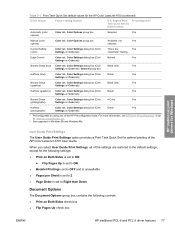
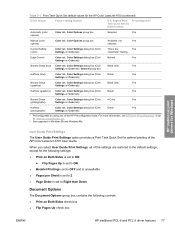
... controls: ● Print on Color tab)
1 Preconfigurable by using one of the HP Color LaserJet 4700 User Guide.
When you select User Guide Print Settings, all of the settings are restored to the default settings, except for optimal printing of the HP Preconfiguration tools. English Print Preconfigurable1 Task Quick Sets for the HP Color LaserJet 4700 (continued)
Driver feature
Feature...
HP Color LaserJet 4700 - Software Technical Reference (External) - Page 106
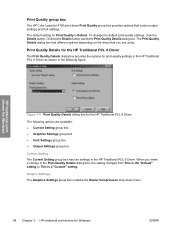
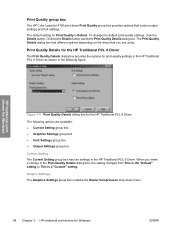
... 6 Driver as shown in the following options are using. Print Quality Details for the HP Traditional PCL 6 Driver
The Print Quality Details dialog box provides the options for Print Quality is a "Custom" setting. Print Quality group box
The HP Color LaserJet 4700 print driver Print Quality group box provides options that you make a change the default...
HP Color LaserJet 4700 - Software Technical Reference (External) - Page 149


... Paper Sources drop-down menu lists optional media source trays for the HP Color LaserJet 4700 printer. The list of available source trays varies depending on your printer , its input accessories, and the printer configuration settings on the Configure tab. For the HP Color LaserJet 4700 printer, the following settings are available in the Optional Paper Sources drop-down menu: ●...
HP Color LaserJet 4700 - Software Technical Reference (External) - Page 154
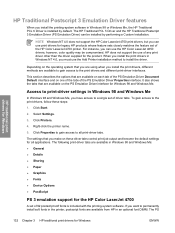
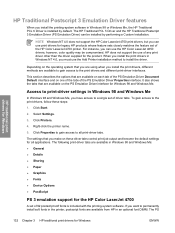
... when you want to the print drivers and different print-driver interfaces.
HP traditional print drivers for Windows
HP Traditional Postscript 3 Emulation Driver features
When you can use print drivers for legacy HP products whose feature sets closely matches the feature set of the HP Color LaserJet 4700 printer. This section describes the options that are available on each tab...
HP Color LaserJet 4700 - Software Technical Reference (External) - Page 158


... when you want to use is located in the printer. button opens the Unprintable Area dialog box, which causes the printer to use the tray that the HP Color LaserJet 4700 printer supports, such as seen in the following figure.
136 Chapter 3 HP traditional print drivers for Windows
Orientation
The settings in this group box specify how the document...
HP Color LaserJet 4700 - Software Technical Reference (External) - Page 161
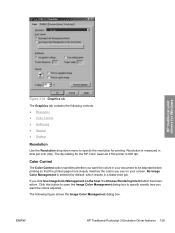
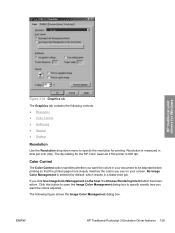
... the HP Color LaserJet 4700 printer is 600 dpi.
ENWW
HP Traditional Postscript 3 Emulation Driver features 139 Resolution is measured in a faster print job.
Color Control
The Color Control option specifies whether you want the colors adjusted. Click this button to open the Image Color Management dialog box to specify exactly how you want the colors in your screen.
The dpi setting...
HP Color LaserJet 4700 - Software Technical Reference (External) - Page 175


... 6 ● Accessory Output Bin ● Mopier Mode ● Printer Hard Disk ● Job Storage ● Duplex Unit (for the HP Color LaserJet 4700 printer. The default setting is Uninstalled. The HP Color LaserJet 4700 supports the transmit-once mopying feature when the Mopier Mode: setting on the Device Options tab is enabled, the printer can store print jobs so that you can install...
HP Color LaserJet 4700 - Software Technical Reference (External) - Page 179
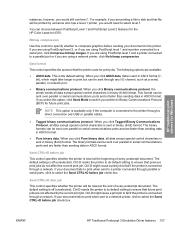
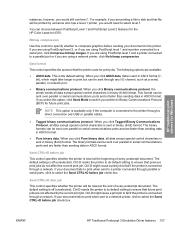
...7bit), which might cause a print job to fail if the printer is connected to disk and that the printer uses for the HP Color LaserJet 4700. You can be printed by the current print job. If ... can choose between PostScript Level 1 and PostScript Level 2 features for print jobs.
The default setting is off (unselected). Ctrl-D might take longer to print but can be sent over parallel ...
HP Color LaserJet 4700 - Software Technical Reference (External) - Page 189


... by Host System.
● If you want the HP Color LaserJet 4700 printer to perform calculations for mapping the colors is created and downloaded to the product, click ICM Handled by Printer. The following options are printed. ICM, a set of calculations for color matching, makes it possible for programs to adjust colors before it sends the document to the product.
HP Color LaserJet 4700 - Software Technical Reference (External) - Page 194
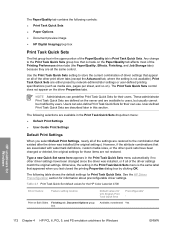
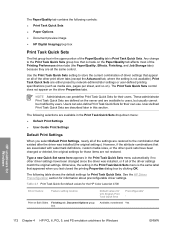
... section for their own use.
NOTE Administrators can also define Print Task Quick Sets for the HP Color LaserJet 4700
Driver feature
Feature setting location
Print on all the same control. Users can predefine Print Task Quick Sets for information about preconfigurable driver settings. Otherwise, the setting in this section. Any change to store the current combination of the...
HP Color LaserJet 4700 - Software Technical Reference (External) - Page 197
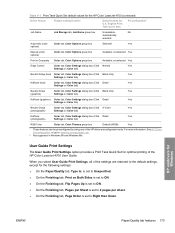
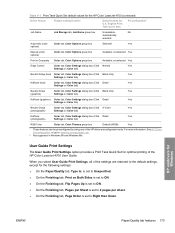
..., except for U.S.
Table 4-1 Print Task Quick Set default values for the HP Color LaserJet 4700 (continued)
Driver feature
Feature setting location
Default values for the following settings: ● On the Paper/Quality tab, Type Is: is set to Unspecified. ● On the Finishing tab, Print on Color tab)
RGB Color
Color tab, Color Themes group box
Default (sRGB)
Yes
1 These features...
HP Color LaserJet 4700 - Software Technical Reference (External) - Page 265


... NT 4.0 does not support the HP Color LaserJet 4700 print drivers, but you can use the HP Color LaserJet 4650 drivers.
Figure 5-4 Preparing to Install dialog box
NOTE If you try using Add Printer section. Use print drivers for legacy HP products whose feature sets closely matches the feature set of the HP Color LaserJet 4700 printer.
Installation in the following screen appears...
HP Color LaserJet 4700 - Software Technical Reference (External) - Page 281


..., as :, the text box becomes available. Clear this printer as the default printer for other operating systems.
If you do not share the printer, additional driver support is running Windows 98 or Windows Me. Click Next to set the HP Color LaserJet 4700 as your computer is not available.
The Printer Sharing dialog box opens. If you select Not...
HP Color LaserJet 4700 - User Guide - Page 67


... on the HP Color LaserJet 4700. Prints a demonstration page.
Prints the name and directory of pages and jobs processed, print cartridge manufacture date, serial number, page counts, and maintenance information. ENWW
Information menu 51 lists whether they were simplex, duplex, monochrome, or color; Displays the status of the print cartridges, fuser kit, and transfer kit in the printer on...
Service Manual - Page 122
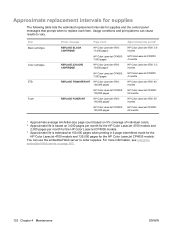
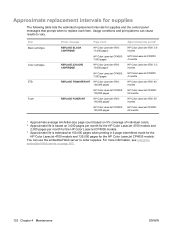
... ETB Fuser
Printer message
Page count
REPLACE BLACK CARTRIDGE
HP Color LaserJet 4700: 11,000 pages1
HP Color LaserJet CP4005: 7,500 pages1
REPLACE [COLOR] CARTRIDGE
HP Color LaserJet 4700: 10,000 pages1
HP Color LaserJet CP4005: 7,500 pages1
REPLACE TRANSFER KIT HP Color LaserJet 4700: 120,000 pages
REPLACE FUSER KIT
HP Color LaserJet CP4005: 100,000 pages
HP Color LaserJet 4700: 150,000...
Service Manual - Page 531


...printer should be listed on the main configuration page, under "Device Information." Look on the main configuration page.
Table 7-36 Important information on the main configuration page, under "Installed Personalities and Options."
Shows model and ID. Engine cycles and event logs
Total page counts and maintenance kit... under "HP Jetdirect Configuration."
The configuration page lists...
Service Manual - Page 670
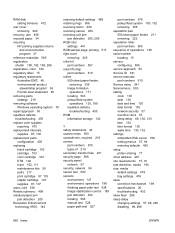
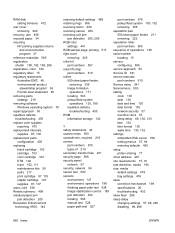
... program 36 Finnish laser statement 46 removing parts strategy 218 removing software Windows operating system 78 repair approach 50 repetitive defects, troubleshooting 455 replace color supplies reporting 470 replacement intervals supplies 97, 102 replacement parts configuration 400 replacing black cartridge 102 cartridge 103 color cartridge 102 ETB 102 fuser 102, 111 maintenance kits 99 parts...
Similar Questions
When To Change Maintenance Kit Hp Laserjet P2055dn
(Posted by paucarl5 9 years ago)
How To Reset Maintenance Kit Hp Color 3525
(Posted by lebaran 9 years ago)
Hp 4700 Color Band Test Does Not Print Color
(Posted by Samhotti 10 years ago)
Hp 4700 Colors Off When Printing Pdf
(Posted by ttosastev 10 years ago)
How Do You Install Maintenance Kit In A Hp 4700
(Posted by g130mdsumo 10 years ago)

