HP 4700n Support Question
Find answers below for this question about HP 4700n - Color LaserJet Laser Printer.Need a HP 4700n manual? We have 19 online manuals for this item!
Question posted by g130mdsumo on September 19th, 2013
How Do You Install Maintenance Kit In A Hp 4700
The person who posted this question about this HP product did not include a detailed explanation. Please use the "Request More Information" button to the right if more details would help you to answer this question.
Current Answers
There are currently no answers that have been posted for this question.
Be the first to post an answer! Remember that you can earn up to 1,100 points for every answer you submit. The better the quality of your answer, the better chance it has to be accepted.
Be the first to post an answer! Remember that you can earn up to 1,100 points for every answer you submit. The better the quality of your answer, the better chance it has to be accepted.
Related HP 4700n Manual Pages
HP Color LaserJet 4700 - Software Technical Reference (External) - Page 5
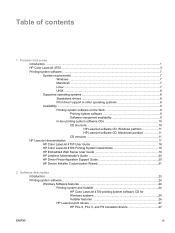
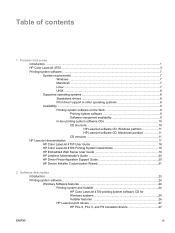
... 10 HP LaserJet software CD, Windows partition 11 HP LaserJet software CD, Macintosh partition 11 CD versions 11 HP LaserJet documentation ...17 HP Color LaserJet 4700 User Guide 18 HP Color LaserJet 4700 Printing System Install Notes 19 HP Embedded Web Server User Guide 19 HP Jetdirect Administrator's Guide 20 HP Driver Preconfiguration Support Guide 20 HP Device Installer Customization...
HP Color LaserJet 4700 - Software Technical Reference (External) - Page 21


dialog box 241 Cancel dialog box ...241 Choose Setup Language dialog box 242 Preparing to Install dialog box ...243 Please use the Add Printer Wizard 243 Welcome to the HP Color LaserJet 4700 Setup Wizard dialog box 244 HP Software License Agreement dialog box 245 Printer Connection dialog box ...245 Connector Type dialog box ...246 Searching dialog box ...247...
HP Color LaserJet 4700 - Software Technical Reference (External) - Page 41


.... To view this guide from the software CD, click printer documentation on the main screen of the document is CLJ4700_INSTALL-NOTE_FRWW.HTM. ENWW
HP LaserJet documentation 19 Insert the software CD into the CD-ROM drive. 2. HP Color LaserJet 4700 Printing System Install Notes
The HP Color LaserJet 4700 Printing System Install Notes is CLJ4700_USE_FRWW.PDF
When you have the file open...
HP Color LaserJet 4700 - Software Technical Reference (External) - Page 175


... to those print jobs later at the fastest speed. Mopier Mode
The multiple-original print (mopy) function is enabled, the printer can install for the HP Color LaserJet 4700 printer.
Job Storage
When job storage is an HP-designed feature that you can store print jobs so that produces multiple, collated copies from a single print job. The remainder...
HP Color LaserJet 4700 - Software Technical Reference (External) - Page 248


...Printer Memory
● Printer Hard Disk
HP unidrivers for Windows
226 Chapter 4 HP PCL 6, PCL 5, and PS emulation unidrivers for which the driver will be downloaded as a bitmap (Type 3) font. Minimum Font Size to Download as bitmap (Type 3) fonts. Use this option to fine-tune the Automatic setting for the HP Color LaserJet 4700.
Installable..., you can install for the TrueType...
HP Color LaserJet 4700 - Software Technical Reference (External) - Page 255


... Windows and Apple Computer, Inc. Linux and UNIX systems are supported, and software is running a 64-bit Windows operating system, you must install the corresponding 64-bit print driver. 5 Installing Windows printing-system components
Introduction
The HP Color LaserJet 4700 comes with software and installers for the HP Color LaserJet 4700 printer, see Installing print drivers by using Add...
HP Color LaserJet 4700 - Software Technical Reference (External) - Page 256


... Roman Bold Italic ● Arial Bold Italic ● Symbol ● Wingdings ● Courier New ● Times New Roman
Default fonts
The following default fonts are installed through a Typical Installation of the HP Color LaserJet 4700 printing-system software.
HP Color LaserJet 4700 - Software Technical Reference (External) - Page 262


...and then browse to the system. You might need to install the HP Color LaserJet 4700 printing system from a network. Installation instructions
The following sections provide instructions for installing the printer drivers on various Windows operating systems.
General installation for Windows 98, Me, 2000, and XP operating systems
Installation is similar for the location of the printing-system...
HP Color LaserJet 4700 - Software Technical Reference (External) - Page 264


... that is explained in context in the following components: ● HP Color LaserJet 4700 PCL 6 driver ● Screen Fonts ● Install Notes ● User Guide
The first screen to initiate the printing-system setup.
Click OK to appear after you select the Install Printer option from the CD Browser is the Choose Setup Language dialog box.
The...
HP Color LaserJet 4700 - Software Technical Reference (External) - Page 268


... and turned on . Select any option and click Next to connect the device during installation. For a network installation, the HP Color LaserJet 4700 printer must be prompted by the software to open the Installation Type dialog box. NOTE The HP Color LaserJet 4700 does not support infrared connections. the installer treats this computer option if a network port has already been created for your...
HP Color LaserJet 4700 - Software Technical Reference (External) - Page 269


... first subnet usually takes place within about Firewalls dialog box appears, as shown in the Printers Found dialog box. The search must let the search complete for available HP Color LaserJet 4700 printers, the results are searched and the full list of printers is scanned for the first subnet in the network in Windows
ENWW
Installation instructions 247
HP Color LaserJet 4700 - Software Technical Reference (External) - Page 281


... Me.
If you select Not shared and then click Next, the Ready to Install dialog box opens (see Figure 5-26 Ready to Install dialog box)
NOTE When you do not want the HP Color LaserJet 4700 to set the HP Color LaserJet 4700 as :, you share the printer on Windows 2000, Windows XP, or Windows Server 2003 operating systems by selecting...
HP Color LaserJet 4700 - Software Technical Reference (External) - Page 299
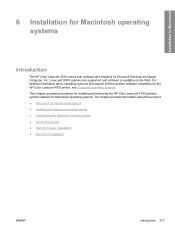
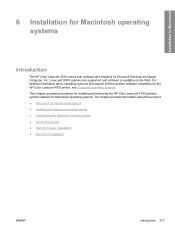
For detailed information about operating systems that support printing-system software installation for the HP Color LaserJet 4700 printer, see Supported operating systems This chapter provides procedures for installing and removing the HP Color LaserJet 4700 printingsystem software for Microsoft Windows and Apple Computer, Inc. Linux and UNIX systems are supported, and software is available on ...
HP Color LaserJet 4700 - Software Technical Reference (External) - Page 302
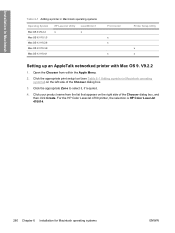
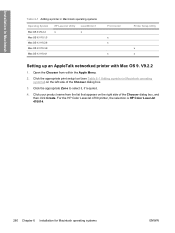
... Mac OS 9. Click the appropriate Zone to select it, if required.
4. Click your product name from within the Apple Menu.
2. For the HP Color LaserJet 4700 printer, the selection is HP Color LaserJet 470014.
280 Chapter 6 Installation for Macintosh operating systems
ENWW V9.2.2
1. Open the Chooser from the list that appears on the left side of the Chooser dialog...
HP Color LaserJet 4700 - Software Technical Reference (External) - Page 307


... or optional
paper trays, click Show Info? Select or type in the Printer Address field. The HP Color LaserJet 4700 appears in the drop-down menu. Run the Apple Desktop Printer utility.
2. Click Printer (LPR), and then click OK.
3. In the Printer Model drop-down menu, select HP Color LaserJet 4700. or if you want to add.
6. Configure the options, click Apply...
HP Color LaserJet 4700 - User Guide - Page 33
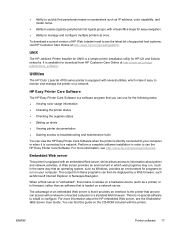
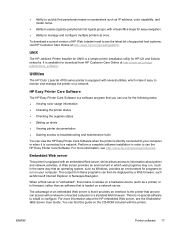
... Web browser. There is available for download from these programs can view the HP Easy Printer Care Software when the printer is directly connected to your computer. For more information, see the Embedded Web Server User Guide. Utilities
The HP Color LaserJet 4700 series printer is equipped with an embedded Web server, which make it is connected to...
HP Color LaserJet 4700 - User Guide - Page 178


... print cartridges
Be sure to use of non-HP print cartridges, either new or remanufactured. Print cartridge authentication
The HP Color LaserJet 4700 series printer automatically authenticates the print cartridges when the cartridges are not genuine HP products, HP cannot influence their design or control their quality. HP fraud hotline
Call the HP fraud hotline (1-877-219-3183, toll-free...
HP Color LaserJet 4700 - User Guide - Page 296


... Paper (letter)
HP Professional 120 Glossy Laser Paper (A4)
HP Color Laser Glossy Photo Paper (letter), 200 sheets
HP Photo 220 Glossy Laser Paper (A4), 100 sheets
HP Color Laser Brochure Paper (letter), 250 sheets
HP Superior 160 Glossy Laser Paper (A4), 150 sheets
HP Color Laser Transparencies (letter), 50 sheets
HP Color Laser Transparencies (A4), 50 sheets
HP Color LaserJet 4700 User Guide
For...
Service Manual - Page 122
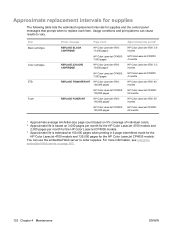
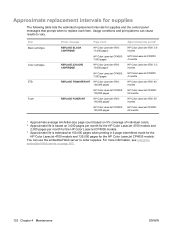
... Chapter 4 Maintenance
ENWW You can cause results to vary. Item Black cartridges Color cartridges ETB Fuser
Printer message
Page count
REPLACE BLACK CARTRIDGE
HP Color LaserJet 4700: 11,000 pages1
HP Color LaserJet CP4005: 7,500 pages1
REPLACE [COLOR] CARTRIDGE
HP Color LaserJet 4700: 10,000 pages1
HP Color LaserJet CP4005: 7,500 pages1
REPLACE TRANSFER KIT HP Color LaserJet 4700: 120...
Service Manual - Page 531


...firmware components are important for ongoing printer maintenance. Look on the main configuration page, under "Installed Personalities and Options." Look on the...maintenance (print engine Pages since last maintenance (print
maintenance count)
engine maintenance count)
Look on the main configuration page, under "Event log." Engine cycles and event logs
Total page counts and maintenance kit...
Similar Questions
When To Change Maintenance Kit Hp Laserjet P2055dn
(Posted by paucarl5 9 years ago)
How To Reset Maintenance Kit Hp Color 3525
(Posted by lebaran 9 years ago)
Hp 4700 Color Band Test Does Not Print Color
(Posted by Samhotti 10 years ago)
How To Install Duplexer On Hp 4700
(Posted by oracKa 10 years ago)
Hp 4700 Colors Off When Printing Pdf
(Posted by ttosastev 10 years ago)

