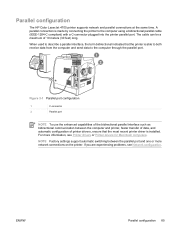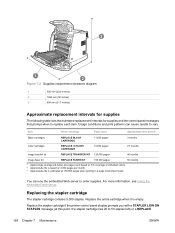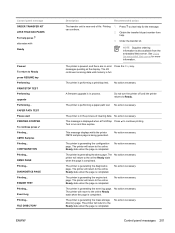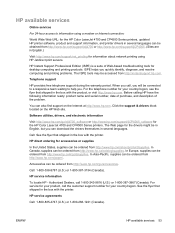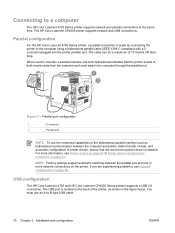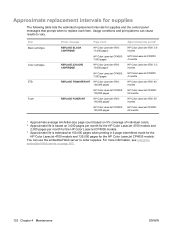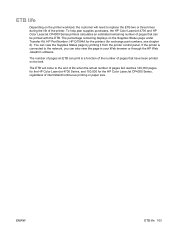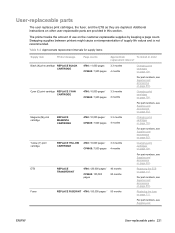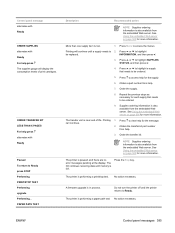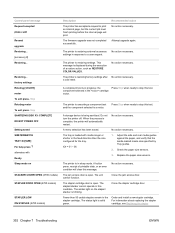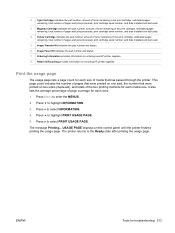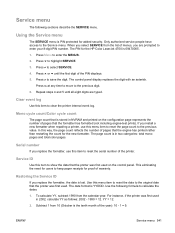HP 4700n Support Question
Find answers below for this question about HP 4700n - Color LaserJet Laser Printer.Need a HP 4700n manual? We have 19 online manuals for this item!
Question posted by angegane on December 15th, 2013
Can You Reset The Order Transfer Kit On Lj 4700
The person who posted this question about this HP product did not include a detailed explanation. Please use the "Request More Information" button to the right if more details would help you to answer this question.
Current Answers
Related HP 4700n Manual Pages
Similar Questions
Hp Color Laserjet Cp4525 Printer How To Reset Image Transfer Kit
(Posted by LgbpNolo 10 years ago)
How To Disable Mopier Mode, Lj 4700
(Posted by jripsju 10 years ago)
How To Reset The Transfer Kit On Hp Color Laserjet Cp4525
(Posted by Zejo 10 years ago)
How To Reset The Transfer Unit And Fuser Count For A Hp Color Laserjet 4700
printers
printers
(Posted by quPopsb 10 years ago)
I Just Replaced The Transfer Kit In A Hp4700n. Get Error 59.9, What Do I Do?
I have turned the printer off and back on and still receiving this message. Thanks for any help.
I have turned the printer off and back on and still receiving this message. Thanks for any help.
(Posted by dmory 11 years ago)