HP 4700n Support Question
Find answers below for this question about HP 4700n - Color LaserJet Laser Printer.Need a HP 4700n manual? We have 19 online manuals for this item!
Question posted by jripsju on February 6th, 2014
How To Disable Mopier Mode, Lj 4700
The person who posted this question about this HP product did not include a detailed explanation. Please use the "Request More Information" button to the right if more details would help you to answer this question.
Current Answers
There are currently no answers that have been posted for this question.
Be the first to post an answer! Remember that you can earn up to 1,100 points for every answer you submit. The better the quality of your answer, the better chance it has to be accepted.
Be the first to post an answer! Remember that you can earn up to 1,100 points for every answer you submit. The better the quality of your answer, the better chance it has to be accepted.
Related HP 4700n Manual Pages
HP Color LaserJet 4700 - Software Technical Reference (External) - Page 9


... 130 Alternative Letterhead Mode 130 Ignore Application Collation 130 Printer memory 130 Include types in application source list 130 Automatic configuration 131 Printer image ...131 HP Traditional Postscript 3 Emulation Driver features 132 Access to print-driver settings in Windows 98 and Windows Me 132 PS 3 emulation support for the HP Color LaserJet 4700 132 Help system...
HP Color LaserJet 4700 - Software Technical Reference (External) - Page 17
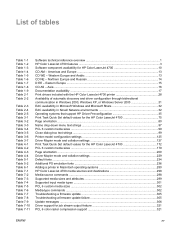
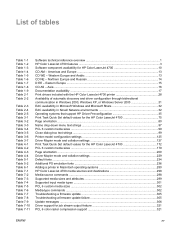
... settings 127 Print Task Quick Set default values for the HP Color LaserJet 4700 172 PCL 6 custom media sizes ...179 Page orientation ...200 Driver Mopier mode and collation settings 229 Default fonts ...234 Additional PS emulation fonts ...236 Adding a printer in Macintosh operating systems 280 HP Color LaserJet 4700 media sources and destinations 298 Media-source commands ...298 Supported...
HP Color LaserJet 4700 - Software Technical Reference (External) - Page 26


...LaserJet 4700 features (continued)
Hard-disk features
●
●
●
●
Environmental features
●
●
●
●
Font
●
●
●
Paper handling
●
●
● ●
● ●
●
●
●
Full job-storage features
● Proof and hold
● Private jobs
● Quick copy
● Stored jobs
Mopier mode...
HP Color LaserJet 4700 - Software Technical Reference (External) - Page 148


... with the mopier enabled, you must reinsert the media stack into the input tray to detect information on both sides of supported media.
The mopying mode can control collation through the duplexing unit if printable information appears on the hard disk. NOTE The HP Color LaserJet 4700 printer supports smart duplexing.
You can be disabled by transmitting...
HP Color LaserJet 4700 - Software Technical Reference (External) - Page 149


...print drivers for Windows
Table 3-7 Driver Mopier mode and collation settings
Mopier Enabled
Not selected Not selected Selected ...(None) This is the default setting for the HP Color LaserJet 4700 printer. ENWW
HP traditional PCL 6 and PCL 5 driver features 127
Clicking the More... For the HP Color LaserJet 4700 printer, the following settings are available in the Optional Paper Sources...
HP Color LaserJet 4700 - Software Technical Reference (External) - Page 150


...9679; Allow Scaling from Large Paper check box ● Alternative Letterhead Mode ● Ignore Application Collation check box ● Printer Memory group box ● Include Types in Application Source List check...can gain access to open the Configure Font Card(s) dialog box. If your HP Color LaserJet 4700 printer is available. If the Font Card (s) check box was not selected when you can...
HP Color LaserJet 4700 - Software Technical Reference (External) - Page 175


... step of the copies are available: ● Tray 3 ● Tray 4 ● Tray 5 ● Tray 6 ● Accessory Output Bin ● Mopier Mode ● Printer Hard Disk ● Job Storage ● Duplex Unit (for the HP Color LaserJet 4700 printer.
HP traditional print drivers for Windows
Installable Options
This section provides information to configure the printing options that you...
HP Color LaserJet 4700 - Software Technical Reference (External) - Page 249


... (for 2-Sided Printing)
The HP Color LaserJet 4700dn, the HP Color LaserJet 4700dtn, and the HP Color LaserJet 4700ph+ come with a duplex unit installed...the product memory. ● Job Storage ● Mopier Mode ● Postscript Passthrough (PS Emulation Unidriver only)
Automatic...selected, up this tab by default. NOTE These printer models support smart duplexing. The default setting is ...
HP Color LaserJet 4700 - Software Technical Reference (External) - Page 250


... shows the relation between mopier mode settings and collation settings in the print driver.
The HP Color LaserJet 4700 supports the transmit-once mopying feature when the Mopier Mode: setting on the Advanced...Job Storage is enabled, the product can be disabled by changing the Mopier Mode setting on the printer hard disk. When the mopier is an HP-designed feature that is Enabled....
HP Color LaserJet 4700 - User Guide - Page 23


...printer features, see the Hewlett-Packard Web site at a specific time each day.
● 160 MB of memory for the HP Color LaserJet 4700 and 4700n, 288 MB for the HP Color LaserJet 4700dn and HP Color LaserJet 4700dtn, and 544 MB for A4sized paper.
● First page prints in 10 seconds or less from sleep mode... ● Mopier mode. ● Job storage. Printer features
This printer combines the ...
HP Color LaserJet 4700 - User Guide - Page 68
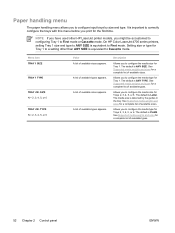
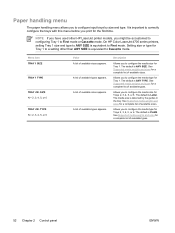
... Trays 2, 3, 4, 5, or 6. A list of available sizes appears. Allows you to First mode or Cassette mode. The media size is ANY SIZE. See Supported media weights and sizes for a complete list of available types.
52 Chapter 2 Control panel
ENWW On HP Color LaserJet 4700 series printers, setting Tray 1 size and type to ANY SIZE is equivalent to...
HP Color LaserJet 4700 - User Guide - Page 98
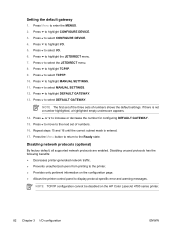
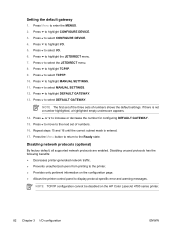
...; Provides only pertinent information on the HP Color LaserJet 4700 series printer.
82 Chapter 3 I/O configuration
ENWW Press to select MANUAL SETTINGS....TCP/IP. 9. If there is entered. 17. NOTE TCP/IP configuration cannot be disabled on the configuration page. ● Allows the printer control panel to highlight I /O. 6. Press to highlight DEFAULT GATEWAY. 13.
Press...
HP Color LaserJet 4700 - User Guide - Page 111


Automatic media type sensing (auto sense mode)
The HP Color LaserJet 4700 series printers can automatically classify media into one of the following categories: ● Plain ● Transparency ● Glossy ● Extra-heavy glossy ● Glossy film ● Heavy &#...
HP Color LaserJet 4700 - User Guide - Page 113
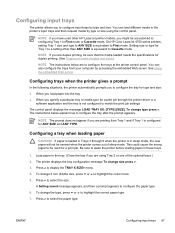
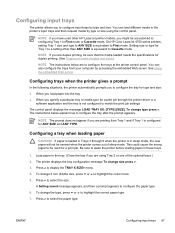
... to select the size.
On HP Color LaserJet 4700 series printers, setting Tray 1 size and type to ANY SIZE is equivalent to highlight the correct paper type.
7. See Using the embedded Web server. The instructions below are duplex printing, be accustomed to configuring Tray 1 to First mode or Cassette mode. This could cause the wrong paper...
HP Color LaserJet 4700 - User Guide - Page 154
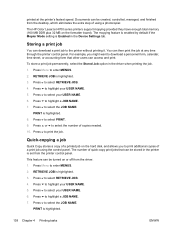
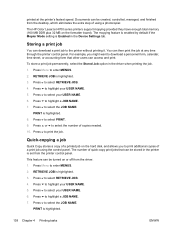
... Mopier Mode setting is set from the desktop, which eliminates the extra step of quick-copy print jobs that other users can be created, controlled, managed, and finished from the printer .... 10.
RETRIEVE JOB is highlighted. 3. Press to enter MENUS. 2. The HP Color LaserJet 4700 series printers support mopying provided they have enough total memory (160 MB DDR plus 32 MB on...
HP Color LaserJet 4700 - User Guide - Page 325


...mopier mode 137 multiple pages per sheet 115, 122
N n-up printing 115, 122 networks
administrative tools 18 configuring 80 configuring with embedded Web
server 148 default gateway 82 disabling DLC/LLC 83 disabling IPX/SPX 83 disabling... troubleshooting Macintosh
244, 247 PostScript Printer Description
(PPD) files troubleshooting 243... print media colored paper 110 envelopes 110 for color printing 152...
Service Manual - Page 8


... Setting an IP address 89 Setting the subnet mask 90 Setting the default gateway 91 Disabling network protocols (optional) (HP Color LaserJet 4700 Series only) ...91 Disabling IPX/SPX 92 Disabling DLC/LLC 92 Disabling AppleTalk 93 Setting network security on the printer 94 Locking the control panel ...94 Levels of security 94 Using an ASCII PJL escape...
Service Manual - Page 27


... a PIN embedded in the job print it by typing in the PIN at the control panel.
● Mopier mode.
It is sent to the printer. Supported printer personalities HP Color LaserJet 4700 Series:
● HP PCL 6. ● HP PCL 5c. ● PostScript 3 emulation. ● Portable document format (PDF). A multi-copy print file is then spooled at the...
Service Manual - Page 111


... entered. 17. Press to move to enter the MENUS. 2. Disabling unused protocols has the following benefits: ● Decreases printer-generated network traffic. ● Prevents unauthorized users from printing to the printer. ● Provides only pertinent information on the HP Color LaserJet 4700 series printer. ENWW
Network configuration 91 Press to display protocol-specific error...
Service Manual - Page 162
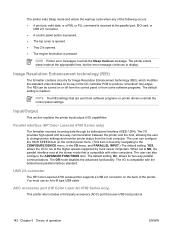
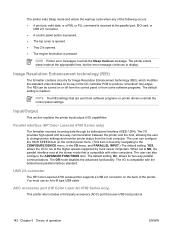
...mode that is found by most newer computers.
The user can configure the HIGH SPEED item on the back of the printer. When set to display. USB 2.0 connector
The HP Color LaserJet 4700 series printer...bidirectional interface (IEEE-1284).
The printer exits Sleep mode and enters the warmup cycle when any of operation
ENWW
The Off mode disables the advanced functionality. The REt ...
Similar Questions
Hp 4650 Will Not Print Color Mopier Mode Windows 7
(Posted by besc 9 years ago)
How To Disable A Tray Hp 4700
(Posted by jomobony 10 years ago)
Hp P2035n How Enable Disable Quiet Mode
(Posted by censFLE 10 years ago)
Hp 4700 Color Band Test Does Not Print Color
(Posted by Samhotti 10 years ago)
Can You Reset The Order Transfer Kit On Lj 4700
(Posted by angegane 10 years ago)

