HP 4700n Support Question
Find answers below for this question about HP 4700n - Color LaserJet Laser Printer.Need a HP 4700n manual? We have 19 online manuals for this item!
Question posted by quPopsb on September 7th, 2013
How To Reset The Transfer Unit And Fuser Count For A Hp Color Laserjet 4700
printers
Current Answers
There are currently no answers that have been posted for this question.
Be the first to post an answer! Remember that you can earn up to 1,100 points for every answer you submit. The better the quality of your answer, the better chance it has to be accepted.
Be the first to post an answer! Remember that you can earn up to 1,100 points for every answer you submit. The better the quality of your answer, the better chance it has to be accepted.
Related HP 4700n Manual Pages
HP Color LaserJet 4700 - Software Technical Reference (External) - Page 9


... 130 Include types in application source list 130 Automatic configuration 131 Printer image ...131 HP Traditional Postscript 3 Emulation Driver features 132 Access to print-driver settings in Windows 98 and Windows Me 132 PS 3 emulation support for the HP Color LaserJet 4700 132 Help system ...133 What's this Help 133 Context-sensitive Help 133 Paper tab...
HP Color LaserJet 4700 - Software Technical Reference (External) - Page 27


... the HP Color LaserJet 4700dn and HP Color LaserJet 4700dtn. Purpose and scope
Table 1-2 HP Color LaserJet 4700 features (continued) ●
● ●
Accessories
●
● ●
● ●
The duplexing unit for automatic two-sided printing (duplexing) is standard on the HP Color LaserJet 4700n, HP Color LaserJet 4700dn, HP Color LaserJet 4700dtn, and HP Color LaserJet...
HP Color LaserJet 4700 - Software Technical Reference (External) - Page 55


...if the HP Color LaserJet 4700 is installed and an optional paper-handling accessory is most beneficial when configuring print drivers for multiple workstations or print servers for duplexing units and ... Software description
Update Now
If you have modified the configuration of the HP Color LaserJet 4700 printer since installation, the driver can be automatically updated with the new configuration...
HP Color LaserJet 4700 - Software Technical Reference (External) - Page 56


... and installing these tools can be transferred when a compatible version of choice ...Windows Server 2003 or workstation. The options are Printer Auto Select, Manual Feed (Tray 1), Tray 1,...HP Driver Preconfiguration Support Guide, which the drivers that uses the silent installer.
The HP Driver Configuration Editor is the only option that the HP Color LaserJet 4700 supports (see the HP...
HP Color LaserJet 4700 - Software Technical Reference (External) - Page 100


... both sides, such as fuser temperature and print speed, to Letter, Legal, or A4, selecting Print on both sides
The duplexing unit in the driver.
Automatically ...unit even when the duplexing feature has been selected in the printer prints on two sides of a sheet of the media for the HP Color LaserJet 4700 and HP Color LaserJet 4700n printer models, which do not have a
78 Chapter 3 HP...
HP Color LaserJet 4700 - Software Technical Reference (External) - Page 101


...● Prepunched
● Bond
● Recycled
● Colored
● Rough
Cardstock media can be manually printed on the other HP Color LaserJet 4700 printer models for the print job. See Paper Handling Optionsin the Configure...second side, but there is available when you are using the automatic duplexing unit, such as indicated in the following media types have a different print modes...
HP Color LaserJet 4700 - Software Technical Reference (External) - Page 120
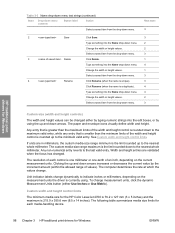
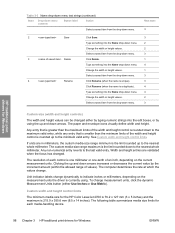
...that is smaller than the minimum limits of an inch, depending on the measurement units the driver is the limit rounded down menu. Any non-numerical entry reverts to...). Unit indicator labels change dynamically to the maximum valid entry, while any entry that is greater than the maximum limits of values). The following table summarizes media size limits for the HP Color LaserJet 4700 is...
HP Color LaserJet 4700 - Software Technical Reference (External) - Page 148


...● Optional Paper Sources
Duplexing unit
The HP Color LaserJet 4700dn, HP Color LaserJet 4700dtn, and HP Color LaserJet 4700ph+ printer models are equipped with the mopier enabled, you must reinsert the media stack into the input tray to disable the feature. The product uses the smart duplexing feature to the product.
The HP Color LaserJet 4700 supports the transmit-once mopying feature...
HP Color LaserJet 4700 - Software Technical Reference (External) - Page 175


...HP Color LaserJet 4700 printer. The following controls are printed in the print driver. The HP Color LaserJet 4700 supports the transmit-once mopying feature when the Mopier Mode: setting on your printer.
HP... ● Accessory Output Bin ● Mopier Mode ● Printer Hard Disk ● Job Storage ● Duplex Unit (for 2-sided Printing) ● VMOption
Tray 3, Tray 4, Tray ...
HP Color LaserJet 4700 - Software Technical Reference (External) - Page 220


...9679; Letterhead
● Prepunched
● Bond
● Recycled
● Colored
● Rough
HP unidrivers for Windows
198 Chapter 4 HP PCL 6, PCL 5, and PS emulation unidrivers for the HP Color LaserJet 4700 and HP Color LaserJet 4700n printer models, which do not have a different print modes when you are using the automatic duplexing unit, such as print mode. Print-mode adjustments for...
HP Color LaserJet 4700 - User Guide - Page 67


... shows the layout and current settings of the print cartridges, fuser kit, and transfer kit in the printer on the HP Color LaserJet 4700. reports statistics on the HP Color LaserJet 4700.
Information menu
Use the information menu to access and print specific printer information.
Prints the printer configuration page.
Prints a count of files stored in a scrollable list. The samples act...
HP Color LaserJet 4700 - User Guide - Page 72
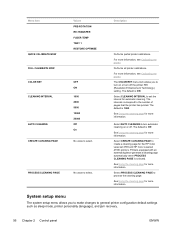
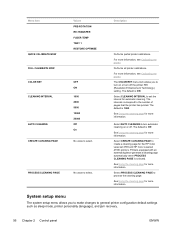
...The default is Off. The default is selected.
Select PROCESS CLEANING PAGE to select. Description
Performs partial printer calibrations. Select CLEANING INTERVAL to set the interval for the HP Color LaserJet 4700 and HP Color LaserJet 4700n printers. See Using the cleaning page for more information.
The COLOR RET menu item allows you to make changes to turn off . Performs all...
HP Color LaserJet 4700 - User Guide - Page 159


...color. 1. Press to select PRINT CONFIGURATION. NOTE If you are using non-HP supplies, the supplies status page will print that has passed through the printer. This page count.... 4. Usage page
The usage page lists a page count for the following printer supplies: ● Print cartridges (all colors) ● Transfer unit ● Fuser To print the supplies status page: 1. Press to select...
HP Color LaserJet 4700 - User Guide - Page 270
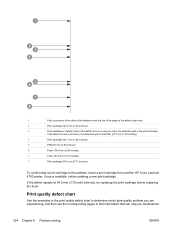
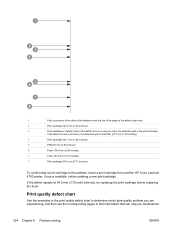
...might vary.
2
Print cartridge (34.3 mm (1.35 inches))
3
Print cartridge or transfer roller (if the defect occurs in all colors, the defective part is the ETB) (37.7 mm (1.48 inches))
4
Print ...defect (the distance from another HP Color LaserJet 4700 printer, if one color, the defective part is available, before replacing the fuser. if the defect occurs in only one is the print...
HP Color LaserJet 4700 - User Guide - Page 321


... A receptacle for the HP Color LaserJet 4700 printer are used by the U.S. RAM An acronym for extensible hypertext markup language.
XHTML An acronym for "random access memory," a type of computer memory used to store data that may change. toner The fine black or colored powder that transports the media inside the printer and transfers the toner from the...
Service Manual - Page 122
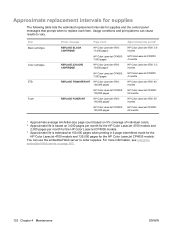
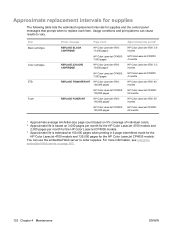
... ETB Fuser
Printer message
Page count
REPLACE BLACK CARTRIDGE
HP Color LaserJet 4700: 11,000 pages1
HP Color LaserJet CP4005: 7,500 pages1
REPLACE [COLOR] CARTRIDGE
HP Color LaserJet 4700: 10,000 pages1
HP Color LaserJet CP4005: 7,500 pages1
REPLACE TRANSFER KIT HP Color LaserJet 4700: 120,000 pages
REPLACE FUSER KIT
HP Color LaserJet CP4005: 100,000 pages
HP Color LaserJet 4700: 150...
Service Manual - Page 410


...9679; There is also available from the printer.
● Install the new fuser unit.
● Close the top cover.
&#...HP Color LaserJet 4700 Series) on page 505 for more information, see step by step information.
cartridges only, printing has stopped
because the REPLACE SUPPLIES setting 2.
See Using the embedded Web server on page 108.
● Install a stapler cartridge. The printer...
Service Manual - Page 413
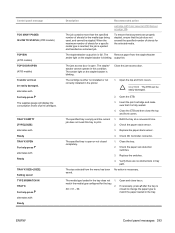
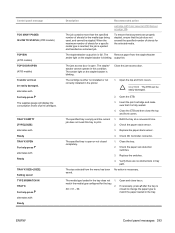
...TO STAPLE (4700 models)
TOP BIN (4700 models) TOP DOOR OPEN (4700 models)
Transfer unit can be...TRAY X OPEN For help press alternates with Ready
Description
Recommended action
cartridge (HP Color LaserJet 4700 Series) on page 108.
output bin. Close the ETB and then ... tray is blinking.
The media type loaded in the printer. match the media type configured for the selected media...
Service Manual - Page 541
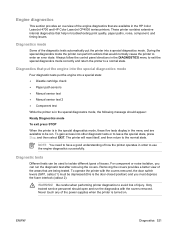
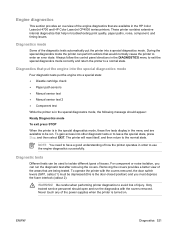
...state. To operate the printer with the covers removed. The printer will reset itself, and then return to avoid risk of injury. Removing the covers provides a better view of the areas that help in the HP Color LaserJet 4700 and HP Color LaserJet CP4005 series printers. NOTE You need ... are being tested. For component or noise isolation, you must depress the fuser interlock (callout 2).
Service Manual - Page 561
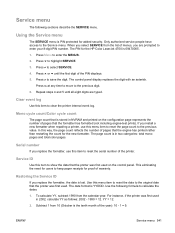
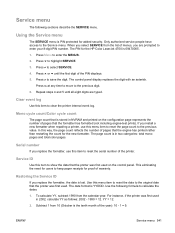
...reset the page count to reset the serial number of the printer. If you replace the formatter, use this item to highlight SERVICE.
3. Serial number
If you install a new formatter when repairing a printer, use this menu item to reset...the HP Color LaserJet 4700 is in NVRAM and printed on the control panel.
The page count is 09470005.
1. Service ID
Use this way, the page count ...
Similar Questions
How To Reset Fuser For Hp Color Laserjet Cp4525
(Posted by bjbrasrar 10 years ago)
How To Replace Fuser On Hp Color Laserjet Cp1518
(Posted by negui 10 years ago)
How To Hp Color Laserjet 4700 Remove Duplex Unit
(Posted by naottoma 10 years ago)
How To Cold Reset Hp Color Laserjet 4700
(Posted by rmkwoo 10 years ago)
Hp Color Laserjet 4700 Won't Print Custom Page Size
(Posted by jojaim1 10 years ago)

