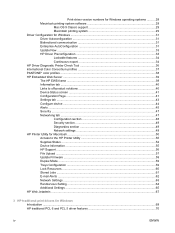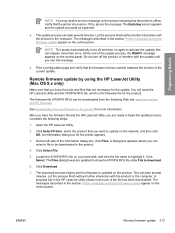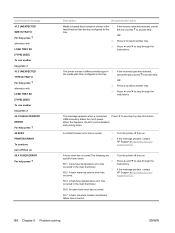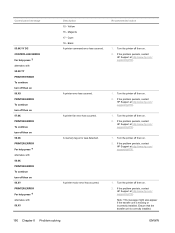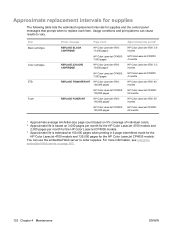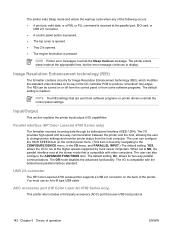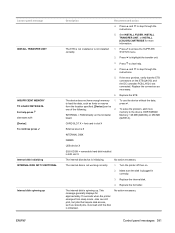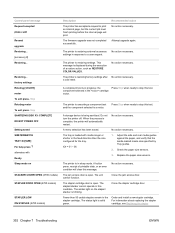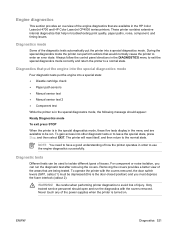HP 4700n Support Question
Find answers below for this question about HP 4700n - Color LaserJet Laser Printer.Need a HP 4700n manual? We have 19 online manuals for this item!
Question posted by 1121Wihal on July 5th, 2014
How To Fix Error 50.1 Fuser Error On A Hp Laser Jet 4700
The person who posted this question about this HP product did not include a detailed explanation. Please use the "Request More Information" button to the right if more details would help you to answer this question.
Current Answers
Related HP 4700n Manual Pages
Similar Questions
How To Fix 50.1 Fuser Error Hp 4700
(Posted by cobarne 9 years ago)
Hp Color Laser Jet 4700 Won't Print To Requested Tray
(Posted by Lidnsa 10 years ago)
I Have A Hp 4700dtn And I Am Getting A 50.2 Fuser Error I
(Posted by Anonymous-88489 11 years ago)
Hp Laser Jet P2015d Fails To Print
HP Laser Jet P2015d Error message: Exclamation inside a triangle - door message I think. I close a...
HP Laser Jet P2015d Error message: Exclamation inside a triangle - door message I think. I close a...
(Posted by frankgardner36 11 years ago)
How To Fix A Paper Jam On My Hp Laser Jet P1505 Printer.
The printer seemed to take in the last 3 or 4 sheets of paper at the end of the paper tray and it go...
The printer seemed to take in the last 3 or 4 sheets of paper at the end of the paper tray and it go...
(Posted by jeffreyalanrose 14 years ago)