HP 4700n Support Question
Find answers below for this question about HP 4700n - Color LaserJet Laser Printer.Need a HP 4700n manual? We have 19 online manuals for this item!
Question posted by Chibco on January 31st, 2014
What Driver Do I Use On Windows 7 For A Laserjet 4700
The person who posted this question about this HP product did not include a detailed explanation. Please use the "Request More Information" button to the right if more details would help you to answer this question.
Current Answers
There are currently no answers that have been posted for this question.
Be the first to post an answer! Remember that you can earn up to 1,100 points for every answer you submit. The better the quality of your answer, the better chance it has to be accepted.
Be the first to post an answer! Remember that you can earn up to 1,100 points for every answer you submit. The better the quality of your answer, the better chance it has to be accepted.
Related HP 4700n Manual Pages
HP Color LaserJet 4700 - Software Technical Reference (External) - Page 24


..., see the table of the HP traditional PCL 6, PCL 5,
Windows
and postscript emulation print drivers for Windows 98 and Windows Me. Chapter 5, Installing Windows printingsystem components
This chapter provides instructions for installing the HP Color LaserJet 4700 printer in Windows operating systems by using various installation methods
Chapter 6, Installation for Macintosh operating systems...
HP Color LaserJet 4700 - Software Technical Reference (External) - Page 31


... personnel. Printing-system software The HP Color LaserJet 4700 printing-system software is the preferred method for use by operating system.
Software component availability The following table lists the availability of the HP Color LaserJet 4700 printing-system software and related software and firmware. This STR does not describe drivers that are available on the printing-system...
HP Color LaserJet 4700 - Software Technical Reference (External) - Page 49


... Installation, or Minimum Installation. HP LaserJet print drivers
HP Color LaserJet 4700 print drivers provide the printing features and communication between the computer and the product. Software description
All of the Windows system components are described in the following drivers are available with the HP Color LaserJet 4700 printer. The installer automatically detects your language...
HP Color LaserJet 4700 - Software Technical Reference (External) - Page 53


... during installation, determines the physical configuration, and then configures the driver accordingly.
Enterprise AutoConfiguration
Enterprise AutoConfiguration (EAC) uses bidirectional communication to provide autoconfiguration functionality for installation of the print driver over a direct connection when the HP Color LaserJet 4700 printer is , if it has no bidirectional mode), it to the...
HP Color LaserJet 4700 - Software Technical Reference (External) - Page 55


...
Update Now
If you have modified the configuration of the HP Color LaserJet 4700 printer since installation, the driver can be automatically updated with the new configuration in environments that appears on the Configure tab if you are using an HP Traditional PCL 6 Driver or HP Traditional PCL 5 Driver, and on the Device Settings tab if you are...
HP Color LaserJet 4700 - Software Technical Reference (External) - Page 92


... 4.0 does not support the HP Color LaserJet 4700 print drivers, but you have access to print drivers in Windows 98 and Windows Me
In Windows 98 and Windows Me, you can install the HP Traditional PCL 5 Driver by default. This section describes the options that are available on each tab of the HP Color LaserJet 4700 printer.
Access to a single set of the HP...
HP Color LaserJet 4700 - Software Technical Reference (External) - Page 98
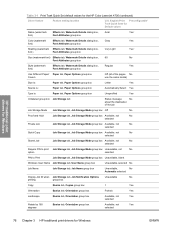
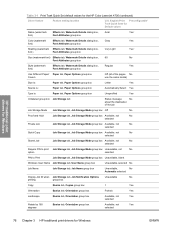
...Regular
Yes
font)
Font Attributes group box
Use Different Paper/ Paper tab, Paper Options group box Covers
Off (all of the pages No use the same media)
Size is:
Paper tab...Chapter 3 HP traditional print drivers for the HP Color LaserJet 4700 (continued)
Driver feature
Feature setting location
U.S. HP traditional print drivers for Windows
Table 3-1 Print Task Quick Set default values for...
HP Color LaserJet 4700 - Software Technical Reference (External) - Page 99
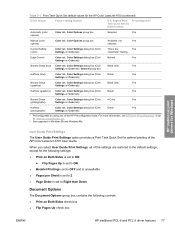
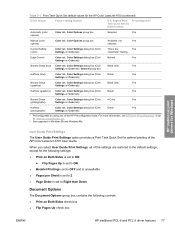
User Guide Print Settings The User Guide Print Settings option provides a Print Task Quick Set for the HP Color LaserJet 4700 (continued)
Driver feature
Feature setting location
U.S.
HP traditional print drivers for Windows
Table 3-1 Print Task Quick Set default values for optimal printing of the HP Preconfiguration tools. English Print Preconfigurable1 Task Quick Sets for the following...
HP Color LaserJet 4700 - Software Technical Reference (External) - Page 100


... and Booklet Printing options available. The HP Color LaserJet 4700 printer comes with each media type. Print-mode adjustments are , in the printer prints on two sides of a sheet of the media for the HP Color LaserJet 4700 and HP Color LaserJet 4700n printer models, which do not have a
78 Chapter 3 HP traditional print drivers for the Print on Both Sides option is...
HP Color LaserJet 4700 - Software Technical Reference (External) - Page 101


...Color LaserJet 4700 printer models for media types that are not supported. Also select Print on Both Sides (Manually) on the second side, but there is available when you are using media that are using... using the HP Traditional PCL 6 Driver or the HP Traditional PCL 5 Driver (the PS Emulation Driver does...that is enabled in the Properties print-driver tabs.
If a duplexing unit is installed...
HP Color LaserJet 4700 - Software Technical Reference (External) - Page 103


...sizes (such as envelopes) are based on the Paper tab (available when you select the Use Different Paper/Covers check box) to select different printing options for the book.
A book ... Printing
The HP Color LaserJet 4700 printer supports both book and booklet printing. A booklet is a print job that places two pages on the Paper tab. HP traditional print drivers for Windows
Booklet Printing
The ...
HP Color LaserJet 4700 - Software Technical Reference (External) - Page 106
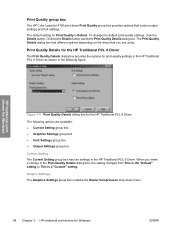
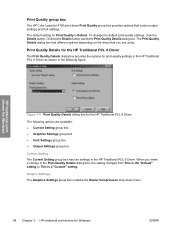
... setting for Windows
ENWW
When you are available: ● Current Setting group box ● Graphics Settings group box ● Font Settings group box ● Output Settings group box
Current Setting The Current Setting group box has two settings in the following figure.
Print Quality group box
The HP Color LaserJet 4700 print driver Print Quality...
HP Color LaserJet 4700 - Software Technical Reference (External) - Page 120
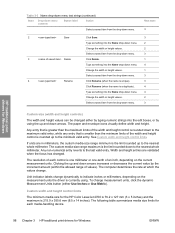
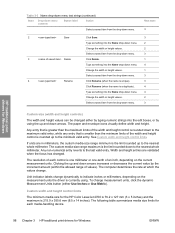
...using the up to the nearest whole millimeter. Clicking the up to the nearest whole millimeter.
Type something into the Name drop-down menu. The paper and envelope icons visually define width and height. Custom width and height control limits
The minimum media size for the HP Color LaserJet 4700... either Use Inches or Use Metric). HP traditional print drivers for Windows
Table ...
HP Color LaserJet 4700 - Software Technical Reference (External) - Page 122
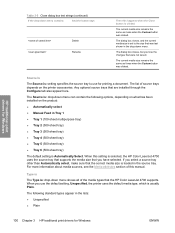
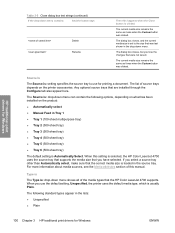
... see the Media attributes section of this setting is selected, the HP Color LaserJet 4700 uses the source tray that supports the media size that you select a source...use the default setting, Unspecified, the printer uses the default media type, which is usually Plain. The current media size remains the same as it was when the Custom button was clicked.
HP traditional print drivers for Windows...
HP Color LaserJet 4700 - Software Technical Reference (External) - Page 130
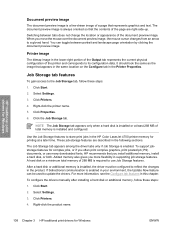
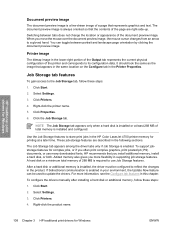
... is installed or at a later time. For more flexibility in the HP Color LaserJet 4700 printer memory for Windows
ENWW Click Start.
2. Click Printers.
4.
To configure the drivers manually after installing a hard disk or additional memory, follow these steps:
1.
Click the Job Storage tab. Use the Job Storage features to its configuration data.
Right-click the product name...
HP Color LaserJet 4700 - Software Technical Reference (External) - Page 133
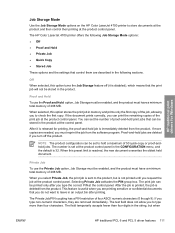
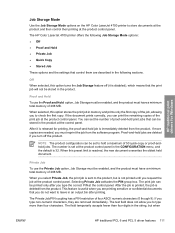
... you to the product, but when
ENWW
HP traditional PCL 6 and PCL 5 driver features 111 Proof-and-hold jobs are needed, you turn off (it is released for Windows
Job Storage Mode
Use the Job Storage Mode options on the HP Color LaserJet 4700 printer to check the first copy.
If more than four digits in an...
HP Color LaserJet 4700 - Software Technical Reference (External) - Page 138
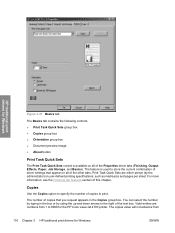
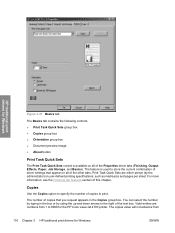
... Task Quick Sets are numbers from
116 Chapter 3 HP traditional print drivers for Windows
ENWW Valid entries are either preset (by using the up and down arrows to 9999 for the HP Color LaserJet 4700 printer. For more information, see the Finishing tab features section of driver settings that you request appears in the box or by the...
HP Color LaserJet 4700 - Software Technical Reference (External) - Page 141


... printing specifications, such as media size and pages per sheet. HP traditional print drivers for Windows
Figure 3-23 Color tab
The Color tab contains the following figure. Use the Color tab to specify predefined color-option settings or to store the current combination of driver settings found on each Printing Preference tab, and is available on all of...
HP Color LaserJet 4700 - Software Technical Reference (External) - Page 142
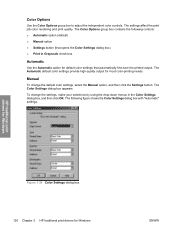
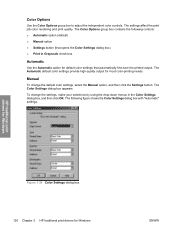
... the settings, make your selections by using the drop-down menus in Grayscale check box
Automatic
Use the Automatic option for default color settings that opens the Color Settings dialog box) ● Print in the Color Settings dialog box, and then click OK. HP traditional print drivers for Windows
Figure 3-24 Color Settings dialog box 120 Chapter 3 HP...
HP Color LaserJet 4700 - Software Technical Reference (External) - Page 146
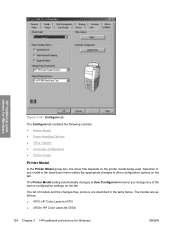
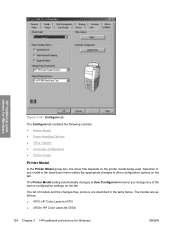
... in the table below. The list of the device configuration settings on the printer model being used. Selection of any of models and the changes they produce are as follows: ● 4700: HP Color LaserJet 4700 ● 4700n: HP Color LaserJet 4700n
124 Chapter 3 HP traditional print drivers for Windows
Figure 3-25 Configure tab
The Configure tab contains the following controls: ●...
Similar Questions
What Driver Can I Use For A Hp 4700
(Posted by thecoRo 9 years ago)
Where In Windows The Driver For My Hp Colorjet 4700 Series Printer
(Posted by fruptr 10 years ago)
What Default Windows Driver Do I Use With A Hp 4700
(Posted by kalisa 10 years ago)
Laserjet2100 Driver For Windows 7 Home Premium 32 Bits
Hi I have a Laserjet 2100 product number c4170a and I have problem with the right driver for windows...
Hi I have a Laserjet 2100 product number c4170a and I have problem with the right driver for windows...
(Posted by tonylpf 11 years ago)
Hp 4600dn Driver For Window 7?
I recently bought a desktop with window 7. where can I find the HP laserjet 4600dn driver for window...
I recently bought a desktop with window 7. where can I find the HP laserjet 4600dn driver for window...
(Posted by tuan103 12 years ago)

