HP 4700n Support Question
Find answers below for this question about HP 4700n - Color LaserJet Laser Printer.Need a HP 4700n manual? We have 19 online manuals for this item!
Question posted by KazWaman on March 8th, 2014
What Causes An Hp 4700 To Have A 49.3048 Code?
The person who posted this question about this HP product did not include a detailed explanation. Please use the "Request More Information" button to the right if more details would help you to answer this question.
Current Answers
There are currently no answers that have been posted for this question.
Be the first to post an answer! Remember that you can earn up to 1,100 points for every answer you submit. The better the quality of your answer, the better chance it has to be accepted.
Be the first to post an answer! Remember that you can earn up to 1,100 points for every answer you submit. The better the quality of your answer, the better chance it has to be accepted.
Related HP 4700n Manual Pages
HP Printers - Supported Citrix Presentation Server environments - Page 1


...
November 2008
Executive summary...2 What's new ...2 Versions of Terminal Server and Citrix supported by HP 2 Testing performed by HP ...3 HP LaserJet printers and supported driver versions 4 HP Color printers with Edgeline Technology and supported driver versions 12 Using the HP Universal Print Driver version 4.7 for Windows in Citrix environments 12 The difference between the Citrix...
HP Printers - Supported Citrix Presentation Server environments - Page 3


... code bases of these select printers translates to the Citrix Interoperability Test Kit for all driver releases to ensure its drivers are free of memory leaks and memory allocation issues. HP ... by HP in both Citrix and non-Citrix environments. HP has selected a combination of LaserJet, Business Inkjet, and Deskjet printers for Citrix to simulate a user logon where multiple printers are ...
HP Printers - Supported Citrix Presentation Server environments - Page 13


... Pack 1 or later is installed on both sides as default. Printer settings will be installed on the Citrix server for autocreated session printers, configured by a Citrix policy, that are attached to color, no extra trays, no device-specific paper handling, etc. But the HP UPD cannot determine user settings of Citrix MetaFrame 3.0 and older...
HP Printers - Supported Citrix Presentation Server environments - Page 23


... 1.0.0.18 (or older) dll will not cause a spooler crash but can degrade performance of the driver installed on the server. If one is installed on a MetaFrame XP Server, go to autocreate. When Citrix autocreates using an older HP driver, the process halts and any remaining printers fail to the properties of the autocreated...
HP Printers - Supported Citrix Presentation Server environments - Page 24


... alternative is connected to print with Terminal Server. Bi-directional communication to see if your printer is unaffected. Answer: Check the LaserJet, Business Inkjet, Designjet, Deskjet, and ink-based All-in-One and Photosmart printer sections of the following HP print drivers: BIJ1100, DJ450, CP1700, DJ9600, DJ9300, CP1160, the user logs in Citrix environments...
HP Printers - Supported Citrix Presentation Server environments - Page 34


... and copies the necessary driver files. You may need them. Replicating printer drivers in the farm. Printer model tested
HP Color LaserJet 3800
Driver version tested
HP Color LaserJet 3800 PS (61.071.661.41) &
HP Color LaserJet 3800 PCL6 (61.071.661.41)
34 Printer driver replication
Description To install printer drivers on all drivers are available on a Citrix XenApp™ Server...
HP Color LaserJet 4700 - Software Technical Reference (External) - Page 191


...Printer Features setting contains the following settings in the Send PostScript Error Handler drop-down menu: ● 3 (default) ●2 ●1
Select one of the fonts. ● Raster Compression
NOTE The Raster Compression option is available only in the HP PCL 6 Unidriver. It is available only in the HP PCL 5 Unidriver. The Enabled setting causes... document text color. HP unidrivers for...
HP Color LaserJet 4700 - Software Technical Reference (External) - Page 239
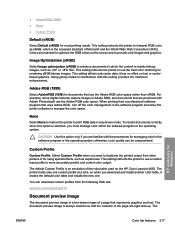
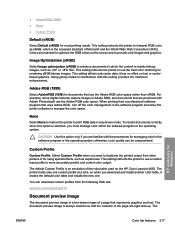
...) ● None ● Custom Profile
Default (sRGB)
Select Default (sRGB) for managing color in the software program or the operating system; This setting instructs the printer to more accurately predict and control color output. CAUTION Use this option only if you download and install another color table, it has no effect on the HP Color LaserJet 4650.
HP Color LaserJet 4700 - Software Technical Reference (External) - Page 327
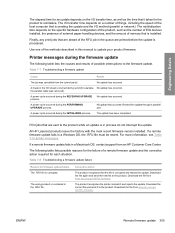
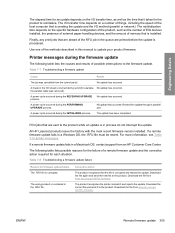
... completed. All HP LaserJet products leave the factory with the most recent firmware version installed. For more information, see Table 7-9 Update messages. The following table lists the causes and results of...a Windows OS, the .RFU file must be resent.
The product recognizes the printer mismatch and rejects the update. The reinitialization time depends on the specific hardware configuration ...
HP Color LaserJet 4700 - Software Technical Reference (External) - Page 368


... setting 167 Halftone settings 216
Help feature support 326 Help system 163 HP Driver Preconfiguration 35 Image Color Management (ICM)
167 Installable Options 226 Job Storage 205 job storage .../Quality tab 171 PCL 6 color raster compression
support 321 PJL encoding 322 PostScript Options 168 preconfiguration support 324 Print Task Quick Sets 172 Printer Features 169 Printing Preferences tabs ...
HP Color LaserJet 4700 - User Guide - Page 33
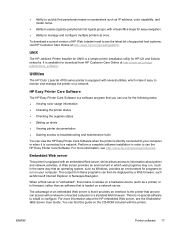
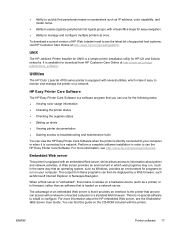
... than as software that is loaded on a network server.
Utilities
The HP Color LaserJet 4700 series printer is available for HP-UX and Solaris networks.
You can use the HP Easy Printer Care Software. ENWW
Printer software 17
It is equipped with the printer. HP Easy Printer Care Software
The HP Easy Printer Care Software is no special software to monitor and manage the...
HP Color LaserJet 4700 - User Guide - Page 169
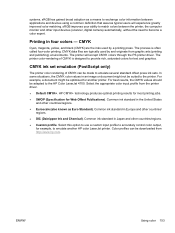
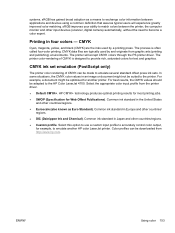
... produces optimal printing results for most printing jobs.
● SWOP (Specification for another HP color LaserJet printer. CMYK ink set emulation (PostScript only)
The printer color rendering of CMYK is often called four-color printing. Common ink standard in the United States and other countries/regions.
● Euroscale (also known as a means to the HP Color LaserJet 4700.
Service Manual - Page 44
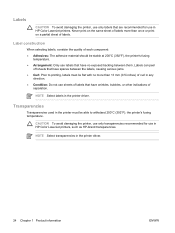
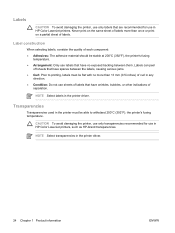
... no exposed backing between the labels, causing serious jams. ● Curl: Prior to withstand 200°C (392°F), the printer's fusing temperature.
NOTE Select transparencies in HP Color LaserJet printers, such as HP-brand transparencies.
CAUTION To avoid damaging the printer, use only transparencies recommended for use in the printer must be stable at 200°C (392...
Service Manual - Page 99
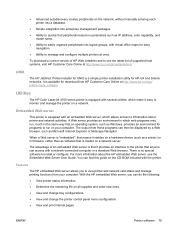
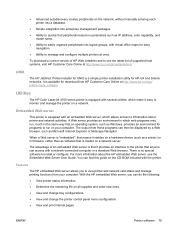
... displayed by a Web browser, such as Microsoft Internet Explorer or Netscape Navigator.
For more information about printer and network activities.
Utilities
The HP Color LaserJet 4700 series printer is equipped with several utilities, which allows access to information about the HP embedded Web server, see the latest list of an embedded Web server is that it resides...
Service Manual - Page 146
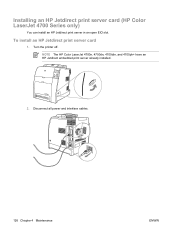
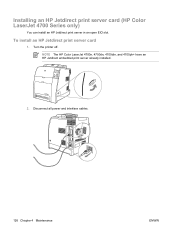
... cables.
126 Chapter 4 Maintenance
ENWW
To install an HP Jetdirect print server card
1. NOTE The HP Color LaserJet 4700n, 4700dn, 4700dtn, and 4700ph+ have an HP Jetdirect embedded print server already installed.
2. Installing an HP Jetdirect print server card (HP Color LaserJet 4700 Series only)
You can install an HP Jetdirect print server in an open EIO slot. Turn the printer off.
Service Manual - Page 462


... 13 for other devices by allowing you emulate color printing for each color area.
17. Repeat steps 8 through 13 for past or future HP Color LaserJet products. Web-downloadable color tables
Through Web-downloadable color tables, the HP Color LaserJet 4700 and HP Color LaserJet CP4005 series printers let you to emulate color printing for each color, press Menu. To use an installed table...
Service Manual - Page 465


... adjusted correctly.
See Component test (special mode test) on page 539. Table 7-17 Causes for light color
Cause
Solution
A poor contact exists in a single .rfu file from http://www.hp.com/ support/clj4700 or http://www.hp.com/support/cp4005.
2. Calibrate the printer after replacing the ETB. See Full Calibrate Now on page 324.
1. Upgrade formatter...
Service Manual - Page 466


... (J1012) is seated correctly.
Solution
Replace the paper feed assembly. The high-voltage contacts are damaged, replace the affected cartridge. Table 7-18 Causes for dark colors
Cause
A poor contact exists in a single .rfu file from http://www.hp.com/ support/clj4700 or http://www.hp.com/support/cp4005.
2.
Check the connector (J1006) on page 324.
1.
Service Manual - Page 470
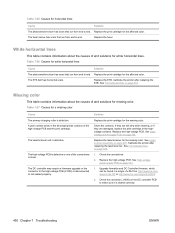
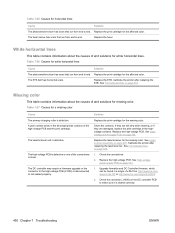
...Causes for white horizontal lines
Cause
Solution
The photosensitive drum has scars that run from http://www.hp.com/ support/clj4700 or http://www.hp.com/support/cp4005.
2. Calibrate the printer after replacing the laser/scanner.
The laser...the print cartridge for the missing color. Replace the ETB. Table 7-25 Causes for horizontal lines
Cause
Solution
The photosensitive drum has scars...
Service Manual - Page 474


...causing the defect.
Repetitive defects troubleshooting
Defects on printer rollers can be found in a single .rfu file from the PRINT QUALITY menu. Table 7-31 Causes for misplaced image
Cause
The media is skewed. The color...images. See Duplexer on page 539.
Calibrate the printer from http://www.hp.com/ support/clj4700 or http://www.hp.com/support/cp4005.
2. Use Figure 7-4 Repetitive...
Similar Questions
49.2acc Code
I was given a call on a CP4005. WHEN I arrived the machine was work correctly. I ran an event log an...
I was given a call on a CP4005. WHEN I arrived the machine was work correctly. I ran an event log an...
(Posted by WDaschle 7 years ago)
Hp Printer 4700n 49.3048 -erro Please Wait Auto Rebooting
hp printer 4700n 49.3048 -ERRO Please wait Auto Rebooting
hp printer 4700n 49.3048 -ERRO Please wait Auto Rebooting
(Posted by mjcham2952 8 years ago)
Hp 4700 Arcing High-voltage Color Band Test How To Fix
(Posted by Vi3tdim 9 years ago)

