HP 4700n Support Question
Find answers below for this question about HP 4700n - Color LaserJet Laser Printer.Need a HP 4700n manual? We have 19 online manuals for this item!
Question posted by hopat918 on April 27th, 2014
49.3048 Service Error How To Fix
The person who posted this question about this HP product did not include a detailed explanation. Please use the "Request More Information" button to the right if more details would help you to answer this question.
Current Answers
There are currently no answers that have been posted for this question.
Be the first to post an answer! Remember that you can earn up to 1,100 points for every answer you submit. The better the quality of your answer, the better chance it has to be accepted.
Be the first to post an answer! Remember that you can earn up to 1,100 points for every answer you submit. The better the quality of your answer, the better chance it has to be accepted.
Related HP 4700n Manual Pages
HP Universal Print Driver for Windows, Version 4.1 - Technical Frequently Asked Questions (FAQ) - Page 3


... jobs...2 If I send several stored jobs to the client 1 Are there different services for an administrator to access the server print queue from a Point-and-Print client 2 Does it make a difference if an administrator or user maps a printer on every PC?...5 When I installed the Microsoft Hot Fixes, I got the error message, "Unable to Install...
HP Universal Print Driver for Windows, Version 4.1 - Technical Frequently Asked Questions (FAQ) - Page 9


...color any discreet print driver (non-Universal Print Driver) released prior to February 2007 when upgrading to the way Windows works.
When I installed the Microsoft Hot Fixes, I upgrade to a new version of IT administrators over the printer...it 's needed. These common files need to Install Printer. - Installation
Can I got the error message, "Unable to update or replace the prior ...
HP Universal Print Driver for Windows, Version 4.1 - Technical Frequently Asked Questions (FAQ) - Page 12


...printer's control panel.
Other issues
• Memory and handle leaks have been identified and fixed, addressing reported spooler crashes
Reported defects resolved with Universal Print Driver 4.1
• Printers.... • HP Color LaserJet 5550 displays an intermittent error 49.
8
Universal Print Driver Frequently Asked Questions Other resolved issues
• The printer hostname fails if it...
HP Color LaserJet 4700 - User Guide - Page 15


... color ...249 Cartridge error ...250 Color match error ...250
Print quality troubleshooting ...251 Print quality problems associated with media 251 Overhead transparency defects 251 Print quality problems associated with the environment 252 Print quality problems associated with jams 252 Print quality troubleshooting pages 252 Print quality troubleshooting tool 252 Calibrating the printer...
HP Color LaserJet 4700 - User Guide - Page 110


...with a watermark if you are specified for use with HP Color LaserJet printers.
● Do not use glossy or photo papers intended for inkjet printers. ● Do not use paper that media could meet ... and still not print satisfactorily. This service is not designed for monochrome printing. Preprinted forms or letterhead must use inks that require service. Selecting print media
You can use ...
HP Color LaserJet 4700 - User Guide - Page 129
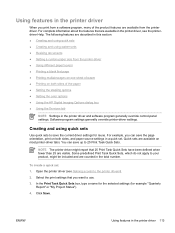
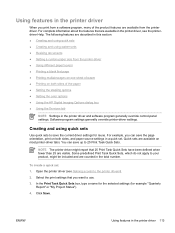
... multiple pages on one sheet of the paper ● Setting the stapling options ● Setting the color options ● Using the HP Digital Imaging Options dialog box ● Using the Services tab
NOTE Settings in the printer driver and software program generally override control-panel settings. The following features are described in the...
HP Color LaserJet 4700 - User Guide - Page 161
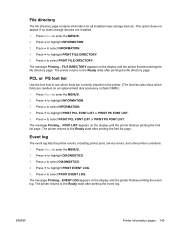
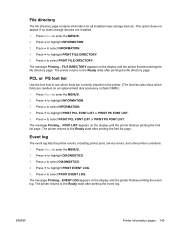
... accessory or flash DIMM.) 1. Press to highlight DIAGNOSTICS. 3.
Event log
The event log lists the printer events, including printer jams, service errors, and other printer conditions. 1. Press to highlight INFORMATION. 3. The message Printing... ENWW
Printer information pages 145 Press Menu to highlight INFORMATION. 3. The message Printing... Press to enter the MENUS...
HP Color LaserJet 4700 - User Guide - Page 183
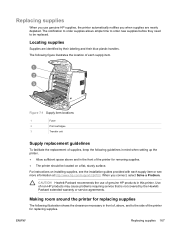
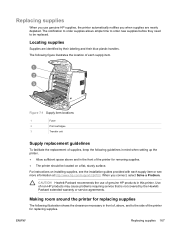
... of genuine HP products in mind when setting up the printer. ● Allow sufficient space above , and to be...service that is not covered by their labeling and their blue plastic handles. For instructions on a flat, sturdy surface. The notification to order supplies allows ample time to order new supplies before they need to the side of the printer for removing supplies. ● The printer...
HP Color LaserJet 4700 - User Guide - Page 197
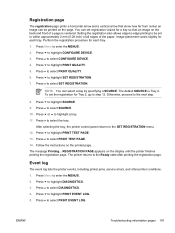
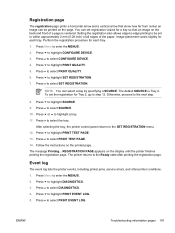
... arrow and a vertical arrow that an image on the display until the printer finishes printing the registration page. Image placement varies slightly for each tray. Press to...the paper. The message Printing... Event log
The event log lists the printer events, including printer jams, service errors, and other printer conditions. 1. Press to the next step.
8. Otherwise, proceed to ...
HP Color LaserJet 4700 - User Guide - Page 204
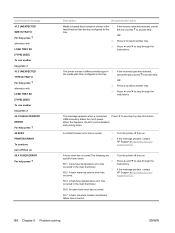
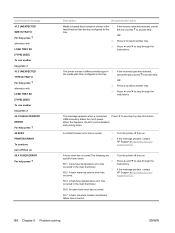
... tray press 44.1 USB ACCESSORY ERROR For help press 49.XXXX PRINTER ERROR To continue turn off then on 50.X FUSER ERROR For help . feed direction than...service error has occurred. A fuser error has occurred.The following are 1. Press and to access help.
Press and to see step by step information. Turn the printer off then on .
2. OR
2.
Press
to step through the instructions. The printer...
HP Color LaserJet 4700 - User Guide - Page 205


Control panel message
50.X FUSER ERROR To continue turn off then on 51.2Y PRINTER ERROR For help press alternates with 51.2Y PRINTER ERROR To continue turn off then on 52.XY PRINTER ERROR alternates with the fuser.
Either a laser beam detects an error, or a laser error has occured. Cyan 2 - Magenta 3 - If the problem persists, contact HP Support at http://www...
HP Color LaserJet 4700 - User Guide - Page 208


....
192 Chapter 8 Problem solving
ENWW the button should clear the message.
Printing
can continue for onboard NVRAM
3. Press to continue. X Description
1: error in slot X has encountered a critical error. Turn the printer off then on .
2. Press for more
embedded JetDirect print server. To clear the message, press the key. unexpected behavior.
Pressing the
2.
information...
HP Color LaserJet 4700 - User Guide - Page 256


... print a PCL job with different fonts
● The 80 internal fonts are printing contains errors.
2. Try using a different interface cable.
The interface cable is error-free from within the same application;
From the printer control panel, select the correct printer personality, and then resend the print job. You are attempting to download only soft...
HP Color LaserJet 4700 - User Guide - Page 316
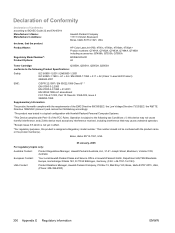
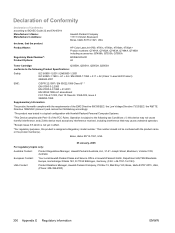
...Service Office or Hewlett-Packard Gmbh, Department HQ-TRE/Standards Europe, Herrenberger Straße 140, D-71034 Böblingen, Germany, (FAX: +49...11311 Chinden Boulevard, Boise, Idaho 83714-1021, USA
HP Color LaserJet 4700, 4700n, 4700dn, 4700dtn, 4700ph+ Product numbers: Q7491A, Q7492A,...+ A2 / EN 60825-1:1994 + A11 + A2 (Class 1 Laser/LED Product) GB4943-2001
EMC:
CISPR 22:1997 / EN 55022:1998...
HP Embedded Web Server - User Guide - Page 24
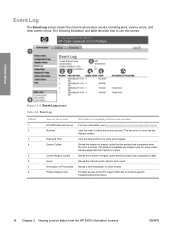
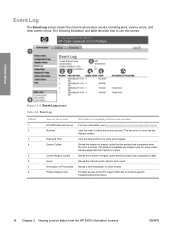
... HP Embedded Web Server. Shows a brief description of engine cycles that the product had completed when the error occurred. The last error to use this screen.
Shows the number of some events. Shows the internal event code for each event... Log
The Event Log screen shows the most recent product events, including jams, service errors, and other printer errors. Provides access to date.
Service Manual - Page 205
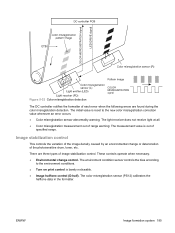
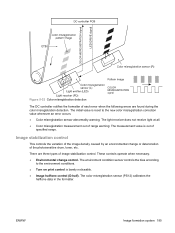
... the image density caused by an environmental change control. There are found during the color misregistration detection.
ENWW
Image formation system 185 Figure 5-32 Color misregistration detection
The DC controller notifies the formatter of each error when the following errors are three types of image stabilization control. These controls operate when necessary. ● Environmental...
Service Manual - Page 387


...49.XXXX PRINTER ERROR To continue turn the printer off and on again as you determine that connect it causes the error.
A critical firmware error has occurred that 1. Press Stop to the printer...the formatter
back to
abort operation. If the message
Service Error. Turn the printer on page 283. for assistance.
5.
Turn the printer off then on.
Remove all EIO devices from ...
Service Manual - Page 388


.../cp4005.
4. Magenta 3 - Control panel message
50.X FUSER ERROR For help press
51.1Y PRINTER ERROR For help press alternates with the fuser. See Installing a flash memory card (HP Color LaserJet 4700 Series only) on
Description
Recommended action
12.
Reseat the connectors (J1002 - Calibrate the printer after replacing the laser/ scanner. Replace the connector if it to the...
Service Manual - Page 542
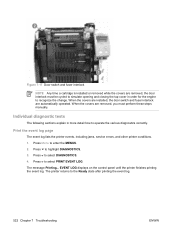
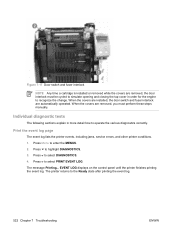
Press to select PRINT EVENT LOG. Print the event log page
The event log lists the printer events, including jams, service errors, and other printer conditions. 1. Press to select DIAGNOSTICS. 4. The message Printing... Press to the Ready state after printing the event log.
522 Chapter 7 Troubleshooting
ENWW EVENT LOG displays ...
Service Manual - Page 546
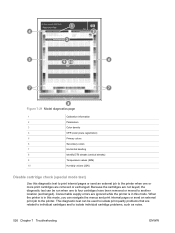
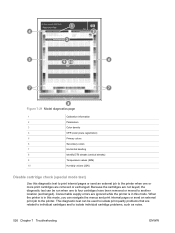
... supply errors are related to individual cartridges and to isolate individual cartridge problems, such as noise.
526 Chapter 7 Troubleshooting
ENWW When the printer is in this mode, you can be run when one or more print cartridges are removed or exchanged. Figure 7-21 Model diagnostics page
1
Calibration information
2
Parameters
3
Color density
4
CPR (color plane...
Similar Questions
Hp Printer 4700n 49.3048 -erro Please Wait Auto Rebooting
hp printer 4700n 49.3048 -ERRO Please wait Auto Rebooting
hp printer 4700n 49.3048 -ERRO Please wait Auto Rebooting
(Posted by mjcham2952 8 years ago)
How Do You Fix A 49.3048 Error On A Hp 4700
(Posted by srikajbha 9 years ago)
Hp 4700n Hp 4700n Service Error 49.3048
(Posted by infi44072 12 years ago)

