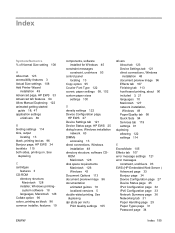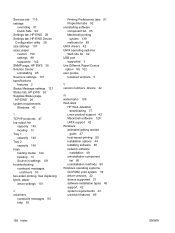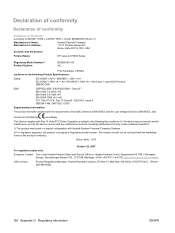HP P2035 Support Question
Find answers below for this question about HP P2035 - LaserJet B/W Laser Printer.Need a HP P2035 manual? We have 14 online manuals for this item!
Question posted by esmaeel47 on September 7th, 2013
49.f95 Service Error?
Current Answers
Answer #1: Posted by DreadPirateRoberts on September 10th, 2013 8:32 AM
In the past several years 49.xxxx service errors have become one of the most common errors associated with all models of the HP line of printers. Given the nature of the errors each one is unique and what might work on one will not work on another. So patience and a little bit of luck might be needed.
The HP printer 49 error is an internal communication problem. The firmware has had a critical error and the formatter processor has aborted its operation. XXXX refers to the address of the fault. This doesn't mean much to end users but HP likes to record these so if they start seeing a high level of errors with the same fault address they can focus on making changes with the firmware or other parts to prevent the error from recurring.
HP's service manual says the 49 error can be caused by a bad print command, corrupt data, invalid operations, firmware, formatter, or possibly by accessories like an EIO card or memory. Some reports even say extra trays, duplexers, envelope feeders, etc., under certain circumstances, can cause this error.
Many of these 49 errors are happening with newer software, file types like PDFs, special fonts, formats, or pages pulled off the internet. So, the reality is, HP's driver/firmware software doesn't seem to be keeping up with the rapidly evolving software industry. HP is aware of these issues and has been attempting to correct the problems.
Isolating the problem
(1) Power off the device and disconnect any communication cables; Network, USB, or Parallel cable.
(2) Wait 30 seconds and turn the device back on. If the error is still present then we know we have a device error - move to step #3. If the error goes away, see Communication between the computer and network (below).
(3) Unplug the printer and remove any accessories like EIO cards, memory, extra trays, duplexer (if removable), and envelope feeder. If the error goes away when you power back on, start reinstalling the parts one at a time, powering off before installing each part until you find the part causing the error. Once you've isolated the problem part, before replacing that part, check for any firmware updates and then reinstall the part. Some firmware updates fix this type of issue.
If the 49 error is still present after removing everything possible, try a cold reset or NVRAM initialization (see service manual for details). A cold reset resets minor stored memory settings like control panel settings or internal and external jet direct settings, so, if possible, know these settings before proceeding or remove the jet direct card. NVRAM is more evasive and clears out more of the internal memory like error logs and certain counters.
If the 49 error continues to persist, it's time to replace the firmware DIMM, if there is one, or to replace the formatter board. On extremely rare occasions the DC controller or power supply can be at fault. Check the service manual for specific 49 errors related to these parts.
Communication between the computer and network
More than 95 percent of the recent 49 error faults are communication/software related. If the printer is connected to one PC see what file was sent to the printer last (usually still in your computer's print queue). Note the file and delete the job from the queue.
The printer's service manual says to download the latest and greatest firmware or driver. But many 49 errors can be corrected just by changing the driver. Most HP printers have three drivers; PCL 5, PCL 6, and Postscript so first, simply try another driver. Go with PCL 5 or PCL 6 first since most of the errors are when using the Postscript driver. HP likes to show the fixes beside the driver and firmware so check them out.
Once the driver or firmware is changed, reprint the problem print job. If you're still getting an error, try downloading a generic universal print driver, which you can find in the same section as the firmware and driver downloads on HP's website.
Converting the document
If, after trying all drivers and updating the firmware, you are still getting the 49 error, convert your document to another software application. For example, convert a Word document to a PDF or vice versa. The logic behind this is that you probably have a command in the document that the printer doesn't know how to handle. When you convert the document to new software the data is reformatted.
Still getting the 49 error?
Most errors should be fixed by following the above steps. However, the causes of the 49 error are vast and each one is unique. As a last resort, find the offending print job and try printing it to a different printer. HP released firmware this year with an added auto recovery feature. Read more here: Auto Recovery Feature for 49.xxx Errors
For printers on the network, trying to isolate the issue can be frustrating and time consuming. If you have a server print queue, check the queue for the offending print job. If print jobs aren't stored in a server print queue, you will have to go around individually to each workstation to find who is sending the offending job. Once found then follow the steps in the previous section.
Related HP P2035 Manual Pages
Similar Questions
What does 49.4C02 Service Error mean?