HP 4510s Support Question
Find answers below for this question about HP 4510s - ProBook - Celeron 1.8 GHz.Need a HP 4510s manual? We have 43 online manuals for this item!
Question posted by sibat on June 29th, 2014
Where To Find Test Disk On Hp Windows Vista Probook 4510s
The person who posted this question about this HP product did not include a detailed explanation. Please use the "Request More Information" button to the right if more details would help you to answer this question.
Current Answers
There are currently no answers that have been posted for this question.
Be the first to post an answer! Remember that you can earn up to 1,100 points for every answer you submit. The better the quality of your answer, the better chance it has to be accepted.
Be the first to post an answer! Remember that you can earn up to 1,100 points for every answer you submit. The better the quality of your answer, the better chance it has to be accepted.
Related HP 4510s Manual Pages
Backup and Recovery - Windows Vista - Page 2


... on your computer. Some features may not be liable for HP products and services are either trademarks or registered trademarks of Microsoft Corporation in the express warranty statements accompanying such products and services. © Copyright 2008 Hewlett-Packard Development Company, L.P. Windows and Windows Vista are set forth in the United States and/or other...
Backup and Recovery - Windows Vista - Page 9


... guide. 3. For additional information, refer to improve the security of the Windows partition and the HP Recovery partition. All files you have been deleted, you previously backed up all personal files. 2. NOTE: Windows includes the User Account Control feature to the "Using a Windows Vista operating system DVD (purchased separately)" section in Help and Support. Restart...
Backup and Recovery - Windows Vista - Page 10


...reformats the hard drive. To recover the original hard drive image using the Windows Vista operating system DVD and the Driver Recovery disc (both purchased separately). Press ...removed. For additional information, refer to the "Using a Windows Vista operating system DVD (purchased separately)" section in this guide. 3. NOTE: If the HP Recovery partition has been deleted, you have created and ...
Backup and Recovery - Windows Vista - Page 11


... DVD (purchased separately)
If you are permanently removed. CAUTION: Using a Windows Vista operating system DVD completely erases hard drive contents and reformats the hard drive. For contact information, refer to http://www.hp.com/support, select your computer. 7. Click Next. 6. To order a Windows Vista operating system DVD, go to the Worldwide Telephone Numbers booklet included...
HP Business Notebook Password Localization Guidelines - Page 3


.... The ProtectTools Security Manager will be acceptable for a particular keyboard layout differs in Windows Vista from Scan Code to Unicode based on the keyboards if a user fails to assist...In order to dynamically load the keyboard layouts.
4. Overview of Design
The goal of the HP ProtectTools implementation is a list (Figure 1) of supported keyboards in Preboot and Drive Encryption
The...
HP Business Notebook Password Localization Guidelines - Page 5
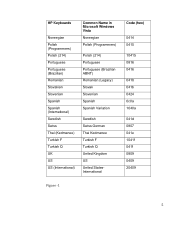
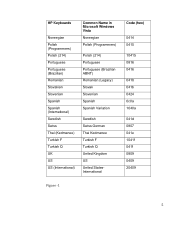
HP Keyboards
Norwegian Polish (Programmers) Polish (214) Portuguese Portuguese (Brazilian) Romanian Slovakian Slovenian Spanish Spanish (International) Swedish Swiss Thai (Kedmanee) Turkish F Turkish Q UK US US (International)
Common Name in Microsoft Windows Vista Norwegian Polish (Programmers)
Polish (214) Portuguese Portuguese (Brazilian ABNT) Romanian (Legacy) Slovak Slovenian Spanish Spanish...
HP Business Notebook Password Localization Guidelines - Page 8


..." designation in Figure 1, is what matters.
2 This is also different from the "Common Name in Microsoft Windows Vista", shown in some IMEs to a supported keyboard layout, then HP ProtectTools can make for some cases, the Microsoft Windows doesn't display the IME when user enters password. Since this is not a keyboard layout that can choose...
HP ProtectTools - Windows Vista and Windows XP - Page 10
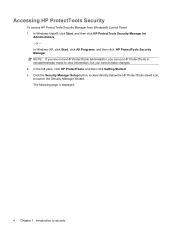
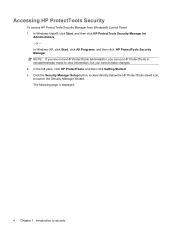
In Windows Vista®, click Start, and then click HP ProtectTools Security Manager for
Administrators. - or - In the left pane, click HP ProtectTools, and then click Getting Started. 3. The following page is displayed:
4 Chapter 1 Introduction to view information, but you cannot make changes. 2. Accessing HP ProtectTools Security
To access HP ProtectTools Security Manager from Windows&#...
HP ProtectTools - Windows Vista and Windows XP - Page 17


... Manager
Depending on the configuration, you must launch the HP ProtectTools Security Manager for HP ProtectTools protects against unauthorized access to your computer using the following ways: ● HP ProtectTools Security Manager icon in the notification area ● In Windows Vista®, click Start, and then click HP ProtectTools Security Manager for additional security settings, such...
HP ProtectTools - Windows Vista and Windows XP - Page 22


... configure the Lock Workstation feature to require a Java Card, biometric reader, or token to your computer. In Windows Vista, if you have not registered your fingerprint to log on to a Windows network or local account. 1. In HP ProtectTools Security Manager, click Credential Manager in sequence, the token gets locked out. You must use Credential...
Computer Setup - Windows Vista and Windows XP - Page 14


... Sanitizer 6 DriveLock password 6 DriveLock, automatic 6 drives, boot order 8 Dual Core CPU 8
E error log 7 Execution Disable 8
F File menu 5
H hard disk test 7 HP QuickLook 2 8 HP SpareKey enrollment 6
L language, changing in Computer
Setup 8 legacy support, USB 1, 8
P passwords 6 port options
ExpressCard slot 9 flash media reader 9 USB port 9
R restore security defaults 9 restore the ...
Drives - Windows Vista - Page 2


... trademarks of Microsoft Corporation. Some features may not be liable for HP products and services are U.S. HP shall not be available on your computer. The information contained herein ... user guide describes features that are common to change without notice.
Microsoft, Windows, and Windows Vista are set forth in the express warranty statements accompanying such products and services.
Drives - Windows Vista - Page 42


...of options that are using or to show the software for the first time, a window is Windows Vista Business. Click Next to update.
4. Open your computer model number in the Product ... models. For example, if only Windows Vista Business is selected in the Product Catalog is displayed asking if you want to immediately check for HP business computers without requiring the SoftPaq ...
Drives - Windows Vista - Page 2


Microsoft, Windows, and Windows Vista are set forth in the express warranty statements accompanying such products and services. Nothing herein should be liable for HP products and services are U.S.
registered trademarks of Microsoft Corporation. HP shall not be construed as constituting an additional warranty. Some features may not be available on your computer. The only warranties...
Drives - Windows Vista - Page 45


... have many SoftPaqs to update.
4. The filters limit the number of available SoftPaqs for software updates on -screen instructions. For example, if only Windows Vista Business is Windows Vista Business. b. On the HP Welcome screen, click Settings, and then select a time when the utility should check for the selected computer.
5. Press enter, and then follow...
Software Updates - Windows Vista - Page 2


... as constituting an additional warranty. registered trademarks of Microsoft Corporation. The information contained herein is subject to most models.
Windows and Windows Vista are common to change without notice.
HP shall not be liable for HP products and services are set forth in the express warranty statements accompanying such products and services. Nothing herein should...
Software Updates - Windows Vista - Page 11
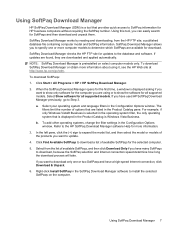
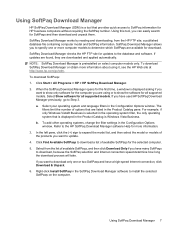
... from the HP FTP site, a published database file containing computer model and SoftPaq information. Using this tool, you have a high-speed Internet connection, click Download & Unpack. 6. To download SoftPaqs: 1. Select your operating system and language filters in the Configuration Options window. Right-click Install SoftPaq in the Product Catalog is Windows Vista Business. If...
Service Guide - Page 131
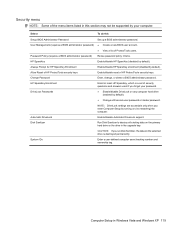
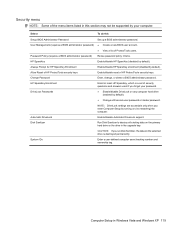
... on (not restarting) the computer. Automatic DriveLock Disk Sanitizer
NOTE: DriveLock settings are accessible only when you enter Computer Setup by turning on the primary hard drive or the drive in the upgrade bay.
Computer Setup in Windows Vista and Windows XP 119 HP SpareKey
Enable/disable HP SpareKey (disabled by default).
Select
To do this...
Service Guide - Page 198
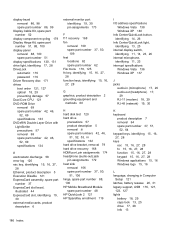
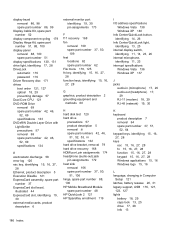
...16, 27, 28
G graphics, product description 2 grounding equipment and
methods 60
H hard disk test 120 hard drive
precautions 57 product description 5 removal iii spare part numbers 42, 46,
51...spare part number 88,
100 HP Mobile Broadband Module
spare part number 48 HP QuickLook 2 121 HP SpareKey enrollment 119
I I/O address specifications
Windows Vista 138 Windows XP 140 Info Center/QuickLook ...
Service Guide - Page 200


...of HP ProtectTools security keys 119
always prompt for HP SpareKey enrollment 119
Automatic DriveLock 119 change password 119 Disk Sanitizer 119 DriveLock 119
HP Sparekey 119 HP ...Windows
Vista 138 I/O addresses, Windows
XP 140 interrupts, Windows Vista 136 interrupts, Windows XP 137
memory map, Windows Vista 142
memory map, Windows XP 143
optical drive 133, 134, 135 system DMA 136 start-up test...
Similar Questions
Preform Factory Reset Running Windows Vista
Preform Hp pavilion dv2000 factory reset, no cds.running window vista
Preform Hp pavilion dv2000 factory reset, no cds.running window vista
(Posted by kschneider29461 3 years ago)
How To Restore Hp Elitebook 8440p With Windows Vista Recovery Disk
(Posted by cognofvmoth 9 years ago)
How To Do A Factory Reset On A Hp Probook 4510 Windows Vista
(Posted by mwilbDav 9 years ago)
How To Install Lightscribe Driver So I Can Install Windows Vista On Hp Probook
4510s
4510s
(Posted by gele 10 years ago)
How Do I Reboot My Hp Probook 4510s Without A Disk?
(Posted by vonsfun69 11 years ago)

