HP 4510s Support Question
Find answers below for this question about HP 4510s - ProBook - Celeron 1.8 GHz.Need a HP 4510s manual? We have 43 online manuals for this item!
Question posted by soak on May 17th, 2014
How Much To Replace A Sound Card In A Hp 4510s
The person who posted this question about this HP product did not include a detailed explanation. Please use the "Request More Information" button to the right if more details would help you to answer this question.
Current Answers
There are currently no answers that have been posted for this question.
Be the first to post an answer! Remember that you can earn up to 1,100 points for every answer you submit. The better the quality of your answer, the better chance it has to be accepted.
Be the first to post an answer! Remember that you can earn up to 1,100 points for every answer you submit. The better the quality of your answer, the better chance it has to be accepted.
Related HP 4510s Manual Pages
HP Business Notebook HP_TOOLS Partition Guidelines - Page 2


...with the EFI BIOS, HP created the partition as HP_TOOLS.
On 2008 and later commercial notebook platforms with replacing the traditional BIOS interface, the HP partition adds tools to http://www.hp.com/go/techcenter
2. ...computer technology has advanced, the BIOS (Basic Input/Output System) has expanded in cards, and so on the hard drive and is labeled as a FAT32 partition, due to address...
HP ProtectTools - Windows Vista and Windows XP - Page 3


... 10
2 Credential Manager for HP ProtectTools Setup procedures ...11 Logging on to Credential Manager 11 Using the Credential Manager Logon Wizard 12 Registering credentials ...12 Registering fingerprints 12 Setting up the fingerprint reader 13 Using your registered fingerprint to log on to Windows 13 Registering a Smart Card or Token 13 Registering other...
HP ProtectTools - Windows Vista and Windows XP - Page 8


... and can be enhanced through the use of a TPM embedded security chip and/or security device authentication, such as a Java™ Card and biometrics, for user authentication.
●
Drive Encryption for HP ProtectTools (select models ● only)
Password storage is removed from a system, without requiring the user to remember any additional passwords...
HP ProtectTools - Windows Vista and Windows XP - Page 14


....
● User-Uses the security features. Protects access to access Embedded Security features, such as Java™ Cards, biometric readers, or USB tokens. For more information, see the HP Web site at http://www.hp.com.
● IT administrator-Applies and manages the security features defined by IT administrators only are set and...
HP ProtectTools - Windows Vista and Windows XP - Page 15


...the Java Card PIN also protects access to the Computer Setup utility and to the Emergency Recovery Token, which is selected.
HP ProtectTools password
Set in this HP ProtectTools Function... When used for the embedded security chip.
Additional security elements 9 Java™ Card PIN
Java Card Security
Protects access to the Computer Setup utility. Computer Setup password
NOTE: Also ...
HP ProtectTools - Windows Vista and Windows XP - Page 17


..., refer to Credential Manager in the notification area ● In Windows Vista®, click Start, and then click HP ProtectTools Security Manager for additional security settings, such as requiring authentication using a Java Card or biometric
reader to log on page 12." Setup procedures
Logging on to Credential Manager
Depending on the configuration...
HP ProtectTools - Windows Vista and Windows XP - Page 19


... token for individual users. Setup procedures 13 Follow the on to a USB port. The major difference between a smart card and a token is a plastic card about the size of storing and providing credentials. In HP ProtectTools Security Manager, click Credential Manager in a different form factor. Click My Identity, and then click Register Fingerprints. 3. Registering...
HP ProtectTools - Windows Vista and Windows XP - Page 21


... Master PIN and User PIN for the newly created
virtual token, select Register smart card or token for which you want to allow Windows logon from Credential Manager on page... virtual token, you can be stored either on -screen instructions to complete the authentication. In HP ProtectTools Security Manager, click Credential Manager in the Windows registry. Click My Identity, and then click...
HP ProtectTools - Windows Vista and Windows XP - Page 22


... a network domain. When you unlock it . The Credential Manager Logon Wizard opens. In HP ProtectTools Security Manager, click Credential Manager in the upper-left pane. 2.
In Windows Vista... to Windows, swipe your computer can configure the Lock Workstation feature to require a Java Card, biometric reader, or token to Windows using Credential Manager. Click the User name arrow,...
HP ProtectTools - Windows Vista and Windows XP - Page 30
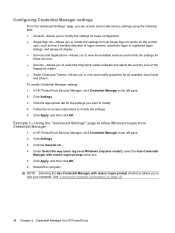
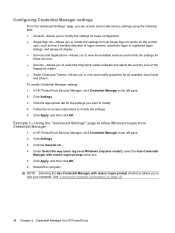
...fingerprint reader software and adjust the security level of the fingerprint reader. ● Smart Cards and Tokens-Allows you to lock your computer. Example 1-Using the "Advanced Settings"...Credential
Manager with classic logon prompt check box allows you to modify the settings. 5. In HP ProtectTools Security Manager, click Credential Manager in the left pane. 2. Click Settings. 3. ...
HP ProtectTools - Windows Vista and Windows XP - Page 33


... user name and type your Windows password or Java™ Card PIN, or swipe a
registered finger. 2.
General tasks 27 Select your user name, and then type your password at the Drive Encryption logon screen. 1. General tasks
Activating Drive Encryption
Use the HP ProtectTools Security Manager setup wizard to deactivate Drive Encryption.
Logging...
HP ProtectTools - Windows Vista and Windows XP - Page 34


...settings are migrated to that is displayed, and then click Next.
28 Chapter 3 Drive Encryption for HP ProtectTools (select models only)
If the computer is being encrypted or decrypted, the progress bar shows... of all of the device where you forget your password or lose your Java Card, this device provides your only access to your
encryption key, and then click Next. 4.
Open Drive...
HP ProtectTools - Windows Vista and Windows XP - Page 38


... includes the following security logon methods: ● Fingerprint authentication ● Windows® password ● HP ProtectTools Java™ Card You may use any of the above security logon methods in Privacy Manager.
32 Chapter 4 Privacy Manager for HP ProtectTools enables you to use advanced security logon (authentication) methods to verify the source, integrity...
HP ProtectTools - Windows Vista and Windows XP - Page 69


... Support
Action
Enable or disable support for smart card power-on Reboot (if present)
Action Enable or disable. Administrator Tools
Option HP SpareKey Fingerprint Reset on authentication. Enable or disable...sanitization process is supported only on all options are available on computers with optional smart card readers. If a hard drive has been sanitized and then removed from a computer...
HP ProtectTools - Windows Vista and Windows XP - Page 70


...OK in which system devices boot.
64 Chapter 6 BIOS Configuration for HP ProtectTools Port options
Option Flash Media Reader USB Ports 1394 port Express Card slot
Action Enable or disable. Boot options
Option Startup Check Delay (...Sec) Custom Logo Express Boot Popup Delay (Sec) CD-ROM Boot SD Card Boot Boot from EFI File Floppy boot PXE Internal NIC boot Boot Order
Action Set the...
HP ProtectTools - Windows Vista and Windows XP - Page 72


... or hide. Ambient Light Sensor Security Level
Change, view, or hide. Express Card Slot Security Level
Change, view, or hide. Optical Disk Drive Security Level
Change, view, or hide....
66 Chapter 6 BIOS Configuration for HP ProtectTools
Power-On Authentication Support Security Level
Change, view, or hide.
Option Firmware Progress...
HP ProtectTools - Windows Vista and Windows XP - Page 73


... Asset Tracking Number Security Level Ownership Tag Security Level Boot Order Security Level Custom Logo Policy Unconfigure AMT on next boot Security Level SD Card Boot Security Level Boot From EFI File Security Level HP QuickLook 2 Security Level Wireless Button State Security Level Modem Device Security Level Finger Print reset Security Level...
Power Management - Linux - Page 18


... them. ● Stop, disable, or remove any external media cards that you always have battery power when you to replace the battery when an internal cell is less than 2 weeks, ...Hibernation, or shut down the computer. ● Remove the battery from the computer when it , HP recommends purchasing a new battery when the storage capacity indicator turns green-yellow.
14 Chapter 4 Using battery...
Service Guide - Page 29
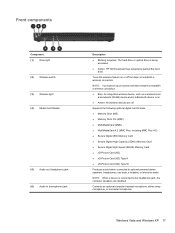
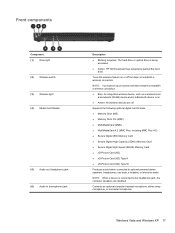
... off .
Supports the following optional digital card formats: ● Memory Stick (MS)...Card ● Secure Digital High Capacity (SDHC) Memory Card ● Secure Digital High Speed (SDHS) Memory Card ● xD-Picture Card (XD) ● xD-Picture Card (XD) Type H ● xD-Picture Card (XD) Type M
Produces sound...switch (3) Wireless light (4) Media Card Reader
(5) Audio-out (headphone) jack...
Service Guide - Page 50


...System board with discrete graphics subsystem memory Bluetooth module HP Integrated module with Bluetooth 2.0 wireless technology HP Integrated module with Bluetooth 2.1 wireless technology Processor (includes replacement thermal material) (not illustrated) Intel Core2 Duo processors ● T5870 2.0-GHz (2-MB L2 cache, 800-MHz FSB) ● T6570 2.1-GHz (2-MB L2 cache, 800-MHz FSB) ● T6670...
Similar Questions
What Sound Card Hp Pavillion Ze4800?
(Posted by XPhSufian 9 years ago)
Hp 4510s Laptop How Do You Remove Wireless Card
(Posted by hubjdjo 10 years ago)
How To Replace Cmos Battery Hp Probook 4510s
(Posted by pisPe 10 years ago)
How To Replace Wireless Card In A Hp Pavilion Dv5-1002nr Entertainment Notebook
how to replace the card?
how to replace the card?
(Posted by selip68 13 years ago)

