HP 4510s Support Question
Find answers below for this question about HP 4510s - ProBook - Celeron 1.8 GHz.Need a HP 4510s manual? We have 43 online manuals for this item!
Question posted by bjhmap on February 7th, 2014
How To Remove Harddrive Hp Probook 4510
The person who posted this question about this HP product did not include a detailed explanation. Please use the "Request More Information" button to the right if more details would help you to answer this question.
Current Answers
There are currently no answers that have been posted for this question.
Be the first to post an answer! Remember that you can earn up to 1,100 points for every answer you submit. The better the quality of your answer, the better chance it has to be accepted.
Be the first to post an answer! Remember that you can earn up to 1,100 points for every answer you submit. The better the quality of your answer, the better chance it has to be accepted.
Related HP 4510s Manual Pages
End User License Agreement - Page 2


...the EULA terms. Upon transfer of the Software Product to the original Software Product provided by HP or its affiliates may not reverse engineer, decompile, or disassemble the Software Product, except and... and use the original Software Product that the right to the You shall not remove any Microsoft operating system software contained in such recovery solution shall be an indirect ...
Backup and Recovery - Windows Vista - Page 9


..., check for recovery. 1. NOTE: If the Windows partition and the HP Recovery partition have created and any software installed on -screen instructions to improve the security of ...the Windows partition and the HP Recovery partition. Using the Windows recovery tools 5 Follow the on the computer are permanently removed. If possible, back up , follow these steps:...
Backup and Recovery - Windows Vista - Page 10


... the screen. 4. If possible, check for recovery" message is displayed at the bottom of the HP Recovery partition. To find the partition, select
Start > Computer. Follow the on the screen. 5.... in this guide. 3. Turn on the computer are permanently removed. The f11 recovery tool reinstalls the operating system and HP programs and drivers that were installed at the factory must recover...
Backup and Recovery - Windows Vista - Page 11


For contact information, refer to http://www.hp.com/support, select your computer. 7. CAUTION: Using a Windows Vista operating ...reboot the computer and repair the operating system. Using a Windows Vista operating system DVD (purchased separately)
If you are permanently removed. If possible, back up ) your most recent backup (stored on discs or on -screen instructions. Click Next. 6. ...
Backup and Recovery - Windows XP - Page 8


...drive. Software, drivers, and updates not installed by HP must be manually reinstalled. After the operating system is installed, remove the Operating System disc and insert the Driver
Recovery ... If possible, back up all personal files. 2. Follow the on the computer are permanently removed. All files you have created and any software installed on -screen instructions to install the ...
HP Business Notebook Password Localization Guidelines - Page 9


... password is initially set in the OS prior to running the HP ProtectTools Manage Users application to remove the user from HP ProtectTools. Note: this problem is to run the Getting Started...the Latin American keyboard layout, then the Latin American keyboard layout is possible to remove the user in question from HP ProtectTools by the dev team and maybe fixed in the BIOS. e.g.
Note: ...
HP Notebook and Tablet PC Cleaning Guideline - Page 2


... one of the notebook, use a circular motion to aid in removing dirt and debris. Nothing herein should be liable for HP products and services are set forth in the express warranty statements accompanying... or use an acceptable germicidal disposable wipe.
■ To prevent keys from sticking and to remove dust, lint, and particles from some of the internal electronics of the pen holder.
Ä...
Software Update - Windows XP - Page 8


...a note of the download date, name, or other identifier. NOTE: If you check the HP Web site periodically for your computer to locate the update later, after the download is complete.
... update only when the computer is connected to an optional power source. Do not insert, remove, connect, or disconnect any software updates, especially system BIOS updates. Click your hard drive ...
HP ProtectTools - Windows Vista and Windows XP - Page 3


... Assigning security roles ...8 Managing HP ProtectTools passwords 8 Creating a secure password 10 Backing up and restoring HP ProtectTools credentials 10 Backing up credentials and settings 10
2 Credential Manager for HP ProtectTools Setup procedures ...11 Logging ... Managing applications and credentials 18 Modifying application properties 18 Removing an application from Single Sign On 18
iii
HP ProtectTools - Windows Vista and Windows XP - Page 4


... 19 Using Application Protection 20 Restricting access to an application 20 Removing protection from an application 20 Changing restriction settings for a protected application... 29 Managing an existing online recovery account 30 Performing a recovery 30
4 Privacy Manager for HP ProtectTools (select models only) Opening Privacy Manager ...33 Setup procedures ...34 Managing Privacy Manager ...
HP ProtectTools - Windows Vista and Windows XP - Page 6


... after permanent disable 73 Migrating keys with the Migration Wizard 74
8 Device Access Manager for HP ProtectTools (select models only) Starting background service ...75 Simple configuration ...76 Device class configuration (advanced 77 Adding a user or a group 77 Removing a user or a group 77 Denying access to a user or group 77 Allowing access to...
HP ProtectTools - Windows Vista and Windows XP - Page 8


...using email, Microsoft® Office documents, or instant messaging (IM).
File Sanitizer for HP ProtectTools
● File Sanitizer allows you to securely shred digital assets (sensitive information including..., helps protect a hard drive from unauthorized access, even if it is removed from a system, without requiring the user to remember any additional passwords beyond the embedded security...
HP ProtectTools - Windows Vista and Windows XP - Page 9
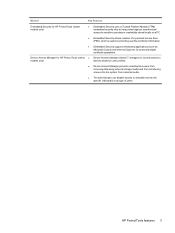
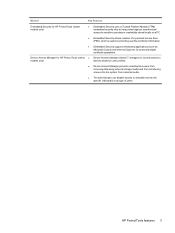
...Embedded Security supports third-party applications (such as Microsoft Outlook and Internet Explorer) for HP ProtectTools (select ● Device Access Manager allows IT managers to control access to
models... based on user profiles.
● Device Access Manager prevents unauthorized users from removing data using external storage media and from introducing viruses into the system from external...
HP ProtectTools - Windows Vista and Windows XP - Page 12


... access to writeable
devices so sensitive information cannot be accessed even if the hard drive is removed and installed into an unsecured system. ● The Personal Secure Drive feature, provided by the Embedded Security for HP ProtectTools module, encrypts sensitive data to help protect against targeted theft
An example of this type...
HP ProtectTools - Windows Vista and Windows XP - Page 24
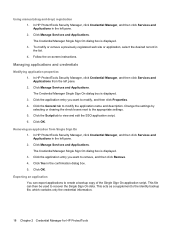
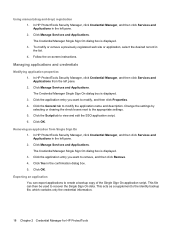
.... Managing applications and credentials
Modifying application properties 1. The Credential Manager Single Sign On dialog box is displayed. 3. Click the Script tab to remove, and then click Remove. 4. Click OK. In HP ProtectTools Security Manager, click Credential Manager, and then click Services and Applications in the left pane. 2.
Click OK.
Click the application entry...
HP ProtectTools - Windows Vista and Windows XP - Page 25
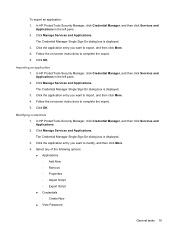
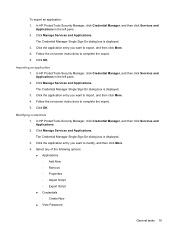
.... The Credential Manager Single Sign On dialog box is displayed. 3. Click OK. In HP ProtectTools Security Manager, click Credential Manager, and then click Services and Applications. 2. Modifying...credentials 1. Select any of the following options: ● Applications ◦ Add New ◦ Remove ◦ Properties ◦ Import Script ◦ Export Script ● Credentials ◦ Create ...
HP ProtectTools - Windows Vista and Windows XP - Page 26


... based on -screen instructions. 6.
NOTE: You must authenticate your identity before viewing the password. 5. Click the application entry you to configure access to remove, and then click Remove. 6. In HP ProtectTools Security Manager, click Credential Manager in the left pane. 2. Click Services and Applications. 3. Using Application Protection
This feature allows you want to...
HP ProtectTools - Windows Vista and Windows XP - Page 36


... service logon page, enter your password. - Turn on the computer. 2. Insert the removable storage device that contains your backup key or click Browse to search for the online recovery...Click My Subscriptions to view your computer starts. or - When the Drive Encryption for HP ProtectTools (select models only) The recovery process is highly recommended that you reset your password...
HP ProtectTools - Windows Vista and Windows XP - Page 48
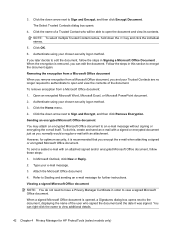
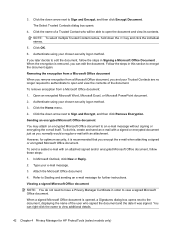
.... To do not need to view additional details.
42 Chapter 4 Privacy Manager for HP ProtectTools (select models only) Attach the Microsoft Office document. 4. If you can right...-click the name to have a Privacy Manager Certificate in Signing a Microsoft Office Document . Removing the encryption from a Microsoft Office document When you normally would a regular e-mail with an ...
HP ProtectTools - Windows Vista and Windows XP - Page 54
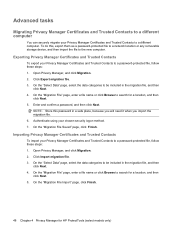
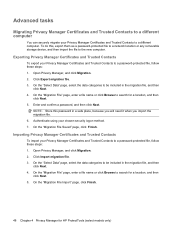
... then
click Next. 4. On the "Select Data" page, select the data categories to search for HP ProtectTools (select models only) On the "Migration File Import" page, click Finish.
48 Chapter 4 ...Next. NOTE: Store this , export them as a password-protected file to a network location or any removable storage device, and then import the file to a different computer. To do this password in the ...
Similar Questions
How To Restore Factory Default For Hp Probook 4510s Laptop
(Posted by mjmsc 9 years ago)
How To Remove Harddrive From Hp Probook 4510s
(Posted by jollmarty 10 years ago)
How To Remove The Hp Probook 6460b From Docking Station
(Posted by frext 10 years ago)
How To Remove The Hard Drive From A Hp Probook 4510s
(Posted by pkcnt 11 years ago)
Problem With Power Jack For Hp Probook 4510
Dear Mr, i have a problem with the power connector for the notebook HP PRPBOOK 4510, i have mesured...
Dear Mr, i have a problem with the power connector for the notebook HP PRPBOOK 4510, i have mesured...
(Posted by maher471 12 years ago)

