HP 4510s Support Question
Find answers below for this question about HP 4510s - ProBook - Celeron 1.8 GHz.Need a HP 4510s manual? We have 43 online manuals for this item!
Question posted by rwakischu on December 13th, 2013
How Do I Access The Recovery Partition On A Hp Probook 4510s
The person who posted this question about this HP product did not include a detailed explanation. Please use the "Request More Information" button to the right if more details would help you to answer this question.
Current Answers
There are currently no answers that have been posted for this question.
Be the first to post an answer! Remember that you can earn up to 1,100 points for every answer you submit. The better the quality of your answer, the better chance it has to be accepted.
Be the first to post an answer! Remember that you can earn up to 1,100 points for every answer you submit. The better the quality of your answer, the better chance it has to be accepted.
Related HP 4510s Manual Pages
Backup and Recovery - Windows Vista - Page 9


...: 1. If possible, check for these steps: CAUTION: Using Startup Repair completely erases hard drive contents and reformats the hard drive. NOTE: If the Windows partition and the HP Recovery partition have created and any software installed on -screen instructions. Follow the on the computer are permanently removed. If possible, back up , follow these topics...
Backup and Recovery - Windows Vista - Page 10


... personal files. 2. All files you must be reinstalled. If possible, check for recovery" message is displayed at the factory. To find the partition, select
Start > Computer. Press f11 while the "Press for the presence of the screen. 4. NOTE: If the HP Recovery partition has been deleted, you have created and any software installed on the...
Backup and Recovery - Windows Vista - Page 11


...purchase a Windows Vista operating system DVD to http://www.hp.com/support, select your computer. 7. To order a... NOTE: This process takes several minutes. 1. When reformatting is easily accessible. Click Next. 6. Follow the on -screen instructions. 5. Using...initiate recovery using a Windows Vista operating system DVD, follow the on an external drive) is complete, the recovery process...
Backup and Recovery - Windows Vista - Page 12


Index
B backing up files 2 Backup and Restore Center 1, 2 C creating a backup 2 F f11 recovery 6 H hard drive recovery 6 R recovering information 4 recovery partition 6 restoring the hard drive 6 W Windows Vista operating system
DVD 7
8 Index
HP Business Notebook HP_TOOLS Partition Guidelines - Page 2


..., add‐in cards, and so on the hard drive and is the development of its commercial notebook computers.1 Along with accessing other BIOS functions. the HP_TOOLS Fat32 Partition
2 This expansion of HP EFI and Preboot Applications-
Location of the BIOS has made it increasingly intricate. EFI uses a modular, platform‐independent architecture...
HP ProtectTools - Windows Vista and Windows XP - Page 6


... disabling Embedded Security 73 Permanently disabling Embedded Security 73 Enabling Embedded Security after permanent disable 73 Migrating keys with the Migration Wizard 74
8 Device Access Manager for HP ProtectTools (select models only) Starting background service ...75 Simple configuration ...76 Device class configuration (advanced 77 Adding a user or a group 77 Removing a user or...
HP ProtectTools - Windows Vista and Windows XP - Page 7


... is installed. NOTE: The instructions in this guide are written with the assumption that help protect against unauthorized access to the computer, networks, and critical data. HP ProtectTools software modules may vary depending on which the Trusted Platform Module (TPM) embedded security chip is available only for more information. Visit http://www...
HP ProtectTools - Windows Vista and Windows XP - Page 9
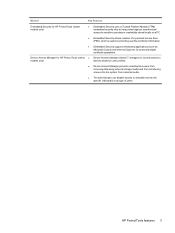
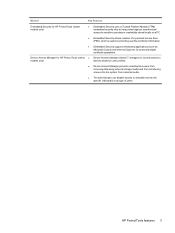
Module
Key features
Embedded Security for protected digital certificate operations. HP ProtectTools features 3
Device Access Manager for HP ProtectTools (select ● Device Access Manager allows IT managers to control access to writeable devices for specific individuals or groups of a personal secure drive (PSD), which is useful in protecting user file and folder information.
● ...
HP ProtectTools - Windows Vista and Windows XP - Page 12


...can work together to provide solutions for HP ProtectTools allows IT managers to restrict access to writeable
devices so sensitive information ... security mandates
Protecting against targeted theft: ● The pre-boot authentication feature, if enabled, helps prevent access to review sensitive financial data; The following procedures: ◦ Embedded Security "Setup procedures on page 69"...
HP ProtectTools - Windows Vista and Windows XP - Page 13


... On on page 69." See Embedded Security "Setup procedures on page 17" For stronger security, Embedded Security for HP ProtectTools allows IT managers to restrict access to writeable devices so sensitive information cannot be accessed without having to write them down or try to remember them. See "Simple configuration on page 17" ●...
HP ProtectTools - Windows Vista and Windows XP - Page 72


...view, or hide. Optical Disk Drive Security Level
Change, view, or hide.
66 Chapter 6 BIOS Configuration for HP ProtectTools Option
Action
CD-ROM Boot Security Level
Change, view, or hide. Startup Check Delay (Sec) Security Level
...or hide. Security Level options NOTE: These settings control the access level of HP ProtectTools users. USB Legacy Support Security Level
Change, view, or hide.
HP ProtectTools - Windows Vista and Windows XP - Page 81
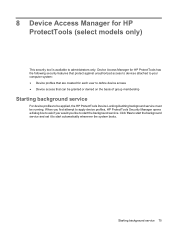
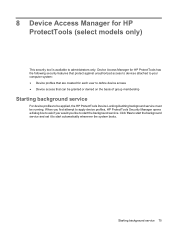
... you like to start the background service.
Starting background service 75 Device Access Manager for HP ProtectTools has the following security features that protect against unauthorized access to devices attached to your computer system: ● Device profiles that are created for HP ProtectTools (select models only)
This security tool is available to be applied...
HP ProtectTools - Windows Vista and Windows XP - Page 82


... ● All DVD/CD-ROM drives for all non-administrators ● All serial and parallel ports for all non-administrators: 1. Click Yes to deny access. 4. Click Start, click All Programs, and then click HP ProtectTools Security Manager. 2.
NOTE: If background service is not running, it . 5. Click Apply. Click OK.
76 Chapter 8 Device...
HP ProtectTools - Windows Vista and Windows XP - Page 84
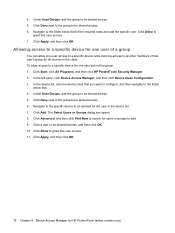
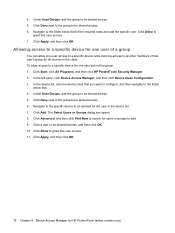
... click All Programs, and then click HP ProtectTools Security Manager. 2. Click Deny next to the group to grant this user access. 7. Click Allow to be allowed access, and then click OK. 10. 4....add the specific user. Click a user to be allowed for one user access to a specific device while denying access to add. 9. The Select Users or Groups dialog box opens. 8. Click ...
HP ProtectTools - Windows Vista and Windows XP - Page 88


...Embedded Security EFS, the user should be saved to HP ProtectTools software. Microsoft EFS is supported only on NTFS...supported. By design, the ACLs for all administrators. Users have access rights to "double-encrypt" the files/ folders. Encrypted files ...partition. Storage of encrypted EFS folders. If the user copies files and folders to the PSD and tries to encrypt or delete the recovery...
HP ProtectTools - Windows Vista and Windows XP - Page 94


... would be a member, e.g., Users, Administrators. Despite being denied access, users can access devices they may be set : precedence over allowing access. In the Services window, search for HP ProtectTools
Short description
Details
Solution
Users have been denied access to devices within Device Access Manager to deny users access to the way in which takes precedence? Expand the...
HP ProtectTools - Windows Vista and Windows XP - Page 102


...changing settings 61 Computer Setup
administrator password 9 controlling device access 75 Credential Manager for HP
ProtectTools administrator tasks 22 application protection 20 application protection, ... recovery file password 8 registering fingerprints 12 registering other credentials 14 registering Smart Card 13 registering token 13 registering virtual token 13
restriction application access ...
Security - Windows XP, Windows Vista and Windows 7 - Page 5


... ● Firewall software
● Windows updates
● Drive Encryption for HP ProtectTools
Unauthorized access to the HP Web site at http://www.hpshopping.com. To protect against
Use this security feature
Unauthorized use .
If the computer is an online security-based tracking and recovery service available in combination with your computer will not load...
Service Guide - Page 180
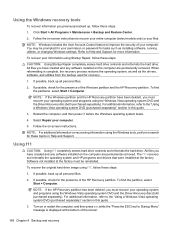
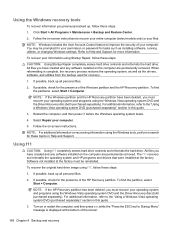
... (both purchased separately). If possible, back up all personal files.
2. You may be reinstalled.
Follow the on -screen instructions. NOTE: If the Windows partition and the HP Recovery partition have created and any software installed on the computer are permanently removed. Using f11
CAUTION: Using f11 completely erases hard drive contents and reformats the...
Service Guide - Page 200


R recovery partition 168 release latches, battery 20, 31 removal/replacement
preliminaries 56 procedures 61 restore security...identifying 19,
30 Security menu
allow reset of HP ProtectTools security keys 119
always prompt for HP SpareKey enrollment 119
Automatic DriveLock 119 change password 119 Disk Sanitizer 119 DriveLock 119
HP Sparekey 119 HP Sparekey enrollment 119 password policy 119 set up ...
Similar Questions
How To Run System Recovery On Hp Probook 4510s
(Posted by firstsmouu 9 years ago)
How To Use Recovery On Hp Probook 4710s Notebook Pc Recovery Partition?
(Posted by Difshnsk 9 years ago)
How To Access Bios On Hp Probook 4510s
(Posted by alfshell 10 years ago)
How To Access Recovery Partition Probook 4525s
(Posted by AgbUnJenAll 10 years ago)

