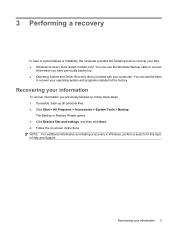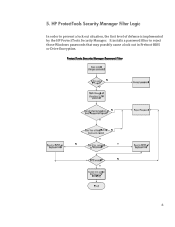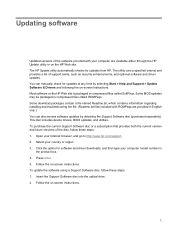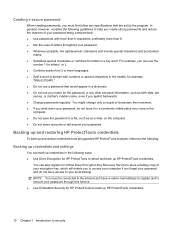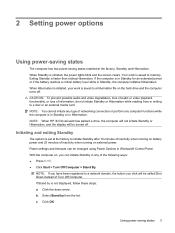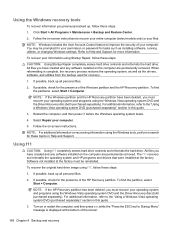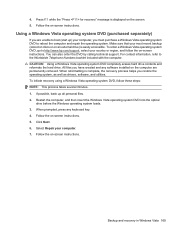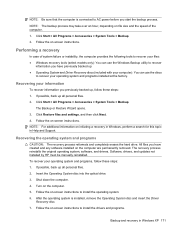HP 4510s Support Question
Find answers below for this question about HP 4510s - ProBook - Celeron 1.8 GHz.Need a HP 4510s manual? We have 43 online manuals for this item!
Question posted by shalondajones98 on March 20th, 2013
Hp Hookup To Laptop (emachines). Without Disc. Is This Possible To Do?
Current Answers
Answer #1: Posted by RathishC on March 20th, 2013 6:44 AM
Since you do not have the printer disk, please click the link mentioned below to download and install the software for HP printer which may fix your issue:
Once you click this link, enter the model number of the printer and then choose the Operating system you are using to download the correct drivers.
Hope this is the only information you require.
Thanks & Regards
Rathish C
#iworkfordell
Related HP 4510s Manual Pages
Similar Questions
memory upgrade possible ? ( soldered memory ? ) Saisissez du texte, l'adresse d'un site Web ou Essay...
How do i enable wireless on a hp probook4535 laptop,Product: B5N73UT#ABA? When I press the button ...
do i need to download something to get power point working on my hp c300 laptop which is running on ...