HP 4345mfp Support Question
Find answers below for this question about HP 4345mfp - LaserJet B/W Laser.Need a HP 4345mfp manual? We have 1 online manual for this item!
Question posted by cfoley60707 on April 8th, 2010
The Scan To Email Feature Will Not Work
The person who posted this question about this HP product did not include a detailed explanation. Please use the "Request More Information" button to the right if more details would help you to answer this question.
Current Answers
There are currently no answers that have been posted for this question.
Be the first to post an answer! Remember that you can earn up to 1,100 points for every answer you submit. The better the quality of your answer, the better chance it has to be accepted.
Be the first to post an answer! Remember that you can earn up to 1,100 points for every answer you submit. The better the quality of your answer, the better chance it has to be accepted.
Related HP 4345mfp Manual Pages
HP LaserJet 4345mfp - User Guide - Page 7


... "Show me how" Help ...33 Menu map ...34
v Table of contents
ENWW
1 MFP basics
HP LaserJet 4345mfp configurations 2 HP LaserJet 4345mfp (Q3942A-base model 2 HP LaserJet 4345x mfp (Q3943A 2 HP LaserJet 4345xs mfp (Q3944A 2 HP LaserJet 4345xm mfp (Q3945A 3
Features and benefits of the MFP 4 Functions ...4 Speed and throughput ...4 Resolution ...4. Memory ...4. User interface ...4 Language...
HP LaserJet 4345mfp - User Guide - Page 9


...up or face-down output in the printer driver 93 Using job storage features ...94 To gain access to the job storage features 94 Printing a private job ...94 Deleting a private job ...95 Storing... ...104 Contrast ...104
Copying multiple sized originals 105 Creating a stored copy job ...105
5 Scanning and sending to e-mail
What is SMTP?...108 What is LDAP?...108 E-mail configuration...109
Automatic...
HP LaserJet 4345mfp - User Guide - Page 14


... Replacing the hard-disk drive 278 Checking memory installation 282 To verify that memory devices are installed correctly 282 Saving resources (permanent resources 283 Installing EIO cards ...284...of conformity (HP LaserJet 4345mfp 291 Declaration of conformity (HP LaserJet 4345x mfp, 4345xs mfp, and 4345xs mfp 292 Country-/region-specific safety statements 293 Laser safety statement 293 ...
HP LaserJet 4345mfp - User Guide - Page 15
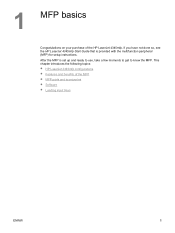
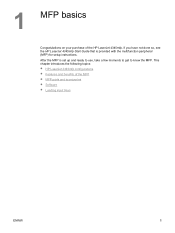
This chapter introduces the following topics: ● HP LaserJet 4345mfp configurations ● Features and benefits of the HP LaserJet 4345mfp. If you have not done so, see the HP LaserJet 4345mfp Start Guide that is set up and ready to use, take a few moments to get to know the MFP. 1 MFP basics
Congratulations on your purchase ...
HP LaserJet 4345mfp - User Guide - Page 18


...sending ● Document finishing
Speed and throughput
● 45 pages per minute (ppm) when scanning and printing on letter-size paper; 43 (ppm) when copying and printing on the control panel ...random-access memory (RAM), expandable to 512 MB by a workgroup. Features and benefits of the MFP
The HP LaserJet 4345mfp Series is a standalone copier that automatically compresses data to use RAM more...
HP LaserJet 4345mfp - User Guide - Page 19


...,000 pages at copy boundaries) ● Multiple pages per sheet ● Operator attendance animations (for example, jam recovery) ● E-mail compatibility ● A sleep feature that saves energy ● Automatic duplex (two-sided) scanning
An automatic duplex printing accessory is required for text, graphics, and mixed text and graphics formats ● A job-interrupt...
HP LaserJet 4345mfp - User Guide - Page 20


... envelopes.
● Output - Fast Ethernet 10/100TX
Environmental features
● The sSleep setting saves energy (meets ENERGY STAR® guidelines, Version 1.0).
ADF duplex scanning: The ADF has an autmatic duplexer for paper, transparencies,... Interface Harness (FIH) connection (AUX) for connecting other devices ● Local area network (LAN) connector (RJ-45) for more information.
HP LaserJet 4345mfp - User Guide - Page 43


...features of the original document, to specify any modifications to the scanned image, and to select the features that offers an integrated approach to store and retrieve printed and scanned...; Control-panel features ● Home-screen navigation ● Help system ● Menu map ● Retrieve job menu ● Information menu ● Paper handling menu ● Configure device menu ●...
HP LaserJet 4345mfp - User Guide - Page 57
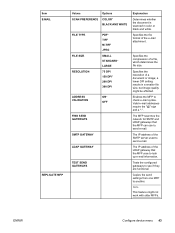
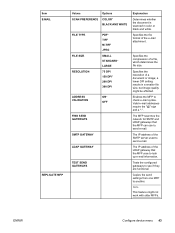
...configured gateways to check e-mail syntax. Note
This feature might be affected. Item E-MAIL
REPLICATE MFP
Values
Options
SCAN PREFERENCE COLOR* BLACK AND WHITE
FILE TYPE FILE SIZE...GATEWAY
TEST SEND GATEWAYS
Explanation
Determines whether the document is scanned in a smaller file size, but image quality might not work with older MFPs.
Valid e-mail addresses require the ...device menu 43
HP LaserJet 4345mfp - User Guide - Page 117
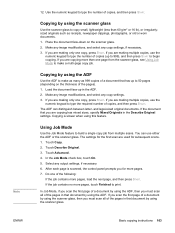
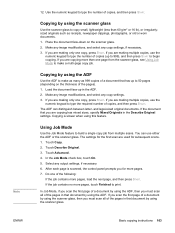
... the Describe Original settings. The settings for the first scan are making only one copy, press START. After each page is slower when using this feature. Use the numeric keypad to make as many as.... 3. If the document that document by using the ADF. Using Job Mode
Use the Job Mode feature to build a single copy job from the scanner glass, see Using Job Mode to type the number...
HP LaserJet 4345mfp - User Guide - Page 118


...
The Sharpness control specifies the sharpness setting that you reach the size that the flatbed scanner uses when the MFP scans your original. Reducing or enlarging copies
The MFP has an autoscaling feature. You can also touch 100% to display the keypad to type the number that faint or fine text and...
HP LaserJet 4345mfp - User Guide - Page 122
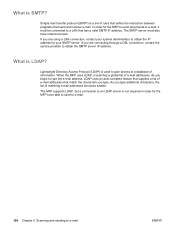
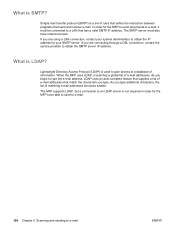
... address for the MFP to be connected to type the e-mail address, LDAP uses an auto-complete feature that supplies a list of e-mail addresses. If you type.
The MFP supports LDAP, but a ... a valid SMTP IP address. The SMTP server must be able to send to e-mail.
108 Chapter 5 Scanning and sending to a database of information. What is SMTP? As you begin to a LAN that send and...
HP LaserJet 4345mfp - User Guide - Page 124


...the e-mail, the network is operating correctly. To find gateways by using the digital-send feature. In many cases, the SMTP and LDAP servers are correct.
● Make sure that ... provider (ISP).
● Run the DISCOVER.EXE file. See Manual e-mail configuration.
110 Chapter 5 Scanning and sending to manually configure digital sending. If the first test was successful, send an e-mail to ...
HP LaserJet 4345mfp - User Guide - Page 126
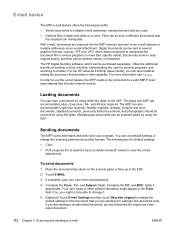
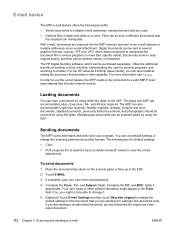
...connected to meet their specific needs. For the HP LaserJet 4345mfp (base model), you must describe the original as a twosided document.
112 Chapter 5 Scanning and sending to view the e-mail
attachment)
To... or change the default settings for the document that
the recipient can use the e-mail feature, the MFP needs to be purchased separately, offers the additional benefits of sending to a...
HP LaserJet 4345mfp - User Guide - Page 128
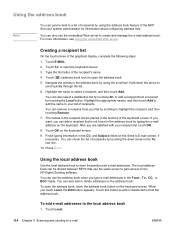
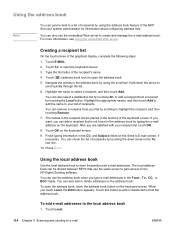
... on the keyboard screen.
You can remove a recipient from your list by using the address book feature of the MFP. Press START. You can use the same server to gain access to e-mail
ENWW... add a recipient from the address book. Touch Local.
114 Chapter 5 Scanning and sending to the HP Digital Sending software.
Type the first letter of the graphical display, complete the following...
HP LaserJet 4345mfp - User Guide - Page 130
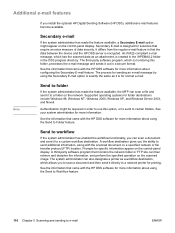
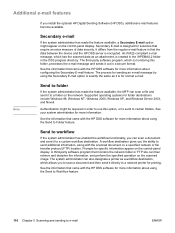
...has made the feature available, a Secondary E-mail option might be required in the DSS program directory. A third-party software program that the data between the device and the HP... additional e-mail features become available. See the information that came with the scanned document, to e-mail
ENWW Authentication might appear on the scanned image. Additional e-mail features
Note
If you...
HP LaserJet 4345mfp - User Guide - Page 162
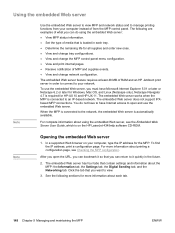
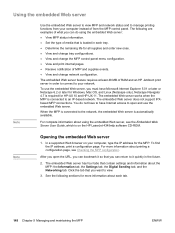
... Web server feature requires at ...the URL, you want to view.
3.
In a supported Web browser on the HP LaserJet 4345mfp software CD-ROM. For more information about printing a configuration page, see the Embedded Web ...Settings tab, the Digital Sending tab, and the Networking tab. The embedded Web server works when the MFP is connected to the network, the embedded Web server is loaded in ...
HP LaserJet 4345mfp - User Guide - Page 259
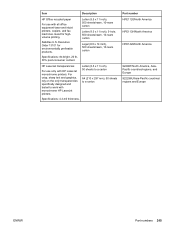
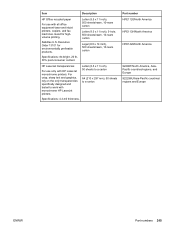
...11 inch), 50 sheets to a carton
A4 (210 x 297 mm), 50 sheets to work with HP LaserJet monochrome printers.
Specifications: 84 bright, 20 lb, 30% post-consumer content.
Part number HPE1120...Legal (8.5 x 14 inch), 500 sheets/ream, 10-ream carton
HP LaserJet transparencies
For use with all office equipment-laser and inkjet printers, copiers, and fax machines. Item
Description
HP Office ...
HP LaserJet 4345mfp - User Guide - Page 302


...more information, see http://www.energystar.gov. This product qualifies for ENERGY STAR® (Multifunctional devices, Version 1.0), which might extend the life of the product's life.
288 Appendix F ... registered service mark owned by the U.S.
Paper use This product's optional automatic duplex feature (two-sided printing) and n-up printing (multiple pages printed on one page) ...
HP LaserJet 4345mfp - User Guide - Page 319


... scanner glass cleaning 173 copying from 103 scanner tests 64 scanning speed specifications 4 scanning e-mail validating gateway addresses 235 scanning to e-mail about 107, 112 address books 114 configuring 109... Interface Harness (FIH) 139 locking control panel menus 144 locking formatter cage 145
security features 6 Send to Folder 116 Send to Workflow 116 Sending submenu 42 sending to e-mail...
Similar Questions
How Do You Delete A Contacts Name In Scan Email On The Hp Color Laserjet
cm232onf mp
cm232onf mp
(Posted by felfedkrad 10 years ago)
How To Cold Reset Hp Color Laserjet Enterprise Cm4540 Mfp
(Posted by arasth 10 years ago)
Hp Laserjet M4345xs Displays Error Code 5940
Laserjet M4345xs still displays error cade 5940 after new toner cartridge installed.
Laserjet M4345xs still displays error cade 5940 after new toner cartridge installed.
(Posted by bobjinks 11 years ago)

