HP CM2320nf Support Question
Find answers below for this question about HP CM2320nf - Color LaserJet Laser.Need a HP CM2320nf manual? We have 19 online manuals for this item!
Question posted by felfedkrad on January 17th, 2014
How Do You Delete A Contacts Name In Scan Email On The Hp Color Laserjet
cm232onf mp
Current Answers
There are currently no answers that have been posted for this question.
Be the first to post an answer! Remember that you can earn up to 1,100 points for every answer you submit. The better the quality of your answer, the better chance it has to be accepted.
Be the first to post an answer! Remember that you can earn up to 1,100 points for every answer you submit. The better the quality of your answer, the better chance it has to be accepted.
Related HP CM2320nf Manual Pages
HP Jetdirect External Print Server Products - External USB Compatibility - Page 2


... server. Many devices have their own networking scanning software and no longer support it. As a result, the web scanning capability has been removed from the en1700. HP Designjet Z2100, Z3100, 30, 70, 90, 110+, 130, 500, 510, 800, and 820mfp; HP Officejet Pro K550, K850, K5300, K5400 and 8000
Print and Windows based scanning:
HP Color LaserJet CM1015mfp and...
HP Jetdirect External Print Server Products - External USB Compatibility - Page 4


..., and 7550 All-in conjunction with the furnishing or use of this information. HP shall not be liable for a particular purpose. All other brand and product names are registered trademarks of any direct, indirect, incidental, consequential, or other countries. HP Color LaserJet CP4005, 1500, 2500, 2550, 3000, 3500, 3550, 3600, 3700, 3800, 4610, 4650, 4700...
HP Printers - Supported Citrix Presentation Server environments - Page 35


.... Printer model tested
HP Color LaserJet 4600
HP Business Inkjet 2300 HP Deskjet 5440
Driver version tested
HP Color LaserJet 4600 PS (61.53.25.9) &
HP Color LaserJet 4600 PCL5 (61.53.25.9)
HP Business Inkjet 2300 PCL5 (61.53.25.9)
HP Deskjet 5400 Series (61.53.25.9)
Known issues with the HP Scanners/All-in-One devices and drivers listed for HP All-in-One...
HP Color LaserJet CM2320 MFP - Copy Tasks - Page 1


...top of the stack.
2 Slide the stack into the ADF. Use the flatbed glass to scan these items.
Document loaded appears on the product control panel to the product, do not ...prevent damage to start copying.
5 Repeat the process for each copy.
1 www.hp.com
Document loaded ?
? HP Color LaserJet CM2320 MFP Series -
Also, do not use an original that contains correction tape, correction fluid, ...
HP Color LaserJet CM2320 MFP - Fax Tasks - Page 2


HP Color LaserJet CM2320 MFP Series - or P.M. or select 2 for A.M. If the product is set A.M. The product scans the document into memory and sends it at the ... P.M.,
and then press OK.
-or- Phone Book
© 2008 Copyright Hewlett-Packard Development Company, L.P.
2 www.hp.com
Send a delayed fax (continued)
Steps to perform 5 Use the alphanumeric buttons to enter the time.
6 If...
HP Color LaserJet CM2320 MFP - Fax Tasks - Page 3


...entry, press Fax Menu, then use the alphanumeric buttons to select Phone Book. Send a fax from glass?
..
.. ..
HP Color LaserJet CM2320 MFP Series - Choose Select an entry and use the arrow keys to specify the speed dial or group-dial entry, and...that key. -or-
Send from glass?
© 2008 Copyright Hewlett-Packard Development Company, L.P.
1 www.hp.com Fax
Fax my scan
How do I?
HP Color LaserJet CM2320 MFP - Fax Tasks - Page 4


... contains correction tape, correction fluid, paper clips, or staples. Use the flatbed glass to scan, select Yes, and then repeat step 3 for each page of the stack.
Document loaded appears on top of the fax job. -or-
HP Color LaserJet CM2320 MFP Series - Send a fax from the automatic document feeder ADF input tray, with...
HP Color LaserJet CM2320 MFP - Fax Tasks - Page 7
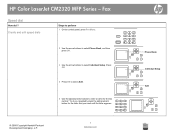
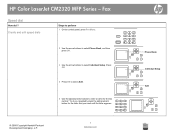
...select Individual Setup. Phone Book ? HP Color LaserJet CM2320 MFP Series -
Add ?
?
© 2008 Copyright Hewlett-Packard Development Company, L.P.
1 www.hp.com
Create and edit speed dials
...Steps to perform 1 On the control panel, press Fax Menu.
.
2 Use the arrow buttons to select Phone Book, and then press OK.
3 Use the arrow buttons to enter a name...
HP Color LaserJet CM2320 MFP - Fax Tasks - Page 10
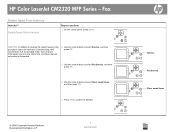
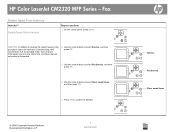
... memory
How do I?
Fax Service ?
Fax
Delete faxes from memory
Steps to confirm the deletion. ?
© 2008 Copyright Hewlett-Packard Development Company, L.P.
1 www.hp.com
Service ? Clear saved faxes ? CAUTION: In addition to clearing the reprint memory, this...faxes, and then press OK.
5 Press OK to perform 1 On the control panel, press Setup.
? HP Color LaserJet CM2320 MFP Series -
HP Color LaserJet CM2320 MFP - Print Tasks - Page 1


...queue (computer memory) or print spooler, delete the job there.
• Windows 2000: Go to open the window, select the print job, and then click Delete.
• Windows XP: Click Start...Vista: Click Start, click Control Panel, and then, under Hardware and Sound, click Printer. HP Color LaserJet CM2320 MFP Series -
Cancel a print job from the product control product control panel. Double-...
HP Color LaserJet CM2320 MFP - Scan Tasks - Page 2


... to my
computer, and then click Next.
• For e-mail, select Attach to delete and click Next. Name the default destination, and then click Next.
5 Select the quality and click Next.
6 Verify the selections, and then click Save.
1 From the Set up the destination on this PC and click Delete. HP Color LaserJet CM2320 MFP Series -
HP Color LaserJet CM2320 MFP - Scan Tasks - Page 5


HP Color LaserJet CM2320 MFP Series - Scan
Scan to select Enter a New E-mail Address, and then press OK.
© 2008 Copyright Hewlett-Packard Development Company, L.P.
Use the arrow buttons to e-mail
How do I? After specifying the recipient and other information. b. Scan to e-mail Send a scanned... Start Email button,
press Scan Menu, and the use the arrow buttons to be scanned on ...
HP Color LaserJet CM2320 MFP - Scan Tasks - Page 6


... require you would like to save this e-mail address to select a recipient, and then press OK. Use E-mail Contacts ?
? Scan to e-mail (continued)
Steps to address, provide that information and then press OK.
.. HP Color LaserJet CM2320 MFP Series - Select Yes or No to indicate whether you to set the subject of the e-mail and...
HP Color LaserJet CM2320 MFP - Scan Tasks - Page 8


... I? If the product control panel does not have an Email Menu button, press Scan Menu.
?
2 Use the arrow buttons to type the SMTP gateway,
e-mail; Contact your
and then press OK.
Scan
Configure scan-to use for example, "mail.yourISP.com".
HP Color LaserJet CM2320 MFP Series - Before the scan-to-e-mail features can be longer than 40 characters...
HP Color LaserJet CM2320 MFP Series - Software Technical Reference - Page 277


...HP Color LaserJet CM2320 MFP Series product is installed, the Scan co-installer determines the IP address or hostname of the product and writes that do not, through the IP discovery and rediscovery process for this value manually or run the FixScan utility to the PortID registry key. The scan...\Control\Print\Monitors\HP Standard TCP/IP Port\Ports\\IPAddress
where is the name of the port to...
HP Color LaserJet CM2320 MFP Series - Software Technical Reference - Page 296


....pdf Path: :\\MANUALS\LJCM2320_use_.chm ● Document: HP Color LaserJet CM2320 Series Install Notes File name: LJCM2320_installnotes_.htm Path: :\\LJCM2320_installnotes_.htm
Uninstall
The uninstall utility allows you might not be set in card and have an unsigned driver, you to something other than "public," network scanning stops working. LATE-BREAKING INFORMATION
KNOWN ISSUES AND WORK...
HP Color LaserJet CM2320 MFP - User Guide - Page 21


Access the scan menu. Start Email button (HP Color LaserJet CM2320 MFP Fax Model only). Use this button to the previous menu. 5 Copy Menu button. Access the main Setup menu. Start Copy Black button. Photo Menu button (HP Color LaserJet CM2320 MFP Memory-Card Model only). ENWW HP Color LaserJet CM2320 MFP Fax Model and HP Color LaserJet CM2320 MFP Memory-Card 9 Model control ...
HP Color LaserJet CM2320 MFP - User Guide - Page 32


...the Scan menu to display a list of preconfigured folders and e-mail destinations to select from.
● Use the Email menu (HP Color LaserJet CM2320 MFP Fax Model only) to send e-mail.
● Use the Photo menu (HP Color LaserJet .... To access these menus, press the Fax Menu Copy Menu Scan Menu or Photo Menu buttons respectively.
Auto crossover
On
Off
Enable or disable the use ...
HP Color LaserJet CM2320 MFP - User Guide - Page 117


... Automatic Document Feeder (ADF), you start a scan. Otherwise, scanning will match the date and time on the card. Select HP Color LaserJet CM2320 MFP Series in the device. Therefore, the date and time must put ...may still exist on the device to guide you can adjust the image to achieve the size and effect that were previously scanned remain on the memory card. Delete files on the memory ...
HP Color LaserJet CM2320 MFP - User Guide - Page 276


... 60825-1:1994 +A1 +A2 (Class 1 Laser/LED Product) GB4943-2001
EMC:
CISPR22:2005...January 2008
For regulatory topics only:
European Contact: Your Local Hewlett-Packard Sales and ...device may not cause harmful interference, and (2) this device must accept any interference received, including interference that the product
Product Name: Accessories4)
HP Color LaserJet CM2320nf MFP HP Color LaserJet...
Similar Questions
Unable To Scan To Hp Color Laserjet Cm1312nfi, Pc Does Not Recognize Scanner
(Posted by SDPhill 10 years ago)
How To Scan From Hp Color Laserjet Cm2320fxi Mfp To Computer
(Posted by drmop3c 10 years ago)
How To Delete Memory Of Fax On Hp Color Laserjet Cm2320nf
(Posted by rafejp 10 years ago)
How To Do Network Scanning On Hp Color Laserjet Cm2320 Nf Mfp
(Posted by jrjnzandra 10 years ago)
How To Scan With Hp Color Laserjet Cm2320nf Mfp
(Posted by menaat 10 years ago)

