HP 4250tn Support Question
Find answers below for this question about HP 4250tn - LaserJet B/W Laser Printer.Need a HP 4250tn manual? We have 11 online manuals for this item!
Question posted by jjv on August 25th, 2011
Tray Behaviour
Default set to Tray 3 exclusively but when this is empty it prints from Tray 2 - how can I stop this?
Current Answers
There are currently no answers that have been posted for this question.
Be the first to post an answer! Remember that you can earn up to 1,100 points for every answer you submit. The better the quality of your answer, the better chance it has to be accepted.
Be the first to post an answer! Remember that you can earn up to 1,100 points for every answer you submit. The better the quality of your answer, the better chance it has to be accepted.
Related HP 4250tn Manual Pages
HP LaserJet Printer Family - Print Media Specification Guide - Page 7


... product manuals for information about what media your HP LaserJet printer. When HP LaserJet printers are discussed in this guide, the information pertains to laser printer users. Many choices of excellent print quality. This document does not support HP LaserJet 2686A, HP LaserJet Plus, HP LaserJet 500, or HP LaserJet 2000 printers.
The standards discussed in this manual do not apply...
HP LaserJet Printer Family - Print Media Specification Guide - Page 13


...printer driver or at the control panel. Some models provide optimized settings that it has the qualities and performance you are available in weight (heavier than diffused. Different HP LaserJet printer models and their input trays...sheet feeding that is greater than 163 g/m2 in photocopiers and laser printers. In addition, do not print closer than 60-lb cover, or 90-lb index). The ...
HP Universal Print Driver for Windows, Version 4.1 - Technical Frequently Asked Questions (FAQ) - Page 11


...; Web Jetadmin 10.0 printer list xml definitions are not compatible with Universal Print Driver 4.4.2
Job storage/secure printing issues
• The HP Color LaserJet 5550 does not use the client's username as default. • Navigating to Printing Shortcuts resets the Job Storage options. Universal Print Driver defaults
How does the Universal Print Driver determine the default paper size? The...
HP Universal Print Driver for Windows, Version 4.1 - Technical Frequently Asked Questions (FAQ) - Page 12


... are not job logging. • In the version 4.1 driver, garbage displays in the spooler. • HP Color LaserJet 5550 displays an intermittent error 49.
8
Universal Print Driver Frequently Asked Questions Other resolved issues
• The printer hostname fails if it contains a "." (period) character. • The HPZUI4wm.dll file causes the spooler to crash...
HP Jetdirect External Print Server Products - External USB Compatibility - Page 2


... Full-Speed. Many devices have their own networking scanning software and no longer rely on Laserjet MFP's. Supported Printer lists
Due to various product limitations, not all USB external print servers support the same set of the newer USB printers cannot be sure your firmware on the CPL for a while as the en1700, an upgradeable...
HP Printers - Supported Citrix Presentation Server environments - Page 13


... Windows 2000, Windows XP, or Windows Vista® clients. The UPD PS driver defaults to the properties of the printer, such as tray configuration, by using the HP UPD will have default print settings, such as print single-sided as print on the server. NOTE: Printers that , when installed on the server, can communicate with at autocreation. The UPD...
HP Printers - Supported Citrix Presentation Server environments - Page 23


...server. Other symptoms caused by the default settings of connected users. To resolve this functionality in HKLM\SYSTEM\CurrentControlSet\Control\Print\Environments\Windows NT x86\Drivers\Version3\ hive.
in the tables above components include failed autocreation of the print driver, such as tray configuration, duplexer, printer memory, and quick sets are read at least ICA version...
HP LaserJet Products - Installing the Product in Microsoft Windows Vista - Page 6


.... Select the desired LaserJet and printer driver from the list; Page 6 of 8
white paper Go to Step 14.
Process 11. Once the installation completes, go back to Step 12. Then select Next. then select Next.
Illustration
12. Select the Set as the default printer check box, if desired.
NOTE: Remember, the default printer driver selected is PCL...
HP LaserJet 4250/4350 Series - User Guide - Page 8


...To duplex manually ...74 Canceling a print job ...75 Using the printer driver ...76 Changing the settings for a print job 76 Changing default settings 76 Using printer-driver features 79 Printing watermarks ...79 Printing multiple pages on one sheet of paper 80 Setting a custom paper size 80 Using EconoMode (draft) printing 81 Selecting print-quality settings 81 Using reduce/enlarge options...
HP LaserJet 4250/4350 Series - User Guide - Page 27


... accessory is installed. Use (UP button) or (DOWN button) to scroll to general printer configuration default settings such as tray size and type, sleep delay, printer personality (language), and jam recovery. The maximum number allowed is 100, and the default value is installed. The computer shows the same information that you want , and then press
(SELECT...
HP LaserJet 4250/4350 Series - User Guide - Page 29


... Selecting EXCLUSIVELY ensures that the printer does not automatically select another tray when you indicate that HP supplies. This setting affects how non-HP PostScript drivers behave with the printer. Press...EXCLUSIVELY is empty.
● PS DEFER MEDIA. These prompts instruct you select UNLESS LOADED, the system displays the prompt only if the multipurpose tray is the default setting...
HP LaserJet 4250/4350 Series - User Guide - Page 31
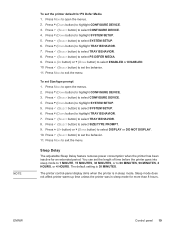
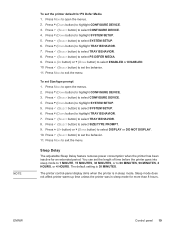
.... 8. Press MENU to 60 MINUTES, 90 MINUTES, 2 HOURS, or 4 HOURS. Press (SELECT button) to highlight TRAY BEHAVIOR. 7. Press MENU to set the printer default for PS Defer Media 1. Press (DOWN button) to select CONFIGURE DEVICE. 4. Press (SELECT button) to highlight CONFIGURE DEVICE. 3. Press (SELECT button) to select ENABLED or ...
HP LaserJet 4250/4350 Series - User Guide - Page 40
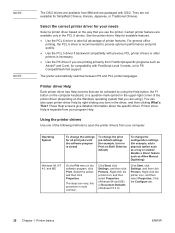
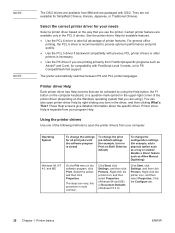
... based on Both Sides by default)
To change the print job default settings (for PS CompactFlash font support.
Click Start, click Settings, and then click Printers. Right-click the printer icon, and then select Properties (Windows 98 and ME) or Document Defaults (Windows NT 4.0).
The printer automatically switches between PS and PCL printer languages. Printer driver Help is most common...
HP LaserJet 4250/4350 Series - User Guide - Page 41
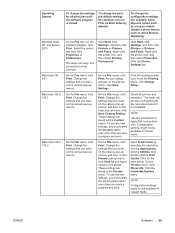
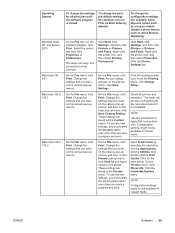
... program is most common. Click Start, click Settings, and then click Printers or Printers and Faxes. The driver will be available in Classic mode.
Right-click the printer icon, and then select Properties. Open Print Center by default)
To change the configuration settings (for example, add a physical option such as a tray or enable/ disable a driver feature such as...
HP LaserJet 4250/4350 Series - User Guide - Page 42
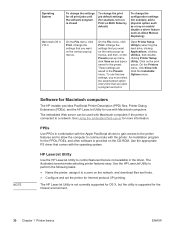
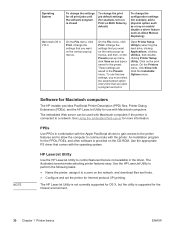
... Internet protocol (IP) printing. HP LaserJet Utility
Use the HP LaserJet Utility to a network. The illustrated screens make selecting printer features easy. NOTE
Operating System
Macintosh OS X V10.3
To change the settings for all print jobs until the software program is closed
To change the configuration settings (for example, add a physical option such as a tray or enable/ disable...
HP LaserJet 4250/4350 Series - User Guide - Page 76
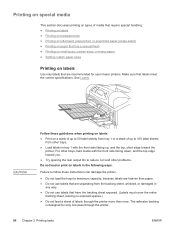
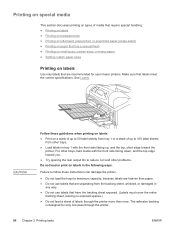
For other trays, load media with the front side facing up to 100 label sheets from the backing sheet, wrinkled, or damaged in any way.
● Do not use in laser printers. The adhesive backing is designed for use labels that have the backing sheet exposed. (Labels must cover the entire backing sheet, leaving...
HP LaserJet 4250/4350 Series - User Guide - Page 88
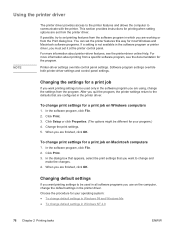
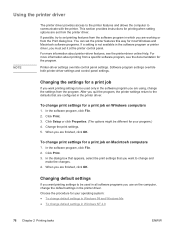
... dialog box that appears, select the print settings that are working or from the printer driver. When you are finished, click OK. After you quit the program, the printer settings return to the defaults that you want to change print settings for the program. Click Print. 3. Changing default settings
If you want printing settings to set printing features from the software program in which...
HP LaserJet 4250/4350 Series - User Guide - Page 89


...printer driver. To change default settings in Windows 98 and Windows Me
1. Click the Start button. 2. Right-click the HP LaserJet 4250 or 4350 series printer icon. 5. On the Advanced tab, click Printing Defaults. 7. ENWW
Using the printer driver 77 Click OK to save your settings and to close the printer driver. Click Settings. 3. These settings are now the defaults for the
printer...
HP LaserJet 4250/4350 Series - User Guide - Page 196


Right-click the HP LaserJet 4250 or 4350 series printer driver and select Properties.
The name after this from the Temp subdirectory. The input/output setting is not loaded.
Unplug the power cord from the Check Port State before Printing box. Click to LPTx" in the trays. You can be redefined. It is usually C: \TEMP by...
HP LaserJet 4250/4350 Series - User Guide - Page 298
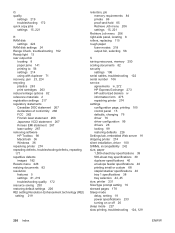
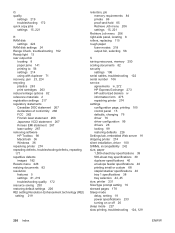
... driver 76 driver configuration 99 drivers 28 locking 99 restoring defaults 226 Settings tab, embedded Web server 91 shipping printer 274 silent installation, driver 100 SIMMs, incompatibility 242 size, paper 1,500-sheet tray specifications 39 500-sheet tray specifications 39 duplexer specifications 40 envelope feeder specifications 40 printing small or custom 68 stapler/stacker specifications 40...
Similar Questions
What Is The Problem Of Hp Laserjet 4250 00ff Service Error?
The problem of 00FF service Error in My Printer HP Laser jet 4250
The problem of 00FF service Error in My Printer HP Laser jet 4250
(Posted by romhamiruts 8 years ago)
How Do I Set An Hp Laserjet P2055dn Printer Back To Factory Default
(Posted by grantcheese 10 years ago)
How To Reset To Default Settings Hp Laser Jet P2055dn
(Posted by sujoshel 10 years ago)
How Do I Reset A Hp Laserjet P2055dn Printer To Factory Default Settings
(Posted by rms35gmars 10 years ago)
After Feeding Paper In The Tray 2, Motor Doesn't Lift The Paper.
(Posted by sharmilagracias 11 years ago)

