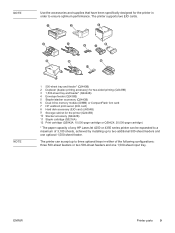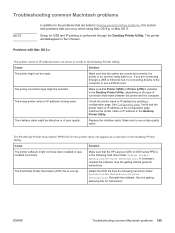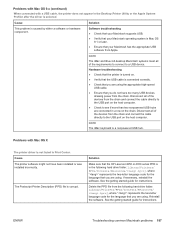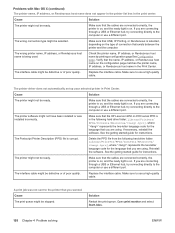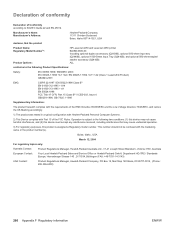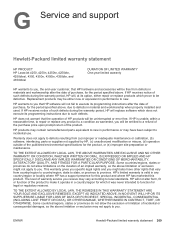HP 4250tn Support Question
Find answers below for this question about HP 4250tn - LaserJet B/W Laser Printer.Need a HP 4250tn manual? We have 11 online manuals for this item!
Question posted by romhamiruts on December 8th, 2015
What Is The Problem Of Hp Laserjet 4250 00ff Service Error?
The problem of 00FF service Error in My Printer HP Laser jet 4250
Current Answers
Answer #1: Posted by TommyKervz on December 9th, 2015 12:38 AM
See the troubleshooting here https://h20564.www2.hp.com/portal/site/hpsc/public/psi/troubleshootResults?sp4ts.oid=412144
Answer #2: Posted by TechSupport101 on December 9th, 2015 12:32 AM
Hi. Refer to the troubleshooting walk through here https://support.hp.com/us-en?openCLC=true to avail the best repairs assistance
Related HP 4250tn Manual Pages
Similar Questions
What Is The Problem Hp Laserjet 4250 Order Cartridge Less Than 300 Page
(Posted by Jimbty 9 years ago)
How To Setup Menu Hp Laserjet 4250 To Print Letter Type After Installation
(Posted by pabcbc 10 years ago)
Hp Laserjet 1150/1300 Setup Error
hp LaserJet 1150/1300 Setup Error
hp LaserJet 1150/1300 Setup Error
(Posted by Anonymous-111655 10 years ago)
Equalent Hp Printer For Hp Laserjet 4250 Printer
(Posted by saravana3769 11 years ago)