HP 3600n Support Question
Find answers below for this question about HP 3600n - Color LaserJet Laser Printer.Need a HP 3600n manual? We have 9 online manuals for this item!
Question posted by trandersonuw on July 8th, 2011
Cartridge Stuck
unable to remove cartridges from printer, they're locked in
Current Answers
There are currently no answers that have been posted for this question.
Be the first to post an answer! Remember that you can earn up to 1,100 points for every answer you submit. The better the quality of your answer, the better chance it has to be accepted.
Be the first to post an answer! Remember that you can earn up to 1,100 points for every answer you submit. The better the quality of your answer, the better chance it has to be accepted.
Related HP 3600n Manual Pages
HP Color LaserJet 3000, 3600, 3800 series Printers - User Guide - Page 12


... 3000 series 194 Declaration of conformity (HP Color LaserJet 3600 series and HP Color LaserJet 3800 series) .... 195 Safety statements ...196 Laser safety ...196 Canadian DOC regulations 196 EMI statement (Korea) ...196 VCCI statement (Japan 196 Power cord statement (Japan 196 Laser statement for Finland 197
Appendix E Working with memory Printer memory ...199 Installing memory DIMMs ...200...
HP Color LaserJet 3000, 3600, 3800 series Printers - User Guide - Page 20


... Series printer
HP Color LaserJet 3600 Series printer
HP Color LaserJet 3800 Series printer
Environmental features
● Sleep Mode setting ● High content of recyclable components and materials
● Energy Star® qualified
Supplies
● Supplies status page contains information about toner level, page count, and estimated pages remaining.
● No-shake cartridge design...
HP Color LaserJet 3000, 3600, 3800 series Printers - User Guide - Page 42


... Color LaserJet 3000 and 3800 Series printers only) COLOR/BLACK MIX
Values DATE DATE FORMAT TIME TIME FORMAT 1-100
Description Sets the time and date on the printer control panel, alternating with the Ready message. For non-duplexing printers, after the cleaning page is connected to default settings for more information. Menu item
3600n, 3800, and 3800n printers...
HP Color LaserJet 3000, 3600, 3800 series Printers - User Guide - Page 44


... more information. Sets the printer behavior when a color print cartridge is AUTO. Sets whether the printer will attempt to reprint pages...Color LaserJet 3000 and 3800 Series printers only) DISPLAY BRIGHTNESS PERSONALITY (HP Color LaserJet 3000 and 3800 Series printers only)
CLEARABLE WARNINGS (HP Color LaserJet 3000 and 3800 Series printers only)
AUTO CONTINUE
REPLACE SUPPLIES
ORDER AT COLOR...
HP Color LaserJet 3000, 3600, 3800 series Printers - User Guide - Page 102
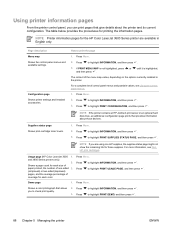
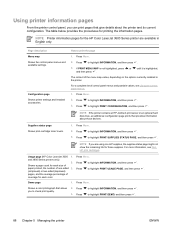
... press . 3. Usage page (HP Color LaserJet 3000 1. Press Menu.
Press to highlight PRINT SUPPLIES STATUS PAGE, and then press .
and 3800 Series printers only)
Shows a page count for ... Chapter 5 Managing the printer
ENWW to check print quality.
3. Supplies status page Shows print-cartridge toner levels.
1.
Configuration page Shows printer settings and installed accessories....
HP Color LaserJet 3000, 3600, 3800 series Printers - User Guide - Page 114


... use object tagging, which objects appear on the Color tab in a dot.
● HP ImageREt 2400 (HP Color LaserJet 3000 Series printer) produces a 600x600 dpi print resolution that provides 2400-dpi laser-class quality with millions of smooth colors.
● HP ImageREt 3600 (HP Color LaserJet 3600 and 3800 Series printers) produces a 600x600 dpi print resolution that provides the...
HP Color LaserJet 3000, 3600, 3800 series Printers - User Guide - Page 116


... color gradations. Table 6-1 Manual color options
Setting description
Setting options
Halftone
●
Halftone options (available for the HP Color LaserJet
3000 and 3800 Series printers only) affect the color
...among lines or colors, or images that contain a pattern or a high level of the printer color options. ● In Windows, use the settings on the color cartridges.
NOTE In...
HP Color LaserJet 3000, 3600, 3800 series Printers - User Guide - Page 119
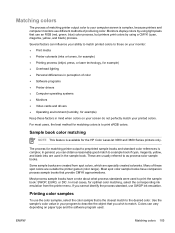
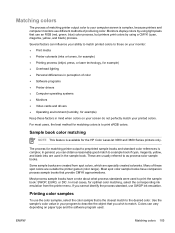
... most users, the best method for matching colors is complex.
Most spot color sample books have a note about what process standards were used .
Matching colors
The process of matching printer output color to your computer screen is available for the HP Color LaserJet 3000 and 3800 Series printers only. Monitors display colors by using light pixels that is the...
HP Color LaserJet 3000, 3600, 3800 series Printers - User Guide - Page 122


... check the print-cartridge life using the printer control panel, the embedded Web server, printer software, HP Easy Printer Care Software, or HP Web Jetadmin software.
At any time, you can help ensure quality printer output. Printer
Page count
Approximate time period1
HP Color LaserJet 3000 Series printer 6,500 pages2 (black)
6 months
3,500 pages (color)
HP Color LaserJet 3600 Series...
HP Color LaserJet 3000, 3600, 3800 series Printers - User Guide - Page 123
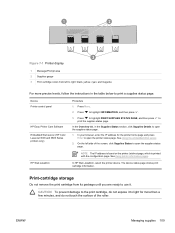
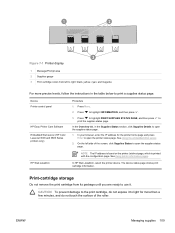
...
1 Message/Prompt area 2 Supplies gauge 3 Print cartridge colors from its package until you are ready to use it to light for the printer home page and press Enter to open the supplies status page. Press to print the supplies status page. Print-cartridge storage
Do not remove the print cartridge from left side of the roller...
HP Color LaserJet 3000, 3600, 3800 series Printers - User Guide - Page 125
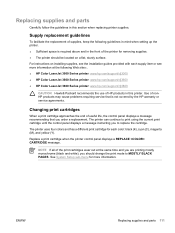
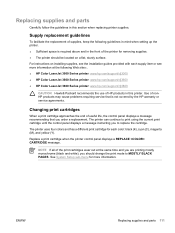
...of the printer for removing supplies. ● The printer should change the print mode to replace the cartridge. Supply replacement guidelines
To facilitate the replacement of supplies, keep the following Web sites: . ● HP Color LaserJet 3000 Series printer: www.hp.com/support/clj3000 ● HP Color LaserJet 3600 Series printer: www.hp.com/support/clj3600 ● HP Color LaserJet 3800...
HP Color LaserJet 3000, 3600, 3800 series Printers - User Guide - Page 132
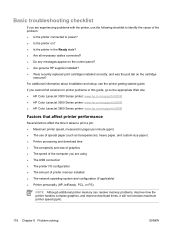
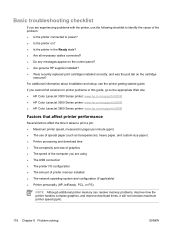
... in this guide, go to the appropriate Web site: ● HP Color LaserJet 3000 Series printer: www.hp.com/support/clj3000 ● HP Color LaserJet 3600 Series printer: www.hp.com/support/clj3600 ● HP Color LaserJet 3800 Series printer: www.hp.com/support/clj3800
Factors that affect printer performance
Several factors affect the time it takes to print a job...
HP Color LaserJet 3000, 3600, 3800 series Printers - User Guide - Page 134
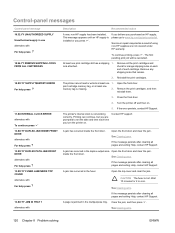
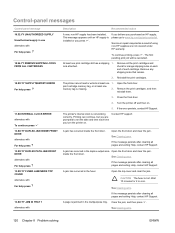
...cartridges and check for it to at least one print cartridge still has a shipping 1. If you believe you press .
If the error persists, contact HP Support. At least one
memory tag is missing.
2. lock attached. Remove any shipping locks that remain.
2. The printer...use alternates with For help press
10.94.YY REMOVE SHIPPING LOCKS FROM ALL CARTRIDGES
10.XX.YY SUPPLY MEMORY ERROR For help ...
HP Color LaserJet 3000, 3600, 3800 series Printers - User Guide - Page 145
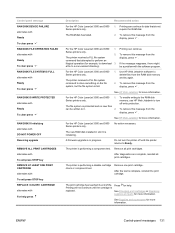
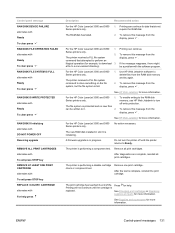
...off write protection. For the HP Color LaserJet 3000 and 3800 Series printers only.
After diagnostics are complete, reinstall all print cartridges.
See Supplies and accessories for more information. The RAM disk has failed. Recommended action
1.
The new RAM disk installed in progress. Remove all print cartridges. Remove one print cartridge. ENWW
Control-panel messages 131...
HP Color LaserJet 3000, 3600, 3800 series Printers - User Guide - Page 146
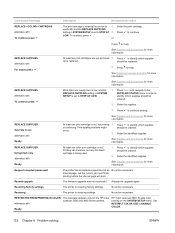
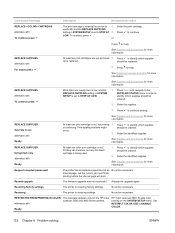
... HP Color LaserJet 3000 and 3800 Series printers. Print-quality problems might occur.
2. Press to print an No action necessary. Order the identified supplies. Request accepted please wait
The printer has accepted a request to identify which supplies should be ordered. No action necessary. RESTRICTED FROM PRINTING IN COLOR alternates with Ready
At least one print cartridge...
HP Color LaserJet 3000, 3600, 3800 series Printers - User Guide - Page 147


...Remove all paper from this one.
2. HP Color LaserJet 3800: Get your software program are
different than the size for which the tray is being sanitized.
Do not turn off the printer...is in color. No action necessary. HP Color LaserJet 3800: The message appears when the printer is in progress; An error has occurred during a firmware upgrade.
1. A component test is Cartridge motor....
HP Color LaserJet 3000, 3600, 3800 series Printers - User Guide - Page 169


... slide the board back into both the printer and Turn off ). Close the top cover firmly.
REPLACE CARTRIDGE appears on . A printer message other than Ready appears on the ... in the software program or printer driver (HP Color LaserJet 3000 and 3800 Series printers only).
control panel.
The power cord is flashing. Press Stop to return the printer to a different power receptacle....
HP Color LaserJet 3000, 3600, 3800 series Printers - User Guide - Page 173
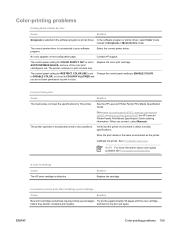
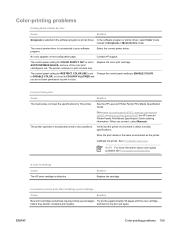
... appears on the configuration page. Replace the color print cartridge.
Store the print media in excessively humid or dry conditions.
ENWW
Color-printing problems 159 Select the correct printer driver. The control-panel setting for this printer. See the HP LaserJet Printer Family Print Media Specification Guide.
The printer operates in the same environment as the...
HP Color LaserJet 3000, 3600, 3800 series Printers - User Guide - Page 174


... colors print after installing a print cartridge
Cause
Solution
Another print cartridge might be a refilled cartridge. The software program might need calibration.
The colors on the computer screen differ from the printer output. The printer might interpret extremely light colors as black. For the HP Color LaserJet 3000 and 3800 Series printers only. 2.
Calibrate the printer...
HP Color LaserJet 3000, 3600, 3800 series Printers - User Guide - Page 223


... replacing 111 storing 109 print cartridges features 6 status messages 19 warranty 179 Print Document On 70 print quality menu 27 printer driver Services tab 73 printer drivers 9 printer information pages 88, 170 printing... sheet 71, 75 paper
colored 76 configuring trays 34 custom sizes, setting 70 document size, selecting 70 first page 71, 74 glossy 76 heavy 77 HP LaserJet Tough 78 loading in tray...
Similar Questions
Color Laser Jet 3600n Red Cartridge Will Not Engage In Slot. There Is Machine Pi
Machine piece in left slot inhibits cartridge sliding in fully
Machine piece in left slot inhibits cartridge sliding in fully
(Posted by dennisstott7 2 years ago)
What To Do If Paper Is Stuck In Hp Laser Jet P2055dn Printer And You Cannot
find it
find it
(Posted by mwcarkenl21 10 years ago)
Why Does My Printer Say Magenta Cartridge Needed
(Posted by mrsnurse58 10 years ago)
What Do I Need To Purchase To Make My Hp3600n Laser Printer Available Wireless
Looking to not have to run to my office to connect via USB my laptop to my hp3600n. I have heard the...
Looking to not have to run to my office to connect via USB my laptop to my hp3600n. I have heard the...
(Posted by Aliciamichele 11 years ago)
Printer Gets Replace Yellow Toner Cartridge Message After Cartridge Is Replaced.
A replace yellow toner cartridge appeared on display panel. After replacement of cartridge, two page...
A replace yellow toner cartridge appeared on display panel. After replacement of cartridge, two page...
(Posted by digjaz 12 years ago)

