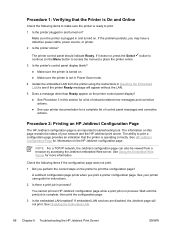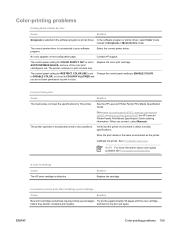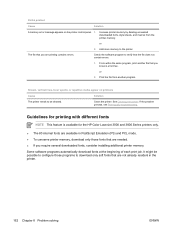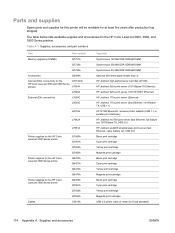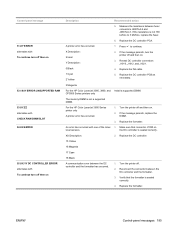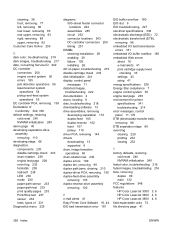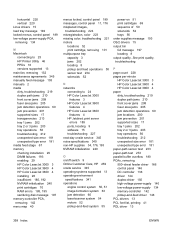HP 3600 Support Question
Find answers below for this question about HP 3600 - Color LaserJet Laser Printer.Need a HP 3600 manual? We have 10 online manuals for this item!
Question posted by support85151 on March 29th, 2012
Print Errors For A Ms Word Document
We have attempt to replace parts ie. fuser on the HP 3600 print, as well as replace cartirigaes, calibrate multiple times, we have tried everything and still cannot print off one document correctly. It will print off text on this graphic correct, but inverts colors on the strip part of this document. More specifically, it changes the distribution of the magenta color. This is the only document that does not print out correctly and it is one we really need to print off. Please help.
Current Answers
Related HP 3600 Manual Pages
Similar Questions
Color Laser Jet 3600n Red Cartridge Will Not Engage In Slot. There Is Machine Pi
Machine piece in left slot inhibits cartridge sliding in fully
Machine piece in left slot inhibits cartridge sliding in fully
(Posted by dennisstott7 2 years ago)
Ms Word Errors When Closing After Printing To Hp Color Laserjet 3500
(Posted by venjwil 9 years ago)
Some Word Documents And Pdf Won't Print In Hp Color Laserjet 5550
(Posted by CHraven 9 years ago)
Image In Word Document Will Not Print Correctly On Hp3600 Laserjet
(Posted by bwidaveb 10 years ago)
Print Part Of Paginated Document
When our printer fails, we are left with a partial document. How do we instruct the printer (hp3600d...
When our printer fails, we are left with a partial document. How do we instruct the printer (hp3600d...
(Posted by bellberg 12 years ago)