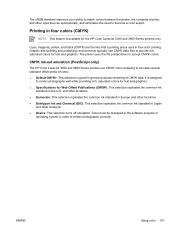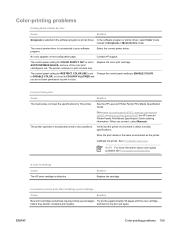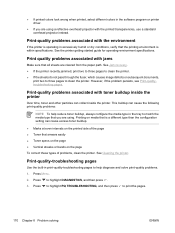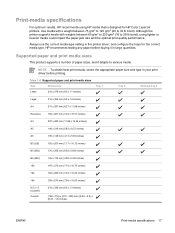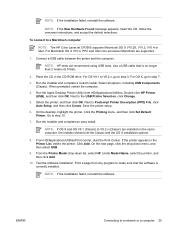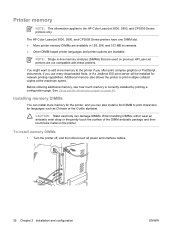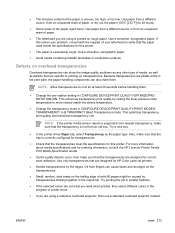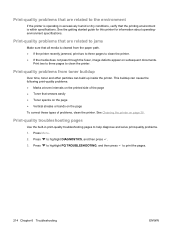HP 3600 Support Question
Find answers below for this question about HP 3600 - Color LaserJet Laser Printer.Need a HP 3600 manual? We have 10 online manuals for this item!
Question posted by bwidaveb on December 25th, 2013
Image In Word Document Will Not Print Correctly On Hp3600 Laserjet
The person who posted this question about this HP product did not include a detailed explanation. Please use the "Request More Information" button to the right if more details would help you to answer this question.
Current Answers
Related HP 3600 Manual Pages
Similar Questions
Color Laser Jet 3600n Red Cartridge Will Not Engage In Slot. There Is Machine Pi
Machine piece in left slot inhibits cartridge sliding in fully
Machine piece in left slot inhibits cartridge sliding in fully
(Posted by dennisstott7 2 years ago)
Some Word Documents And Pdf Won't Print In Hp Color Laserjet 5550
(Posted by CHraven 9 years ago)
What Are The Steps To Print A Two Sided Document On An Hp Laserjet P2055dn
(Posted by pegatell 10 years ago)
Treiber Für O.g. Drucker
Guten Tag. Ich habe meinen PC auf Windows 7 Ultimate umgestellt und suche nun entsprechende Treiber ...
Guten Tag. Ich habe meinen PC auf Windows 7 Ultimate umgestellt und suche nun entsprechende Treiber ...
(Posted by eufahtech 11 years ago)
Print Errors For A Ms Word Document
We have attempt to replace parts ie. fuser on the HP 3600 print, as well as replace cartirigaes, cal...
We have attempt to replace parts ie. fuser on the HP 3600 print, as well as replace cartirigaes, cal...
(Posted by support85151 12 years ago)