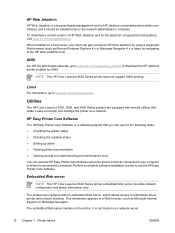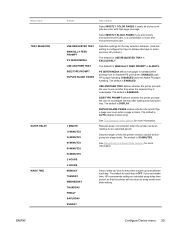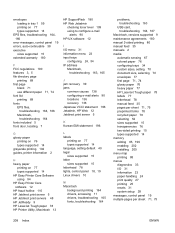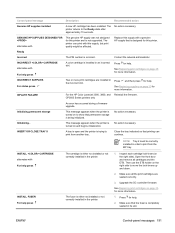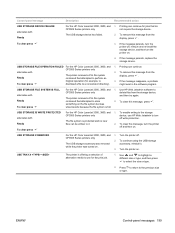HP 3600 Support Question
Find answers below for this question about HP 3600 - Color LaserJet Laser Printer.Need a HP 3600 manual? We have 10 online manuals for this item!
Question posted by khansohail2509 on November 24th, 2014
1 Tray Uses
The person who posted this question about this HP product did not include a detailed explanation. Please use the "Request More Information" button to the right if more details would help you to answer this question.
Current Answers
Answer #1: Posted by Odin on November 24th, 2014 11:32 AM
It's hard to respond to your question, as you didn't ask one! However, you can most likely find the answer yourself using this HP page for HP 3600. Or resubmit to us with your (detailed) question.
Hope this is useful. Please don't forget to click the Accept This Answer button if you do accept it. My aim is to provide reliable helpful answers, not just a lot of them. See https://www.helpowl.com/profile/Odin.
Related HP 3600 Manual Pages
Similar Questions
Color Laser Jet 3600n Red Cartridge Will Not Engage In Slot. There Is Machine Pi
Machine piece in left slot inhibits cartridge sliding in fully
Machine piece in left slot inhibits cartridge sliding in fully
(Posted by dennisstott7 2 years ago)
How To Change Default Tray Use In Hp Laser Jet 3015
(Posted by jesusTom 9 years ago)
3600 Windows 7
how to get the HP volor laser jet 3600 to work with windows 7?
how to get the HP volor laser jet 3600 to work with windows 7?
(Posted by rasq 9 years ago)
How To Use Hp Laserjet 9050dn Optional 2000 Tray
(Posted by MrTofare 10 years ago)
Treiber Für O.g. Drucker
Guten Tag. Ich habe meinen PC auf Windows 7 Ultimate umgestellt und suche nun entsprechende Treiber ...
Guten Tag. Ich habe meinen PC auf Windows 7 Ultimate umgestellt und suche nun entsprechende Treiber ...
(Posted by eufahtech 11 years ago)