HP 3520 Support Question
Find answers below for this question about HP 3520 - Deskjet Color Inkjet Printer.Need a HP 3520 manual? We have 1 online manual for this item!
Question posted by batdhruv on February 18th, 2013
Hp Deskjet 3520 Series Nor Show Microsoft Excel And Any Program Print
bharat
Current Answers
There are currently no answers that have been posted for this question.
Be the first to post an answer! Remember that you can earn up to 1,100 points for every answer you submit. The better the quality of your answer, the better chance it has to be accepted.
Be the first to post an answer! Remember that you can earn up to 1,100 points for every answer you submit. The better the quality of your answer, the better chance it has to be accepted.
Related HP 3520 Manual Pages
HP Deskjet 3500 Series printer - (English) User Guide - Page 3


... is prohibited without notice. Adobe and Acrobat are registered trademarks of Microsoft Corporation. Hewlett-Packard shall not be liable for any kind with the furnishing, performance, or use of this material is a U.S.
trademark of Adobe Systems Incorporated. Hewlett-Packard (HP) makes no warranty of any errors or for incidental or consequential damages...
HP Deskjet 3500 Series printer - (English) User Guide - Page 4
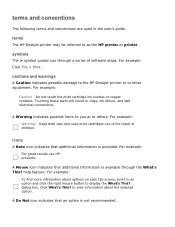
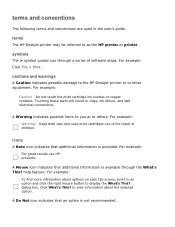
... the HP Deskjet printer or to as the HP printer or printer . Touching these parts will result in the user's guide . A Mouse icon indicates that additional information is available through a series of ... and conventions are used print cartridges out of the reach of software steps.
For example: Click File > Print . For example:
Caution! terms
The HP Deskjet printer may be referred to ...
HP Deskjet 3500 Series printer - (English) User Guide - Page 7
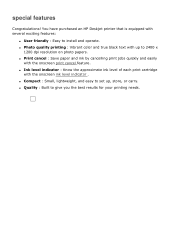
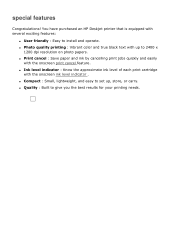
... have purchased an HP Deskjet printer that is equipped with the onscreen print cancel feature. q Ink level indicator : Know the approximate ink level of each print cartridge
with up , store, or carry. q Compact : Small, lightweight, and easy to set up to give you the best results for your printing needs. q Photo quality printing : Vibrant color and true black...
HP Deskjet 3500 Series printer - (English) User Guide - Page 13
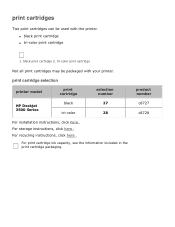
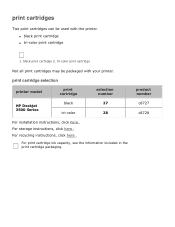
..., click here . tri-color print cartridge
Not all print cartridges may be used with your printer.
print cartridge selection
printer model
print cartridge
selection number
black
27
HP Deskjet
3500 Series
tri-color
28
For installation instructions, click here . black print cartridge 2.
q black print cartridge q tri-color print cartridge
1. For print cartridge ink capacity...
HP Deskjet 3500 Series printer - (English) User Guide - Page 16
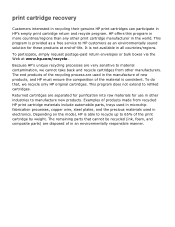
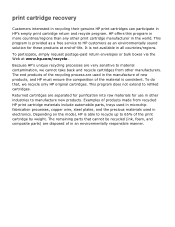
... be recycled (ink, foam, and composite parts) are very sensitive to material contamination, we recycle only HP original cartridges. print cartridge recovery
Customers interested in recycling their genuine HP print cartridges can participate in all countries/regions. This program is able to recycle up to manufacture new products. Returned cartridges are used in more countries...
HP Deskjet 3500 Series printer - (English) User Guide - Page 17
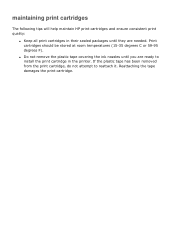
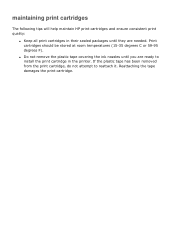
... should be stored at room temperatures (15-35 degrees C or 59-95 degrees F).
maintaining print cartridges
The following tips will help maintain HP print cartridges and ensure consistent print quality:
q Keep all print cartridges in the printer. q Do not remove the plastic tape covering the ink nozzles until they are ready to reattach it. If the...
HP Deskjet 3500 Series printer - (English) User Guide - Page 19
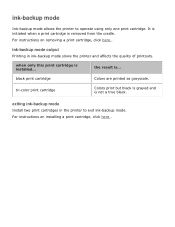
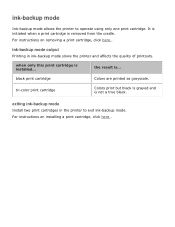
... affects the quality of printouts. when only this print cartridge is ... tri-color print cartridge
Colors print but black is grayed and is removed from the cradle. For instructions on removing a print cartridge, click here .
black print cartridge
Colors are printed as grayscale. ink-backup mode
Ink-backup mode allows the printer to exit ink-backup mode. It is initiated...
HP Deskjet 3500 Series printer - (English) User Guide - Page 22
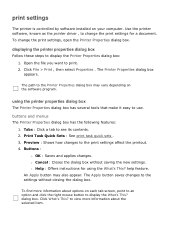
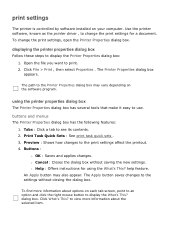
... may vary depending on the software program.
Click File > Print , then select Properties . The Printer Properties dialog box appears. Preview : Shows how changes to see its contents. 2. help feature. Click What's This? The path to the Printer Properties dialog box may also appear. Tabs : Click a tab to the print settings affect the printout. 4. Buttons :
r OK...
HP Deskjet 3500 Series printer - (English) User Guide - Page 32


The paper will extend over the edge of the paper. printing
1. Slide the paper guide firmly against the edge of the tray.
3. Slide the paper guide to print
1. Open the Printer Properties dialog box, then select the following:
tab
setting
Paper/ Quality
Type is : Plain Paper
2. Place the paper in the In tray, then...
HP Deskjet 3500 Series printer - (English) User Guide - Page 33


... In tray. Select any other desired print settings , then click OK . q In tray capacity: Up to 10 envelopes
preparing to the left . 2. Open the Printer Properties dialog box, then select the ...
the right-hand side of the envelopes. are shiny or embossed; Push the envelopes into the printer until they stop.
3. envelopes
guidelines
q Avoid using envelopes that: have thick, irregular, or...
HP Deskjet 3500 Series printer - (English) User Guide - Page 34
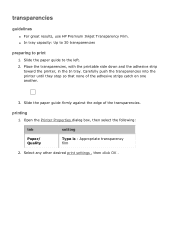
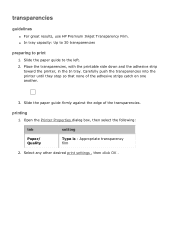
...3. q In tray capacity: Up to 30 transparencies
preparing to the left. 2. transparencies
guidelines
q For great results, use HP Premium Inkjet Transparency Film. printing
1. Select any other desired print settings , then click OK . Open the Printer Properties dialog box, then select the following:
tab
setting
Paper/ Quality
Type is : Appropriate transparency film
2. Carefully push the...
HP Deskjet 3500 Series printer - (English) User Guide - Page 35
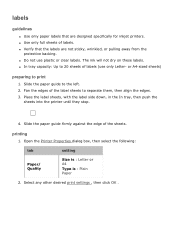
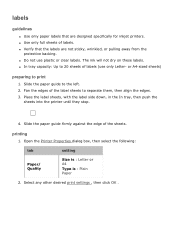
... Do not use only Letter- or A4-sized sheets)
preparing to the left. 2.
printing
1. q Use only full sheets of the sheets. The ink will not dry on ...pulling away from the
protective backing. labels
guidelines
q Use only paper labels that the labels are designed specifically for inkjet printers. q In tray capacity: Up to separate them, then align the edges. 3. Place the label sheets, ...
HP Deskjet 3500 Series printer - (English) User Guide - Page 36


... edge of paper message appears, click here . If an out of the paper. Place the cards, with the printer. printing
1. For specifications, see the reference guide that meet the printer's paper size specifications.
Open the Printer Properties dialog box, then select the following:
tab
Paper/ Quality
setting
Size is : Appropriate card size Type is...
HP Deskjet 3500 Series printer - (English) User Guide - Page 41


... paper guide firmly against the edge of paper message appears, click here . printing
1.
Open the Printer Properties dialog box, then select the following:
tab
Paper/ Quality
setting
Size is : Appropriate card size Type is : Plain Paper
2. Push the cards into the printer until they stop.
3. hagaki cards
guidelines
q Use only cards and small...
HP Deskjet 3500 Series printer - (English) User Guide - Page 42


...
Paper/ Quality
setting
Size is : Appropriate card size Type is : Appropriate card type
Basics
Orientation : Appropriate orientation
2. q For great results, use HP Greeting Card Paper. Push the
cards into the printer until they stop.
4. printing
1. Slide the paper guide firmly against the edge of paper message appears, click here . Select any other desired...
HP Deskjet 3500 Series printer - (English) User Guide - Page 43


... they stop .
4. q Use HP brand photo paper for outstanding results. Push the sheets into the printer until they stop . printing photographs
If your local camera shop provide an electronic file of the following :
tab
setting Otherwise, follow the instructions provided with the software program. Slide the paper guide to print
1. Take a digital picture, scan a photo...
HP Deskjet 3500 Series printer - (English) User Guide - Page 44
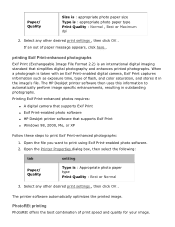
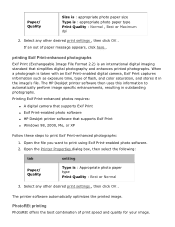
...photos requires:
q A digital camera that supports Exif Print
q Exif Print-enabled photo software
q HP Deskjet printer software that simplifies digital photography and enhances printed photographs.
Select any other desired print settings , then click OK .
PhotoREt printing
PhotoREt offers the best combination of flash, and color saturation, and stores it in outstanding photographs...
HP Deskjet 3500 Series printer - (English) User Guide - Page 48
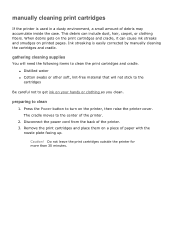
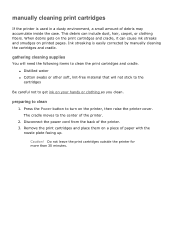
... cradle, it can include dust, hair, carpet, or clothing fibers. Remove the print cartridges and place them on the printer, then raise the printer cover. When debris gets on your hands or clothing as you clean.
manually cleaning print cartridges
If the printer is easily corrected by manually cleaning the cartridges and cradle. Disconnect the...
HP Deskjet 3500 Series printer - (English) User Guide - Page 60
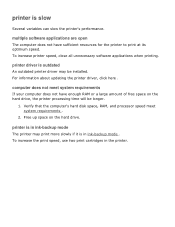
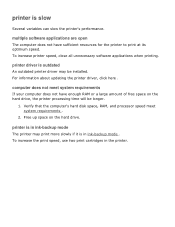
..., click here . Free up space on the hard drive, the printer processing time will be installed.
printer is in the printer.
printer is in ink-backup mode
The printer may be longer.
1. To increase printer speed, close all unnecessary software applications when printing. Verify that the computer's hard disk space, RAM, and processor speed meet system requirements...
HP Deskjet 3500 Series printer - (English) User Guide - Page 64
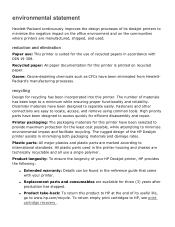
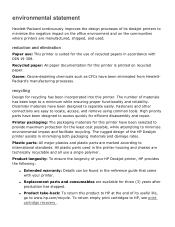
... are technically recyclable and all use of the HP Deskjet printer assists in accordance with your HP Deskjet printer, HP provides the following:
q Extended warranty: Details can be found in the reference guide that came with DIN 19 309. reduction and elimination
Paper use: This printer is printed on the communities where printers are manufactured, shipped, and used in the...
Similar Questions
Hp Deskjet 950c Toolbox Download
Does anybody know where I can find the Toolbox-programm for HP Deskjet 950c?Thanks for helping me.(P...
Does anybody know where I can find the Toolbox-programm for HP Deskjet 950c?Thanks for helping me.(P...
(Posted by kacke 5 years ago)
Hp Cartridge 704 Printing Junk Data On Hp Deskjet Ink Adv 2060 K110 Printer .
HP Cartridge bite lack and wh704 printing junk data on HP Deskjet Ink Adv 2060 K110 printer .
HP Cartridge bite lack and wh704 printing junk data on HP Deskjet Ink Adv 2060 K110 printer .
(Posted by mayurap2002 6 years ago)
My Hp Deskjet 3520 Printer Won't Print The Black Ink
(Posted by joslord 9 years ago)
Hp Deskjet 3520 Won't Print Black
(Posted by dwalbre 10 years ago)
Hp Deskjet 3520 E-all-in-one Series Won't Print
(Posted by zorcinm 10 years ago)

