HP 3500 Support Question
Find answers below for this question about HP 3500 - Color LaserJet Laser Printer.Need a HP 3500 manual? We have 18 online manuals for this item!
Question posted by azbaMa on May 10th, 2014
What Is My Ip Address Laserjet 3500
The person who posted this question about this HP product did not include a detailed explanation. Please use the "Request More Information" button to the right if more details would help you to answer this question.
Current Answers
There are currently no answers that have been posted for this question.
Be the first to post an answer! Remember that you can earn up to 1,100 points for every answer you submit. The better the quality of your answer, the better chance it has to be accepted.
Be the first to post an answer! Remember that you can earn up to 1,100 points for every answer you submit. The better the quality of your answer, the better chance it has to be accepted.
Related HP 3500 Manual Pages
HP LaserJet Products - Installing the Product in Microsoft Windows Vista - Page 5


Then input the printer IP address in the Printers column, you may select it and then select Next.
If the desired LaserJet displays in the Hostname and Port name fields. Go to use check box and select Next. Illustration
Page 5 of 8
white paper Select the Query the printer and automatically select the driver to Step 11.
10...
HP Color LaserJet 3500 Series Printer - Software Technical Reference, External - Page 62
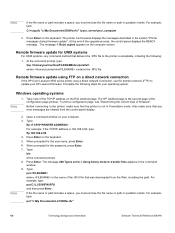
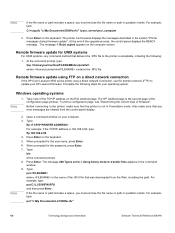
... command prompt. 8. The message 200 Types set to I, Using binary mode to update your HP LaserJet firmware. Press Enter on your operating system. At the end of the TCP/IP address on a direct network connection
If the HP Color LaserJet 3500 series printer uses a direct network connection, use file transfer protocol (FTP) to transfer files appears in...
HP Color LaserJet 3500 Series Printer - Software Technical Reference, External - Page 64


... printer.
Click OK. The printer automatically turns off and then turns on the printer. For example, if the TCP/IP address is updated on again to the file will need the HP LaserJet ... Color LaserJet 3500 printing-system software CD-ROM that the entire proper path to the .RFU file is the firmware file for the printer. Note
7. The HP LaserJet Utility can obtain the HP LaserJet...
HP Color LaserJet 3500 Series Printer - Software Technical Reference, External - Page 65


... printer control panel to the printer.
6.
Type the TCP/IP address or IP host name of the upgrade process, the printer control panel displays the READY message.
3. At the end of the printer in... remote firmware update method is for the HP Color LaserJet 3500 printer appears.
5. This parameter sets the transport protocol to the printer the PERFORMING UPGRADE message appears on the right...
HP Color LaserJet 3500 Series Printer - Software Technical Reference, External - Page 72
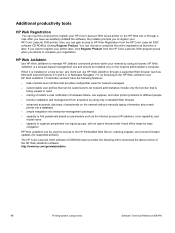
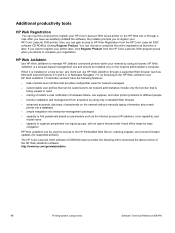
When it is installed on a host server, any client can use this component to register your HP Color LaserJet 3500 series printer on the HP Web site or through a supported Web browser (such as the Internet protocol (IP) address, color capability, and
model name
• capacity to organize peripherals into enterprise-management packages • capacity to manage HP...
HP Color LaserJet 3500 Series Printer - Software Technical Reference, External - Page 192
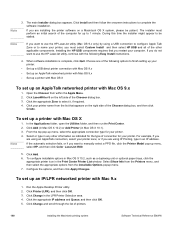
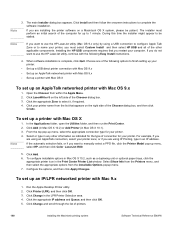
... top pop-up menu, select the appropriate connection type for up menu, select HP, and then click Color LaserJet 3500.
5. Click the appropriate IP address and Queue, and then click OK. 5. Choose one of the computer for your printer. Note
If the automatic selection fails, or if you must perform an initial search of the following...
HP Color LaserJet 3500 and 3700 Series Printers - User Guide - Page 25


...Jetdirect Printer Installer for UNIX is available for download from anywhere using a browser. Utilities
The HP Color LaserJet 3500 series printer and the HP Color LaserJet 3700 series printer ...manually enter each printer into a database. ● Simple integration into enterprise management packages. ● Quickly find peripherals based on parameters such as IP address, color capability, and...
HP Color LaserJet 3500 and 3700 Series Printers - User Guide - Page 26


HP toolbox
The HP toolbox is an application that you can use the HP toolbox. To access the embedded Web server, type the IP address for the HP Color LaserJet 3700 series printer)
This printer is no special software to install or configure, but you must have a supported Web browser on all supplies and order new ones...
HP Color LaserJet 3500 and 3700 Series Printers - User Guide - Page 47


... white) mode for the HP Color LaserJet 3700n, 3700dn, and 3700dtn printer models).
ENWW
Configure device menu 35 Menu item SHOW ADDRESS COLOR/BLACK MIX
TRAY BEHAVIOR
Values AUTO OFF
AUTO MOSTLY COLOR PAGES MOSTLY BLACK PAGES
USE REQUESTED TRAY MANUALLY FEED PROMPT PS DEFER MEDIA
Description
AUTO allows the printer's IP address to the factory default setting.
This...
HP Color LaserJet 3500 and 3700 Series Printers - User Guide - Page 64


... can use the BOOTP
file) ● IP address (4 bytes) ● subnet mask (4 bytes) ● default gateway (4 bytes) ● idle TCP/IP connection timeout (in which an HP Jetdirect print server is installed. Network configuration
Note Note
The network configuration feature is available for the HP Color LaserJet 3700 series printer when an EIO device is to...
HP Color LaserJet 3500 and 3700 Series Printers - User Guide - Page 106


... loaded in the address/URL field. (To find the IP address, print a configuration page. You may access the embedded Web server from the printer control panel. The...printer control panel menu configuration
● view and print internal pages
● receive notification of from Windows 95 and later. Using the embedded Web server (hp color LaserJet 3700 series printer only)
When the printer...
HP Color LaserJet 3500 and 3700 Series Printers - User Guide - Page 122
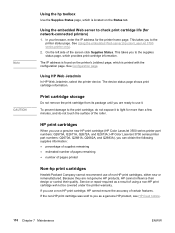
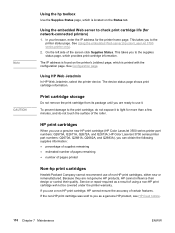
... cartridges
When you as a result of the screen click Supplies Status. The IP address is found on the printer's Jetdirect page, which is located on the Status tab. If the non-... a genuine new HP print cartridge (HP Color LaserJet 3500 series printer part numbers: Q2670A, Q2671A, Q2672A, and Q2673A;
Because they are ready to the printer status page. Print cartridge storage
Do not ...
HP Color LaserJet 3500 and 3700 Series Printers - User Guide - Page 209


...password. 3.
If asked to order and follow the instructions on the computer, type the IP address for at least five years after production has stopped. This
provides a URL from which to... supplies directly through the embedded Web server (see Using the embedded Web server (hp color LaserJet 3700 series printer only)). 1. To order supplies worldwide, go to http://www.hp.com/sbso/product/...
HP Color LaserJet 3500 and 3700 Series Printers - User Guide - Page 248


...2-sided printing 82 media
colored paper 78 envelopes 78 glossy paper 78 heavy paper 79 HP LaserJet Tough paper 80 labels 79... timeout 56 IP address 53 link speed 56 Novell NetWare 51 software 12 subnet mask 53 syslog server 55 TCP/IP parameters 52 UNIX... printer drivers 11 printer information pages 90, 194 printer personalities 42 printing menu 30 product stewardship program 211
R recycling
printer ...
HP Jetdirect Print Servers - Administrator Guide - Page 4
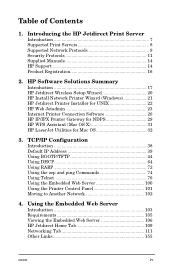
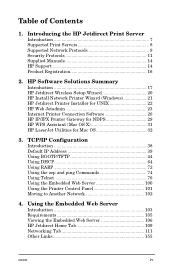
... 14 HP Support 14 Product Registration 16
2. TCP/IP Configuration
Introduction 38 Default IP Address 39 Using BOOTP/TFTP 44 Using DHCP 64 Using RARP 72 Using the arp and ping Commands 74 Using Telnet 76 Using the Embedded Web Server 100 Using the Printer Control Panel 101 Moving to Another Network 102
4. Table...
HP Jetdirect Print Servers - Administrator Guide - Page 173
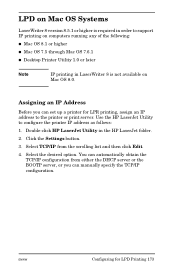
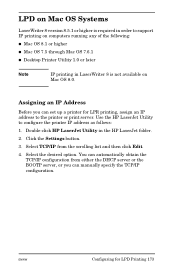
... for LPR printing, assign an IP address to the printer or print server. Use the HP LaserJet Utility to configure the printer IP address as follows:
1. LPD on Mac OS Systems
LaserWriter 8 version 8.5.1 or higher is required in order to support IP printing on Mac OS 8.0. You can automatically obtain the TCP/IP configuration from the scrolling list and...
Service Manual - Page 97


...Color LaserJet 3500/3550 series printer and the HP Color LaserJet 3700 series printer are equipped with virtual office maps for easy
navigation. It can access HP Web Jetadmin using a supported Web browser (such as IP address, color...HP Web Jetadmin
HP Web Jetadmin allows you to manage HP Jetdirect-connected printers within your intranet using only a standard Web browser. ● Advanced ...
Service Manual - Page 98


... system, such as Microsoft Internet Explorer or Netscape Navigator. The output from your computer. To access the embedded Web server, type the IP address for the HP Color LaserJet 3700 series printer)
This printer is equipped with a network-connected PC and a standard Web browser can access. With the HP embedded Web server, you can then be...
Service Manual - Page 439


... monochrome print jobs.
System setup submenu
Menu item
Values
SHOW ADDRESS
AUTO OFF
COLOR/BLACK MIX
AUTO
MOSTLY COLOR PAGES
MOSTLY BLACK PAGES
Description
AUTO allows the printer's IP address to monochrome (black and white) mode for the HP Color LaserJet 3700n, 3700dn, and 3700dtn printer models).
Select MOSTLY BLACK PAGES if you print mostly monochrome print jobs, or...
Service Manual - Page 446


... loaded in the address/URL field. (To find the IP address, print a configuration page. The embedded Web server works when the printer is connected to ...Color LaserJet 3700 series printer only)
Using the embedded Web server (HP Color LaserJet 3700 series printer only)
When the printer is not require to it quickly in the future.
1.
When the printer is specific to the current state of printer...
Similar Questions
Cant Print Green Hp Color Laserjet 3500
(Posted by Dutcsha 9 years ago)
How To Change Ip Address Laserjet 8100 Default User Name
(Posted by TOMERpb 9 years ago)
How Is Solved 59.99 Printer Error Hp Color Laserjet 3500
(Posted by drcjuni 10 years ago)
Ip Address
How do I find the IP address? We keep losing connection to the 3500. None of us can use it.
How do I find the IP address? We keep losing connection to the 3500. None of us can use it.
(Posted by ccinvasg 12 years ago)

