HP 3390 Support Question
Find answers below for this question about HP 3390 - LaserJet All-in-One B/W Laser.Need a HP 3390 manual? We have 8 online manuals for this item!
Question posted by shaoff2 on December 7th, 2013
Cannot Scan To Pc Hp Lazerjet 3390
The person who posted this question about this HP product did not include a detailed explanation. Please use the "Request More Information" button to the right if more details would help you to answer this question.
Current Answers
There are currently no answers that have been posted for this question.
Be the first to post an answer! Remember that you can earn up to 1,100 points for every answer you submit. The better the quality of your answer, the better chance it has to be accepted.
Be the first to post an answer! Remember that you can earn up to 1,100 points for every answer you submit. The better the quality of your answer, the better chance it has to be accepted.
Related HP 3390 Manual Pages
HP LaserJet 3050/3052/3055/3390/3392 All-in-One - Software Technical Reference - Page 5


... print-system software for Windows 19 Software component comparison 21 Software component availability 22 Software component localization 23 HP Extended Capabilities...30 Scanning software...31 Scanning methods...31 HP LaserJet Scan software 32 E-mail...37 Scan settings...37 Scan drivers...39 TWAIN driver...39 TWAIN compatibility 39 TWAIN-driver user interface 40 WIA driver...41 Fax Setup...
HP LaserJet 3050/3052/3055/3390/3392 All-in-One - Software Technical Reference - Page 24


... for installing the HP LaserJet 3050/3052/3055/3390/3392 all-in-one printingsystem software is published in Windows operating systems by using various installation methods.
Table 1-1 Software technical reference overview (continued)
Chapter
Content
● HP LaserJet Scan software
● HP LaserJet Fax Setup Utility
● HP LaserJet Send Fax software
● HP Embedded Web Server...
HP LaserJet 3050/3052/3055/3390/3392 All-in-One - Software Technical Reference - Page 41


... Setup... For Windows 2000 and Windows XP, the printing-system software includes HP ToolboxFX.
option.
● When selected, a new default destination (Prompt me for settings first and then scan) launches a wizard that are new features for the HP LaserJet 3050/3052/3055/3390/3392 all-in -one products include the following software components and programs...
HP LaserJet 3050/3052/3055/3390/3392 All-in-One - Software Technical Reference - Page 42


... description (PPD) file for printing with the computer and the HP LaserJet 3050 all-inone, the HP LaserJet 3055 all-in-one, the HP LaserJet 3390 all-in-one can be initiated from your HP LaserJet all-in-one .
Provides an interface to the scan functions on your computer. The HP Traditional PCL 6 Driver is relatively simple and does not contain...
HP LaserJet 3050/3052/3055/3390/3392 All-in-One - Software Technical Reference - Page 44


... component comparison (continued)
Windows software components
HP LaserJet 3015, HP LaserJet 3020 and HP LaserJet 3050/3052/3055/3390 3030, and HP LaserJet 3380 all-in-one /3392 all-in-one products products
Online user guide
X
X
Web registration
X
X
1 Two installers run in sequence. 2 This feature is disabled. 4 Includes Scan to configuration. Software component availability
The following...
HP LaserJet 3050/3052/3055/3390/3392 All-in-One - Software Technical Reference - Page 53


... select the name of the following methods: ● From the HP LaserJet all-in-one product control panel. Software description
Scanning software
This section contains information about the following topics: ● Scanning methods ● HP LaserJet Scan software ● Scan drivers
Scanning methods
You can scan from your HP LaserJet all-in-one by default for a USB connection: ● If you...
HP LaserJet 3050/3052/3055/3390/3392 All-in-One - Software Technical Reference - Page 54


...RTF ● .TXT ● .WP ● .WPS ● .WS ● .WS2
The HP LaserJet Scan software contains a simple user interface that supports the drag-and-drop
function. The following image file types: ...can also convert a scanned document into editable text by using the Readiris software. HP LaserJet Scan software
Use the HP LaserJet Scan software to scan from the HP LaserJet all -in-one ...
HP LaserJet 3050/3052/3055/3390/3392 All-in-One - Software Technical Reference - Page 129


...
Light (< 75 g/m2)
Full
Vellum
HP traditional print drivers for 107 Windows 98 SE and Windows Me)
Each option for the Use Different Paper/Covers setting is described in -one Printing Paper
HP LaserJet Paper
HP Premium Choice LaserJet Paper
Heavy (90 to 47 lb.)
1/2 speed
Rough
HP Multipurpose Paper
HP Office Paper
HP LaserJet all of this STR.
HP LaserJet 3050/3052/3055/3390/3392 All-in-One - Software Technical Reference - Page 171


... select a different setting, make sure the correct media type is loaded in -one Printing Paper HP LaserJet Paper HP Premium Choice LaserJet Paper Heavy (90 to 105 g/m2) Envelope Light (< 75 g/m2) Vellum
Engine speed
Full...Color Cardstock (105 to 176 g/m2 or 43 to 47 lb.) Rough HP Multipurpose Paper HP Office Paper HP LaserJet all-in the tray that you select the Use Different Paper/Covers check ...
HP LaserJet 3050/3052/3055/3390/3392 All-in-One - Software Technical Reference - Page 217


... Low ● Replace Cartridge ● Non-HP cartridge installed ● Unauthorized Supply Installed ● ADF Door Open ● ADF Jam
The HP ToolboxFX
ENWW
The HP ToolboxFX folders 195 Table 5-1 Alerts
Setting When the device cannot print
When the HP print cartridge is low or a non-HP cartridge is installed (HP LaserJet 3390/3392 all-in the following table.
HP LaserJet 3050/3052/3055/3390/3392 All-in-One - Software Technical Reference - Page 262


...
● Scan driver ● HP LaserJet Scan (limited functions available) ● Fax Setup utility (except for the HP LaserJet 3052 all-in-one) ● HP Software Update ● HP Web Registration ● HP LaserJet 3050/3052/3055/3390/3392 All-in-One User Guide ● Typical installation ● HP ToolboxFX ● HP LaserJet Scan ● HP Send Fax (except for the HP LaserJet 3052 all...
HP LaserJet 3050/3052/3055/3390/3392 All-in-One User Guide - Page 23


... copy jobs with multiple-page documents. Staple
For more information, see Copy.
● The HP LaserJet 3052/3055/3390/3392 all-in-one provides 1200 ppi, 24-bit full-color scanning from letter/A4-size scanner glass.
● The HP LaserJet 3050 all-in-one provides 600 pixels per inch (dpi) with Image REt 2400 text...
HP LaserJet 3050/3052/3055/3390/3392 All-in-One User Guide - Page 298


.... NOTE You must click Apply before your changes take effect. Over time, this computer, and scanning using the Scan To button. To turn off device polling in HP ToolboxFX. ● Turn on the control panel.
View and change the PS settings. These are the same options that are available on the System Settings ...
HP LaserJet 3050/3052/3055/3390/3392 All-in-One User Guide - Page 303


...HP supplies (HP LaserJet 3390/3392 all -in-one )
When you install a non-HP print cartridge, Unauthorized appears on non-HP supplies
Hewlett-Packard Company cannot recommend the use it is included with each new HP supply item. In order to reactivate the HP... state from another HP device, the all -in a dark, dry location away from heat and magnetic sources. See HP LaserJet printing supplies for ...
HP LaserJet 3050/3052/3055/3390/3392 All-in-One User Guide - Page 385


Product name HP LaserJet paper HP Premium Choice LaserJet paper HP Cover paper
HP Printing paper HP Multipurpose paper HP LaserJet Tough paper
HP High Gloss laser paper
HP Soft Gloss laser paper HP Brochure Laser Paper, Matte HP Photo and Imaging Laser Paper, Glossy HP Photo and Imaging Laser Paper, Matte HP Presentation Laser Paper, Soft Gloss
Description
Part number
Premium HP-brand paper ...
HP LaserJet 3050/3052/3055/3390/3392 All-in-One User Guide - Page 421


... guides 368 laser safety statements 392 LaserJet Scan (Windows) 144 last page, blank 50 letterhead guidelines for networks 23 problems, troubleshooting 358 scanning from HP Director 145 scanning from TWAIN- compliant software 147 scanning page-by-page 146 scanning to e-mail 145 scanning to file 145 software features 21 support Web sites 375 uninstalling software 23 Macintosh Configure Device 21...
Service Manual - Page 100


... control panel. These are the same options that are available on the System Settings menu on the control panel.
HP ToolboxFX provides an easy method for printing, faxing, copying, and scanning.
To turn off device polling in -one .
Service
During the printing process, paper, toner and dust particles can accumulate inside the all...
Service Manual - Page 305


... and panels
Ref
Description
1
Front cover assembly
2
Rear cover assembly
3
Cover DIMM
4
Cover top
5
Cover left
6
Cover right
7
Cover rear
8
Cover dummy (stapler plug; HP LJ 3390))
10
Label, stapler prohibition
Part number
Qty
RM1-2643-000CN
1
RM1-1308-000CN
1
RC1-7510-000CN
1
RC1-7508-000CN
1
RC1-7509-000CN
1
RC1-7511-000CN...
Service Manual - Page 326
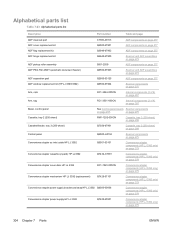
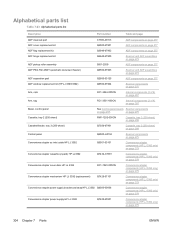
...page 277
ADF PKG FGI ASSY (automatic document feeder) ADF separation pad ADF window replacement kit (HP LJ 3390/3392) Arm, cam Arm, tag Bezel, control panel Cassette, tray 2 (250-sheet)
Q6500... 299
Cassette/feeder, tray 3 (250-sheet) Control panel Convenience stapler ac inlet cable HP LJ 3392
Q7556-67901 Q6500-60104 Q6501-60101
Cassette, tray 2 (250-sheet) on page 299
Scanner components...
Service Manual - Page 327


HP LJ 3390)) Cover left Cover rear Cover right Cover top Duplexing assembly Duplexing-drive assembly Engine-controller PCA (110 to 127 v) ...controller assembly on page 293
Internal components (2 of 4) on page 287
Internal components (1 of 4) on page 285
Formatter, LIU, HP jewel, and nameplate on page 281
External covers and panels on page 283
Fuser assembly on page 303
Fuser assembly on page 303
...
Similar Questions
How To Scan With Hp Lazerjet Pro M1210
(Posted by sarzesha 9 years ago)
How To Scan To Pc Hp Laserjet 3390
(Posted by tanyatimoth 10 years ago)
My Hp Lj 3390 Displayed ' Paper Not Pick Up' When I Tried To Print. Pls Help.
my hp lj 3390 displayed " paper not pick up" when i tried to print. pls help.
my hp lj 3390 displayed " paper not pick up" when i tried to print. pls help.
(Posted by trucbnguyen 10 years ago)
How To Get Network Scanning On Hp Laserjet 3390 On Windows 7 64 Bit
(Posted by MaZa 10 years ago)
How To Play Scan In Hp Laserjet M1005 Mfp
how to Play Scan in hp laserjet m1005 mfp
how to Play Scan in hp laserjet m1005 mfp
(Posted by bhavnapawar008 12 years ago)

