HP 3390 Support Question
Find answers below for this question about HP 3390 - LaserJet All-in-One B/W Laser.Need a HP 3390 manual? We have 8 online manuals for this item!
Question posted by rhanna on November 30th, 2012
Paper Won't Feed Into Copier From Feeder Tray
The person who posted this question about this HP product did not include a detailed explanation. Please use the "Request More Information" button to the right if more details would help you to answer this question.
Current Answers
There are currently no answers that have been posted for this question.
Be the first to post an answer! Remember that you can earn up to 1,100 points for every answer you submit. The better the quality of your answer, the better chance it has to be accepted.
Be the first to post an answer! Remember that you can earn up to 1,100 points for every answer you submit. The better the quality of your answer, the better chance it has to be accepted.
Related HP 3390 Manual Pages
HP LaserJet 3050/3052/3055/3390/3392 All-in-One - Software Technical Reference - Page 115
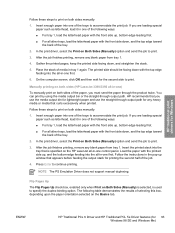
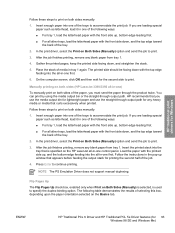
... sides (HP LaserJet 3390/3392 all other trays, load the letterhead paper with the front...LaserJet all other trays, load the letterhead paper with the top edge feeding into one of the tray.
2.
The following ways: ● For tray 1, load the letterhead paper with the front side up , and the bottom-edge feeding into one of the following ways: ● For tray 1, load the letterhead paper...
HP LaserJet 3050/3052/3055/3390/3392 All-in-One - Software Technical Reference - Page 128


... can contain the following standard paper types appear in the lists. Otherwise, no custom media types are installed through the driver. The following options:
● Automatically Select
● Printer Auto Selecy
● Manual Feed in Tray 1
● Tray 1 (125-sheet multipurpose tray)
● Tray 2 (250-sheet tray)
● Tray 3 (250-sheet tray, HP LaserJet 3390/3392 all -in-one...
HP LaserJet 3050/3052/3055/3390/3392 All-in-One - Software Technical Reference - Page 147


... -one supports.
Click the size you must change a setting before your HP LaserJet all-in-one can print on the HP LaserJet all -in -one of the paper icons means that you can select that paper size, but you want to specify a paper size. A red circle with a line through one . ENWW
Windows PS Emulation Driver...
HP LaserJet 3050/3052/3055/3390/3392 All-in-One - Software Technical Reference - Page 170


... the Create a new form check box. HP LaserJet 3390/3392 all -in Tray 1 ● Tray 1 (125-sheet multipurpose tray) ● Tray 2 (250-sheet tray) ● Tray 3 (250-sheet tray;
NOTE When you use for Windows
ENWW For information about media sources, see the Media types and sizes section of options. Use Different Paper/Covers check box
When the Use Different...
HP LaserJet 3050/3052/3055/3390/3392 All-in-One - Software Technical Reference - Page 184


... other Printing Preferences driver tabs. Insert enough paper into the HP LaserJet 3050/3052/3055/3390/3392 all-inone products from tray 1.
162 Chapter 4 HP PCL 6, PCL 5, and PS emulation unidrivers for the Print on both sides of the paper, you are found on the HP LaserJet 3050/3052/3055/3390/3392 all -in one )
To manually...
HP LaserJet 3050/3052/3055/3390/3392 All-in-One - Software Technical Reference - Page 185
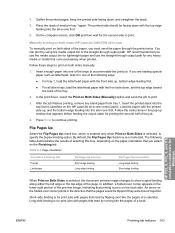
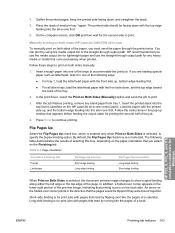
...Print on both sides (HP LaserJet 3390/3392 all -in the lower-right portion of the tray.
2. Gather the printed pages,... pages would be facing down with pages that appears before feeding the output stack for
Windows
ENWW
Finishing tab features 163
...together. Manually printing on the HP LaserJet all other trays, load the letterhead paper with the printed side up window ...
HP LaserJet 3050/3052/3055/3390/3392 All-in-One - Software Technical Reference - Page 201


... print-cartridge warnings can receive pop-up message
Receive Alert messages for certain events. You can be alerted when certain events occur at the HP LaserJet 3050/3052/3055/3390/3392 all -in -one only) ● Close door ● Paper out ● Paper jam ● Manual feed ● Device errors (such as a desktop message.
HP LaserJet 3050/3052/3055/3390/3392 All-in-One - Software Technical Reference - Page 339
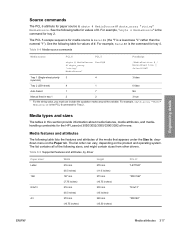
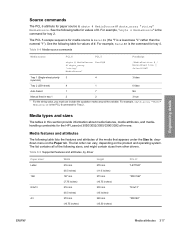
... include the quotation marks around the variable. The PCL 5 escape sequence for paper source is ubyte # MediaSource or ubyte_array "string" MediaSource. See the following table for Tray 2. For example, Esc&l8H is the command for the HP LaserJet 3050/3052/3055/3390/3392 all of the following table lists the features and attributes of...
HP LaserJet 3050/3052/3055/3390/3392 All-in-One - Software Technical Reference - Page 351


...might need to your HP LaserJet all -in-one frequently feeds more detailed information about troubleshooting HP LaserJet Scan problems, see the HP LaserJet 3050/3052/3055/3390/3392 All-in the following... double-click FileToEmail.exe to open the utility. For more than the automatic document feeder (ADF) input tray, to the file.
2. ENWW
Troubleshooting 329 If this method fails, check the ...
HP LaserJet 3050/3052/3055/3390/3392 All-in-One - Software Technical Reference - Page 357


...; a 250-sheet or 10-envelope multipurpose tray for automatic and manual feeding of envelopes, labels, transparencies, and other special media (tray 1); Installation instructions are supported: ● HP LaserJet 3050 all -in-one printer, scanner, copier. 64 megabytes (MB) of random access
memory (RAM); The following HP LaserJet 3050/3052/3055/3390/3392 all-in-one models are...
HP LaserJet 3050/3052/3055/3390/3392 All-in-One - Software Technical Reference - Page 358


...; HP LaserJet 3390 all -in -one printer, scanner, copier. 64 megabytes (MB) of random access memory (RAM); standard print cartridge that holds up to 192 MB; This file provides specific installation, compatibility, and troubleshooting information.
a 250-sheet or 10-envelope multipurpose tray for Apple Macintosh (and compatible) systems. For more information about device features and...
HP LaserJet 3050/3052/3055/3390/3392 All-in-One User Guide - Page 175
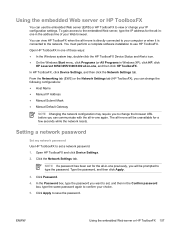
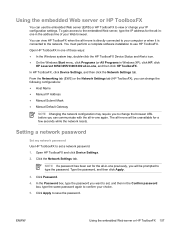
...system tray, double-click the HP ToolboxFX Device Status and Alerts icon. ● On the Windows Start menu, click Programs (or All Programs in Windows XP), click HP, click
HP LaserJet 3052/3055/3390/3392 ...all-in-one again. In HP ToolboxFX, click Device Settings, and then click the Network Settings tab. Setting a ...
HP LaserJet 3050/3052/3055/3390/3392 All-in-One User Guide - Page 385


... document feeder (ADF) (HP LaserJet 3390/3392 all-in-one)
Description
Part number
Replace when the all -in -one . Trying different paper did not resolve the problem. Product name HP LaserJet paper HP Premium Choice LaserJet paper HP Cover paper
HP Printing paper HP Multipurpose paper HP LaserJet Tough paper
HP High Gloss laser paper
HP Soft Gloss laser paper HP Brochure Laser Paper, Matte...
Service Manual - Page 45


... at the corners of the
tray. Place the 250-sheet feeder (tray 3) on the input tray with the grooves in the ADF. 3. The assembled combination is heavy, and cannot be easily moved.
1. Installing input devices
ADF input tray
1. Figure 2-3 Install the ADF input tray
250-sheet input tray (tray 3)
CAUTION Always install the 250-sheet tray (tray 3) in the location where...
Service Manual - Page 121
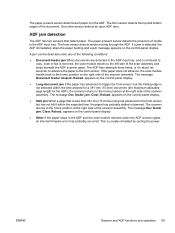
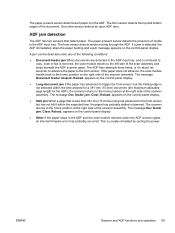
...The message Doc feeder jam. If a jam is detected, the ADF immediately stops the paper feeding and a jam message appears on the control-panel display.
● Stall jam When a page that detect paper. This is ... sensor, but has not left side of the document. The paper-present sensor determines if paper is in the ADF input tray. The form sensor detects the top and bottom edges of the...
Service Manual - Page 237


... media might be too full.
ENWW
Print problems 215
The media might be loaded incorrectly or the input tray might not meet HP specifications. Verify that the media is intended for laser printers. The paper path is loaded correctly and that is not set to print on the In the printer driver, make...
Service Manual - Page 277


...1,500-staple capacity each
Q7432A (retail)
Q7432-67001 (service)
ENWW
Paper-handling accessories 255 Q7556-67901 (service)
250-sheet input tray for standard Q7556A (new)
sizes.
Paper-handling accessories
Item Optional tray 3 cassette/feeder
Tray 2 cassette Staple cassette (2 pack)
Description
Part number
250-sheet input tray/feeder for standard sizes. Only one optional 250-sheet...
Service Manual - Page 326
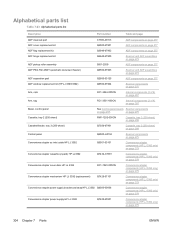
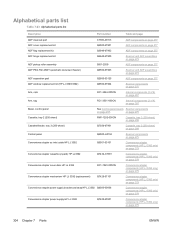
...ADF PKG FGI ASSY (automatic document feeder) ADF separation pad ADF window replacement kit (HP LJ 3390/3392) Arm, cam Arm, tag Bezel, control panel Cassette, tray 2 (250-sheet)
Q6500-67903
Scanner...page 279
304 Chapter 7 Parts
ENWW on page 275
RM1-1292-000CN
Cassette, tray 2 (250-sheet) on page 299
Cassette/feeder, tray 3 (250-sheet) Control panel Convenience stapler ac inlet cable HP LJ 3392...
Service Manual - Page 332
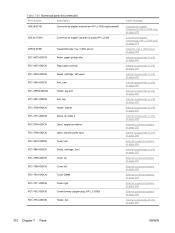
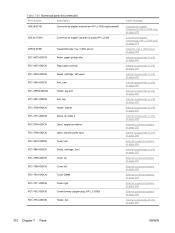
HP LJ 3390)) Holder, fan
Table and page
Convenience stapler components (HP LJ 3392 only) on page 279
Convenience stapler components (HP LJ 3392 only) on page 279
Cassette, tray 2 (250-sheet) on page ...-7510-000CN RC1-7511-000CN RC1-7512-000CN RC1-7514-000CN
Cassette/feeder, tray 3 (250-sheet) Roller, paper-pickup idler Flag, paper sensing Guide, cartridge, left upper Arm, cam Holder, tag arm Arm...
Service Manual - Page 359


... report, printing 245 distinctive ring 100
ENWW
Index 337 loading tray 3 28 tray 1 specifications 16 tray 2 or 3 specifications 16 troubleshooting 217 types to avoid 17 wrinkled 215 Paper handling page, HP ToolboxFX 77 paper jams. See jams paper path ADF feeding operations 98 cleaning 65 paper path, cleaning 247 paper-present sensor, ADF 99 part numbers ADF 272 cables...
Similar Questions
Hp Laserjet 5100 Won't Feed Paper
(Posted by susergiu 10 years ago)
Hp Laserjet 3390 No Paper In Document Feeder When Trying To Scan
(Posted by piMay 10 years ago)
Hp 3390 Paper Tray Ot Picking Up Or Fedding Is It The Roller
(Posted by agreen97081 12 years ago)
Scan From Feeder Tray
My scanner will only allow me to scan from the glass. Is there a setting I can change that will allo...
My scanner will only allow me to scan from the glass. Is there a setting I can change that will allo...
(Posted by tholderread 12 years ago)

