HP 3390 Support Question
Find answers below for this question about HP 3390 - LaserJet All-in-One B/W Laser.Need a HP 3390 manual? We have 8 online manuals for this item!
Question posted by brbirrchl on March 26th, 2014
Why Do My Hp Scanner Laser Jet 3390 Default To Color Scanning First
The person who posted this question about this HP product did not include a detailed explanation. Please use the "Request More Information" button to the right if more details would help you to answer this question.
Current Answers
There are currently no answers that have been posted for this question.
Be the first to post an answer! Remember that you can earn up to 1,100 points for every answer you submit. The better the quality of your answer, the better chance it has to be accepted.
Be the first to post an answer! Remember that you can earn up to 1,100 points for every answer you submit. The better the quality of your answer, the better chance it has to be accepted.
Related HP 3390 Manual Pages
HP Printers - Supported Citrix Presentation Server environments - Page 1


... supported by HP 2 Testing performed by HP ...3 HP LaserJet printers and supported driver versions 4 HP Color printers with Edgeline Technology and supported driver versions 12 Using the HP Universal Print ...24 Citrix-tested HP printers...26 Testing methodology for HP printers ...26 Citrix-tested HP Scanners/All-in-One devices 35 Testing methodology for HP All-in-One devices 35 Planned future ...
HP Printers - Supported Citrix Presentation Server environments - Page 2


... 4.0 - This document lists all of Terminal Server and Citrix supported by HP
• Microsoft Windows Server 2008 x64 Edition Terminal Services - Citrix MetaFrame XP Presentation Server (Feature Release 1, 2, and 3)
2 This document explains the scan tests performed by Citrix, identifies which HP scanners and All-in-One printers and TWAIN driver versions were used , and...
HP Printers - Supported Citrix Presentation Server environments - Page 25


...client with a 32-bit or x64 Windows client and ICA 9.0 supports TWAIN devices directly connected to the client. Answer: HP does not develop Microsoft Windows Server 2003 drivers for Deskjet, PSC, Officejet, ... at least ICA version 9.0. check the LaserJet, Business Inkjet, Deskjet, and Ink-based All-in -One, mfp, or scanner connected to my client to scan to read the local printer settings from ...
HP Printers - Supported Citrix Presentation Server environments - Page 35


... HP Scanners/All-in -One devices listed below. Note on description -
Note on client systems used throughout the testing process; Although these devices was performed on the feature. The Scanner/All-in -One setup - Printer model tested
HP Color LaserJet 4600
HP Business Inkjet 2300 HP Deskjet 5440
Driver version tested
HP Color LaserJet 4600 PS (61.53.25.9) &
HP Color LaserJet...
HP Printers - Supported Citrix Presentation Server environments - Page 36


... Support website or installed from the CD-ROM supplied with TWAIN Redirection and HP Scanners/All-in -One device for scanning within the TWAIN compliant application.
Test methodology An HP Scanners/All-in -One device. The Scanner/All-in-One device was connected to the server.
Printer model tested
HP Officejet Pro L7680 All-in-One
TWAIN driver version tested...
HP LaserJet 3050/3052/3055/3390/3392 All-in-One - Software Technical Reference - Page 28


... pixels
inch (ppi) color
per inch (ppi)
scanning
scanning
per inch (ppi)
scanning
color scanning
(optimal); registered service mark of the HP LaserJet all-in-one products (continued)
Feature
HP LaserJet 3050 HP LaserJet 3052 HP LaserJet 3055
all-in-one
all-in-one
all-in-one
HP LaserJet 3390 all-in-one
HP LaserJet 3392 all -in use. up to
color scanning
(optimal); up to...
HP LaserJet 3050/3052/3055/3390/3392 All-in-One - Software Technical Reference - Page 252
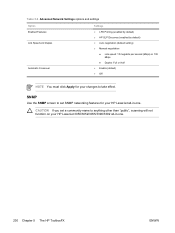
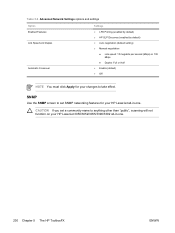
...: Full or Half ● Enable (default) ● Off
NOTE You must click Apply for your HP LaserJet 3050/3052/3055/3390/3392 all -in -one . CAUTION If you set SNMP networking features for your changes to set a community name to anything other than "public", scanning will not function on your HP LaserJet all -in -one .
230 Chapter...
HP LaserJet 3050/3052/3055/3390/3392 All-in-One User Guide - Page 10


...Scanning a photo or a book...148 Scanning by using optical character recognition (OCR) software 149
Readiris...149 Scanner resolution and color...150
Resolution and color guidelines 151 Color...151 To clean the scanner glass...152
9 Networking Set up the all-in-one and use it on the network (HP LaserJet 3052/3055/3390...-based TCP/IP configuration 162 Default IP address configuration (AutoIP 162...
HP LaserJet 3050/3052/3055/3390/3392 All-in-One User Guide - Page 23


... polling, and delayed-fax features (HP LaserJet 3050 all-in-one, HP LaserJet 3055 all-in-one, HP LaserJet 3390 all-in-one, and HP LaserJet 3392 all -in-one ).
All-in-one features
Excellent print quality Fax
● 1200 dots per inch (ppi), 24-bit full-color scanning from letter/A4-size scanner glass.
● The HP LaserJet 3050 all -in-one.
●...
HP LaserJet 3050/3052/3055/3390/3392 All-in-One User Guide - Page 95


... selection.
Press to set the all -in -one . On the all -in which paper size the flatbed scanner scans when you send a fax from the scanner. To select tone-dialing or pulse-dialing 1.
The factory-set default is determined by the region/country in -one control panel, press Menu. 2. Use the < or the > button...
HP LaserJet 3050/3052/3055/3390/3392 All-in-One User Guide - Page 139


...-one control panel. Repeat the process for copying multiplepage documents. If more detailed instructions about loading documents onto the flatbed scanner or into the HP LaserJet 3052/3055/3390/3392 all -in-one automatically scans from the automatic document feeder. To make copies with the upper-left corner of the document located in the lower...
HP LaserJet 3050/3052/3055/3390/3392 All-in-One User Guide - Page 159


...are set up by other computers that show up on the HP LaserJet 3052/3055/3390/3392 all-in -one Scan To button
NOTE The Scan To button must be programmed before you can use it. ... scan quality, place your originals onto the flatbed scanner (on the all-in -one. To program the Scan To button 1. check box. 5. NOTE Pressing Start Scan on the all-in-one control panel also starts HP LaserJet Scan ...
HP LaserJet 3050/3052/3055/3390/3392 All-in-One User Guide - Page 371
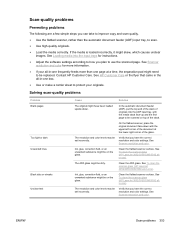
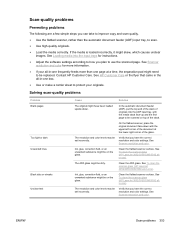
... the media correctly. See To clean the scanner glass (HP LaserJet 3052/3055/3390/3392 allin-one ). Solving scan-quality problems
Problem Blank pages
Too light or dark Unwanted lines
Black dots or streaks Unclear text
Cause
Solution
The original might skew, which causes unclear images. See Scanner resolution and color for instructions.
● Adjust the software...
HP LaserJet 3050/3052/3055/3390/3392 All-in-One User Guide - Page 385


...
Automatic document feeder (ADF) (HP LaserJet 3390/3392 all-in-one)
Description
...HP LaserJet paper HP Premium Choice LaserJet paper HP Cover paper
HP Printing paper HP Multipurpose paper HP LaserJet Tough paper
HP High Gloss laser paper
HP Soft Gloss laser paper HP Brochure Laser Paper, Matte HP Photo and Imaging Laser Paper, Glossy HP Photo and Imaging Laser Paper, Matte HP Presentation Laser...
HP LaserJet 3050/3052/3055/3390/3392 All-in-One User Guide - Page 418


... exterior 287 glass 152, 287 lid backing 289
cleaning page, printing 240, 293, 363
client server printing 155 clock, setting 69 collating copies 127, 229 color, scanning settings 150, 151 colored paper, specifications 63,
205 Configuration page 158, 268, 359 configurations, all-in-one
HP LaserJet 3050 2 HP LaserJet 3052/3055 3 HP LaserJet 3390/3392 4 connecting additional devices 111 all -in -
HP LaserJet 3050/3052/3055/3390/3392 All-in-One User Guide - Page 421


... HP LaserJet
3052/3055 11 locating on HP LaserJet
3390/3392 13 types included 5 international dialing 73, 81 IP address AutoIP 162 automatic configuration 159 BOOTP configuration 168 class 184 DHCP 163 host portion 184 manual configuration 158 network portion 184 overview 183, 184 parameters, configuring 185 protocols supported 161 structure 184
J jack, connecting
additional devices...
HP LaserJet 3050/3052/3055/3390/3392 All-in-One User Guide - Page 423


... consumption 379 power switch, locating HP LaserJet 3050 8 HP LaserJet 3052/3055 10 HP LaserJet 3390/3392 12 ppi (pixels per inch (ppi), scanning resolution 150 polling faxes 91 polling, device 280 ports cables, ordering 366 HP LaserJet 3050 8 locating on HP LaserJet
3052/3055 11 locating on 61, 203 specifications 33 tray selection 42 tray settings, changing defaults
44 troubleshooting 28, 338...
Service Manual - Page 27


... (ppi), 24-bit full color scanning from a letter/A4-size scanning glass.
● The ADF accommodates faster, more efficient scan jobs with a V.34 fax; includes a phone book, fax polling, and delayed-fax features
Includes an ADF that accommodates faster, more efficient copy jobs with multiple-page documents.
● The HP LaserJet 3390/3392 all-in-one provides...
Service Manual - Page 119


... end of the scan tub. This advancing and collection process continues to the end of the document (called the raster line). The CCD senses and records the light, creating an analog representation of 24 bits per inch (ppi). Scanner functions
The scanner uses a light source, a color-separation method, and a charge-coupled device array (CCD) to...
Service Manual - Page 340


...color scanning from letter/A4-size scanner glass.
● Both models include an ADF that accommodates faster, more efficient scan jobs with multiple-page documents.
● The HP LaserJet...specifications
ENWW Performance
Table A-3 Performance Excellent print quality
Fax Copy Scan
Staple
Networking
Printer driver features Automatic languageswitching Interface connections Environmental features Economical printing
...
Similar Questions
How To Change Hp 3390 Laser Jet Default Output Type
(Posted by Omama 9 years ago)
How To Get The Hp Color Laser Jet Cm2320fxi Mfp To Scan With A _ In The Email
address
address
(Posted by imbm 9 years ago)
Cannot Scan With My Mac Onto Hp Laser Jet 3390
(Posted by xosoly 10 years ago)
How Do I Get My Hp 3390 Laserjet To Scan Only In Black And White
(Posted by lexshoupg 10 years ago)

