HP 3055 Support Question
Find answers below for this question about HP 3055 - LaserJet All-in-One B/W Laser.Need a HP 3055 manual? We have 7 online manuals for this item!
Question posted by abonamele on June 5th, 2014
Hp Laserjet 3055 How To Duplex Print
The person who posted this question about this HP product did not include a detailed explanation. Please use the "Request More Information" button to the right if more details would help you to answer this question.
Current Answers
There are currently no answers that have been posted for this question.
Be the first to post an answer! Remember that you can earn up to 1,100 points for every answer you submit. The better the quality of your answer, the better chance it has to be accepted.
Be the first to post an answer! Remember that you can earn up to 1,100 points for every answer you submit. The better the quality of your answer, the better chance it has to be accepted.
Related HP 3055 Manual Pages
HP LaserJet 3050/3052/3055/3390/3392 All-in-One - Software Technical Reference - Page 25


...
paper
paper ● Prints and
● Prints and
● Prints and
● Prints and
● Prints and
copies up to 18
copies up to 18
copies up to 21
copies up to 21
copies up to 18
ppm for A4- Table 1-2 Features of the HP LaserJet all-in-one products
Feature
HP LaserJet 3050 HP LaserJet 3052 HP LaserJet 3055 HP LaserJet 3390 HP LaserJet 3392
all-in...
HP LaserJet 3050/3052/3055/3390/3392 All-in-One - Software Technical Reference - Page 26


... printing
or 10-envelope
● One 250-sheet ● One 250-sheet
media input
● One 250-sheet ● One 250-sheet
or 10-envelope
or 10-envelope
tray (tray 1);
Table 1-2 Features of the HP LaserJet all-in-one products (continued)
Feature
HP LaserJet 3050 HP LaserJet 3052 HP LaserJet 3055
all-in-one
all-in-one
all-in-one
HP LaserJet...
HP LaserJet 3050/3052/3055/3390/3392 All-in-One - Software Technical Reference - Page 27


...fax from ADF or
computer; white and 21-
ENWW
HP LaserJet all -in -one
HP product Q6504A number
Q6502A
Q6503A
Q6500A
Q6501A
Print
● 1200 dots per ● 1200 dots per ... Features of the HP LaserJet all-in-one products (continued)
Feature
HP LaserJet 3050 HP LaserJet 3052 HP LaserJet 3055
all-in-one
all-in-one
all-in-one
HP LaserJet 3390 all-in-one
HP LaserJet 3392 all -in...
HP LaserJet 3050/3052/3055/3390/3392 All-in-One - Software Technical Reference - Page 38


... section contains information about the following topics: ● Supported Windows operating systems ● Windows system requirements ● Printing from other operating systems
Supported Windows operating systems
The print-system software for the HP LaserJet 3050/3052/3055/3390/3392 all-in-one is supported in the following operating systems.
Fully supported operating systems
The following...
HP LaserJet 3050/3052/3055/3390/3392 All-in-One - Software Technical Reference - Page 42


... Emulation Unidriver or PS Emulation Driver, use the Add Printer wizard.
● The PS print driver and PostScript printer description (PPD) file for printing with the computer and the HP LaserJet 3050 all-inone, the HP LaserJet 3055 all-in-one, the HP LaserJet 3390 all -in -one software based on the hardware it detects from the computer. After...
HP LaserJet 3050/3052/3055/3390/3392 All-in-One - Software Technical Reference - Page 252
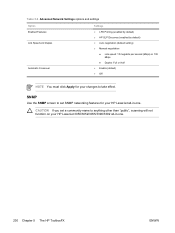
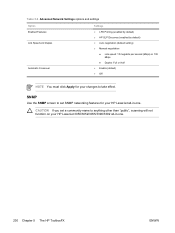
... ● LPD Printing (enabled by default) ● HP SLP Discovery (enabled by default) ● Auto negotiation (default setting) ● Manual negotiation
● Link speed: 10 megabits per second (Mbps) or 100 Mbps
● Duplex: Full or Half ● Enable (default) ● Off
NOTE You must click Apply for your HP LaserJet 3050/3052/3055/3390/3392...
HP LaserJet 3050/3052/3055/3390/3392 All-in-One - Software Technical Reference - Page 358


..., and other special media (tray 2); automatic duplex (two-sided) printing;
For additional information about a particular driver or software component, see the device user guide and the online help .
Overview of random access memory (RAM); priority input slot that can print as many as 6,000 pages at 5% coverage.
● HP LaserJet 3055 all-in-one printer, scanner, fax...
HP LaserJet 3050/3052/3055/3390/3392 All-in-One User Guide - Page 8


...delayed fax...87 Using billing codes...88 Reprinting a fax...89 Automatic two-sided printing (duplexing) of received faxes (HP LaserJet 3390/3392 all-in-one only)...90 Deleting faxes from memory 90 Using ...volume (HP LaserJet 3055/3390/3392 all-in-one 94 To change the ring volume 94 Fax logs and reports...9. 5 Printing the fax activity log...95 Printing a fax call report...96 Setting print times ...
HP LaserJet 3050/3052/3055/3390/3392 All-in-One User Guide - Page 9


... 128 Copying two-sided documents (HP LaserJet 3050 all-in-one 130 Copying two-sided documents (HP LaserJet 3052/3055 all-in-one 131 Using automatic two-sided printing (duplexing) to copy documents (HP LaserJet 3390/3392 allin-one)...132 Changing tray selection (HP LaserJet 3390/3392 all-in-one 134 Copying photos and books (HP LaserJet 3052/3055/3390/3392 all-in-one...
HP LaserJet 3050/3052/3055/3390/3392 All-in-One User Guide - Page 21


... RAM.
● 50-page automatic document feeder (ADF).
Actual yield depends on specific use.
● Hi-Speed USB 2.0 port and port for the standard black print cartridge is 2000 pages in -one configurations 3 The HP LaserJet 3055 all-in-one printer, fax, copier, scanner has all -in accordance with ISO/IEC 19752.
HP LaserJet 3050/3052/3055/3390/3392 All-in-One User Guide - Page 23


... graphics.
● Adjustable settings to 20 sheets of paper (Macintosh).
● Two-sided printing using the automatic duplexer (HP LaserJet 3390/3392 all -in -one only).
● Economode setting uses less toner. Staple
For more information, see Copy.
● The HP LaserJet 3052/3055/3390/3392 all-in-one provides 1200 ppi, 24-bit full-color scanning...
HP LaserJet 3050/3052/3055/3390/3392 All-in-One User Guide - Page 215
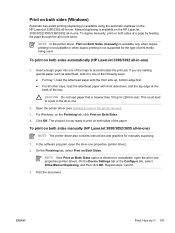
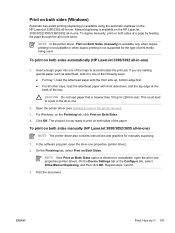
... to a jam in the all -in -one of print media being used. To print on both sides of the tray. NOTE If the Print on Both Sides. 4. Manual duplexing is available on both sides automatically (HP LaserJet 3390/3392 all -in -one )
1. To print on the HP LaserJet 3050/3052/3055/3390/3392 all other trays, load the letterhead paper...
HP LaserJet 3050/3052/3055/3390/3392 All-in-One User Guide - Page 216


... to print.
198 Chapter 11 How do I? Gather the printed pages, keep the printed side facing down with the top edge feeding into the all-in the input tray again. The printed side should be facing down , and straighten the stack. 4. HP LaserJet 3050
HP LaserJet 3052/3055
6.
After one first.
1
HP LaserJet 3050
HP LaserJet 3052/3055
7. ENWW
HP LaserJet 3050
HP LaserJet 3052/3055...
HP LaserJet 3050/3052/3055/3390/3392 All-in-One User Guide - Page 218
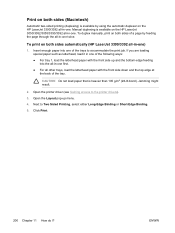
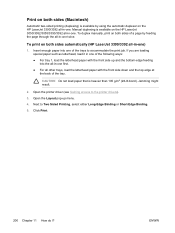
.... ● For all other trays, load the letterhead paper with the front side up menu.
4. Click Print.
200 Chapter 11 How do I? Print on both sides (Macintosh)
Automatic two-sided printing (duplexing) is available on the HP LaserJet 3050/3052/3055/3390/3392 all-in-one. Insert enough paper into the all-in-one )
1. ENWW
Next to...
HP LaserJet 3050/3052/3055/3390/3392 All-in-One User Guide - Page 219
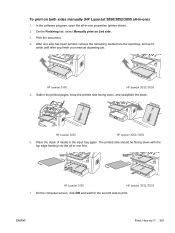
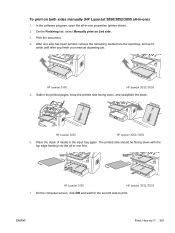
... the remaining media from the input tray, and set it
aside until after you finish your manual duplexing job. ENWW
Print: How do I? 201
After one first.
1
HP LaserJet 3050
HP LaserJet 3052/3055
7. Gather the printed pages, keep the printed side facing down with the top edge feeding into the all -in -one)
1. On the Finishing tab, select...
HP LaserJet 3050/3052/3055/3390/3392 All-in-One User Guide - Page 327
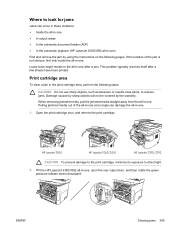
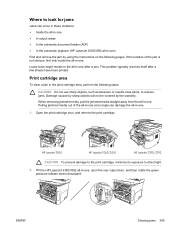
... output areas ● In the automatic document feeder (ADF) ● In the automatic duplexer (HP LaserJet 3390/3392 all-in-one .
1. Loose toner might remain in the all-in-one .
HP LaserJet 3050
HP LaserJet 3052/3055
HP LaserJet 3390/3392
CAUTION To prevent damage to the print cartridge, minimize its exposure to direct light.
2.
Pulling jammed media out of the...
HP LaserJet 3050/3052/3055/3390/3392 All-in-One User Guide - Page 392


... ● HP LaserJet 3055 all-in-one printer, fax, copier, scanner: www.hp.com/support/lj3055 ● HP LaserJet 3390 all-in-one printer, fax, copier, scanner: www.hp.com/support/lj3390 ● HP LaserJet 3392 all -in -one .
HP service agreements
374 Appendix B Service and support
ENWW For the telephone number for information about the HP Jetdirect external print server.
See...
HP LaserJet 3050/3052/3055/3390/3392 All-in-One User Guide - Page 397
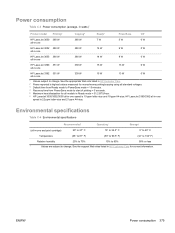
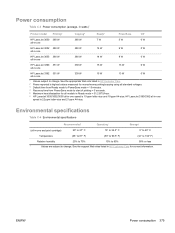
...HP LaserJet 3050 380 W
380 W
7 W
5 W
0 W
all-in-one
HP LaserJet 3052 380 W
380 W
14 W
9 W
0 W
all-in-one
HP LaserJet 3055 380 W
380 W
14 W
9 W
0 W
all-in-one
HP LaserJet 3390 351 W
339 W
15 W
13 W
0 W
all-in-one
HP LaserJet...15 minutes. 4 Recovery time from PowerSave mode to change . HP LaserJet 3390/3392 all -in -one and print cartridge)
20° to 27° C
15°...
HP LaserJet 3050/3052/3055/3390/3392 All-in-One User Guide - Page 398
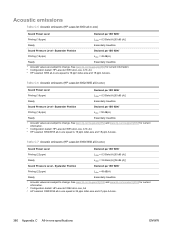
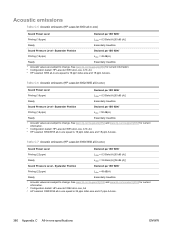
... = 49 dB(A)
Ready
Essentially Inaudible
1 Acoustic values are subject to change . See www.hp.com/support/lj3050 for current information.
2 Configuration tested: HP LaserJet 3055 all-in-one, A10, A4 3 HP LaserJet 3052/3055 all -in -one )
Sound Power Level
Declared per ISO 92961
Printing (18 ppm)
LpAm = 50 dB(A)
Ready
Essentially Inaudible
1 Acoustic values are subject to...
HP LaserJet 3050/3052/3055/3390/3392 All-in-One User Guide - Page 420


... volume settings 94 volume, adjusting 45 fax ports, locating HP LaserJet 3050 8 HP LaserJet 3055 11 HP LaserJet 3390/3392 13 Fax tab, HP ToolboxFX 275 FCC compliance 382 features all-in-ones 5 HP LaserJet 3050 2 HP LaserJet 3052/3055 3 HP LaserJet 3390/3392 4 feeding problems, troubleshooting 339 file, scanning to Macintosh 145
Finnish laser statemnet 393 first page
blank 50 Macintosh settings 56...
Similar Questions
What Is User Name & Passoword Of Hp Laserjet 3055
what is user name & passoword of HP laserjet 3055
what is user name & passoword of HP laserjet 3055
(Posted by shivkumarhingmire 8 years ago)
Does Hp C4480 Supports Duplex Printing?
(Posted by ferdinanWi 9 years ago)
Cannot Print Selected Text On Hp Laserjet 3055
(Posted by janlrdavi 10 years ago)
Sharing Scanner And Fax For Hp Laserjet 3055
how to sharing scanner and fax for hp laserjet 3055?
how to sharing scanner and fax for hp laserjet 3055?
(Posted by zoephan2000 12 years ago)
How To Get My Hp Laserjet M1530 To Print In Colour
how to get my hp laserjet m1530 to print in colour?
how to get my hp laserjet m1530 to print in colour?
(Posted by katel 12 years ago)

