HP 3055 Support Question
Find answers below for this question about HP 3055 - LaserJet All-in-One B/W Laser.Need a HP 3055 manual? We have 7 online manuals for this item!
Question posted by royalrathore7 on January 30th, 2013
Regarding Scanning
At the time of Scan, PC Shows the message "There is no Document in the Document Feeder"
What can we Do?
From where we can change the setting of document Feeder.
Current Answers
There are currently no answers that have been posted for this question.
Be the first to post an answer! Remember that you can earn up to 1,100 points for every answer you submit. The better the quality of your answer, the better chance it has to be accepted.
Be the first to post an answer! Remember that you can earn up to 1,100 points for every answer you submit. The better the quality of your answer, the better chance it has to be accepted.
Related HP 3055 Manual Pages
HP Printers - Supported Citrix Presentation Server environments - Page 27


...document. Administrators import these network print servers into the Citrix XenApp™ Server farm, and the availability of shared printers was verified.
Policies override similar settings configured farm-wide at the server level or on test methodology -
Test methodology HP LaserJet...to apply Citrix XenApp™ Server settings for client device mapping, for domain users, allowing ...
HP LaserJet 3050/3052/3055/3390/3392 All-in-One - Software Technical Reference - Page 20


... screen 248 HP LaserJet 3050/3052/3055/3390/3392 all-in-one documentation 249 HP LaserJet 3050/3052/3055/3390/3392 all-in-one Online Support 250 USB install - Installation Options dialog box 253 USB Install - Destination Folder dialog box 256 USB install - Device has been detected dialog box 260 USB install - Sample screen showing current progress...
HP LaserJet 3050/3052/3055/3390/3392 All-in-One - Software Technical Reference - Page 56
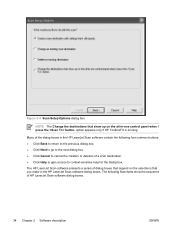
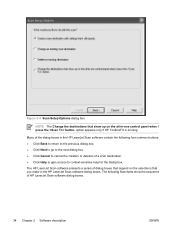
... Options dialog box
NOTE The Change the destinations that show the sequence of dialog boxes that depend on the all-in the HP LaserJet Scan software dialog boxes. option appears only if HP ToolboxFX is running. The following four common buttons: ● Click Back to return to the previous dialog ...
HP LaserJet 3050/3052/3055/3390/3392 All-in-One - Software Technical Reference - Page 102


... the following table shows which features are ...
Faxing electronic documents X from the computer (PC faxing)
Combining paper and PC-fax X documents in a fax
Initiating a scan from the
X
HP LaserJet all-in-one...product. Table 2-8 Software features by connection type
The HP LaserJet 3050/3052/3055/3390/3392 all -in-one
OCR software for printing.)
● Connected to a ...
HP LaserJet 3050/3052/3055/3390/3392 All-in-One - Software Technical Reference - Page 114


... that curls excessively when printed.
92 Chapter 3 HP traditional print drivers for additional settings that might be needed. See the HP LaserJet 3050/3052/3055/3390/3392 All-in -one)
To manually print on both sides (HP LaserJet 3050/3052/3055 all-in -One User Guide for Windows
ENWW Print on Both Sides (Manually) option...
HP LaserJet 3050/3052/3055/3390/3392 All-in-One - Software Technical Reference - Page 150
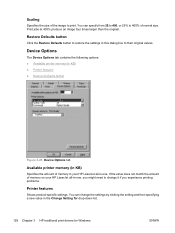
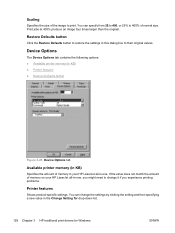
... Defaults button
Figure 3-25 Device Options tab
Available printer memory (in KB)
Specifies the amount of memory in your HP LaserJet all -in this dialog box to print. You can change it if you experience printing problems.
Printer features
Shows product-specific settings. Print jobs at 400% produce an image four times larger than the original...
HP LaserJet 3050/3052/3055/3390/3392 All-in-One - Software Technical Reference - Page 199
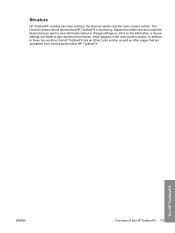
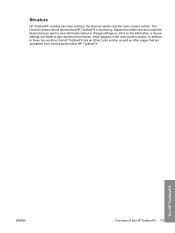
...
ENWW
Overview of the HP ToolboxFX 177 Click on the information or device settings sub-folder to gain access to view information about or change settings on. Structure
HP ToolboxFX contains two main sections: the Devices section and the main content section.
The Devices section lists all devices that screen, which appears in the main content section.
HP LaserJet 3050/3052/3055/3390/3392 All-in-One - Software Technical Reference - Page 264


... restart) to restart your HP LaserJet 3050/3052/3055/3390/3392 all-in-one over the Web, and set up and turn on the HP LaserJet 3050/3052/3055/3390/3392 all -in-one software CD into the CD-ROM drive. Click Install HP LaserJet Software and follow the onscreen prompts.
4. Setting up Windows sharing (peer-to...
HP LaserJet 3050/3052/3055/3390/3392 All-in-One - Software Technical Reference - Page 318


...documentation customized to the most recent version of the settings available on the HP EWS pages, see The HP ToolboxFX. Figure 7-2 HP EWS Device Configuration - The following links to remote support tools that have occurred on your browser, you might need to click the refresh button to gain access to view and change settings...information regarding device and supply status, device ...
HP LaserJet 3050/3052/3055/3390/3392 All-in-One - Software Technical Reference - Page 361


... recommended system requirements for more instructions. It is changed to something other than "public", network scanning and faxing stops working. ● Firewall software can be limited.
Engineering details
Path: :\\MANUALS\LJ305X_installnotes_.htm
HP LaserJet 3390/3392 all-in-one models ● Document: HP LaserJet 3050/3052/3055/3390/3392 All-in-One User Guide
File name...
HP LaserJet 3050/3052/3055/3390/3392 All-in-One - Software Technical Reference - Page 368


...Device Now screen (USB Windows installation) 259
Connection time-out (I/O) settings 221
Connection Type screen (USB Windows installation) 258
Connection Type screen (Windows network installation) 274
connection types 80 constraint messages...Destination Folder (USB)
256, 271 Device Found (USB) 260 HP Extended Capabilities
(network) 271 HP LaserJet Documentation
249 HP Registration 266 HP Registration...
HP LaserJet 3050/3052/3055/3390/3392 All-in-One User Guide - Page 9


... printing (duplexing) to copy documents (HP LaserJet 3390/3392 allin-one)...132 Changing tray selection (HP LaserJet 3390/3392 all-in-one 134 Copying photos and books (HP LaserJet 3052/3055/3390/3392 all-in-one only 135 Viewing copy settings (HP LaserJet 3390/3392 all-in-one only 137
8 Scan
Understanding scanning methods...140 Scanning from the all-in-one...
HP LaserJet 3050/3052/3055/3390/3392 All-in-One User Guide - Page 23


.../3392 all -in-one provides 1200 ppi, 24-bit full-color scanning from the contact image sensor through the automatic document feeder (ADF).
● All models include an ADF that allows faster, more efficient scan jobs with multiple-page documents.
Networking (HP LaserJet 3052/3055/3390/3392 all-inone only)
Printer driver features Automatic languageswitching Interface connections...
HP LaserJet 3050/3052/3055/3390/3392 All-in-One User Guide - Page 39
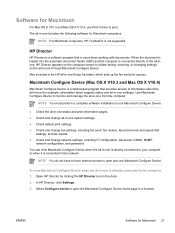
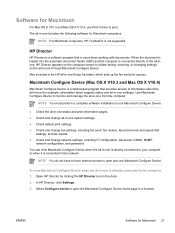
... document feeder (ADF) and the computer is connected directly to the all-inone, HP Director appears on the computer screen to initiate faxing, scanning, or changing settings on the all-in-one is directly connected to your computer or when it is a software program that provides access to the network. You can view Macintosh Configure Device...
HP LaserJet 3050/3052/3055/3390/3392 All-in-One User Guide - Page 139


HP LaserJet 3050
HP LaserJet 3052/3055 HP LaserJet 3390/3392
-or- Press Start Copy on the all-in-one page at a time) with the all-in-one automatically scans from the automatic document feeder. NOTE If you cancel a copy job, clear the document from the flatbed scanner or from the ADF. The ADF is recommended for each copy. Load...
HP LaserJet 3050/3052/3055/3390/3392 All-in-One User Guide - Page 252


... all -in the automatic document feeder (ADF) and adjust the media guides. ENWW Scan: How do I ? Use HP LaserJet Scan
1. NOTE OK should indicate the action that are to accomplish. Click OK. Load the originals that you begin scanning. ● Select Set up the device to answer scanning questions. In the Hewlett-Packard program group, select Scan to start HP LaserJet Scan.
HP LaserJet 3050/3052/3055/3390/3392 All-in-One User Guide - Page 369


... longer than the automatic document feeder (ADF). See To clean the scanner glass (HP LaserJet 3052/3055/3390/3392 all-in the scanner software. The original is better. If the page exceeds the maximum length, the scanner stops. (Copies can be suitable for scanning rather than 381 mm (15 inches). The graphics settings might not be...
HP LaserJet 3050/3052/3055/3390/3392 All-in-One User Guide - Page 417


... volume, adjusting 45
alert messages 323 alerts, setting up 273 answer mode, setting 102 answering machines, connecting
fax settings 105 HP LaserJet 3050/3055 all -in -
See Macintosh AutoIP 162 automatic document feeder (ADF) copying two-sided documents,
HP LaserJet 3050 130 copying two-sided documents,
HP LaserJet 3052/3055 131 copying two-sided documents,
HP LaserJet 3390/3392 132 jams 264...
HP LaserJet 3050/3052/3055/3390/3392 All-in-One User Guide - Page 418


..., 34 card stock guidelines for using 222 HP LaserJet 3050 9 HP LaserJet 3052/3055 11 HP LaserJet 3390/3392 13 HP ToolboxFX settings 280 key-press volume, adjusting 46 language, selecting 43 messages, troubleshooting 323 scanning from (Windows) 141 supplies status, checking from memory 90 Demo page, printing 268, 359 device polling 280 DHCP about 188 jams, clearing...
HP LaserJet 3050/3052/3055/3390/3392 All-in-One User Guide - Page 423


... 367 pickup roller assembly, ADF 299 pixels per inch (ppi), scanning resolution 150 polling faxes 91 polling, device 280 ports cables, ordering 366 HP LaserJet 3050 8 locating on HP LaserJet
3052/3055 11 locating on HP LaserJet
3390/3392 13 types included 5 PostScript driver, HP ToolboxFX settings 281 PostScript, errors 357 power consumption 383 requirements 378, 379...
Similar Questions
How Do I Change The Scan Save Location On Hp Laserjet 3055 Scanner
(Posted by BillKyoun 10 years ago)
Can You Scan Over Network On Hp Laserjet 3055
(Posted by setamj 10 years ago)
Hp Laser 3055 No Paper Pickup Error Message
Hi My printer does not pickup the paper anymore. «there no jam, its all clear. What should I ...
Hi My printer does not pickup the paper anymore. «there no jam, its all clear. What should I ...
(Posted by dontito 11 years ago)
Scanning A Legal Size Document
Hello, can someone give me step by step instructions on how to configure my HP Officejet 4620 to sca...
Hello, can someone give me step by step instructions on how to configure my HP Officejet 4620 to sca...
(Posted by jsincennes 11 years ago)
Regarding Scan?
would like to know how to scan and stores the scanned copy in my system.
would like to know how to scan and stores the scanned copy in my system.
(Posted by info84450 11 years ago)

