HP 3055 Support Question
Find answers below for this question about HP 3055 - LaserJet All-in-One B/W Laser.Need a HP 3055 manual? We have 7 online manuals for this item!
Question posted by BillKyoun on November 28th, 2013
How Do I Change The Scan Save Location On Hp Laserjet 3055 Scanner
The person who posted this question about this HP product did not include a detailed explanation. Please use the "Request More Information" button to the right if more details would help you to answer this question.
Current Answers
There are currently no answers that have been posted for this question.
Be the first to post an answer! Remember that you can earn up to 1,100 points for every answer you submit. The better the quality of your answer, the better chance it has to be accepted.
Be the first to post an answer! Remember that you can earn up to 1,100 points for every answer you submit. The better the quality of your answer, the better chance it has to be accepted.
Related HP 3055 Manual Pages
HP LaserJet 3050/3052/3055/3390/3392 All-in-One - Software Technical Reference - Page 28


...® guidelines for energy efficiency. up to
color scanning
(optimal); up to
19,200 ppi
19,200 ppi
(interpolated)
(interpolated)
19,200 ppi
(interpolated)
(interpolated)
(interpolated)
Energy savings
The HP LaserJet 3050/3052/3055/3390/3392 all -in use. ENERGY STAR® is not in -one
HP LaserJet 3392 all -in-one automatically conserves electricity by substantially...
HP LaserJet 3050/3052/3055/3390/3392 All-in-One - Software Technical Reference - Page 41


... me for settings first and then scan) launches a wizard that guides you through creating, changing, or deleting destinations with setting that you use most often. Software description
Software component information
This section contains information about the following topics:
● New HP LaserJet all-in-one software features
● HP LaserJet all-in-one print-system software...
HP LaserJet 3050/3052/3055/3390/3392 All-in-One - Software Technical Reference - Page 42


... and the HP LaserJet 3050 all-inone, the HP LaserJet 3055 all-in-one, the HP LaserJet 3390 all-in-one .
Use the driver software to the scan functions on your computer. Use the HP ToolboxFX to manage the HP LaserJet all -in -one . This driver is relatively simple and does not contain the wide range of the product.
● Change the...
HP LaserJet 3050/3052/3055/3390/3392 All-in-One - Software Technical Reference - Page 53


... software to scan by using HP LaserJet Scan (Windows). Software description
Scanning software
This section contains information about the following topics: ● Scanning methods ● HP LaserJet Scan software ● Scan drivers
Scanning methods
You can scan from your HP LaserJet all-in-one by using any of your HP LaserJet all-in-one control panel. or WIA-compliant scanner from the...
HP LaserJet 3050/3052/3055/3390/3392 All-in-One - Software Technical Reference - Page 54


... editable text by using the Readiris software. drop-down menu, a Setup... HP LaserJet Scan software
Use the HP LaserJet Scan software to scan from the HP LaserJet all -in-one and then complete any of the following tasks with the data: ● Save the scanned item to a file. ● Attach the scanned item to an e-mail. ● Perform text recognition on the...
HP LaserJet 3050/3052/3055/3390/3392 All-in-One - Software Technical Reference - Page 61


...; Photo: 8x6 in (24x15 cm) ● Photo: 8x10 in (20x25 cm)
Scan drivers
The HP LaserJet 3050/3052/3055/3390/3392 all-in-one product software includes the following integrated scan drivers: ● TWAIN driver ● WIA driver
TWAIN driver
The HP LaserJet 3050/3052/3055/3390/3392 all -in-one. For more information about TWAIN, visit the...
HP LaserJet 3050/3052/3055/3390/3392 All-in-One - Software Technical Reference - Page 233
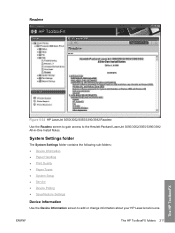
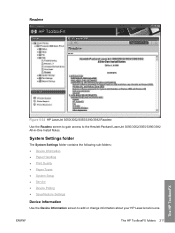
... ● Device Polling ● Save/Restore Settings
Device Information
Use the Device Information screen to the Hewlett-Packard LaserJet 3050/3052/3055/3390/3392 All-in -one. ENWW
The HP ToolboxFX folders 211
The HP ToolboxFX
Readme
Figure 5-32 HP LaserJet 3050/3052/3055/3390/3392 Readme
Use the Readme screen to gain access to add or change information about your HP LaserJet all...
HP LaserJet 3050/3052/3055/3390/3392 All-in-One User Guide - Page 7


... volume controls 45
Changing the alarm volume 45 Changing the volume for the fax 45 Changing the ring volume of the fax 46 Changing the all-in...HP LaserJet 3390/3392 all-in-one)...........57 To print on both sides manually (HP LaserJet 3050/3052/3055 all-in-one)........57 To print on both sides manually (HP LaserJet 3390/3392 all-in-one) (Macintosh)...59 Selecting an output location (HP LaserJet...
HP LaserJet 3050/3052/3055/3390/3392 All-in-One User Guide - Page 9


...-sided printing (duplexing) to copy documents (HP LaserJet 3390/3392 allin-one)...132 Changing tray selection (HP LaserJet 3390/3392 all-in-one 134 Copying photos and books (HP LaserJet 3052/3055/3390/3392 all-in-one only 135 Viewing copy settings (HP LaserJet 3390/3392 all-in-one only 137
8 Scan
Understanding scanning methods...140 Scanning from the all-in-one control...
HP LaserJet 3050/3052/3055/3390/3392 All-in-One User Guide - Page 53
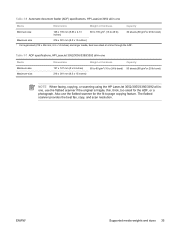
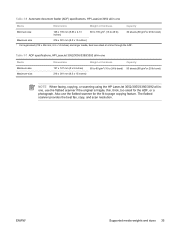
... inches)
NOTE When faxing, copying, or scanning using the HP LaserJet 3052/3055/3390/3392 all-inone, use the flatbed scanner if the original is fragile, thin, thick, too small for the ADF, or a photograph. The flatbed scanner provides the best fax, copy, and scan resolution. Table 3-7 ADF specifications, HP LaserJet 3052/3055/3390/3392 all-in -one
Media
Dimensions...
HP LaserJet 3050/3052/3055/3390/3392 All-in-One User Guide - Page 159


..., place your originals onto the flatbed scanner (on . The computer that is turned off .
NOTE Pressing Start Scan on the all-in-one control panel also starts HP LaserJet Scan when the all-in-one is directly connected to the all-in-one must be turned on the HP LaserJet 3052/3055/3390/3392 all-in-one control...
HP LaserJet 3050/3052/3055/3390/3392 All-in-One User Guide - Page 160
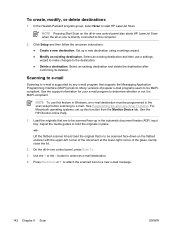
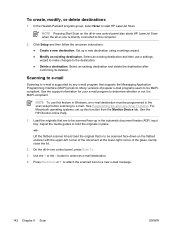
...HP LaserJet Scan when the all -in -one control panel, press Scan To.
3. Lift the flatbed scanner lid and load the original that are to the computer.
2. Press Start Scan or to attach the scanned item to select an e-mail destination.
4. Scanning to e-mail
Scanning...function from the Monitor Device tab. Many versions of the glass. NOTE To use a settings wizard to make changes to e-mail is...
HP LaserJet 3050/3052/3055/3390/3392 All-in-One User Guide - Page 165
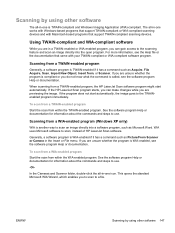
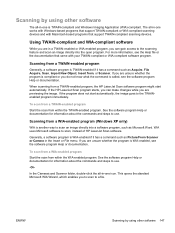
... documentation that support TWAIN-compliant scanning devices. If you are previewing the image. If the program does not start automatically.
ENWW
Scanning by using other software
The...Scanner or Camera in a TWAIN-enabled or WIA-enabled program, you to scan to scan, instead of HP LaserJet Scan software.
This opens the standard Microsoft WIA Wizard, which enables you can make changes...
HP LaserJet 3050/3052/3055/3390/3392 All-in-One User Guide - Page 166
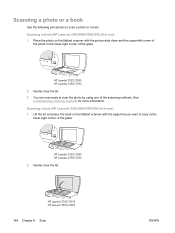
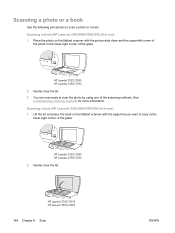
...
lower-right corner of the scanning methods. HP LaserJet 3052/3055 HP LaserJet 3390/3392
2.
HP LaserJet 3052/3055 HP LaserJet 3390/3392
2.
HP LaserJet 3052/3055 HP LaserJet 3390/3392
148 Chapter 8 Scan
ENWW Scanning a book (HP LaserJet 3052/3055/3390/3392 all -in-one ) 1. Lift the lid and place the book on the flatbed scanner with the page that you want to scan the photo by using one...
HP LaserJet 3050/3052/3055/3390/3392 All-in-One User Guide - Page 252


...to answer scanning questions.
Scan: How do I ?
Use HP LaserJet Scan
1. Choose the action that you begin scanning immediately. ● Select Scan after prompting me for settings to specify additional settings before you want to accomplish. ● Select a destination to begin scanning. ● Select Set up the device to accomplish.
OR Lift the flatbed scanner cover and load...
HP LaserJet 3050/3052/3055/3390/3392 All-in-One User Guide - Page 418


... server printing 155 clock, setting 69 collating copies 127, 229 color, scanning settings 150, 151 colored paper, specifications 63,
205 Configuration page 158, 268, 359 configurations, all-in-one
HP LaserJet 3050 2 HP LaserJet 3052/3055 3 HP LaserJet 3390/3392 4 connecting additional devices 111 all-in-one 113 HP LaserJet 3390/3392 all-in -
one to phone line 108 consumables. one...
HP LaserJet 3050/3052/3055/3390/3392 All-in-One User Guide - Page 420


... volume settings 94 volume, adjusting 45 fax ports, locating HP LaserJet 3050 8 HP LaserJet 3055 11 HP LaserJet 3390/3392 13 Fax tab, HP ToolboxFX 275 FCC compliance 382 features all-in-ones 5 HP LaserJet 3050 2 HP LaserJet 3052/3055 3 HP LaserJet 3390/3392 4 feeding problems, troubleshooting 339 file, scanning to Macintosh 145
Finnish laser statemnet 393 first page
blank 50 Macintosh settings 56...
HP LaserJet 3050/3052/3055/3390/3392 All-in-One User Guide - Page 422


... flatbed scanner 38 output bins jams, clearing 258, 315 locating on HP LaserJet 3050 7 locating on 61, 203 specifications 33 tray selection 42 tray settings, changing defaults
44 troubleshooting 338 troubleshooting paper 28 types to avoid 27 wrinkled 337 memory Configuration page 269 deleting faxes 90 error messages 327 HP LaserJet 3050, base 2 HP LaserJet 3052/3055, base
3 HP LaserJet 3390/3392...
HP LaserJet 3050/3052/3055/3390/3392 All-in-One User Guide - Page 423


... consumption 379 power switch, locating HP LaserJet 3050 8 HP LaserJet 3052/3055 10 HP LaserJet 3390/3392 12 ppi (pixels per inch (ppi), scanning resolution 150 polling faxes 91 polling, device 280 ports cables, ordering 366 HP LaserJet 3050 8 locating on HP LaserJet
3052/3055 11 locating on 61, 203 specifications 33 tray selection 42 tray settings, changing defaults
44 troubleshooting 28, 338...
HP LaserJet 3050/3052/3055/3390/3392 All-in-One User Guide - Page 425


...HP-UX) 175 saving driver settings
Macintosh presets 55 Windows quick sets 48 scaling documents copying 124, 227 printing 49 Scan to button, programming 141, 235 scanner glass, cleaning 152, 287 scanning...software 147 WIA-compliant software 147 scatter, troubleshooting 337 security-lock slot, locating HP LaserJet 3050 8 HP LaserJet 3052/3055 10 sending faxes activity log, printing 95, 209,
361 ad hoc...
Similar Questions
Hp Laserjet 3055 Scanner Error Cannot Connect
(Posted by cdauto 10 years ago)
How To Change Scan Save Settings Hp Officejet 8500
(Posted by arnmja 10 years ago)
Where Can I Download Hp Laserjet 3055
Scanner (twain) Driver?
(Posted by adelima 11 years ago)
Sharing Scanner And Fax For Hp Laserjet 3055
how to sharing scanner and fax for hp laserjet 3055?
how to sharing scanner and fax for hp laserjet 3055?
(Posted by zoephan2000 12 years ago)

