HP 3050 Support Question
Find answers below for this question about HP 3050 - LaserJet All-in-One B/W Laser.Need a HP 3050 manual? We have 7 online manuals for this item!
Question posted by ashishbhatnagar on April 16th, 2012
How To Transfer A Fax From Phone To Fax
If we have connected a phone set with the Fax machine, & we recieve a call at the phone, & now want to transfer the call to fax to rx Fax, what is the code?
Current Answers
There are currently no answers that have been posted for this question.
Be the first to post an answer! Remember that you can earn up to 1,100 points for every answer you submit. The better the quality of your answer, the better chance it has to be accepted.
Be the first to post an answer! Remember that you can earn up to 1,100 points for every answer you submit. The better the quality of your answer, the better chance it has to be accepted.
Related HP 3050 Manual Pages
HP LaserJet 3050/3052/3055/3390/3392 All-in-One - Software Technical Reference - Page 6


... (HP LaserJet 3390/3392 all-in-one only 59 Device Configuration 59 Network Configuration 62 Print Info Pages 63 Event Log...64 System...64 Device Information 65 Paper Handling 66 Print Quality...67 Paper Types...68 System Setup...69 Service...70 Print...70 Printing...71 PCL5e...72 PostScript...73 Fax...73 Fax Receive...74 Fax Phone Book...
HP LaserJet 3050/3052/3055/3390/3392 All-in-One - Software Technical Reference - Page 11


......182 Supplies Status (HP LaserJet 3390/3392 all-in-one only 183 Device Configuration 184 Network Configuration 189 Print Info Pages 192 Event Log...193 Alerts folder...194 Set up Status Alerts 194 Set up E-mail Alerts 196 Fax folder...198 Fax Tasks...198 Fax Phone Book 199 Fax Send Log and Fax Receive Log 201 Fax Data Properties 204
ENWW...
HP LaserJet 3050/3052/3055/3390/3392 All-in-One - Software Technical Reference - Page 17
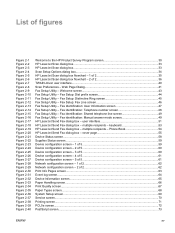
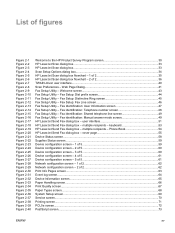
... Setup Utility - user interface 51 HP LaserJet Send Fax dialog box - multiple recipients - Phone Book 54 HP LaserJet Send Fax dialog box - Fax Setup: Dial prefix screen 44 Fax Setup Utility - Fax identification: Shared telephone line screen 49 Fax Setup Utility - Fax identification: Manual answer mode screen 49 HP LaserJet Send Fax dialog box - List of figures
Figure 2-1 Figure...
HP LaserJet 3050/3052/3055/3390/3392 All-in-One - Software Technical Reference - Page 19


... Alerts screen - 2 of 3 197 Set up E-mail Alerts screen - 3 of 3 232
ENWW
xvii CLOSE DOOR pop-up message 179 HP Device Alert - Fax Received pop-up message 180 HP Device Alert - HP LaserJet 3050/3052/3055/3390/3392 All-in -One User Guide 210 HP LaserJet 3050/3052/3055/3390/3392 Readme 211 Device Information screen...212 Paper Handling...
HP LaserJet 3050/3052/3055/3390/3392 All-in-One - Software Technical Reference - Page 113


... any of pages that you attempt to save more than 10 Print Task Quit Sets. User Guide Print Settings
This setting provides a quick set have been changed or deleted, the original settings are printed on ).
You can store a maximum of the HP LaserJet 3050/3052/3055/3390/3392 Allin-One User Guide. Document Options
Use the Document...
HP LaserJet 3050/3052/3055/3390/3392 All-in-One - Software Technical Reference - Page 147


... size of the paper icons means that you can print on the HP LaserJet all -in -one supports. Click the size you must change a setting before your HP LaserJet all -in this dialog box or on that paper size, but you want to specify a paper size. HP traditional print drivers for Windows 98 SE...
HP LaserJet 3050/3052/3055/3390/3392 All-in-One - Software Technical Reference - Page 198


...NOTE The HP ToolboxFX is connected to the network. The HP ToolboxFX provides the following HP LaserJet all - in-one products. ● Configure the HP LaserJet all-in-one settings. ● View troubleshooting ... connected to PC ● Fax Phone Book ● Fax Send and Receive Logs
You can view HP ToolboxFX when the HP LaserJet all-in your Windows system tray or on the HP LaserJet 3050/...
HP LaserJet 3050/3052/3055/3390/3392 All-in-One - Software Technical Reference - Page 253
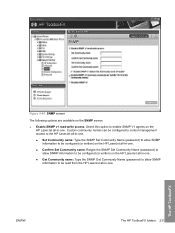
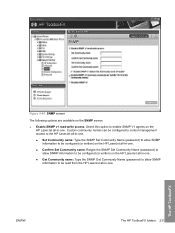
... configured to control management access to the HP LaserJet all-in-one.
● Set Community name: Type the SNMP Set Community Name (password) to allow SNMP information to be configured (or written) on the HP LaserJet all-in-one.
● Confirm Set Community name: Retype the SNMP Set Community Name (password) to allow SNMP information to...
HP LaserJet 3050/3052/3055/3390/3392 All-in-One - Software Technical Reference - Page 368


... screen, HP
ToolboxFX 182 Devices tab, HP Systems
Diagnostics 321 diagnostics 321 dial prefix settings 44 dialog boxes, Macintosh installation
about 303 Answering Machine 311 Authenticate 303 Congraulations 313 Distinctive Ring 310 Finish 312 HP All-in-One Setup Assistant
306 HP Software License
Agreement 304 Outside Line 309 Phone Line 308 progress indicator...
HP LaserJet 3050/3052/3055/3390/3392 All-in-One - Software Technical Reference - Page 369
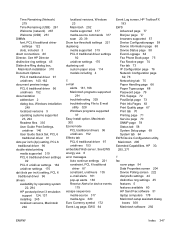
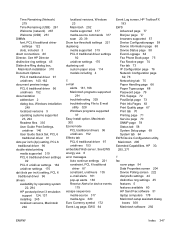
... (USB) 251 DIMMs font, PCL 6 traditional driver
settings 122 slots, included 3 direct connections 80 Director. See HP Director disitinctive ring settings 45 Distinctive Ring dialog box, Macintosh installation 310 Document ... browsers supported 57 Device Configurationpage 59 Device Information page 65 Device Status page 58 Event Logpage 64 Fax Phone Book page 75 Fax Receive page 74 Fax tab 73 IP ...
HP LaserJet 3050/3052/3055/3390/3392 All-in-One - Software Technical Reference - Page 372


See paper memory
Device Configuration screen, HP ToolboxFX 184
fax 5 PCL 6 traditional driver settings
123 product, included 3 PS Emulation Driver 128 PS Emulation Unidriver settings
171 system requirements 81 unidriver settings 170 messages alerts, receiving 179 Auto continue settings 221 constraint, PCL 6 traditional
driver 87 constraint, unidrivers 135 e-mail alerts 181 pop-up 242 ports 3 SNMP...
HP LaserJet 3050/3052/3055/3390/3392 All-in-One User Guide - Page 104


You might want to turn this setting is a number or group of numbers that are automatically added to the beginning of every fax number you enter at the control panel or from the ...> button once to enter the prefix, and then press . You can dial a fax number without the dial prefix by using manual dial.
To set the dial prefix
1.
On the all-in-one control panel, press Menu.
2. ...
HP LaserJet 3050/3052/3055/3390/3392 All-in-One User Guide - Page 130
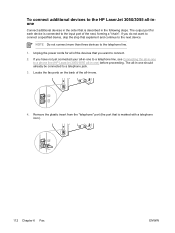
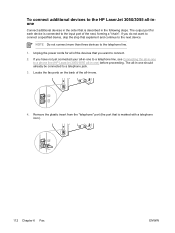
.... NOTE Do not connect more than three devices to a telephone jack. 3.
If you do not want to connect. 2. To connect additional devices to the HP LaserJet 3050/3055 all-inone
Connect additional devices in the order that is marked with a telephone icon).
112 Chapter 6 Fax
ENWW Locate the fax ports on the back of the devices that you want to connect a specified device, skip the step...
HP LaserJet 3050/3052/3055/3390/3392 All-in-One User Guide - Page 133
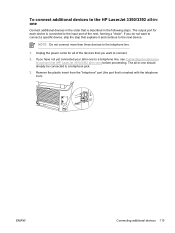
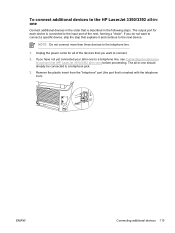
... all-in-one to a phone line (HP LaserJet 3390/3392 all-in-one should already be connected to a telephone jack.
3. If you want to connect a specific device, skip the step that is connected to the input port of the next, forming a "chain". To connect additional devices to the HP LaserJet 3390/3392 all-inone
Connect additional devices in the order that is...
HP LaserJet 3050/3052/3055/3390/3392 All-in-One User Guide - Page 344


... the fax.
Set the fax resolution to send a fax. Group dial not allowed in group
The speed-dial code that came in the all-in-one box.
See Setting the fax-error-correction mode or Changing the V.34 setting. If the error persists, contact HP Customer Care. Try resending the fax.
Check that the telephone cord is securely connected by...
HP LaserJet 3050/3052/3055/3390/3392 All-in-One User Guide - Page 408


...246;blingen, D-71034, Germany, (FAX: +49-7031-14-3143)
USA Contact:
Product ... Idaho 83707-0015, USA, (Phone: 208-396-6000)
390 Appendix...5) LaserJet 3050 and 3055 cartridge: Q2612A. Declaration of conformity (HP LaserJet 3390, 3392, 3055, and 3050)
...-Packard Personal Computer Systems.
2) This Device complies with the marketing name or the...A2 (Class 1 Laser/LED Product) GB4943-2001
EMC:
CISPR 22:1993+A1...
HP LaserJet 3050/3052/3055/3390/3392 All-in-One User Guide - Page 409
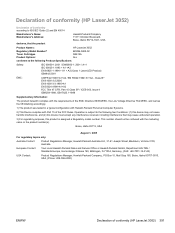
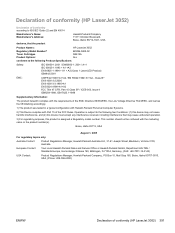
...;blingen, D-71034, Germany, (FAX: +49-7031-14-3143)
USA Contact:
Product...Idaho 83707-0015, USA, (Phone: 208-396-6000)
ENWW
...Device complies with the marketing name or the product number(s). This number should not be confused with Part 15 of conformity (HP LaserJet 3052) 391 Declaration of conformity (HP LaserJet...60825-1:1994 + A1 + A2 (Class 1 Laser/LED Product) GB4943-2001
EMC:
CISPR 22:1993+A1...
HP LaserJet 3050/3052/3055/3390/3392 All-in-One User Guide - Page 420


... sending 343 V.34 setting 93 volume settings 94 volume, adjusting 45 fax ports, locating HP LaserJet 3050 8 HP LaserJet 3055 11 HP LaserJet 3390/3392 13 Fax tab, HP ToolboxFX 275 FCC compliance 382 features all-in-ones 5 HP LaserJet 3050 2 HP LaserJet 3052/3055 3 HP LaserJet 3390/3392 4 feeding problems, troubleshooting 339 file, scanning to Macintosh 145
Finnish laser statemnet 393 first...
HP LaserJet 3050/3052/3055/3390/3392 All-in-One User Guide - Page 421


..., ordering 366 HP LaserJet 3050 8 locating on HP LaserJet
3052/3055 11 locating on flatbed scanner 38 priority input slot 40 staples 189, 247 tray 2 or tray 3 40, 41 localized user guides 368 logs, fax activity 95, 209, 361
billing codes 97, 362 block-fax list 98 call (last fax sent or received)
96, 361 phone book 97...
HP LaserJet 3050/3052/3055/3390/3392 All-in-One User Guide - Page 422


See Windows Microsoft Word, faxing from 100, 212 minimum software installation 16 models
HP LaserJet 3050 2 HP LaserJet 3052/3055 3 HP LaserJet 3390/3392 4 modems, connecting HP LaserJet 3050/3055 all-in -one 155 subnets 186 TCP/IP 183 TCP/IP configuration 162 TCP/IP configuration tools 163 troubleshooting 354
Network configuration page 158 ...
Similar Questions
How To Set Up Name On Fax Confirmation On Hp Laserjet 3050
(Posted by slesmureta 9 years ago)
Hp Laserjet M3035 How To Set It To Print Out Fax Confirmation Page
(Posted by rcojsenn 9 years ago)
Laserjet M1212nf How To Set To Receive A Fax Automatically
(Posted by blitlanni 10 years ago)
Hp Laserjet 3050 How To Set Scanner To Pdf
(Posted by serantm 10 years ago)
Hp Laserjet 3050 Will Not Fax Out
(Posted by w0seg202 10 years ago)

