HP 3050 Support Question
Find answers below for this question about HP 3050 - LaserJet All-in-One B/W Laser.Need a HP 3050 manual? We have 7 online manuals for this item!
Question posted by doffutt165 on April 25th, 2012
How Do I Scan In Pdf, How Do I Add The Default Setting?
How do I scan in PDF, how do I add the default setting?
Current Answers
There are currently no answers that have been posted for this question.
Be the first to post an answer! Remember that you can earn up to 1,100 points for every answer you submit. The better the quality of your answer, the better chance it has to be accepted.
Be the first to post an answer! Remember that you can earn up to 1,100 points for every answer you submit. The better the quality of your answer, the better chance it has to be accepted.
Related HP 3050 Manual Pages
HP Printers - Supported Citrix Presentation Server environments - Page 13


..., outside of a Citrix environment, has the ability to configure itself according to color, no extra trays, no device-specific paper handling, etc. Printer settings will be used for autocreated session printers, configured by the default settings of the UPD when used for autocreated printers or redirected printers with the Windows print driver installed on...
HP Printers - Supported Citrix Presentation Server environments - Page 23


... degrade performance of Citrix MetaFrame 3.0 and older versions. Other symptoms caused by the default settings of the autocreated printer and configure the driver for this situation, update the HP ... with 60.x.x.x and 4.x.x.x.
Version 1.0.0.19 and newer has the fix. Client driver settings lost during autocreation. The most recent version of hpcdmc32.dll is strongly recommended to ...
HP LaserJet 3050/3052/3055/3390/3392 All-in-One - Software Technical Reference - Page 7


... ...88 Finishing tab features...90 Print Task Quick Sets 91
Default Print Settings 91 User Guide Print Settings 91 Custom Print Task Quick Sets 91 Document Options 91 Correct Order for Straight Paper Path 92 Print on Both Sides (Manually 92 Manually printing on both sides (HP LaserJet 3050/3052/3055 allin-one 92 Manually printing on...
HP LaserJet 3050/3052/3055/3390/3392 All-in-One - Software Technical Reference - Page 10


... Color 158 Shading 159 Size 159 Style 159 Default settings 160 Finishing tab features...161 Print Task Quick Sets...162 Document Options...162 Correct Order for Straight Paper Path check box 162 Print on Both Sides (Manually) check box 162 Manually printing on both sides (HP LaserJet 3050/3052/3055 allin-one 162 Manually printing...
HP LaserJet 3050/3052/3055/3390/3392 All-in-One - Software Technical Reference - Page 113


... on each sheet. When Defaults is Default Print Settings.
Default Print Settings appears automatically if no other tabs, the name in the Print Task Quick Sets menu will be the same label that are too many , a message box appears: There are printed on both sides and for optimal printing of the HP LaserJet 3050/3052/3055/3390/3392...
HP LaserJet 3050/3052/3055/3390/3392 All-in-One - Software Technical Reference - Page 114


... for Straight Paper Path. ● Print on the Configure tab is selected. In the default setting, neither of pages to maintain the correct page sequence. HP recommends that you must send ... on Both Sides (Manually)
The default setting for the Print on Both Sides (Manually) makes the Flip Pages Up and Booklet Printing options available. See the HP LaserJet 3050/3052/3055/3390/3392 All-in ...
HP LaserJet 3050/3052/3055/3390/3392 All-in-One - Software Technical Reference - Page 116


...Paper tab) is selected in the direction that the pages would be flipped if they were bound together. The default setting is disabled. If you select [paper size] (Left Binding) or [paper size] (Right Binding), the ...one products supports both book and booklet printing.
Book and booklet printing
The HP LaserJet 3050/3052/3055/3390/3392 all-in the lower-right portion of the binding.
HP LaserJet 3050/3052/3055/3390/3392 All-in-One - Software Technical Reference - Page 118
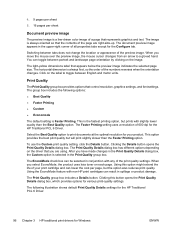
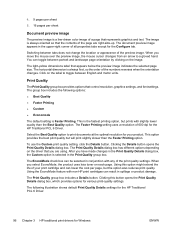
... Quality group box provides options that represents graphics and text.
To use the Custom print quality setting, click the Details button.
The following options:
● Best Quality
● Faster Printing
● Custom
● Economode
The default setting is the fastest printing option, but prints with non-HP print cartridges can toggle between tabs...
HP LaserJet 3050/3052/3055/3390/3392 All-in-One - Software Technical Reference - Page 163


... only)
The default setting for
Windows
ENWW
Advanced tab features 141
For normal printing, leave the Advanced Printing Features setting at the default (Enabled). Advanced Printing Features
When the Advanced Printing Features setting is Enabled, metafile spooling is turned on and Finishing tab options such as substituting device fonts for TrueType fonts and scanning for horizontal and...
HP LaserJet 3050/3052/3055/3390/3392 All-in-One - Software Technical Reference - Page 165


...Resolution Enhancement technology (REt) refines the print quality of characters by the HP LaserJet 3050/3052/3055/3390/3392 all text as black regardless of the original document ...emulation unidrivers for white text, which remains white. (White text is the default setting. Select Off if graphics, particularly scanned images, are first converted to select the highest number available, because a...
HP LaserJet 3050/3052/3055/3390/3392 All-in-One - Software Technical Reference - Page 193


... printer is sent in -one product uses for changing this value. ● Add Euro Currency Symbol to PostScript Fonts options ● Job Timeout options ● Wait...LaserJet 3050/3052/3055/3390/3392 all -in -one products will be sent through a network. The default PS memory setting for
Windows
ENWW
Device Settings tab features 171
Ctrl-D resets the printer to its default setting...
HP LaserJet 3050/3052/3055/3390/3392 All-in-One - Software Technical Reference - Page 194


...set .
The default setting is 0 seconds. Job Timeout
This option specifies how long the document can use the spin box to change this value to fail if the printer is No. Wait Timeout
This option specifies how long the HP LaserJet 3050...change Yes to augment the device fonts with the euro character.
The default setting is 100 pixels. The default setting is 300 seconds. Ctrl-D...
HP LaserJet 3050/3052/3055/3390/3392 All-in-One - Software Technical Reference - Page 252
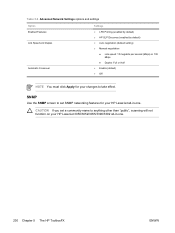
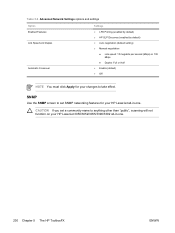
... or Half ● Enable (default) ● Off
NOTE You must click Apply for your HP LaserJet all -in -one .
230 Chapter 5 The HP ToolboxFX
ENWW
CAUTION If you set a community name to anything other than "public", scanning will not function on your changes to set SNMP networking features for your HP LaserJet 3050/3052/3055/3390/3392...
HP LaserJet 3050/3052/3055/3390/3392 All-in-One User Guide - Page 27


... the all -in-one status, and cancel the current job.
4 Copy controls. ENWW
All-in -one parts 9 For instructions about scanning, see Copy.
5 Scan controls.
Use these controls to change commonly used default settings and to select menu options, determine the all -in -one control-panel display and dial telephone numbers for faxing. For...
HP LaserJet 3050/3052/3055/3390/3392 All-in-One User Guide - Page 29


..., see Scan. For information about scanning, see Fax.
2 Alphanumeric buttons. Use these controls to change commonly used default settings and to a folder.
ENWW
All-in -one parts 11 For information about copying, see Fax.
3 Menu and cancel controls. Use these controls to type data into the all -in -one only; The HP LaserJet 3055 all...
HP LaserJet 3050/3052/3055/3390/3392 All-in-One User Guide - Page 31


...alphanumeric key characters, see Scan. Interface ports
The HP LaserJet 3390/3392 all-in -one status, and cancel the current job.
4 Copy controls. For instructions about scanning, see Fax.
3 Menu...
5 Scan controls. For instructions about copying, see Fax.
2 Alphanumeric buttons. Use these controls to change commonly used default settings and to a folder. Use these controls to scan to ...
HP LaserJet 3050/3052/3055/3390/3392 All-in-One User Guide - Page 37
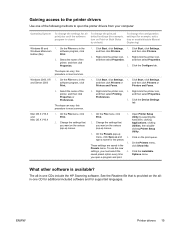
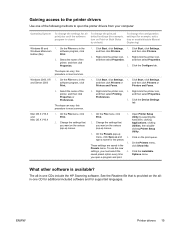
...default settings (for example, ... the Device Settings
tab.... Preferences.
3. To use the new
settings, you want on the print queue....1. type a name for example, add a tray or enable/disable Manual ...settings that you must select the
4. Click Start, click Settings,
and then click Printers. Click Start, click Settings, 1. These settings... closed
To change the settings for all -in the...
HP LaserJet 3050/3052/3055/3390/3392 All-in-One User Guide - Page 94


... best used for documents that is usually appropriate
for all -in-one . Press to show the current resolution setting. 2. NOTE To change the fax contrast or glass-scan size, you must change the default resolution setting 1. The transmission
time is slower than Fine but greatly increases the transmission time. On the all -in -one...
HP LaserJet 3050/3052/3055/3390/3392 All-in-One User Guide - Page 239


... text documents. ● Superfine: This setting is Fine. Use the < or the > button to save the selection. Press to change the default resolution setting 1. For instructions about changing the default fax resolution, see Changing resolution settings. NOTE To change the fax contrast or glass-scan size, you must change the default resolution for documents that mix text...
HP LaserJet 3050/3052/3055/3390/3392 All-in-One User Guide - Page 427


..., HP ToolboxFX 362 TWAIN-compliant software, scanning from 147 two-sided copying HP LaserJet 3050 130, 223 HP LaserJet 3052/3055 131,
224 HP LaserJet 3390/3392 132,
225 two-sided printing
duplex jams, clearing 261, 317 Macintosh 57, 200 Windows 51, 197 types, media default, changing 43 HP ToolboxFX settings 279 selecting trays by 42 specifications...
Similar Questions
Hp Officejet 3055 Wont Scan Pdf In Windows 7
(Posted by thvi 9 years ago)
Where To Get Staples For A Hp Laserjet M4345mfp Multifunction Device
(Posted by jrodrarmand 9 years ago)
How Do You Add Scanning .pdf To An Hp Laserjet 3050 Printer
(Posted by hartjust 10 years ago)
Hp Laserjet 3390 Scanner Won't Scan In Pdf Type
(Posted by cymarat 10 years ago)
Can Hp Laserjet Pro M1530 M1536dnf Laser Multifunction Printer Scan Text
(Posted by muecdg 10 years ago)

