HP 3050 Support Question
Find answers below for this question about HP 3050 - LaserJet All-in-One B/W Laser.Need a HP 3050 manual? We have 7 online manuals for this item!
Question posted by gloriawitheagle on September 13th, 2013
Hp 3050 User Guide Page Too Complex Error
I am getting the error page is too comples when printing form a word document. How do I fix this error?
Current Answers
There are currently no answers that have been posted for this question.
Be the first to post an answer! Remember that you can earn up to 1,100 points for every answer you submit. The better the quality of your answer, the better chance it has to be accepted.
Be the first to post an answer! Remember that you can earn up to 1,100 points for every answer you submit. The better the quality of your answer, the better chance it has to be accepted.
Related HP 3050 Manual Pages
HP LaserJet 3050/3052/3055/3390/3392 All-in-One - Software Technical Reference - Page 7


... Finishing tab features...90 Print Task Quick Sets 91
Default Print Settings 91 User Guide Print Settings 91 Custom Print Task Quick Sets 91 Document Options 91 Correct Order for Straight Paper Path 92 Print on Both Sides (Manually 92 Manually printing on both sides (HP LaserJet 3050/3052/3055 allin-one 92 Manually printing on both sides (HP LaserJet 3390/3392 all-inone)...93...
HP LaserJet 3050/3052/3055/3390/3392 All-in-One - Software Technical Reference - Page 12
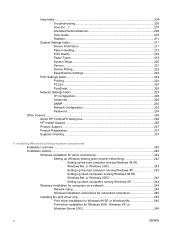
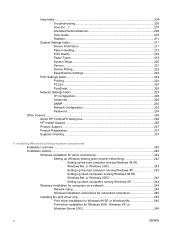
......204 Troubleshooting 205 How do I...?...207 Animated Demonstrations 209 User Guide...210 Readme...211
System Settings folder...211 Device Information 211 Paper Handling 212 Print Quality...216 Paper Types...218 System Setup...220 Service...221 Device Polling 222 Save/Restore Settings 223
Print Settings folder...224 Printing...224 PCL5e...225 PostScript...226
Network Settings folder...227...
HP LaserJet 3050/3052/3055/3390/3392 All-in-One - Software Technical Reference - Page 19


CLOSE DOOR pop-up message 179 HP Device Alert - HP LaserJet 3050/3052/3055/3390/3392 All-in -One User Guide 210 HP LaserJet 3050/3052/3055/3390/3392 Readme 211 Device Information screen...212 Paper Handling screen...213 Print Quality screen...217 Paper Types screen...218 System Setup screen...220 Service screen...222 Device Polling Settings screen...223 Save / Restore Settings screen 224...
HP LaserJet 3050/3052/3055/3390/3392 All-in-One - Software Technical Reference - Page 31
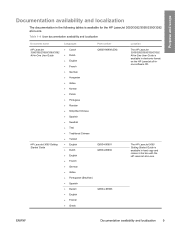
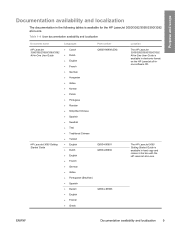
... Q6504-90903
Location The HP LaserJet 3050/3052/3055/3390/3392 All-in-One User Guide is available in hard copy and comes in the box with the HP LaserJet all-in-one .
The HP LaserJet 3050 Getting Started Guide is available in electronic format on the HP LaserJet all-inone software CD. Purpose and scope
Documentation availability and localization
The documentation in the following tables...
HP LaserJet 3050/3052/3055/3390/3392 All-in-One - Software Technical Reference - Page 35
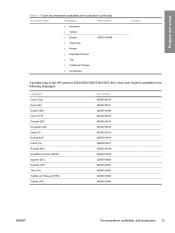
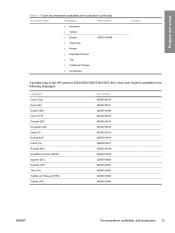
...
Table 1-4 User documentation availability and localization (continued)
Document name
Languages
Part number
● Slovenian
● Turkish
● English
Q6500-90908
● Indonesian
● Korean
● Simplified Chinese
● Thai
● Traditional Chinese
● Vietnamese
Location
A printed copy of the HP LaserJet 3050/3052/3055/3390/3392 All-in-One User Guide is...
HP LaserJet 3050/3052/3055/3390/3392 All-in-One - Software Technical Reference - Page 44


...)
Windows software components
HP LaserJet 3015, HP LaserJet 3020 and HP LaserJet 3050/3052/3055/3390 3030, and HP LaserJet 3380 all-in-one /3392 all-in-one products products
Online user guide
X
X
Web registration
X
X
1 Two installers run in sequence. 2 This feature is not supported on the HP LaserJet 3052 all -in-one
Component
Drivers HP Traditional PCL 6 Driver HP Traditional PCL 5e...
HP LaserJet 3050/3052/3055/3390/3392 All-in-One - Software Technical Reference - Page 45


...HP Web Jetadmin6
X
X
Applet for HP Web Jetadmin6
X
X
HP ToolboxFX
X
Online Documentation
HP LaserJet 3050/3052/3055/3390/3392 All-in-One X
X
User Guide
Hewlett-Packard LaserJet
X
X
3050...Web site: www.hp.com/support
Software component localization
The following table provides localization information about the print-system software components for the HP LaserJet 3050/3052/3055/3390/...
HP LaserJet 3050/3052/3055/3390/3392 All-in-One - Software Technical Reference - Page 46
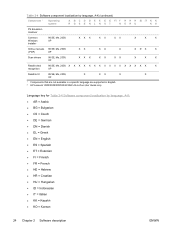
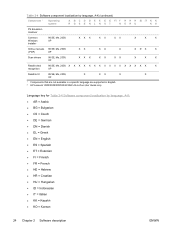
...
XP
Readiris UI
98 SE, Me, 2000,
X
XX
X
X
XP
1 Components that are not available in a specific language are supported in English. 2 HP LaserJet 3050/3052/3055/3390/3392 All-in-One User Guide only. Table 2-4 Software component localization by language, A-K: ● AR = Arabic ● BG = Bulgarian ● CS = Czech ● DE = German ● DN = Danish...
HP LaserJet 3050/3052/3055/3390/3392 All-in-One - Software Technical Reference - Page 106


... pages that contain underlining, forms, graphics, rotated text, photographs, and handwriting. ● Scan images squarely. ● Make sure that the pages are free of the scan itself. Using two PC fax programs can bleed through. This feature is included on a separate CD that have connected to your HP LaserJet 3050/3052/3055/3390/3392...
HP LaserJet 3050/3052/3055/3390/3392 All-in-One - Software Technical Reference - Page 113


... name here.
You can store a maximum of the HP LaserJet 3050/3052/3055/3390/3392 Allin-One User Guide. Please delete some before adding new ones.
Default Print Settings appears automatically if no other tabs, the name in the Print Task Quick Set drop-down menu and click Delete. User Guide Print Settings
This setting provides a quick set , and then...
HP LaserJet 3050/3052/3055/3390/3392 All-in-One - Software Technical Reference - Page 114


... Duplexing check box is set to maintain the correct page sequence. Manually printing on both sides (HP LaserJet 3050/3052/3055 all-in -One User Guide for additional settings that curls excessively when printed.
92 Chapter 3 HP traditional print drivers for Straight Paper Path to send print jobs to the rear output bin rather than to the top output bin...
HP LaserJet 3050/3052/3055/3390/3392 All-in-One - Software Technical Reference - Page 168
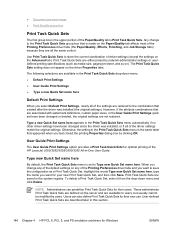
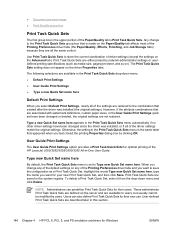
... unidrivers for optimal printing of the HP LaserJet 3050/3052/3055/3390/3392 All-in the Print Task Quick Sets drop-down menu and click Delete. The following selections are described later in the system registry. User-defined Print Task Quick Sets are available in -One User Guide. User Guide Print Settings
The User Guide Print Settings option provides a Print Task Quick Sets for...
HP LaserJet 3050/3052/3055/3390/3392 All-in-One - Software Technical Reference - Page 227
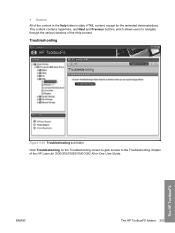
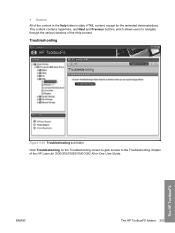
● Readme
All of the HP LaserJet 3050/3052/3055/3390/3392 All-in the Help folder is static HTML content, except for the animated demonstrations. ... the various sections of the Help content.
This content contains hyperlinks, and Next and Previous buttons, which allows users to the Troubleshooting chapter of the content in -One User Guide. ENWW
The HP ToolboxFX folders 205
The...
HP LaserJet 3050/3052/3055/3390/3392 All-in-One - Software Technical Reference - Page 228
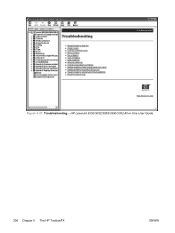
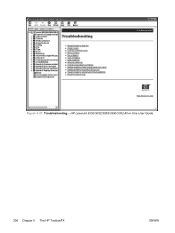
HP LaserJet 3050/3052/3055/3390/3392 All-in-One User Guide
206 Chapter 5 The HP ToolboxFX
ENWW Figure 5-27 Troubleshooting -
HP LaserJet 3050/3052/3055/3390/3392 All-in-One - Software Technical Reference - Page 229
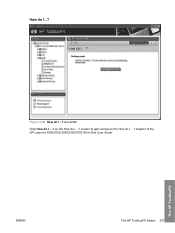
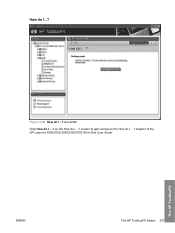
chapter of the HP LaserJet 3050/3052/3055/3390/3392 All-in-One User Guide. How do I ... ? sub-folder
Click How do I ...? ENWW
The HP ToolboxFX folders 207
The HP ToolboxFX screen to gain access to the How do I ...?
Figure 5-28 How do I... ?
on the How do I ... ?
HP LaserJet 3050/3052/3055/3390/3392 All-in-One - Software Technical Reference - Page 230
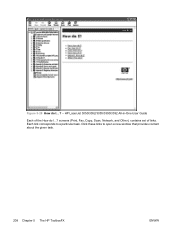
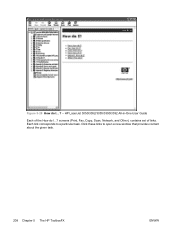
HP LaserJet 3050/3052/3055/3390/3392 All-in-One User Guide
Each of links. screens (Print, Fax, Copy, Scan, Network, and Other), contains set of the How do I ...? Each link corresponds to open a new window that provides content about the given task.
208 Chapter 5 The HP ToolboxFX
ENWW Click these links to a particular task. Figure 5-29 How do I ... ? -
HP LaserJet 3050/3052/3055/3390/3392 All-in-One - Software Technical Reference - Page 232


User Guide
Figure 5-31 HP LaserJet 3050/3052/3055/3390/3392 All-in-One User Guide
Use the User Guide screen to gain access to the HP LaserJet 3050/3052/3055/3390/3392 All-in-One User Guide.
210 Chapter 5 The HP ToolboxFX
ENWW
HP LaserJet 3050/3052/3055/3390/3392 All-in-One - Software Technical Reference - Page 262


... Setup utility (except for the HP LaserJet 3050/3052/3055/3390/3392 all -in-one ) ● HP LaserJet 3050/3052/3055/3390/3392 All-in Windows 2000 and Windows XP;
The following list shows the components of each installation. ● Minimum installation
● HP PCL 6 Unidriver in -One User Guide
240 Chapter 6 Installing Windows printing-system components
ENWW On Windows...
HP LaserJet 3050/3052/3055/3390/3392 All-in-One User Guide - Page 423


... 26 special, printing on HP LaserJet
3390/3392 13 types included 5 PostScript driver, HP ToolboxFX settings 281 PostScript, errors 357 power consumption 383 requirements 378, 379 power consumption 379 power switch, locating HP LaserJet 3050 8 HP LaserJet 3052/3055 10 HP LaserJet 3390/3392 12 ppi (pixels per inch (ppi), scanning resolution 150 polling faxes 91 polling, device 280 ports cables...
HP LaserJet 3050/3052/3055/3390/3392 All-in-One User Guide - Page 427


... 163 LPD 174 model scripts, downloading 17 Usage page, printing 268 USB port HP LaserJet 3050 8 locating on HP LaserJet
3052/3055 11 locating on HP LaserJet
3390/3392 13 troubleshooting 340 type included 5 Use Different Paper/Covers 50 User Datagram Protocol (UDP) 183 User guide languages 368 opening 243 part numbers 368 user-replaceable parts 367
V V.34 setting 93 vertical lines...
Similar Questions
Hp 3050 Laser Printer Support With Windows 7 Or Not
hp 3050 laser printer support with windows 7 or not
hp 3050 laser printer support with windows 7 or not
(Posted by dheerendra81 9 years ago)
How To Network A Hp 3050 Laserjet Printer
(Posted by carwOzCo 10 years ago)
Where To Download Hp 1536 User Guide?
There Was No Manual Provided With The Pri
I bought HP Printer 1536 and was trying to get user manual from internet as there was not given in t...
I bought HP Printer 1536 and was trying to get user manual from internet as there was not given in t...
(Posted by sivdas 11 years ago)
Hp 3050 Laserjet All In One
I currently have the subject printer wired to my iMac. However, I have a Linksys wireless router and...
I currently have the subject printer wired to my iMac. However, I have a Linksys wireless router and...
(Posted by hoopsbez23 12 years ago)

