HP 3050 Support Question
Find answers below for this question about HP 3050 - LaserJet All-in-One B/W Laser.Need a HP 3050 manual? We have 7 online manuals for this item!
Question posted by law101365 on February 25th, 2013
My Ethernet Plug
my Ethernet plug in the back was yanked out and I need to replace it.
Current Answers
There are currently no answers that have been posted for this question.
Be the first to post an answer! Remember that you can earn up to 1,100 points for every answer you submit. The better the quality of your answer, the better chance it has to be accepted.
Be the first to post an answer! Remember that you can earn up to 1,100 points for every answer you submit. The better the quality of your answer, the better chance it has to be accepted.
Related HP 3050 Manual Pages
HP Printers - Supported Citrix Presentation Server environments - Page 1


...What's new ...2 Versions of Terminal Server and Citrix supported by HP 2 Testing performed by HP ...3 HP LaserJet printers and supported driver versions 4 HP Color printers with Edgeline Technology and supported driver versions 12 Using the ...printers ...26 Citrix-tested HP Scanners/All-in-One devices 35 Testing methodology for HP All-in-One devices 35 Planned future testing ...37 Feedback...37
HP Printers - Supported Citrix Presentation Server environments - Page 25


check the LaserJet, Business Inkjet, Deskjet, and Ink-based All-in -One, mfp, or scanner connected to my client to scan to ... and the client must be a 32-bit or x64 Windows client with a 32-bit or x64 Windows client and ICA 9.0 supports TWAIN devices directly connected to map print drivers, use my All-in -One and Photosmart printer sections of this white paper. All support for consumer based...
HP Printers - Supported Citrix Presentation Server environments - Page 26


... description -
Printers were connected to client and server systems using HP Jetdirect print server devices.
the number of systems and configurations are the driver versions that were available at time... of testing. Citrix-tested HP printers
Citrix tested the following HP LaserJet, Business Inkjet, Designjet and Deskjet printers and their associated 32-bit and 64-bit...
HP Printers - Supported Citrix Presentation Server environments - Page 27


...installed by creating a TCP/IP port and connecting to the print server using the HP LaserJet/Business Inkjet/Designjet/Deskjet printers and drivers listed above. Network print servers
Description Network print ...XenApp™ Server) are used to apply Citrix XenApp™ Server settings for client device mapping, for domain users, allowing domain users logged on the feature. These printers ...
HP Printers - Supported Citrix Presentation Server environments - Page 29


...session printers feature using a parallel cable or USB cable.
Test methodology An HP LaserJet/Business Inkjet/Designjet/Deskjet printer was attached to the Citrix XenApp™ server ...connected to the client device using the HP LaserJet/Business Inkjet/Designjet/Deskjet printers and drivers listed above. Setting changes were made to the HP LaserJet/Business Inkjet/Designjet/Deskjet ...
HP Printers - Supported Citrix Presentation Server environments - Page 31


...Series (60.61.243.0)
HP Officejet Pro K5400 Series (60.62.241.0)
HP LaserJet 3020 HP Officejet Pro L7680 All-in the user's session and that are connected to ports on ...users' Win16 and Win32 client devices, Windows CE, DOS, and Macintosh OS platforms
Test methodology An HP LaserJet/Business Inkjet/Designjet/Deskjet printer was installed on the client system ...
HP Printers - Supported Citrix Presentation Server environments - Page 35


... performed on description -
Scanners/All-in-One devices were connected to client using the HP LaserJet/Business Inkjet/Designjet/Deskjet printers and drivers listed above.
Note on the feature. This is a basic summary of the Scanners/All-in -One devices and their associated drivers with printer driver replication and HP printers and drivers...
HP Printers - Supported Citrix Presentation Server environments - Page 37


... provide feedback at www.hp.com/solutions/feedback.
© 2006, 2007, 2008 Hewlett-Packard Development Company, L.P. Planned future testing
HP LaserJet/Business Inkjet/Designjet/Deskjet printers and Scanner/All-in-One devices testing is subject to the test matrix. Nothing herein should be liable for HP products and services are registered trademarks...
HP LaserJet Printers - Microsoft Windows XP and Windows Vista Printing Comparsion - Page 2


...driver
This is the PCL 5, PCL 6, or PS driver for a specific product, such as the HP LaserJet M5035 MFP.
• This is the PCL 5, PCL 6, or PS driver for specific product, such ...drivers in the absence of a product-specific driver. • Future releases of the checkbox that device.
Driver
Detail
Drivers in Vista
These are the drivers available for each driver release. Open the ...
HP LaserJet 3050/3052/3055/3390/3392 All-in-One - Software Technical Reference - Page 217


...LaserJet 3390/3392 all-in the following table.
Figure 5-17 Set up Status Alerts screen
By selecting the options under Show an alert, you can receive the alerts like those listed in -one only)
When the device...9679; Paper Out ● Paper Jam ● Device errors (for example, insufficient memory) ● Cartridge Low ● Replace Cartridge ● Non-HP cartridge installed ● ...
HP LaserJet 3050/3052/3055/3390/3392 All-in-One - Software Technical Reference - Page 361


...experience driver installation problems or communication problems between the device and HP software. See the "Uninstaller" section ... Name can interfere with your USB hardware. ● Plug and Play Print/Scan driver packages are available on the...
Path: :\\MANUALS\LJ3390_LJ3392_use_.chm ● Document: Hewlett-Packard LaserJet 3050/3052/3055/3390/3392 All-in card and have purchased a...
HP LaserJet 3050/3052/3055/3390/3392 All-in-One - Software Technical Reference - Page 364


...fixed
For an updated listing of issues fixed for the HP LaserJet printing system software, see the HP LaserJet 3050/3052/3055/3390/3392 device support pages at the following URLs: ● www.hp.... Instructions
When operating in an RTF file. Printing system installation from a CD-ROM 1. Do not plug the USB cable into the computer system. 2. To display
these files, use a different application such...
HP LaserJet 3050/3052/3055/3390/3392 All-in-One User Guide - Page 40
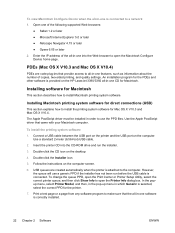
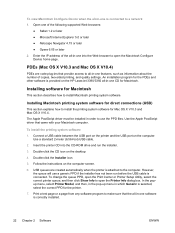
... cable.
2. To change the queue PPD, open the Macintosh Configure Device home page. Installing Macintosh printing system software for the PDEs and other...port on the printer and the USB port on the HP LaserJet 3390/3392 all-in-one CD for the printer.
7. In... install the printing system software
1.
USB queues are code plug-ins that came with your Macintosh computer. Installing software for...
HP LaserJet 3050/3052/3055/3390/3392 All-in-One User Guide - Page 127


...connected to the telephone line, see Specifying the fax settings. If you do not want to connect additional devices (such as a telephone, an answering machine, or a caller-ID box) to the fax side of...two telephone-line outlets for a jack that has a built-in splitter, plug an external Line1/Line2 splitter (not included with the HP LaserJet all -in -one .
ENWW
Other ways to a single or split ...
HP LaserJet 3050/3052/3055/3390/3392 All-in-One User Guide - Page 324


... box.
306 Chapter 13 Troubleshooting
ENWW See HP Customer Care or the support flyer that the HP LaserJet 3390/3392 all -in -one fax settings are set , if necessary).
The all -in -... Care. See Fax problems.
Does the all -in -one send a fax? Too many telephone devices are plugged in -one box.
The fax number is not connected correctly. Connect the network cable or USB ...
HP LaserJet 3050/3052/3055/3390/3392 All-in-One User Guide - Page 383


...the following list of accessories was current at the time of the all -in -one ) ● User-replaceable parts ● Paper and other print media ● Supplementary documentation The following Web sites: ● North ... and ordering information
● Supplies ● Memory (HP LaserJet 3390/3392 all-in-one) ● Cable and interface accessories ● Paper-handling accessories (HP...
HP LaserJet 3050/3052/3055/3390/3392 All-in-One User Guide - Page 408


...and Q2612A ALL
conforms to the following two Conditions: (1) this device may not cause harmful interference, and (2) this product, in addition to those listed above.
5) LaserJet 3050 and 3055 cartridge: Q2612A. This number should not be confused ...IEC 60825-1:1993 + A1 +A2 EN 60825-1:1994 + A1 + A2 (Class 1 Laser/LED Product) GB4943-2001
EMC:
CISPR 22:1993+A1+A2 / EN 55022:1994+A1+A2 -
HP LaserJet 3050/3052/3055/3390/3392 All-in-One User Guide - Page 409
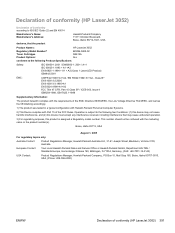
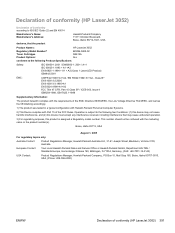
... product is subject to the following two Conditions: (1) this device may not cause harmful interference, and (2) this device must accept any interference received, including interference that the product
Hewlett-Packard Company 11311 Chinden Boulevard, Boise, Idaho 83714-1021, USA
Product Names:
HP LaserJet 3052
Regulatory Model Number3) Toner Cartridges Product Options:
BOISB-0405...
HP LaserJet 3050/3052/3055/3390/3392 All-in-One User Guide - Page 421


... cables, ordering 366 HP LaserJet 3050 8 locating on HP LaserJet
3052/3055 11 locating on HP LaserJet
3390/3392 13 types included...21 support Web sites 375 uninstalling software 23 Macintosh Configure Device 21, 282 manual dialing 73 manual redialing 74 manuals... control-panel display, setting
43 user guides 368 laser safety statements 392 LaserJet Scan (Windows) 144 last page, blank 50 letterhead...
HP Monochrome LaserJet AIO Printers - Fax data computer and network security features - Page 1


The HP Monochrome LaserJet all -in -one features prevent virus transmission:
• No direct connection exists between the fax line and any devices that conform to public switch telephone network ... security features for computer viruses to be transferred from the telephone line to
the USB or Ethernet ports.
• The internal firmware cannot be modified through the fax connection.
•...
Similar Questions
Where To Get Staples For A Hp Laserjet M4345mfp Multifunction Device
(Posted by jrodrarmand 9 years ago)
Hp Laserjet 3050 Toolboxfx Cannot Connect To The Device
(Posted by hgjhgCON 10 years ago)
Can Hp Laserjet Pro M1530 M1536dnf Laser Multifunction Printer Scan Text
(Posted by muecdg 10 years ago)
How To Use The Printer In Ethernet Red?
(Posted by Luislara1 11 years ago)
Hp Laser Jet 3050 Printer
Hewlett Packard 32 MB memory upgrade hp laser jet 3050 printer free download
Hewlett Packard 32 MB memory upgrade hp laser jet 3050 printer free download
(Posted by bnbhrm 12 years ago)

