HP 3050 Support Question
Find answers below for this question about HP 3050 - LaserJet All-in-One B/W Laser.Need a HP 3050 manual? We have 7 online manuals for this item!
Question posted by NavolHayd on August 16th, 2014
Can I Scan A Pdf Document With The Laserjet 3052
The person who posted this question about this HP product did not include a detailed explanation. Please use the "Request More Information" button to the right if more details would help you to answer this question.
Current Answers
There are currently no answers that have been posted for this question.
Be the first to post an answer! Remember that you can earn up to 1,100 points for every answer you submit. The better the quality of your answer, the better chance it has to be accepted.
Be the first to post an answer! Remember that you can earn up to 1,100 points for every answer you submit. The better the quality of your answer, the better chance it has to be accepted.
Related HP 3050 Manual Pages
HP LaserJet 3050/3052/3055/3390/3392 All-in-One - Software Technical Reference - Page 5


......31 HP LaserJet Scan software 32 E-mail...37 Scan settings...37 Scan drivers...39 TWAIN driver...39 TWAIN compatibility 39 TWAIN-driver user interface 40 WIA driver...41 Fax Setup Wizard...43 HP Send Fax software...51 Faxing to multiple recipients 53 Creating a cover page...54 Faxing without first printing and scanning the document 56 HP...
HP LaserJet 3050/3052/3055/3390/3392 All-in-One - Software Technical Reference - Page 19


... Figure 5-40 Figure 5-41 Figure 5-42 Figure 5-43 Figure 5-44 Figure 5-45 Figure 5-46 Figure 5-47
Device Settings tab - HP LaserJet 3050/3052/3055/3390/3392 All-in -One User Guide 210 HP LaserJet 3050/3052/3055/3390/3392 Readme 211 Device Information screen...212 Paper Handling screen...213 Print Quality screen...217 Paper Types screen...218 System...
HP LaserJet 3050/3052/3055/3390/3392 All-in-One - Software Technical Reference - Page 24


...Chapter 7, Macintosh software overview
This chapter provides instructions for installing the HP LaserJet 3050/3052/3055/3390/3392 all -in-one printingsystem software is also provided in an...technical reference overview (continued)
Chapter
Content
● HP LaserJet Scan software
● HP LaserJet Fax Setup Utility
● HP LaserJet Send Fax software
● HP Embedded Web Server
&#...
HP LaserJet 3050/3052/3055/3390/3392 All-in-One - Software Technical Reference - Page 42


... HP PCL 5e Unidriver and HP Traditional PCL 5e Driver, use the Add Printer wizard.
● The HP LaserJet 3050/3052/3055/3390/3392 all -in-one .
This driver is an industry-standard scanning protocol. Scanning from the host computer. After running the uninstaller, removes files and folders that is localized into six languages. Provides...
HP LaserJet 3050/3052/3055/3390/3392 All-in-One - Software Technical Reference - Page 44


... feature is not supported on the HP LaserJet 3052 all -in-one software components by operating system. Software component availability
The following table lists the availability of the HP LaserJet all -in -one . 3 This feature is disabled. 4 Includes Scan to configuration.
Table 2-3 Software component availability for the HP LaserJet 3050/3052/3055/3390/3392 all-in -one...
HP LaserJet 3050/3052/3055/3390/3392 All-in-One - Software Technical Reference - Page 53


... editable text document. NOTE Photos are scanned at 150 dpi and documents are configured by using HP LaserJet Scan (Windows). or WIA-compliant software program. ENWW
Scanning software 31 Software description
Scanning software
This section contains information about the following topics: ● Scanning methods ● HP LaserJet Scan software ● Scan drivers
Scanning methods
You...
HP LaserJet 3050/3052/3055/3390/3392 All-in-One - Software Technical Reference - Page 54


... following image file types: ● .BMP ● .GIF ● .JPG ● .PDF ● .TIFF (both regular and compressed)
You can also convert a scanned document into editable text by using the Readiris software. HP LaserJet Scan software
Use the HP LaserJet Scan software to scan from the HP LaserJet all -in-one and then complete any of the following tasks...
HP LaserJet 3050/3052/3055/3390/3392 All-in-One - Software Technical Reference - Page 55
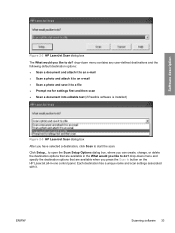
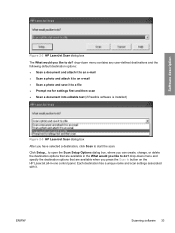
...; Prompt me for settings first and then scan ● Scan a document into editable text (if Readiris software is installed)
Figure 2-3 HP LaserJet Scan dialog box After you press the Scan to do ?
Software description
Figure 2-2 HP LaserJet Scan dialog box The What would you like to button on the HP LaserJet all-in the What would you like to...
HP LaserJet 3050/3052/3055/3390/3392 All-in-One - Software Technical Reference - Page 61


.... Use the HP LaserJet Scan software to scan the document into the program. TWAIN compatibility TWAIN-compliant programs can initiate scans from the HP LaserJet all -in-one product...Scan drivers
The HP LaserJet 3050/3052/3055/3390/3392 all-in-one product software includes the following integrated scan drivers: ● TWAIN driver ● WIA driver
TWAIN driver
The HP LaserJet 3050/3052...
HP LaserJet 3050/3052/3055/3390/3392 All-in-One - Software Technical Reference - Page 74
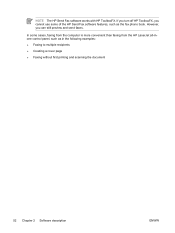
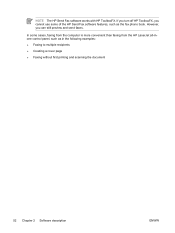
... you cannot use some cases, faxing from the computer is more convenient than faxing from the HP LaserJet all-inone control panel, such as the fax phone book.
In some of the HP Send Fax... ● Creating a cover page ● Faxing without first printing and scanning the document
52 Chapter 2 Software description
ENWW If you turn off HP ToolboxFX, you can still preview and send faxes....
HP LaserJet 3050/3052/3055/3390/3392 All-in-One - Software Technical Reference - Page 78
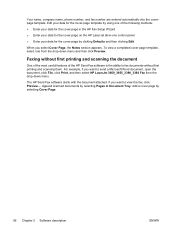
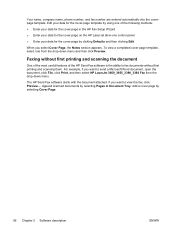
... in the HP Fax Setup Wizard
● Enter your data for the cover-page on the HP LaserJet all-in Document Tray.
The HP Send Fax software starts with the document attached. Faxing without first printing and scanning them. Your name, company name, phone number, and fax number are entered automatically into the coverpage...
HP LaserJet 3050/3052/3055/3390/3392 All-in-One - Software Technical Reference - Page 217


... like those listed in -one only)
When the device cannot scan
Alerts ● Close Door ● Manual Feed ● Paper Out ● Paper Jam ● Device errors (for example, insufficient memory) ● Cartridge...
Table 5-1 Alerts
Setting When the device cannot print
When the HP print cartridge is low or a non-HP cartridge is installed (HP LaserJet 3390/3392 all-in the following table.
HP LaserJet 3050/3052/3055/3390/3392 All-in-One - Software Technical Reference - Page 262


... Traditional PCL 6 Driver in Windows 98 SE and Windows Me
● Scan driver ● HP LaserJet Scan (limited functions available) ● Fax Setup utility (except for the HP LaserJet 3052 all-in-one) ● HP Software Update ● HP Web Registration ● HP LaserJet 3050/3052/3055/3390/3392 All-in-One User Guide ● Typical installation ●...
HP LaserJet 3050/3052/3055/3390/3392 All-in-One - Software Technical Reference - Page 315


...documentation after you to select scan options and then store the image to this computer (the HP LaserJet 3052...Scan to read the .PDF files.
Macintosh software overview
Table 7-1 Software components for Macintosh (continued)
Component
Description
NOTE On Macintosh operating systems that are available for using the HP LaserJet 3050/3052/3055/3390/3392 all-in-one software .
HP LaserJet...
HP LaserJet 3050/3052/3055/3390/3392 All-in-One - Software Technical Reference - Page 371


...documentation 9 Macintosh CDs 294 Macintosh software components
294 ordering Windows CDs 7 Readiris 26 Windows software components
23 laptop computers, receiving faxes
178 LaserJet Scan software 32 LaserJet Scanner program 293 LaserJet... 221 debugging 332 device communication 331 Device Configuration screen
184 Device Information screen
211 Device Polling screen 222 Device Status screen 182 ...
HP LaserJet 3050/3052/3055/3390/3392 All-in-One User Guide - Page 23


... only).
● PowerSave mode (HP LaserJet 3052/3055/3390/3392 all -in-one).
Staple
For more efficient scan jobs with multiplepage documents.
All-in-one features
Excellent print quality Fax
● 1200 dots per inch (ppi), 24-bit full-color scanning from letter/A4-size scanner glass.
● The HP LaserJet 3050 all -in-one.
● Large...
HP LaserJet 3050/3052/3055/3390/3392 All-in-One User Guide - Page 89
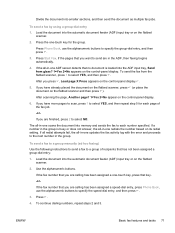
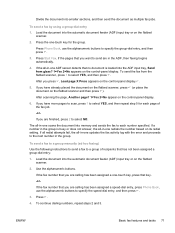
...scans the document into memory and sends the fax to send are in -one ADF sensor detects that you have more pages to scan, press 1 to a group of the fax job.
-or- After scanning...redial attempts fail, the all -in the ADF, then faxing begins automatically.
4. Divide the document into the automatic document feeder (ADF) input tray or on the control-panel display. .
5.
If you are ...
HP LaserJet 3050/3052/3055/3390/3392 All-in-One User Guide - Page 105
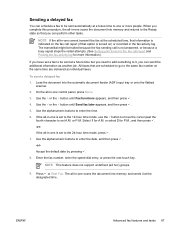
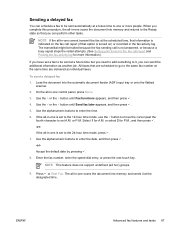
...
If you have set to the 24-hour time mode, press .
7. The all -in-one scans the document into memory and returns to the Ready state so that are scheduled to go to one is turned ...for more people. Enter the fax number, enter the speed-dial entry, or press the one scans the document into the automatic document feeder (ADF) input tray or onto the flatbed
scanner.
2. On the all -in the fax...
HP LaserJet 3050/3052/3055/3390/3392 All-in-One User Guide - Page 161
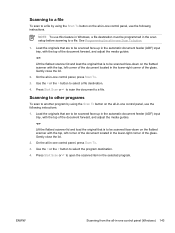
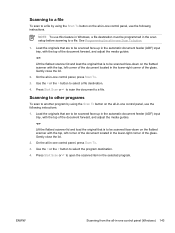
... all-in -one control panel (Windows) 143 Gently close the lid.
2.
Press Start Scan or to scan the document to select the program destination.
4. ENWW
Scanning from the all-in -one Scan To button.
1. Scanning to a file
To scan to a file by using the Scan To button on the all-in-one control panel, use the following instructions...
HP LaserJet 3050/3052/3055/3390/3392 All-in-One User Guide - Page 341
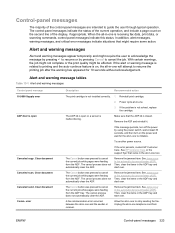
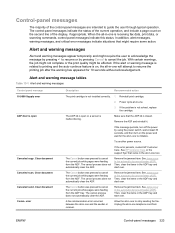
... Then, clear the items in -one is not solved, replace the cartridge. Clear document Canceled scan. The ADF lid is open or a sensor is open
Canceled copy. If the problem is receiving ... With certain warnings, the job might not complete or the print quality might require some action. Clear document Canceled send.
Unplug the all -in -one and the sender or receiver. In addition, alert messages,...
Similar Questions
My Hp Laserjet 3050 Will Not Scan To A Pdf Document In Windows 7
(Posted by bodewalt 10 years ago)
How To Scan Documents To Pdf In Laserjet 3050
(Posted by kapashio 10 years ago)
No Pdf Is Showing Up When Scanning With Hp Laserjet 3050
(Posted by Vldh 10 years ago)
Scanning Documents To Pdf With Laserjet 3052.
I do not get prompted to scan to pdf. I then have to use cutepdf to convert. I would like to be able...
I do not get prompted to scan to pdf. I then have to use cutepdf to convert. I would like to be able...
(Posted by rlafrentz 11 years ago)
Scan The Document In Pdf Format
Hi I have a HP LJ printer M1005. I can scan any document but in the software there is no option for...
Hi I have a HP LJ printer M1005. I can scan any document but in the software there is no option for...
(Posted by shashinjoshi 11 years ago)

