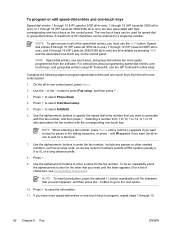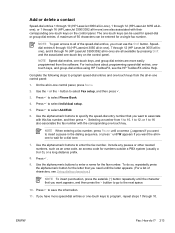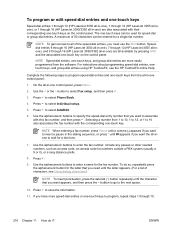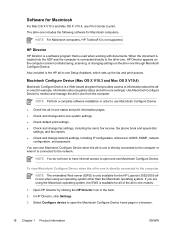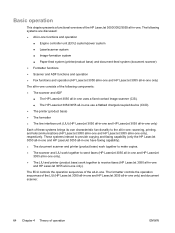HP LaserJet 3052 Support Question
Find answers below for this question about HP LaserJet 3052 - All-in-One Printer.Need a HP LaserJet 3052 manual? We have 8 online manuals for this item!
Question posted by rlafrentz on May 5th, 2013
Scanning Documents To Pdf With Laserjet 3052.
I do not get prompted to scan to pdf. I then have to use cutepdf to convert. I would like to be able to scan directly to pdf. When I press th scan to button it says not set up on PC but it is. Any help woukd be appreciated. Thanks-
Current Answers
Answer #2: Posted by TommyKervz on May 5th, 2013 8:42 AM
Greetings - I would strongly suggest that you download both your printer's "User Manual" and "Software Technical Referrence" one the link below and look up pages on Scanning for tips on how to programme the "Scan To Button" and more - here is the link - http://www.helpowl.com/manuals/HP/LaserJet3052/64400
Related HP LaserJet 3052 Manual Pages
Similar Questions
Can't Scan To Hp Laserjet 3052 Window 7
(Posted by motofoxyroxy 9 years ago)
How To Get Better Scans On Hp Laserjet 3052
(Posted by misbento 9 years ago)
How To Scan Documents On Laserjet M1212nf Mfp Owners Manual
(Posted by taissa3Bgolden1 10 years ago)
Video Tutorial For How To Scan Document With Laserjet M1212nf Mfp
(Posted by bebeeLo 10 years ago)
My Hp Laserjet 3052 Printer Doesnot Print In Landscape Mode Why.
my hp laserjet 3052 printer doesnot print in landscape mode why.
my hp laserjet 3052 printer doesnot print in landscape mode why.
(Posted by jprakashpb 11 years ago)