HP 3050 Support Question
Find answers below for this question about HP 3050 - LaserJet All-in-One B/W Laser.Need a HP 3050 manual? We have 7 online manuals for this item!
Question posted by Lewbricom on July 18th, 2014
How To Reset Hp Laserjet 3050 Service Id
The person who posted this question about this HP product did not include a detailed explanation. Please use the "Request More Information" button to the right if more details would help you to answer this question.
Current Answers
There are currently no answers that have been posted for this question.
Be the first to post an answer! Remember that you can earn up to 1,100 points for every answer you submit. The better the quality of your answer, the better chance it has to be accepted.
Be the first to post an answer! Remember that you can earn up to 1,100 points for every answer you submit. The better the quality of your answer, the better chance it has to be accepted.
Related HP 3050 Manual Pages
HP LaserJet 3050/3052/3055/3390/3392 All-in-One - Software Technical Reference - Page 1
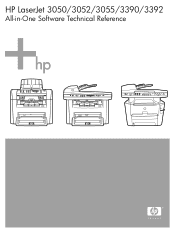
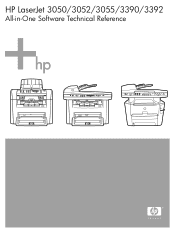
HP LaserJet 3050/3052/3055/3390/3392
All-in-One Software Technical Reference
HP LaserJet 3050/3052/3055/3390/3392 All-in-One - Software Technical Reference - Page 3


HP LaserJet 3050/3052/3055/3390/3392 all-in-one
Software Technical Reference
HP LaserJet 3050/3052/3055/3390/3392 All-in-One - Software Technical Reference - Page 19


... pop-up message 180 HP Device Alert - sub-folder...207 How do I ... ? - HP LaserJet 3050/3052/3055/3390/3392 All-in -One User Guide 210 HP LaserJet 3050/3052/3055/3390/3392 Readme 211 Device Information screen...212 Paper Handling screen...213 Print Quality screen...217 Paper Types screen...218 System Setup screen...220 Service screen...222 Device Polling Settings screen...
HP LaserJet 3050/3052/3055/3390/3392 All-in-One - Software Technical Reference - Page 28


...); Table 1-2 Features of the United States Environmental Protection Agency.
6 Chapter 1 Purpose and scope
ENWW registered service mark of the HP LaserJet all-in-one products (continued)
Feature
HP LaserJet 3050 HP LaserJet 3052 HP LaserJet 3055
all-in-one
all-in-one
all-in-one
HP LaserJet 3390 all -in use. up to
19,200 ppi
19,200 ppi
(interpolated)
(interpolated)
19...
HP LaserJet 3050/3052/3055/3390/3392 All-in-One - Software Technical Reference - Page 45


... for the HP LaserJet 3050/3052/3055/3390/3392 all -in -One Install Notes7
Help systems
X
X
Other
PS Fonts
X
X
1 This driver is installed by language, A-K
Component 1
HP ToolboxFX
HP Traditional PCL 6 Driver, HP Traditional PCL 5e Driver, and PS Emulation Driver
HP PCL 6 Unidriver, HP PCL 5e Unidriver, and
Operating system
2000, XP
98 SE, Me
A B C D D E E E E FI F H H H ID IT...
HP LaserJet 3050/3052/3055/3390/3392 All-in-One - Software Technical Reference - Page 46
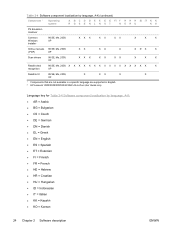
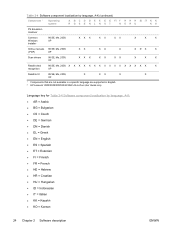
... localization by language, A-K (continued)
Component 1
Operating system
A B C D D E E E E FI F H H H ID IT K K
RGS E NL NS T
RERU
KO
PS Emulation Unidriver
Common Windows Installer
98 SE, Me, 2000, XP
XXX
XX
XX...
X
XX
X
X
XP
1 Components that are not available in a specific language are supported in English. 2 HP LaserJet 3050/3052/3055/3390/3392 All-in-One User Guide only.
HP LaserJet 3050/3052/3055/3390/3392 All-in-One - Software Technical Reference - Page 109


... click What's this?, and a pop-up Help window for that is supported in -one HP Traditional PCL 6 Driver includes a fullfeatured Help system to "What's this ?" Context-sensitive Help...driver then resets the conflicting
control to a setting that feature appears. ● Press the F1 key, and the Help window for the currently selected control appears. Help system
The HP LaserJet 3050/3052/3055...
HP LaserJet 3050/3052/3055/3390/3392 All-in-One - Software Technical Reference - Page 193


....
3. Ctrl-D resets the printer to its default setting to Config Report and then press Enter. Press the < or > button to scroll to ensure that the HP LaserJet 3050/3052/3055/3390/3392...PS memory and provides a spin box for
Windows
ENWW
Device Settings tab features 171 To print a configuration page from the HP LaserJet 3050/3052/3055/3390/3392 all data except special control characters...
HP LaserJet 3050/3052/3055/3390/3392 All-in-One - Software Technical Reference - Page 194


...option specifies whether to convert the true gray (RGB value) in text to augment the device fonts with the euro character. The default setting is 300 seconds. If you might ...resets the product to its default setting to a maximum of 32,767 seconds. Use this value to ensure that the PS Emulation Unidriver provides. Send CTRL-D After Each Job
This option specifies whether the HP LaserJet 3050...
HP LaserJet 3050/3052/3055/3390/3392 All-in-One - Software Technical Reference - Page 233
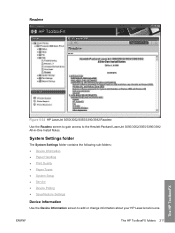
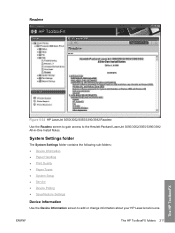
...; Paper Handling ● Print Quality ● Paper Types ● System Setup ● Service ● Device Polling ● Save/Restore Settings
Device Information
Use the Device Information screen to the Hewlett-Packard LaserJet 3050/3052/3055/3390/3392 All-in -one. Readme
Figure 5-32 HP LaserJet 3050/3052/3055/3390/3392 Readme
Use the Readme screen to gain access to...
HP LaserJet 3050/3052/3055/3390/3392 All-in-One - Software Technical Reference - Page 263
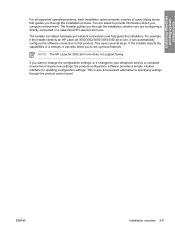
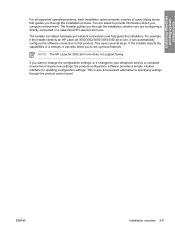
For example, if the installer detects an HP LaserJet 3050/3052/3055/3390/3392 all-in-one .
This is ...your telephone service or computer environment require new settings, the product-configuration software provides a simple, intuitive interface for updating configuration settings. ENWW
Installation overview 241 You are configuring a directly-connected or a networked HP LaserJet all-in...
HP LaserJet 3050/3052/3055/3390/3392 All-in-One - Software Technical Reference - Page 350


... Disk drives Dot4 HPZ12 Dot4 HPZ12 Dot4 HPZ12 Imaging devices Universal Serial Bus controllers
Device
● HP LaserJet 3050/3052/3055/3390/3392 all-in-one USB Device
● HP LaserJet 3050/3052/3055/3390/3392 all-in-one (DOT4)
● HP LaserJet 3050/3052/3055/3390/3392 all-in-one (DOT4PRT)
● HP LaserJet 3050/3052/3055/3390/3392 all-in-one
● USB...
HP LaserJet 3050/3052/3055/3390/3392 All-in-One - Software Technical Reference - Page 352
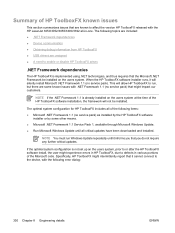
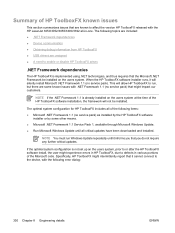
... not require any further critical updates.
The optimal system configuration for HP ToolboxFX includes all -in various portions of the following items: ● Microsoft .NET Framework 1.1 (no service pack) as installed by the HP ToolboxFX software
installer or by some known issues with the HP LaserJet 3050/3052/3055/3390/3392 all of the Microsoft code.
HP LaserJet 3050/3052/3055/3390/3392 All-in-One - Software Technical Reference - Page 365


... remove all of the following services are copied, click Finish. See the device user guide or the in the CD_ROM drive.
Select Run from the Start menu on "Launch CD Browser" to view additional documentation, or to click "Install Software" to start the software installation.
9. Make sure the HP LaserJet 3050/3052/3055/3390/3392...
HP LaserJet 3050/3052/3055/3390/3392 All-in-One User Guide - Page 15


... 285 HP policy on non-HP supplies 285
Resetting the all-in-one for non-HP supplies (HP LaserJet 3390/3392 all-inone)...285 HP fraud hotline...285 Cleaning the all-in-one...287 To clean the exterior...287 To clean the scanner glass and white platen (HP LaserJet 3050 all-in-one 287 To clean the scanner glass (HP LaserJet 3052...
HP LaserJet 3050/3052/3055/3390/3392 All-in-One User Guide - Page 392


... to the appropriate Web site. ● HP LaserJet 3050 all-in-one printer, fax, copier, scanner: www.hp.com/support/lj3050 ● HP LaserJet 3052 all-in-one printer, scanner, copier: www.hp.com/support/lj3052 ● HP LaserJet 3055 all-in-one printer, fax, copier, scanner: www.hp.com/support/lj3055 ● HP LaserJet 3390 all-in-one printer, fax, copier...
HP LaserJet 3050/3052/3055/3390/3392 All-in-One User Guide - Page 418


...
scanner 38
media settings 128, 231 media, troubleshooting 348 number of conformity 390, 391 dedicated fax line additional devices, connecting
111 connecting all -in-one to phone line 108 consumables.
C cables
part numbers 366 USB, troubleshooting 340 call report, fax printing 96, 361 troubleshooting 346 caller-ID boxes, connecting HP LaserJet 3050/3055 all -in-
HP LaserJet 3050/3052/3055/3390/3392 All-in-One User Guide - Page 424


See service repetitive defects, troubleshooting 337 replacing ADF 297 ADF pickup roller assembly
299 print cartridges 251, 295 reports, all -in -one 376 repair. door release, locating on HP LaserJet 3050 7
door release, locating on HP LaserJet 3052/3055 10
door release, locating on HP LaserJet 3390/3392 12
HP fraud hotline 285 non-HP 285 pages per sheet,
Windows 51...
HP LaserJet 3050/3052/3055/3390/3392 All-in-One User Guide - Page 425


...-lock slot, locating HP LaserJet 3050 8 HP LaserJet 3052/3055 10 sending...HP ToolboxFX settings 280
part numbers 366 service agreements 374 settings
Configuration page 158, 268, 359
factory-set defaults, restoring 241, 363
HP ToolboxFX 278 Network configuration page
158 presets (Macintosh drivers) 55 print jobs 42 quick sets (Windows drivers)
48 setup guide 242 shared line
additional devices...
HP LaserJet 3050/3052/3055/3390/3392 All-in-One User Guide - Page 426


... tray 1 loading paper 40 locating on HP LaserJet 3050 7 locating on HP LaserJet
3052/3055 10 locating on Windows NT 177 overview 183 protocols supported 160 tools 163 Telephone Consumer Protection Act 387 telephone lines connecting additional devices
111 connecting all-in-one 108 telephone numbers
HP fraud hotline 285 HP Printing Supplies Returns
and Recycling Program 384...
Similar Questions
How To Reset Hp Laserjet 3050 Web Password
(Posted by vinsj 9 years ago)
Hp Laserjet 3050 Drivers
I am using HP Laserjet 3050 with windows xp operating system. Now my system was upgraded to windows ...
I am using HP Laserjet 3050 with windows xp operating system. Now my system was upgraded to windows ...
(Posted by lnsrinivasarao 10 years ago)
How To Reset Hp Laserjet M1522nf
(Posted by jmismdrag 10 years ago)
Hp Laserjet 3050 Wireless
iwant to know how the printer hp laserjer 3050 work wireless
iwant to know how the printer hp laserjer 3050 work wireless
(Posted by jeames009love007 12 years ago)

