HP M1522nf Support Question
Find answers below for this question about HP M1522nf - LaserJet MFP B/W Laser.Need a HP M1522nf manual? We have 16 online manuals for this item!
Question posted by jmismdrag on September 11th, 2013
How To Reset Hp Laserjet M1522nf
The person who posted this question about this HP product did not include a detailed explanation. Please use the "Request More Information" button to the right if more details would help you to answer this question.
Current Answers
There are currently no answers that have been posted for this question.
Be the first to post an answer! Remember that you can earn up to 1,100 points for every answer you submit. The better the quality of your answer, the better chance it has to be accepted.
Be the first to post an answer! Remember that you can earn up to 1,100 points for every answer you submit. The better the quality of your answer, the better chance it has to be accepted.
Related HP M1522nf Manual Pages
HP Jetdirect External Print Server Products - External USB Compatibility - Page 2


... Hi-Speed. Scanning on AIO and MFP's
The HP Jetdirect External print servers do not support scanning on both the printer and print server is currently available as they are currently a print only solution. Many devices have their own networking scanning software and no longer support it. HP Color LaserJet CP1515, CP1518, CP2025, CP3505, CP3525...
HP Jetdirect External Print Server Products - External USB Compatibility - Page 4


... alleged in this information. HP shall not be liable for a particular purpose. HP CM 8060 Color MFP with respect to this document is subject to change without notice. HP Designjet 30, 70, 90, 110+, 130, 500, and 800; HP PSC 2110*, 2210*, 2400*, 7350, and 7550 All-in -One
* printing only; HP LaserJet 1015, 1022, 1150, 1160...
HP Printers - Supported Citrix Presentation Server environments - Page 4


.../1012
LJ 1015 CLJ CM1015/
1017 mfp LJ 1018 LJ 1020 LJ 1022
LJ 1100
Supported in Citrix environment
Not supporte
d
Not supporte
d
Not supporte
d
PCL N/A N/A N/A
Yes
N/A
Yes
Yes Not supporte
d Not supporte
d Yes
Yes
Win2k/XP/2003: 60.05.17.02
Win2003-x64: Use HP LaserJet 1200 driver
included in the Windows...
HP Printers - Supported Citrix Presentation Server environments - Page 5


... 1150
LJ 1160
LJ 1200
LJ 1300 CM 1312 MFP
LJ 1320
CLJ 1500 P1505 P1505n
CP1510 series LJ M1522 MFP
series CLJ 1600
Supported in Citrix environment
Yes
Yes
Yes
Yes Yes Yes
PCL
Win2k/XP/2003: 60.5.17.2
Win2003-x64: Use HP LaserJet 1200 driver
included in the Windows OS
Win2k/XP...
HP Printers - Supported Citrix Presentation Server environments - Page 7


....32 Win2k/XP/2003: 60.051.1243.00 Win2003-x64: Use HP LaserJet P3005 driver
N/A
N/A
N/A
Win2k/XP/2003: 4.13.3300.9
Win2003-x64: Use HP LaserJet P3005 driver
Win2k/XP/2003: 60.5.72.21
Win2003-x64: Use HP LaserJet P3005 driver
7 HP printer CLJ 2700 LJ M2727 mfp LJ 2820/ 2830/ 2840 CLJ 3000 LJ P3005 LJ 3015/ 3020...
HP Printers - Supported Citrix Presentation Server environments - Page 10


...: 61.063.345.00
Win2k/XP/2003: 4.0 Win2003-x64: use HP
LaserJet 5000 driver included in the Windows
OS
Win2k/XP/2003/2003x64: 61....HP LaserJet 5000 driver included in the Windows
OS
Win2k/XP/2003/2003x64: 61.071.661.41
PCL6: Win2k/XP/2003/2003-
x64 60.071.661.41 PCL5:
Win2k/XP/2003/2003x64 Use the HP UPD
PCL6: Win2k/XP/2003/2003-
HP printer CLJ 4730mfp CLJ CM4730mfp
LJ 5000 LJ M5025/ M5035 mfp...
HP LaserJet M1522 MFP - Copy Tasks - Page 1


... into the ADF.
Steps to be copied on the product control panel to start copying.
© 2007 Copyright Hewlett-Packard Development Company, L.P.
1 www.hp.com
Document Loaded
HP LaserJet M1522 MFP Series - CAUTION: To prevent damage to the product, do not load photographs, small originals, or fragile originals into the automatic document feeder input...
HP LaserJet M1522 MFP - Copy Tasks - Page 2
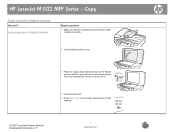
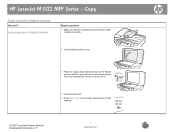
... the scanner.
4 Gently close the lid. 5 Press Start Copy on the product control panel to start
copying.
© 2007 Copyright Hewlett-Packard Development Company, L.P.
1 www.hp.com
HP LaserJet M1522 MFP Series -
HP LaserJet M1522 MFP - Copy Tasks - Page 3
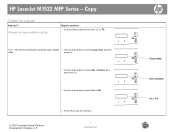
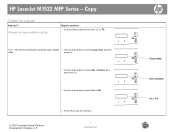
... save the selection.
1 www.hp.com
Copy setup Def.
Collation
On or Off
NOTE: The factory-set default for automatic copy collation 2 Use the arrow buttons to perform
1 On the product control panel, press Setup ( ). Change the copy-collation setting
Steps to select Copy setup, and then
is On. HP LaserJet M1522 MFP Series -
HP LaserJet M1522 MFP - Fax Tasks - Page 1


... Send fax later Send a delayed fax
Steps to perform
1 Load the document into the automatic document feeder (ADF) input tray or onto the flatbed scanner.
HP LaserJet M1522 MFP Series - NOTE: This example shows setting the time for 7:00 pm, 2 On the control panel, press Setup ( ). Fax
Schedule a fax
How do...
HP LaserJet M1522 MFP - Fax Tasks - Page 2
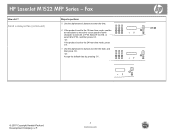
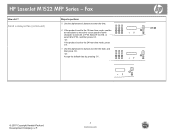
... then press OK. -OrAccept the default date by pressing OK.
07:00
© 2007 Copyright Hewlett-Packard Development Company, L.P.
2 www.hp.com or select 2 for A.M. or P.M. Send a delayed fax (continued)
Steps to perform
5 Use the alphanumeric buttons to enter the time.
6 If the product is set A.M. HP LaserJet M1522 MFP Series - Fax
How do I?
HP LaserJet M1522 MFP - Fax Tasks - Page 3
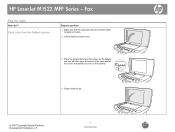
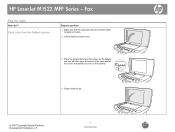
... of the document at the corner indicated by the icon on the scanner.
4 Gently close the lid.
© 2007 Copyright Hewlett-Packard Development Company, L.P.
1 www.hp.com
HP LaserJet M1522 MFP Series -
HP LaserJet M1522 MFP - Software Technical Reference - Page 24


... document feeder (ADF).
2 Chapter 1 Purpose and scope
ENWW
Product comparison
The product is available in the following configurations. HP LaserJet M1522n MFP
HP LaserJet M1522nf MFP
● Prints letter-size pages at speeds up to 24 pages per
HP LaserJet M1522n MFP, plus:
minute (ppm) and A4-size pages at speeds up to 23 ppm.
● V.34 fax modem and...
HP LaserJet M1522 MFP - Software Technical Reference - Page 130
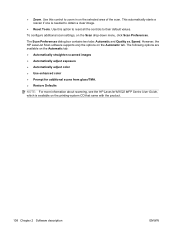
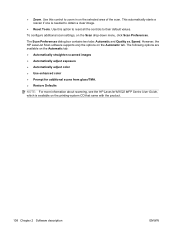
... Quality vs. Use this option to reset all the controls to obtain a clear image.
● Reset Tools. To configure additional scan settings, on the Automatic tab. However, the HP LaserJet Scan software supports only the options on... Defaults
NOTE: For more information about scanning, see the HP LaserJet M1522 MFP Series User Guide, which is needed to their default values. ● Zoom.
HP LaserJet M1522 MFP - Software Technical Reference - Page 230


.... to print using the settings on any of the Printing Preferences tabs. Click Reset to print with the default printer-driver settings. The Printing shortcuts box appears. and Reset buttons become active. NOTE: Staple options are available only for the HP LaserJet M1522nf MFP. 3. Select this option to save the new settings as a base. 2. Select the...
HP LaserJet M1522 MFP - Software Technical Reference - Page 333


... can print as many as 2,000 pages at 5% coverage. ● HP LaserJet M1522nf MFP printer, scanner, fax, copier. 64 megabytes (MB) of random access ...an internal print server for Linux, see the following Web site:
www.hp.com/go /jetdirectunix_software. The following HP LaserJet M1522 Series MFP models are provided in this document
This document provides specific installation instructions ...
HP LaserJet M1522 MFP Series User Guide - Page 14


HP LaserJet M1522n MFP
HP LaserJet M1522nf MFP
● Prints letter-size pages at speeds up to 24 pages per
HP LaserJet M1522n MFP, plus:
minute (ppm) and A4-size pages at speeds up to 23 ppm.
● V.34 fax modem and 4-megabyte (MB) flash fax-storage
● PCL 5 and PCL 6 printer drivers and HP postscript level 3
memory.
emulation. ● Priority input...
HP LaserJet M1522 MFP Series User Guide - Page 175


...installed correctly or an error occurred during software installation. Verify that the HP LaserJet M1522 MFP
or telephone devices are not connected in the memory. Does the product scan to ...that you are using the correct installation procedure and the correct port setting. Review and reset the product fax settings. Software is not connected correctly. Initiate a scan from the computer...
Service Manual - Page 21
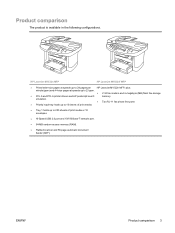
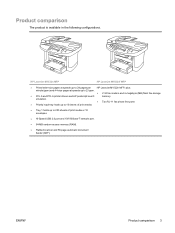
ENWW
Product comparison 3 HP LaserJet M1522n MFP
HP LaserJet M1522nf MFP
● Prints letter-size pages at speeds up to 24 pages per
HP LaserJet M1522n MFP, plus:
minute (ppm) and A4-size pages at speeds up to 250 sheets of print media.
● Two RJ-11 fax phone line ports
● ...
Service Manual - Page 157
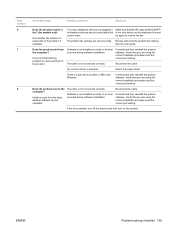
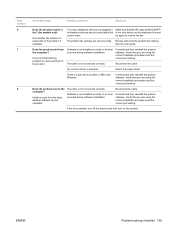
...is the only device on the ...reset the product fax settings.
Verify that you are using the correct installation procedure and the correct port setting. The cable is selected.
Uninstall and then reinstall the product software. The cable is not installed correctly or an error occurred during software installation.
Verify that the HP LaserJet M1522 MFP
or telephone devices...
Similar Questions
How To Cold Reset Hp Laserjet M1522nf
(Posted by vajad 10 years ago)
How To Factory Reset Hp Laserjet M1522nf
(Posted by shir3kla 10 years ago)
How To Reset Hp Laserjet M1522nf Printer To Factory Settings
(Posted by iluvwash 10 years ago)
How To Hard Reset Hp Laserjet M1522nf
(Posted by Cadsa 10 years ago)

