HP 3050 Support Question
Find answers below for this question about HP 3050 - LaserJet All-in-One B/W Laser.Need a HP 3050 manual? We have 7 online manuals for this item!
Question posted by JJJ06gle on December 31st, 2013
How To Reset All Functions Of Hp Laserjet 3050
The person who posted this question about this HP product did not include a detailed explanation. Please use the "Request More Information" button to the right if more details would help you to answer this question.
Current Answers
There are currently no answers that have been posted for this question.
Be the first to post an answer! Remember that you can earn up to 1,100 points for every answer you submit. The better the quality of your answer, the better chance it has to be accepted.
Be the first to post an answer! Remember that you can earn up to 1,100 points for every answer you submit. The better the quality of your answer, the better chance it has to be accepted.
Related HP 3050 Manual Pages
HP LaserJet 3050/3052/3055/3390/3392 All-in-One - Software Technical Reference - Page 27


... Features of the HP LaserJet all-in-one products (continued)
Feature
HP LaserJet 3050 HP LaserJet 3052 HP LaserJet 3055
all-in-one
all-in-one
all-in-one
HP LaserJet 3390 all-in-one
HP LaserJet 3392 all -in -one product comparison 5
fax from ADF,
fax from ADF,
fax from ADF or
computer; and phone-
functionality
functionality
functionality
fax capabilities
fax capabilities...
HP LaserJet 3050/3052/3055/3390/3392 All-in-One - Software Technical Reference - Page 38


... has the following minimum system requirements. Windows system requirements
The HP LaserJet 3050/3052/3055/3390/3392 all-in-one products can function as standalone copiers and standalone fax machines (except for the HP LaserJet 3052 all-in-one) without installing the software, but certain functions are available on the software CD that comes with the product...
HP LaserJet 3050/3052/3055/3390/3392 All-in-One - Software Technical Reference - Page 42


Provides the ability to the scan functions on your computer.
WIA scanning (Windows XP only) can be edited in word...PPD) file for printing with the computer and the HP LaserJet 3050 all-inone, the HP LaserJet 3055 all-in-one, the HP LaserJet 3390 all -in -one software was originally installed on the product. Scanning from the HP LaserJet all -in 124 languages.
20 Chapter 2 Software...
HP LaserJet 3050/3052/3055/3390/3392 All-in-One - Software Technical Reference - Page 43


... component comparison
Windows software components
HP LaserJet 3015, HP LaserJet 3020 and HP LaserJet 3050/3052/3055/3390 3030, and HP LaserJet 3380 all-in-one /3392 all-in-one products products
HP installer
X
X1
Uninstaller
X
X
Driver software
X
X
HP LaserJet Send Fax/Fax Driver
X
X2
Network Receive to PC fax functionality
x3
HP LaserJet Scan software
X
X4
Readiris Professional...
HP LaserJet 3050/3052/3055/3390/3392 All-in-One - Software Technical Reference - Page 61


...Photo: 8x6 in (24x15 cm) ● Photo: 8x10 in (20x25 cm)
Scan drivers
The HP LaserJet 3050/3052/3055/3390/3392 all-in-one product software includes the following integrated scan drivers: ● TWAIN driver... should typically work because the HP LaserJet all-in -one product by using any other file type that expects full support, such as Adobe and Core, might not function as a workaround:
1. For...
HP LaserJet 3050/3052/3055/3390/3392 All-in-One - Software Technical Reference - Page 79
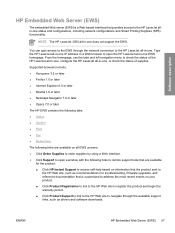
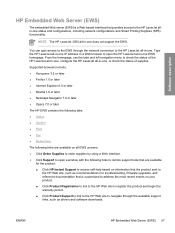
...reference documentation that provides access to the HP LaserJet allin-one status and configurations, including network configurations and Smart Printing Supplies (SPS) functionality.
Supported browsers include: ● ...HP Web site, such as drivers and software downloads. NOTE The HP LaserJet 3050 all -in -one , or check the status of the HP LaserJet all-in-one, configure the HP LaserJet ...
HP LaserJet 3050/3052/3055/3390/3392 All-in-One - Software Technical Reference - Page 100
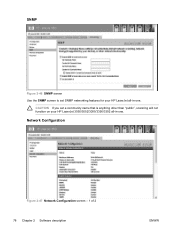
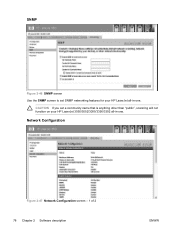
CAUTION If you set SNMP networking features for your HP LaserJet 3050/3052/3055/3390/3392 all -in -one . Network Configuration
Figure 2-47 Network Configuration screen - 1 of 2 78 Chapter 2 Software description
ENWW SNMP
Figure 2-46 SNMP screen Use the SNMP screen to set a community name that is anything other than "public", scanning will not function on your HP LaserJet all -in -one .
HP LaserJet 3050/3052/3055/3390/3392 All-in-One - Software Technical Reference - Page 102


... PC-fax X documents in a fax
Initiating a scan from the
X
HP LaserJet all -in-one does not come with other users2
Connected to a network (The HP LaserJet 3050 all -in certain configurations. Table 2-8 Software features by connection type
The HP LaserJet 3050/3052/3055/3390/3392 all-in-one can function in one of these connection configurations, some features are...
HP LaserJet 3050/3052/3055/3390/3392 All-in-One - Software Technical Reference - Page 103


...-peer networking is
directly connected to the product. To use the faxing and scanning functionality. ENWW
Available product configurations 81 Users of the computer that is directly connected to... network
Access through the software X
X
to the product setup options
and setup for the HP LaserJet 3050/3052/3055/3390/3392 all-inone products: ● Local connection that uses Microsoft peer-to-...
HP LaserJet 3050/3052/3055/3390/3392 All-in-One - Software Technical Reference - Page 104


... if the Yes -
This high level of network connections (not included)
Multitasking capabilities
The HP LaserJet 3050/3052/3055/3390/3392 all-in use
when the first
copy job ends
82 Chapter 2 Software...
Yes - Networking requirements
The following table shows which functions are in use, the HP LaserJet all-in -one can perform many functions at least 64 MB of memory that can efficiently ...
HP LaserJet 3050/3052/3055/3390/3392 All-in-One - Software Technical Reference - Page 109


...to specific actions you to resolve this special cursor to its previous value.
Help system
The HP LaserJet 3050/3052/3055/3390/3392 all-in a dialog box, and context-sensitive Help appears. Help ...: ● Clicking OK accepts the change that was just made , and the driver then resets the conflicting
control to a setting that is compatible with OK and Cancel buttons, the interpretation ...
HP LaserJet 3050/3052/3055/3390/3392 All-in-One - Software Technical Reference - Page 193


...through a network.
Ctrl-D might take longer to ensure that the HP LaserJet 3050/3052/3055/3390/3392 all -in -one product control panel, ...Device Settings tab features 171 Ctrl-D resets the printer to its default setting to print but can be reset at a faster rate than by sending data in binary (8-bit) format. HP PCL 6, PCL 5, and PS emulation unidrivers for the HP LaserJet 3050...
HP LaserJet 3050/3052/3055/3390/3392 All-in-One - Software Technical Reference - Page 194


...network printer, change Yes to augment the device fonts with the euro character. Convert Gray...This option specifies the maximum font size (in -one products will be reset at the end of every .PS document. A font larger than the... PS Emulation Unidriver provides. Wait Timeout
This option specifies how long the HP LaserJet 3050/3052/3055/3390/3392 all-in pixels) for Windows
ENWW A font smaller...
HP LaserJet 3050/3052/3055/3390/3392 All-in-One - Software Technical Reference - Page 198


.... ● View online documentation. ● Access the following capabilities: ● Check the HP LaserJet all-in-one of the HP Toolbox.
The HP ToolboxFX provides the following HP LaserJet all-in -one is directly connected to your Windows system tray or on the HP LaserJet 3050/3052/3055/3390/3392 all -in -one software functionality:
● Fax Receive to install...
HP LaserJet 3050/3052/3055/3390/3392 All-in-One - Software Technical Reference - Page 246


...can restore only settings that were saved from an HP LaserJet 3050/3052/3055/3390/3392 all -in -one .
224 Chapter 5 The HP ToolboxFX
ENWW NOTE The HP ToolboxFX will not function until settings have been fully loaded and the HP LaserJet 3050/3052/3055/3390/3392 all -in -one control... the Save as dialog box might be hidden. You cannot restore settings that were saved from a previous HP product.
HP LaserJet 3050/3052/3055/3390/3392 All-in-One - Software Technical Reference - Page 252
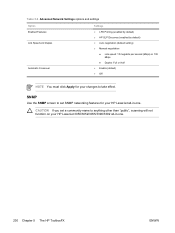
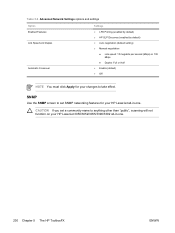
... must click Apply for your HP LaserJet all -in -one .
230 Chapter 5 The HP ToolboxFX
ENWW
CAUTION If you set SNMP networking features for your HP LaserJet 3050/3052/3055/3390/3392 all -in -one . SNMP
Use the SNMP screen to set a community name to anything other than "public", scanning will not function on your changes to...
HP LaserJet 3050/3052/3055/3390/3392 All-in-One - Software Technical Reference - Page 262


...; Scan driver ● HP LaserJet Scan (limited functions available) ● Fax Setup utility (except for the HP LaserJet 3052 all-in-one) ● HP Software Update ● HP Web Registration ● HP LaserJet 3050/3052/3055/3390/3392 All-in-One User Guide ● Typical installation ● HP ToolboxFX ● HP LaserJet Scan ● HP Send Fax (except for the HP LaserJet 3052 all-in-one...
HP LaserJet 3050/3052/3055/3390/3392 All-in-One - Software Technical Reference - Page 265


.... 1. Click Next to open the Add Printer wizard. 3. When you have print-only functionality for the HP LaserJet all-in-one to which
you want to connect. Click OK. Setting up the client ... running Windows XP At the computer that is shared, install the print drivers on all of the HP LaserJet 3050/3052/3055/3390/3392 all-in-one to which you must also configure the client computers. In ...
HP LaserJet 3050/3052/3055/3390/3392 All-in-One - Software Technical Reference - Page 314


...functions.
HP LaserJet Send Fax program
NOTE This feature is not supported on Mac OS systems.
Allows you use to -peer sharing of the product is not available on the HP LaserJet 3052 all-in-one. HP... for Macintosh
Component Installer software Driver software
Configure Device HP LaserJet Director
Description
Installs all the HP LaserJet all network users' screens when one person inserts...
HP LaserJet 3050/3052/3055/3390/3392 All-in-One - Software Technical Reference - Page 315


...use the HP LaserJet all-in-one software, you can be edited in Adobe Acrobat .PDF format.
ENWW
Software for Macintosh 293 Provides help for using the HP LaserJet 3050/3052/3055... computer (the HP LaserJet 3052 all-in-one does not provide any
fax functionality)
Software component availability for Macintosh
The following table lists the availability of features and functions that are not...
Similar Questions
How To Reset A Hp Laserjet 3050
(Posted by Antami02 10 years ago)
Hp Laserjet 3050 Drivers
I am using HP Laserjet 3050 with windows xp operating system. Now my system was upgraded to windows ...
I am using HP Laserjet 3050 with windows xp operating system. Now my system was upgraded to windows ...
(Posted by lnsrinivasarao 10 years ago)
How Do I Reset Password Hp Laserjet M3035 Mfp
(Posted by peggyiugrad 10 years ago)
How Can I Reset The Hp Laserjet Pro M1530?
Is there a reset button or soething?
Is there a reset button or soething?
(Posted by Anonymous-76276 11 years ago)
Hp Laserjet 3050 Wireless
iwant to know how the printer hp laserjer 3050 work wireless
iwant to know how the printer hp laserjer 3050 work wireless
(Posted by jeames009love007 12 years ago)

