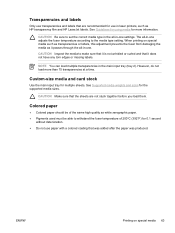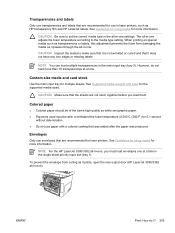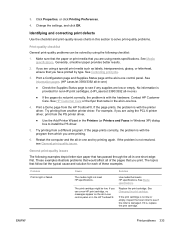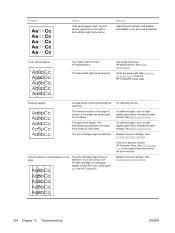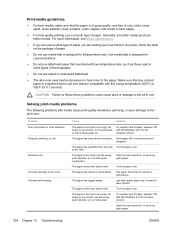HP 3050 Support Question
Find answers below for this question about HP 3050 - LaserJet All-in-One B/W Laser.Need a HP 3050 manual? We have 7 online manuals for this item!
Question posted by jduttajal on March 21st, 2013
Replace Battery Hp3050 Printer
Current Answers
Answer #1: Posted by tintinb on March 21st, 2013 11:27 AM
http://www.helpowl.com/manuals/HP/3050/6030
If you have more questions, please don't hesitate to ask here at HelpOwl. Experts here are always willing to answer your questions to the best of our knowledge and expertise.
Regards,
Tintin
Related HP 3050 Manual Pages
Similar Questions
hp 3050 laser printer support with windows 7 or not
I need to change the inkcartridge & don't know how to access.
after i have printed 4 pages it turns it self off and it will not go back on for quite a while why d...