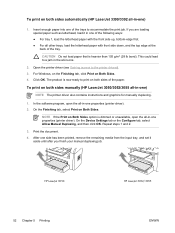HP 3050 Support Question
Find answers below for this question about HP 3050 - LaserJet All-in-One B/W Laser.Need a HP 3050 manual? We have 7 online manuals for this item!
Question posted by trab116 on May 15th, 2014
Who Has A User Manual For A Hp3050 Deskjet Printer ?
I need to change the inkcartridge & don't know how to access.
Current Answers
Related HP 3050 Manual Pages
Similar Questions
How To Receive A Printed Copy User Manual For Hp4620 Printer
(Posted by RaAlexbe 9 years ago)
How To Remove Lid To Repair Off/on Switch On Hp3050 Desk Jet?
Have a hp 3050 deskjet printer need to remove lid and replace on/off switch.Have removed two screws ...
Have a hp 3050 deskjet printer need to remove lid and replace on/off switch.Have removed two screws ...
(Posted by 1943 10 years ago)
How Can I Get A Users Manual For This Printer?
(Posted by Anonymous-48310 12 years ago)
Ive Got A Hp3050 Deskjet All In One Printer J610 Series
after i have printed 4 pages it turns it self off and it will not go back on for quite a while why d...
after i have printed 4 pages it turns it self off and it will not go back on for quite a while why d...
(Posted by deniseljb32 12 years ago)