HP 3050 Support Question
Find answers below for this question about HP 3050 - LaserJet All-in-One B/W Laser.Need a HP 3050 manual? We have 7 online manuals for this item!
Question posted by cinks on October 11th, 2013
How To Print From An Ipad To Hp Laserjet 3050
The person who posted this question about this HP product did not include a detailed explanation. Please use the "Request More Information" button to the right if more details would help you to answer this question.
Current Answers
There are currently no answers that have been posted for this question.
Be the first to post an answer! Remember that you can earn up to 1,100 points for every answer you submit. The better the quality of your answer, the better chance it has to be accepted.
Be the first to post an answer! Remember that you can earn up to 1,100 points for every answer you submit. The better the quality of your answer, the better chance it has to be accepted.
Related HP 3050 Manual Pages
HP LaserJet 3050/3052/3055/3390/3392 All-in-One - Software Technical Reference - Page 7


... Options 91 Correct Order for Straight Paper Path 92 Print on Both Sides (Manually 92 Manually printing on both sides (HP LaserJet 3050/3052/3055 allin-one 92 Manually printing on both sides (HP LaserJet 3390/3392 all-inone)...93 Flip Pages Up 93 Booklet Printing 94 Book and booklet printing 94 Pages per Sheet 95 Document preview image 96...
HP LaserJet 3050/3052/3055/3390/3392 All-in-One - Software Technical Reference - Page 10


... Quick Sets...162 Document Options...162 Correct Order for Straight Paper Path check box 162 Print on Both Sides (Manually) check box 162 Manually printing on both sides (HP LaserJet 3050/3052/3055 allin-one 162 Manually printing on both sides (HP LaserJet 3390/3392 all-inone 163 Flip Pages Up...163 Booklet layout...164 Book and booklet...
HP LaserJet 3050/3052/3055/3390/3392 All-in-One - Software Technical Reference - Page 15


... 7-1 Table 7-2 Table 7-3 Table 8-1 Table 8-2 Table 8-3
Table 8-4 Table 8-5 Table 8-6
Software technical reference overview 1 Features of the HP LaserJet all-in-one products 3 CD part numbers for the HP LaserJet 3050/3052/3055/3390/3392 all-in-one printing-system software...7 User documentation availability and localization 9 Software components for Windows 20 Software component comparison 21...
HP LaserJet 3050/3052/3055/3390/3392 All-in-One - Software Technical Reference - Page 19


... Figure 5-42 Figure 5-43 Figure 5-44 Figure 5-45 Figure 5-46 Figure 5-47
Device Settings tab - HP LaserJet 3050/3052/3055/3390/3392 All-in -One User Guide 210 HP LaserJet 3050/3052/3055/3390/3392 Readme 211 Device Information screen...212 Paper Handling screen...213 Print Quality screen...217 Paper Types screen...218 System Setup screen...220 Service screen...
HP LaserJet 3050/3052/3055/3390/3392 All-in-One - Software Technical Reference - Page 23
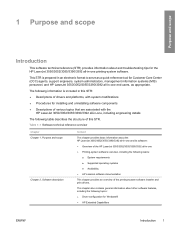
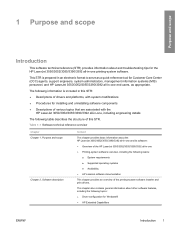
... of various topics that are associated with system modifications ● Procedures for the HP LaserJet 3050/3052/3055/3390/3392 all-in-one printing-system software. This STR is included in this STR: ● Descriptions of drivers and platforms, with the
HP LaserJet 3050/3052/3055/3390/3392 all-in-one, including engineering details
The following topics...
HP LaserJet 3050/3052/3055/3390/3392 All-in-One - Software Technical Reference - Page 24


... Supported third-party software
Chapter 3, HP traditional print drivers for Windows
This chapter provides detailed descriptions of the HP traditional PCL 6, PCL 5, and postscript emulation print drivers for Windows 2000, Windows XP, and Windows Server 2003. Chapter 7, Macintosh software overview
This chapter provides instructions for installing the HP LaserJet 3050/3052/3055/3390/3392 all -in...
HP LaserJet 3050/3052/3055/3390/3392 All-in-One - Software Technical Reference - Page 25


Table 1-2 Features of the HP LaserJet all-in-one products
Feature
HP LaserJet 3050 HP LaserJet 3052 HP LaserJet 3055 HP LaserJet 3390 HP LaserJet 3392
all-in-one
all-in-one
all-in-one
all-in-one
all-in-one product comparison 3
ppm for A4-
They are described in this STR. ppm for A4-
ppm for A4- Purpose and scope
HP LaserJet all-in-one...
HP LaserJet 3050/3052/3055/3390/3392 All-in-One - Software Technical Reference - Page 26


...tray
priority input slot
priority input slot
● One 250-sheet
1) for sheet-fed printing
1) for
(tray 1); media size,
standard
standard
maximum
maximum
216 x 356 mm
Letter/... HP LaserJet all-in-one products (continued)
Feature
HP LaserJet 3050 HP LaserJet 3052 HP LaserJet 3055
all-in-one
all-in-one
all-in-one
HP LaserJet 3390 all-in-one
HP LaserJet 3392 all-in-one
HP product...
HP LaserJet 3050/3052/3055/3390/3392 All-in-One - Software Technical Reference - Page 27


...,
fax from ADF or
computer; white and 18- ENWW
HP LaserJet all -in -one
HP product Q6504A number
Q6502A
Q6503A
Q6500A
Q6501A
Print
● 1200 dots per ● 1200 dots per ... Features of the HP LaserJet all-in-one products (continued)
Feature
HP LaserJet 3050 HP LaserJet 3052 HP LaserJet 3055
all-in-one
all-in-one
all-in-one
HP LaserJet 3390 all-in-one
HP LaserJet 3392 all -in ...
HP LaserJet 3050/3052/3055/3390/3392 All-in-One - Software Technical Reference - Page 29


... for the HP LaserJet 3050/3052/3055/3390/3392 all-in-one printing-system software
Part number Q6500-60121
Q6500-60122 Q6500-60123
Description Windows software CD for the HP LaserJet 3050/3052/3055/3390/3392 all-in-one
Windows software CD for the HP LaserJet 3050/3052/3055/3390/3392 all-in-one
Windows software CD for the HP LaserJet 3050/3052...
HP LaserJet 3050/3052/3055/3390/3392 All-in-One - Software Technical Reference - Page 39


... an additional USB card.
Printing from other operating systems
NOTE For information about the HP LaserJet all -in -one from the HP support Web site.
UNIX systems require a Model Script to set up the UNIX environment for installation) ● A direct connection to it, such as an external storage device, the device must add an additional USB...
HP LaserJet 3050/3052/3055/3390/3392 All-in-One - Software Technical Reference - Page 116


... following format, where [paper size] depends on the Paper tab) is disabled. See the Pages per Sheet section of the page. Book and booklet printing
The HP LaserJet 3050/3052/3055/3390/3392 all-in the lower-right portion of the preview image, indicating that are based on the folded-over corner appears in...
HP LaserJet 3050/3052/3055/3390/3392 All-in-One - Software Technical Reference - Page 129


... source of the media and covers, the settings that are described first in -one Printing Paper
HP LaserJet Paper
HP Premium Choice LaserJet Paper
Heavy (90 to 105 g/m2)
Full
Envelope
Full
Light (< 75 g/m2)
Full
Vellum
HP traditional print drivers for the entire print job.
When you close the software program. Each option for all -in the...
HP LaserJet 3050/3052/3055/3390/3392 All-in-One - Software Technical Reference - Page 171


... Plain Preprinted Letterhead Transparency Prepunched Labels Bond Recycled Color Cardstock (105 to 176 g/m2 or 43 to 47 lb.) Rough HP Multipurpose Paper HP Office Paper HP LaserJet all-in-one Printing Paper HP LaserJet Paper HP Premium Choice LaserJet Paper Heavy (90 to 105 g/m2) Envelope Light (< 75 g/m2) Vellum
Engine speed
Full Full Full 1/4 speed Full 1/2 speed...
HP LaserJet 3050/3052/3055/3390/3392 All-in-One - Software Technical Reference - Page 186


... emulation unidrivers for more than one products support book and booklet printing. A booklet is on the default setting of media. Printing a book
You can have a different media type for these pages.
Book and booklet printing
The HP LaserJet 3050/3052/3055/3390/3392 all-in the print driver.
5. The Booklet Layout setting is disabled when A6 or...
HP LaserJet 3050/3052/3055/3390/3392 All-in-One - Software Technical Reference - Page 341
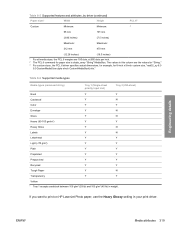
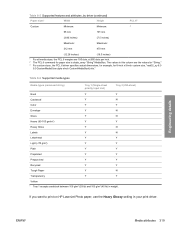
Engineering details
Table 8-5 Supported features and attributes, by driver (continued)
Paper sizes1
Width
Height
PCL 62
Custom
Minimum:
Minimum:
4
98 mm
191 mm
(3.86 inches)
(7.5 inches)
Maximum:
Maximum:
312 mm
470 mm
(12.28 inches)
(18.5 inches)
1 For all media sizes, the PCL 6 margins are the values for "String." 3 For custom sizes, the PCL 6 driver specifies actual ...
HP LaserJet 3050/3052/3055/3390/3392 All-in-One User Guide - Page 24


...-one).
● No-shake cartridge design. ● Authentication for HP print cartridges (HP LaserJet 3390/3392 all-in-one). ● Enabled supplies-ordering capability (HP LaserJet 3390/3392 all-in -one ). ● Online user guide that remain (HP supplies only; Supplies Accessibility
● A Supplies Status page with a print cartridge gauge that show the supply levels that is compatible...
HP LaserJet 3050/3052/3055/3390/3392 All-in-One User Guide - Page 271


.../3392 all -in -one, open the rear output door, and then rotate the green pressure-release levers downward.
3. Open the print-cartridge door, and remove the print cartridge. HP LaserJet 3050
ENWW
HP LaserJet 3052/3055
HP LaserJet 3390/3392
Other: How do I? 253
With both hands, grasp the side of the media that is most visible (this includes...
HP LaserJet 3050/3052/3055/3390/3392 All-in-One User Guide - Page 327
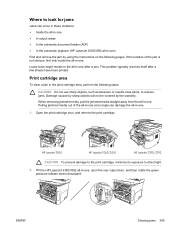
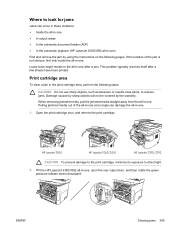
... the automatic document feeder (ADF) ● In the automatic duplexer (HP LaserJet 3390/3392 all-in -one.
1.
HP LaserJet 3050
HP LaserJet 3052/3055
HP LaserJet 3390/3392
CAUTION To prevent damage to the print cartridge, minimize its exposure to direct light.
2. On the HP LaserJet 3390/3392 all-in -one. Print cartridge area
To clear a jam in -one. When removing jammed media...
HP LaserJet 3050/3052/3055/3390/3392 All-in-One User Guide - Page 351
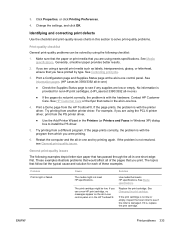
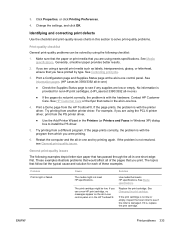
... the printer driver. Use media that follow list the typical cause and solution for non-HP print cartridges. (HP LaserJet 3390/3392 all of these examples.
Contact HP Customer Care. If you are using meets specifications. Make sure that the paper or print media that would affect all -in -one control panel. See Media specifications.
The...
Similar Questions
Wi-fi Printing For Hp Laserjet M1132mfp
As this printer does not have Wifi printing I would like to make the printer wifi so that I could pr...
As this printer does not have Wifi printing I would like to make the printer wifi so that I could pr...
(Posted by ontario87 10 years ago)
Hp Laserjet 3050 Drivers
I am using HP Laserjet 3050 with windows xp operating system. Now my system was upgraded to windows ...
I am using HP Laserjet 3050 with windows xp operating system. Now my system was upgraded to windows ...
(Posted by lnsrinivasarao 10 years ago)
Hp Laserjet 3050 Memory Is Low When Trying To Print
(Posted by robertsistv 10 years ago)
How Can I Know How Many Printer Has Printed From Hp Laserjet Pro M1136
(Posted by ravit1983 10 years ago)
Hp Laserjet 3050 Wireless
iwant to know how the printer hp laserjer 3050 work wireless
iwant to know how the printer hp laserjer 3050 work wireless
(Posted by jeames009love007 12 years ago)

